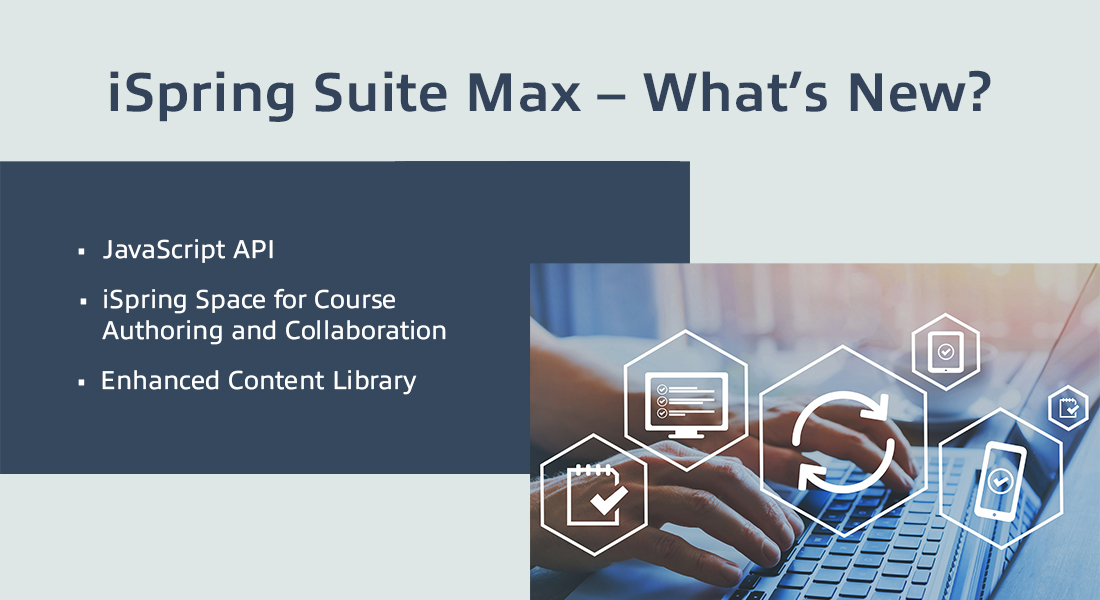What Makes iSpring Suite 11 Standout? [Exploring its Features]
iSpring Suite 11... what makes it one of the best eLearning authoring tools in the market? Read on to know...

Uninspired by uninspiring eLearning? Imagine crafting dynamic, interactive courses that captivate your learners and drive real results. That's the power of iSpring Suite 11, a comprehensive eLearning authoring toolkit designed to empower corporate training professionals.
But with its vast array of features, you might wonder, what truly makes iSpring Suite 11 stand out? Stress not! This Q&A style blog delves into the tool’s outstanding features, to highlight how iSpring Suite 11 can transform your course creation process and elevate the eLearning experience for your corporate audience.
iSpring Suite 11 empowers eLearning professionals to create engaging, effective courses.
It stands out for:
- Interactive features: Build engaging experiences with characters, gamification, and more.
- Collaborative tools: Work together seamlessly with real-time editing, roles, and version control.
- Advanced assessments: Go beyond basic quizzes with diverse formats, feedback, and analytics.
- Inclusive design: Ensure accessibility with features like text-to-speech and multiple languages. (Read on)
iSpring Suite 11: What Makes it Standout? [Q&A Exploration]
1. What are the innovative features for creating interactive and engaging courses?
iSpring Suite 11 offers a range of features designed to transform your eLearning courses into interactive experiences. Let's explore some key tools:
Character Builder: Craft customizable characters to represent your learners or create engaging scenarios. Choose from diverse body types, facial expressions, and clothing options to foster a more inclusive and engaging learning environment.
Interactive Overlays: Enhance your course interactions with clickable hotspots, image maps, and branching scenarios. This allows learners to explore additional information, make choices, and personalize their learning journey.
Gamification Elements: Integrate game mechanics like points, badges, and leaderboards to boost learner motivation and keep them engaged throughout the course.
How Does Gamification Enhance the eLearning Experience? [Watch Now]
2. How does iSpring Suite 11 enhance collaboration and project management?
Gone are the days of emailing drafts back and forth! iSpring Suite 11 offers features dedicated to seamless collaboration and efficient project management:
Real-time Collaboration: Work seamlessly with colleagues on projects within the platform. See edits and updates instantly, fostering efficient collaboration and faster turnaround times.
Role-based Permissions: Assign specific roles and permissions to team members, ensuring everyone has the appropriate access level and contributing effectively.
Version Control: Track changes, revert to previous versions, and maintain a clear history of edits, ensuring transparency and avoiding version control headaches.
3. Does iSpring Suite 11 offer advanced assessment and feedback tools?
iSpring Suite 11 goes beyond basic quizzes to assess learner understanding and gather valuable feedback:
Advanced Question Types: Create a wider variety of engaging assessments beyond simple multiple-choice questions. Utilize matching exercises, drag-and-drop activities, open-ended questions, and scenario-based assessments to evaluate diverse learning styles and objectives.
Branded Surveys and Feedback Forms: Gather valuable learner feedback with customizable surveys and feedback forms that match your company's branding. This allows you to gauge learner satisfaction and continuously improve your courses.
Detailed Learner Analytics: Gain in-depth insights into learner performance, including completion rates, time spent on each section, and individual responses to questions. Leverage this data to identify areas for improvement and personalize learning paths.
4. How does iSpring Suite 11 cater to accessibility and language needs?
iSpring Suite 11 understands that accessibility and inclusivity are crucial. Here's how it caters to diverse learning needs:
Accessibility Features: Ensure your courses are inclusive and accessible to learners with disabilities. Utilize features like alt text for images, keyboard navigation options, and screen reader compatibility.
Text-to-Speech Conversion: Offer learners the option to convert text to speech, catering to diverse learning preferences and supporting those with visual impairments.
Multiple Language Support: Translate your eLearning courses into multiple languages with the help of professional translation services, making your eLearning content accessible to a wider audience.
→ Download Now: Authoring Tool Finder [Free Tool]
5. What features enhance the visual appeal and overall course polish?
iSpring Suite 11 understands that visually engaging content is key to capturing learner attention and enhancing retention. Here's how it helps:
Advanced Animations: Engage learners with a variety of eye-catching animations for text, characters, and objects. Utilize pre-built animation libraries or create custom animations for a unique and visually compelling learning experience.
Responsive Design: Ensure your courses display flawlessly across various devices, from desktops and laptops to tablets and smartphones, thanks to responsive design capabilities.
Customizable Player Skins: Tailor the player skin to match your company's branding and create a seamless user experience.
6. How does iSpring Suite 11 compare to other popular eLearning authoring tools?

Finding the perfect eLearning authoring tool requires a nuanced approach:
- Complexity vs. Need: Different tools have unique strengths and weaknesses. Match your specific needsto the tool's feature set. Don't fall for feature overload if it doesn't align with your requirements.
- Budget: Compare pricing models across different tools. iSpring Suite 11 offers a competitive price for its feature range, but explore options to find the best value for your budget.
- User Experience & Research: Go beyond the feature list. Read user reviews to understand the practical user experience, including ease of use and customer support. Conduct thorough research to compare feature sets, pricing, and user experiences before making a decision.
Remember, iSpring Suite 11 stands out for its balance of features, affordability, and user-friendliness, but further research is crucial to find the tool that best serves your specific needs.
7. Where can I find additional resources and support for using iSpring Suite 11?
iSpring offers a comprehensive range of resources to support its users, including:
Extensive online documentation and tutorials: These resources provide step-by-step guides and answer common questions about using the software's various features.
A dedicated knowledge base: This searchable database offers solutions to various technical issues and troubleshooting tips.
Active online community forum: Connect with other iSpring users, share best practices, and seek peer-to-peer support.
Regularly scheduled webinars and live training sessions: These sessions provide opportunities to learn new features and techniques directly from iSpring experts.
By utilizing these resources, you can ensure you are maximizing the potential of iSpring Suite 11 and creating impactful digital learning experiences for your corporate learners.
Beyond these highlights, iSpring Suite 11 offers additional features:
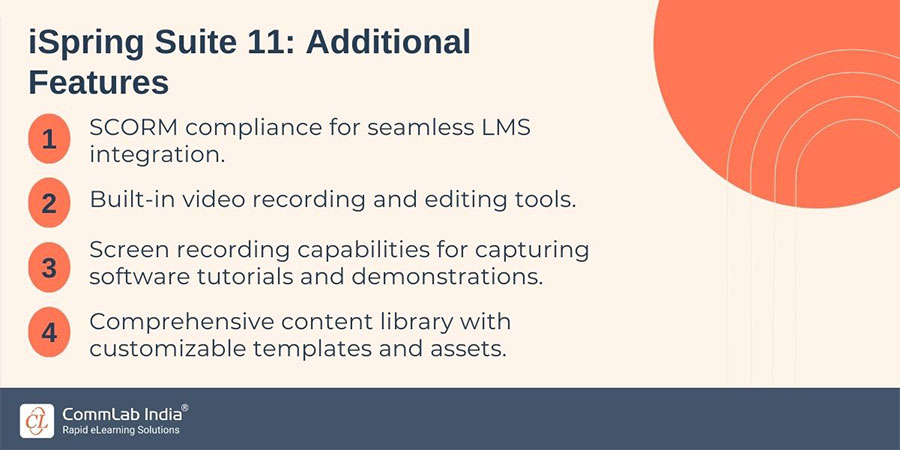
Summing Up
iSpring Suite 11 empowers eLearning professionals to create engaging, effective, and accessible learning experiences. With its advanced features and intuitive interface, this comprehensive solution streamlines development, facilitates collaboration, and caters to the diverse needs of your learners.
Still wondering if its the right tool for you? Here’s a tool to help you with the need analysis: