ISPRING SUITE 10: Now with Text to Speech
The Logical Blog by IconLogic
JULY 15, 2021
iSpring continues to improve its eLearning development suite of tools. The latest improvement is Text to Speech and it works really well. To use the Text to Speech feature, first, add the voiceover script to the slide notes. You'll be able to use this script along with the Text to Speech feature.


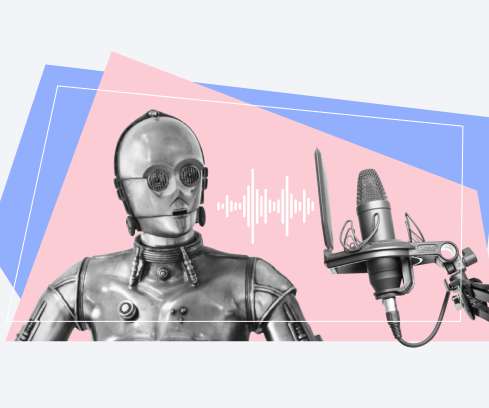






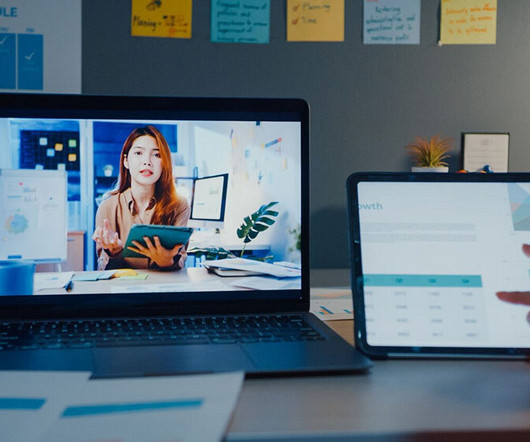





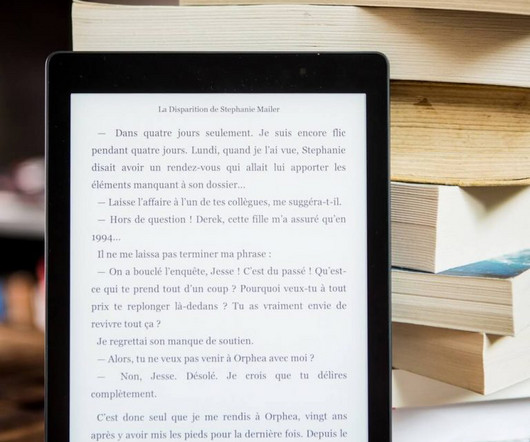


















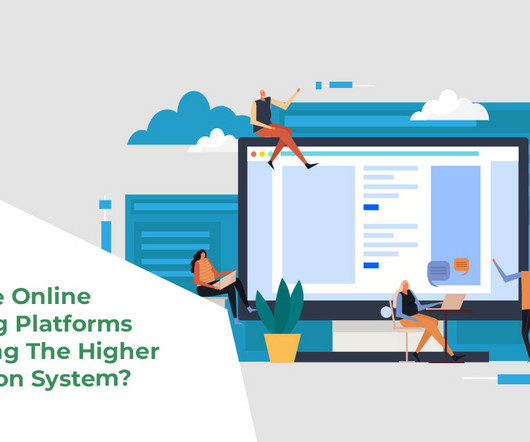
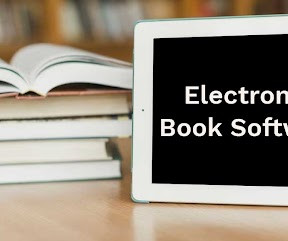
















Let's personalize your content