How Do I Create an ePub From a Document?: A Step-by-Step Tutorial
Kitaboo
APRIL 19, 2024
Several online publishing and distributing platforms are available; you can choose one that best suits your publishing goals and needs. ” you can follow this step-by-step tutorial. The steps mentioned in this tutorial will make your ePub conversion process simple and quick.


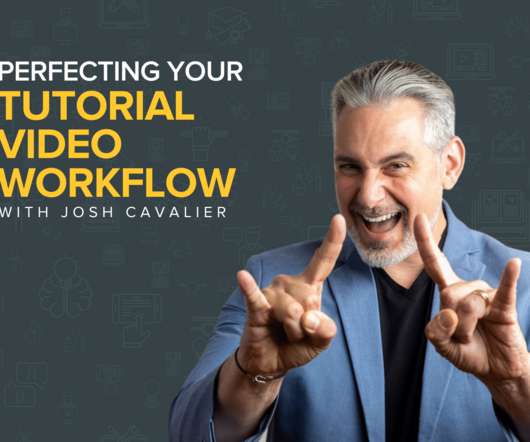





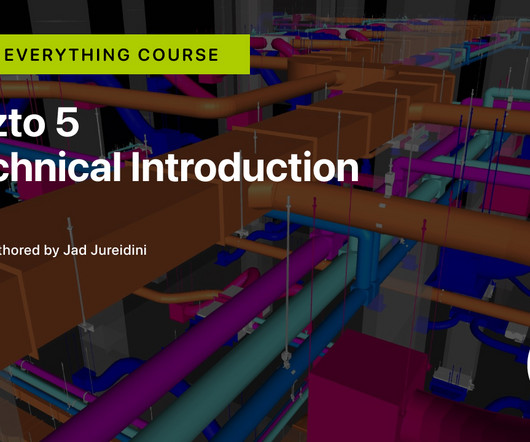

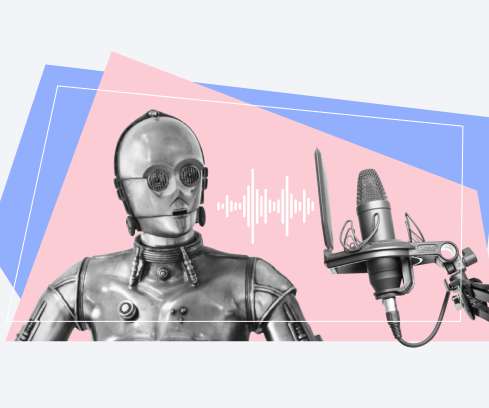


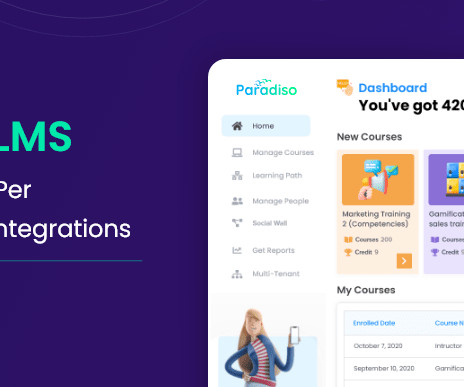

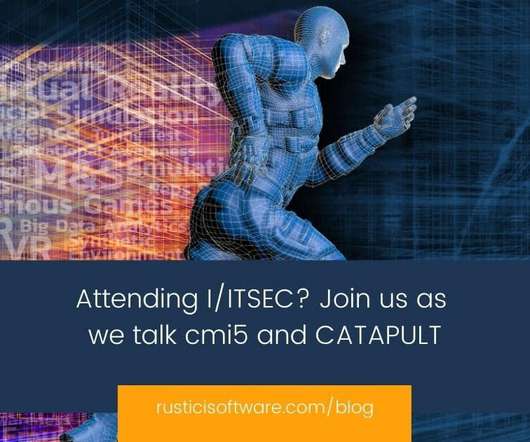








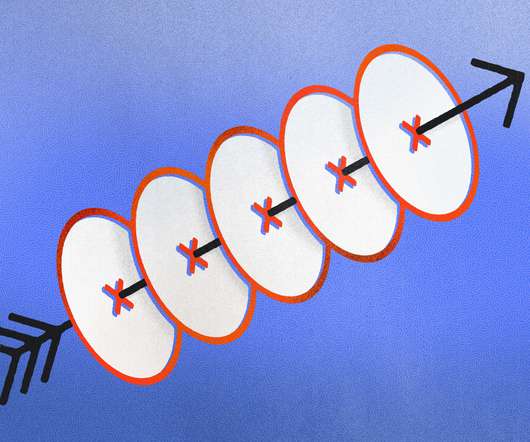

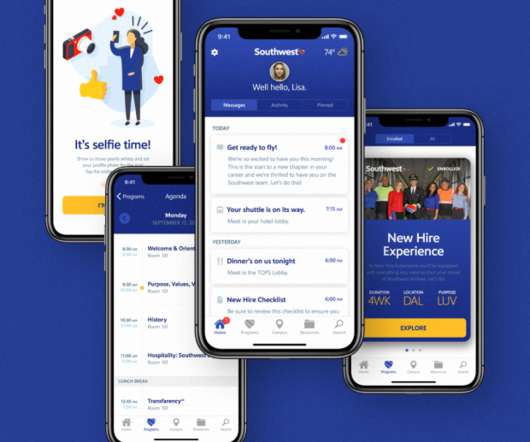









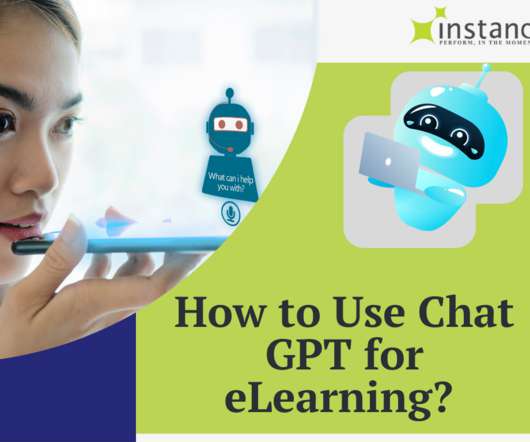















Let's personalize your content