TECHSMITH CAMTASIA: Splitting Audio for Synchronizing with Video
The Logical Blog by IconLogic
SEPTEMBER 22, 2017
When recording short videos with the Camtasia Recorder, it’s most efficient to record your voiceover audio at the same time. For instance, You don’t intend to use your own voice as the voiceover audio (you’ll be relying on a team member or voiceover talent and will be receiving the audio files later).































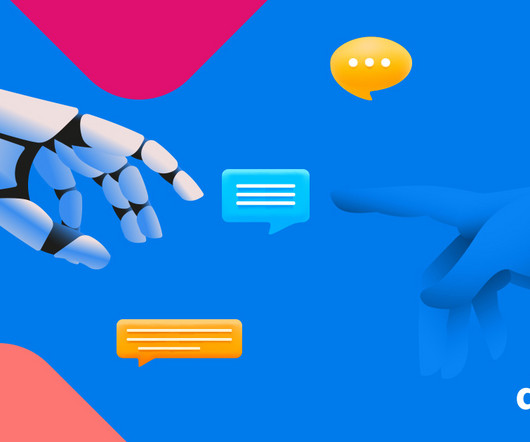







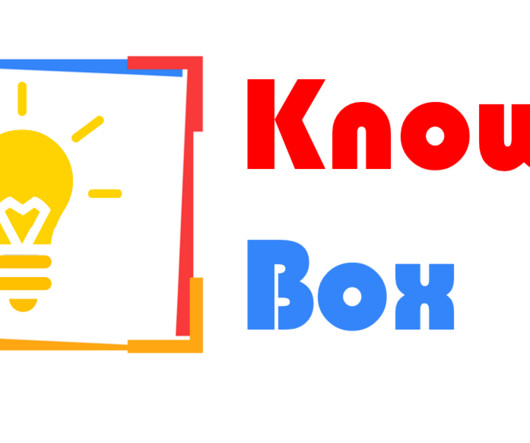











Let's personalize your content