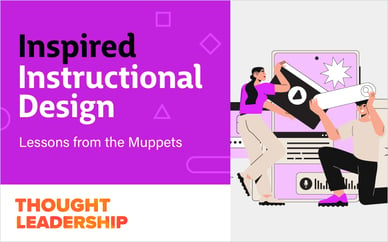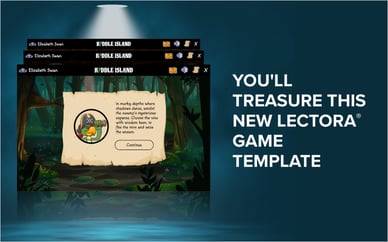Alan Marquez is the brains behind a ton of our templates and reusable assets and our subject matter expert when it comes to template development.
In this webinar, Alan shared best practices for building templates and reusing content you’ve already made.
Following these tips will enable you to develop learning content faster with Lectora®.
Creating and using Library Objects is one of the keys to speedy course development. By breaking up your content into many interactions and content blocks, you can export those individual interactions at the end and reuse those assets as a framework later.
Template Best Practices Tip #1: Clear, Simple Names
When you’re working in Lectora, especially on something you’re going to reuse, you want to make sure you’re renaming objects so you know exactly what they are. Clear, simple names like “background,” “pattern” or “overlay” are best for graphic elements.
This will prevent you from getting confused when you start adding actions into your course.
Template Best Practices Tip #2: Grouping
Next, you’ll want to start grouping elements that you’re going to interact with. For example, if you have a collection of elements/images that make up your background, select them all, right click, and create a group and name it something like “Background Elements.”
Template Best Practices Tip #3: Variables
One of the things that we do at ELB Learning when we create templates is use variables that will hold the name of the course, the current page name, etc. Inserting VAR(CurrentPageName) will place whatever name you used in the Project Explorer into your actual course without you typing it all out.
If you inherit this variable onto every page, it saves you tons of typing! And if you build that variable into an interaction or module that you save as a Library Object, you’re saving your future self tons of time in later courses too.
Watch the webinar recording to see Alan create Library Objects in real-time. You’ll also get all his best practices for creating templates in Lectora.