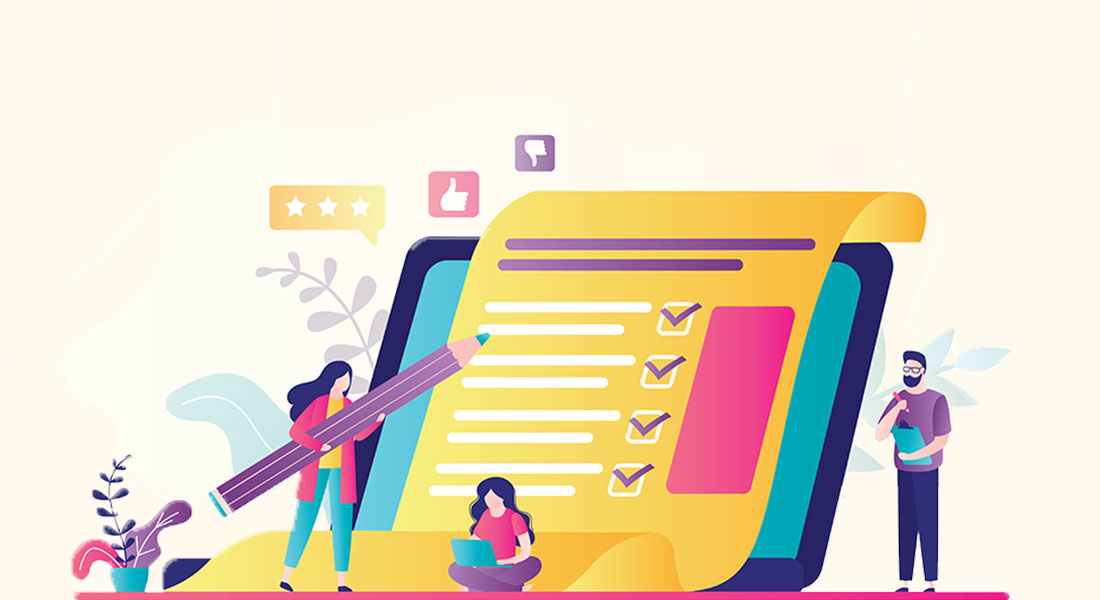5 Rapid Authoring Tools to Streamline your Corporate Training
Revolutionize employee training programs with the top 5 rapid authoring tools that will streamline your training development process like never before!

It’s time you bid adieu to traditional training development woes as we enter the transformative era of rapid authoring tools loaded with efficiency and creativity! A rapid authoring tool is a user-friendly software that will revolutionize your training development process, making it an engaging and interactive experience for learners.
In this blog post, I will take you on a captivating journey through cutting-edge rapid eLearning authoring tools that will take your training content to new heights! Together, we will dive deep into each tool’s features, advantages, and limitations so that you can make an informed decision when choosing the perfect solution for your organization.
Let’s get started!
eLearning Development with Rapid Authoring Tools – Deliver Knowledge Quickly and Effectively!
5 rapid authoring tools to have your eyes on –
- Adobe Captivate
- Articulate Storyline 360
- Elucidat
- Lectora Inspire
- iSpring Suite Max
Introduction to Rapid Authoring Tools
Rapid authoring tools are growing in popularity as a means to streamline the training development process. These tools allow trainers and instructional designers to create and publish eLearning courses quickly and easily, without the need for coding or other technical skills.
There are a number of different rapid authoring tools available on the market, each with its own unique features and capabilities. But before getting to the list of rapid authoring tools, let’s try to understand how they help with eLearning development.
Benefits of Using Rapid Authoring Tools for Training Managers.

There are many benefits of using rapid authoring tools for eLearning development. Perhaps the most obvious benefit is the time saved in development. With a rapid authoring tool, you can quickly create high-quality training materials without spending hours or days on the design and development process.
Another important benefit is that you can easily update and change your digital learning materials as needed. This is essential in today’s fast-paced business environment where things are constantly changing. With a traditional authoring tool, it would be very time-consuming and expensive to make even small changes to your training materials. But with a rapid authoring tool, you can make changes quickly and easily, without having to start from scratch each time.
Rapid authoring tools often include built-in testing and evaluation features. This means that you can test your corporate training materials before you rollout to ensure that they are effective and meet the needs of your learners. This can save you a lot of time and money in the long run by ensuring that your training is successful from the start.
Explore the role of rapid eLearning authoring tools:
Top 5 Rapid Authoring Tools
When it comes to streamlining training development, nothing beats a good rapid authoring tool. Rapid authoring tools are designed to help you create high-quality training content quickly and easily. And there are a ton of different rapid authoring tools on the market, so it can be tough to know which one is right for you. To help you out, I have put together a list of the top five rapid authoring tools…
1. Adobe Captivate
Adobe Captivate is a powerful rapid authoring tool that offers a variety of features to help you create high-quality eLearning courses. It includes a drag-and-drop interface, making it easy to create course content without any programming knowledge. Captivate also offers built-in templates and assets that can be used to create professional-looking courses quickly and easily.
2. Articulate Storyline 360
Articulate Storyline 360 is another popular rapid authoring tool that’s often used for creating eLearning courses. It offers a similar drag-and-drop interface as Adobe Captivate and also includes built-in templates and assets. One of the unique features of Storyline 360 is its ability to add audio narration to your courses, making them even more engaging for learners.
3. Elucidat
Elucidat is a cloud-based rapid authoring tool that’s designed to make it easier to create interactive eLearning courses. It offers a range of features, such as the ability to add quizzes, videos, and simulations to your content. Elucidat also includes an in-built analytics system, so you can track how learners are engaging with your courses.
4. Lectora Inspire
Lectora Inspire is another popular rapid authoring tool for creating eLearning courses. It includes a range of features, such as the ability to create various types of content (including video and audio), as well as built-in templates and assets. It also includes a variety of tools for testing and assessing learner performance.
5. iSpring Suite Max
iSpring Suite Max is another great option for creating high-quality eLearning content quickly and easily. It offers an intuitive drag-and-drop interface that makes it easy to create content without any programming knowledge. It also comes with a range of features, including the ability to create quizzes, surveys, and assessments for learners.
→ Download Now: Authoring Tool Finder [Free Tool]
Top Features of the Top Rapid Authoring Tools
Here’s a quick rundown of features of these tools:
Adobe Captivate
- Rich multimedia capabilities.
- Advanced interactions and simulations.
- Seamless integration with other Adobe products.
- Robust quiz and assessment features.
Articulate Storyline 360
- Intuitive slide-based interface.
- Extensive library of templates and characters.
- Easy customization with triggers and variable.
- Responsive design for mobile-friendly courses.
Elucidat
- Cloud-based collaborative authoring.
- Pre-built learning templates and styles.
- Real-time feedback and tracking.
- Multi-device publishing for universal access.
Lectora Inspire
- Powerful actions and conditions for complex interactions.
- Accessibility compliance features.
- BranchTrack integration for scenario-based learning.
- Easy translation and localization capabilities.
iSpring Suite Max
- Seamless PowerPoint integration.
- Interactive quizzes and surveys.
- Dialogue simulation creation.
- Comprehensive reporting and analytics.
Now, let us discuss some tips to help you choose the right eLearning authoring tool:
Tips for Choosing the Right Rapid Authoring Tool
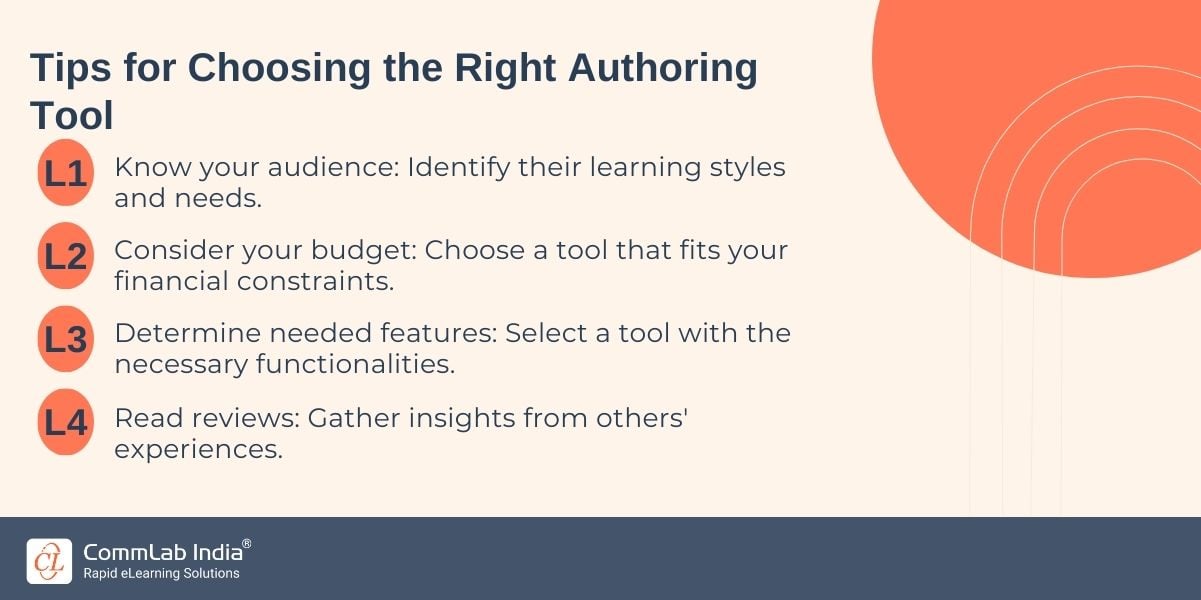
Wrapping Up
Streamlining training development can be a daunting task, especially if you are new to the process. The top five rapid authoring tools mentioned in this blog, however, make it easier than ever to quickly and efficiently create engaging and effective online courses. With these tools at your disposal, you will be able to create slick-looking content that is sure to help learners master any subject.
Want more help finding the right authoring tool? This authoring tool finder is here to help