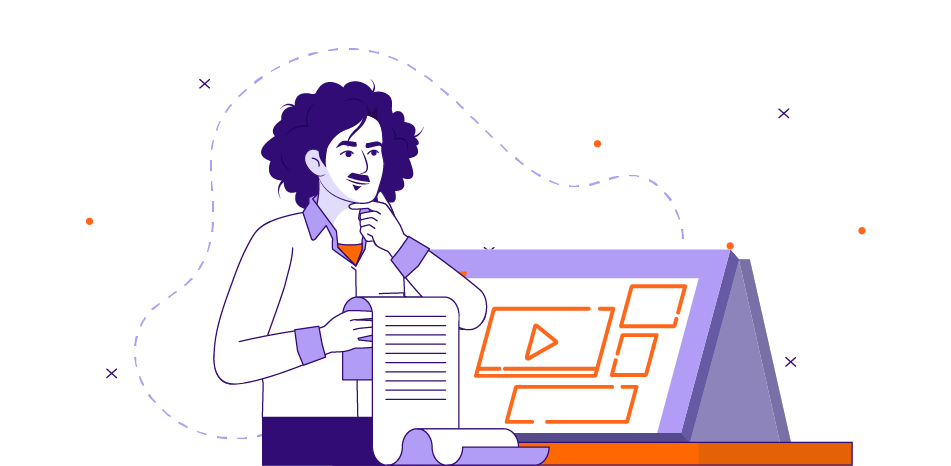
The Video Animation Process (And How to Implement It)
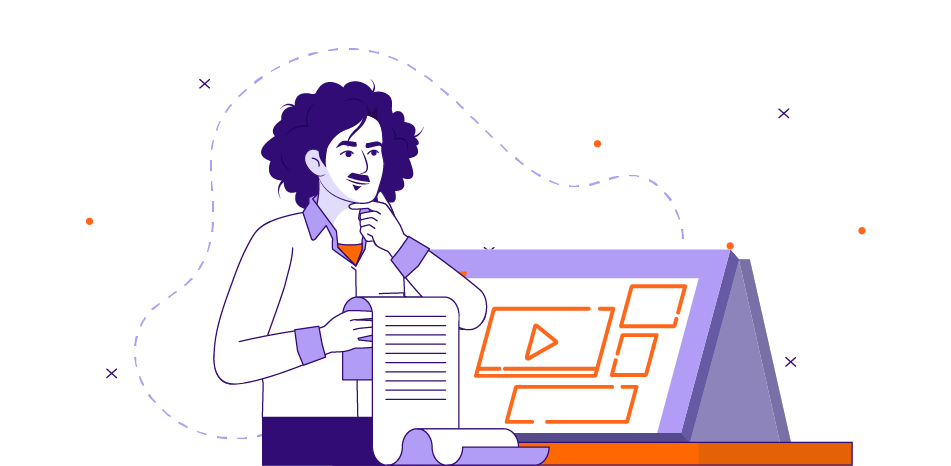
Video powers the world. Not only do we watch video animation for entertainment, but we consume video to learn about our world.
It’s no wonder people watch over 1 billion hours of YouTube videos every day. From an instructional standpoint, video is an effective tool not just for blended learning, but for any learning initiative. When video is productive and useful, it enhances learning.
Why Should you use Animation in eLearning?
eLearning and Microlearning Video Animation is easy! Learners are already turning to video for information. Your learning department needs video content.
There are 3 good reasons your department needs to invest in video training: learners’ natural preference for video, industry standards moving towards video, and the incredible financial savings with video courses.
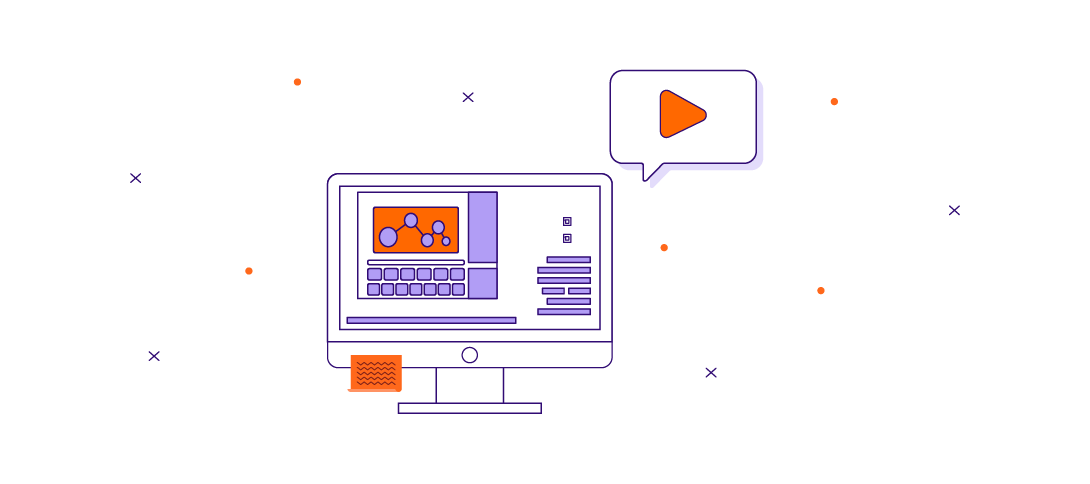
eLearning Video Animation Process
Ninja Tropic has perfected the Microlearning Video process – especially for engaging video animation. Feel free to follow our process, described below.
Instructional Design
This is all about setting a learning objective and overall course goal. For example, maybe you want to teach nurses at a hospital how to determine a patient’s pain threshold.
Scripting
Scripts help you save time while maximizing the value of your course. They are the bones of the eLearning animation.
It’s not enough to simply write a script. You want to write a high-quality script that helps your learners. Use this best practices checklist to write video scripts that succeed.
Always Address Your Learning Objective
It’s easy to get off-topic when writing a script. At the end of every section you write, remember to refer back to your learning objective. You want to stay as on topic and focused as possible to address your learners’ pain points. If your script doesn’t match up with that objective, it’s back to the drawing board.
Tell a Story
Do you remember the droning teacher from Ferris Bueller? You don’t want to be that guy. The best way to make your course interesting and memorable is to tell a story. But not just any story. It has to be relevant to your learning objectives and make sense to your learners.
Keep It Short and Sweet
You’re writing a script for microlearning. You don’t need to write a novel. Write content that sounds great when it’s read aloud. Keep your sentences short and easy to understand. Write and rewrite your script until it’s perfect. You might even try recording yourself reading the script and listening to the recording. Some things read great on paper, but they don’t sound great out loud. Listen to the playback and adjust any wording that sounds off.
Storyboarding
While most eLearning companies use text descriptions for their storyboards, ours are visual. This prevents revisions later on in the process, saving time. Storyboarding your microlearning videos is the first and the most important step.
Why is a storyboard important? Whether you’re doing a live action or animated video, you need a storyboard. A storyboard helps you lay out your script in a simple visual format.
Know exactly what you want your learners to see. This will prevent any surprises along the way. If you’ve never made a storyboard before, don’t worry. Many sites offer free templates that will help you get started.
Voice Over
While we’re all about quality visuals, quality audio and narration is a very important component of any successful eLearning video animation.
Asset Creation and Animation
This is where we design the illustrations and create smooth animations that bring the animations to life, making learning more engaging and fun!
A difficult part of the video animation process is determining what you want to do with your work. With so many different ways to create content and so many types of content to create, the animation process may seem daunting. Fortunately, we can break it down into 5 main styles of animation.
The five types of animation include motion graphic animation, 2-dimensional character animation, 2-dimensional animatics (or “whiteboard” animation), 3-dimensional animation, and mixed media animations. Mixed media includes screen-capture videos and live-action footage used alongside animation, which can help emphasize important information.
Of course, different styles of animation have their benefits. For example, 3D animation is great at depicting to-scale models of complex machinery, animatics are best for casual content, and motion graphics specialize in adding visual aids to an explanation of complex topics.
Revisions
We do revisions after storyboarding and the video phase. This changes by project, but by doing revisions early enough in the process, it saves everyone time and money.
Easy stuff, right? Kind of but not really. However, we hope the resources provided make the eLearning video DIY journey easier. There is technically a masters degree for each of the major steps described above…But that isn’t really necessary.
We include a list of our top platforms to sharpen these skills to invest in your own skills cost-effectively in the next section.
Online Video Tools to Boost Your Skills
Ninja Tropic makes sure that professional development happens for everyone on our team. That’s why we have daily Power Hours. For one hour a day, everyone sits in silence to either develop a skill or work on a fun project. They document what they’ve learned, too.
Create something like Power Hour for yourself. Even with just an hour a week, you’re developing your skills by becoming proficient with e-learning video animation tools. We love these online video tools to boost your skills:
Udemy – A teaching and learning marketplace with over 185,000 courses on various topics.
LinkedIn Learning – You are already using LinkedIn for networking, but did you also know that it offers online courses on a variety of topics?
Skillshare – It offers thousands of educational videos to help improve your creative and design skills.
Coursera – It is a massive open online course provider and offers thousands of courses and certifications on a number of subjects.
School of Motion – This is an online school for motion designers. Courses are intended for novice designers as well as more experienced designers.
Domestika – This is a community for creatives. It began as an online forum for creatives to share tips and techniques, but it now consists of online courses taught by expert creatives.
YouTube – It is comprised of free videos on a myriad of topics. YouTube is the second most used search engine in the world.
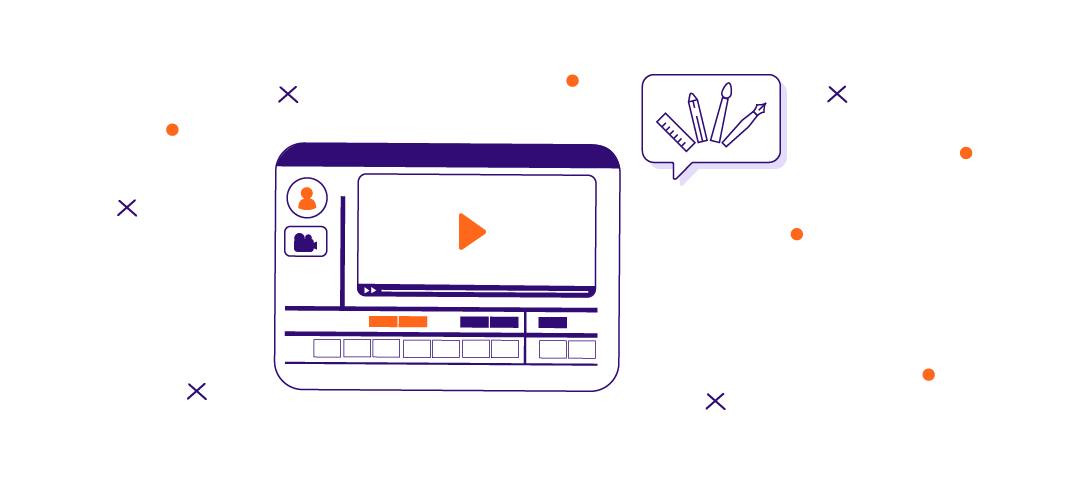
The Bottom Line
It’s great to focus on your learners, but don’t neglect to grow your own skills, too. Which of these platforms do you use for personal development? Schedule a Free Consultation with our eLearning Experts!
