Tracking Time With Toggl.com
Tracking and reporting time accurately is an important part of a contractor’s work. Some clients have a system in place that they’d like you to use, but others aren’t concerned about the logistics—they just need an invoice at the end of the project. I’ve found that, when the choice is yours, Toggl.com offers a high-quality live time-tracking solution.
Signing up for Toggl is completely painless. Simply type your email address and a password, and you’re ready to start tracking your time. The user interface is so intuitive that you should be up and running in minutes. However, should you need assistance, there are several short videos, as well as FAQs, that offer helpful tips and explanations.
There are no hoops to jump through on Toggl; it’s all about keeping it simple. To get started, go to the Timer page and type the name of the task you’re working on—such as “Writing Storyboards”—and click the large, green Start button.
When you’re finished, click the large, red Stop button.
That’s it. Once you’ve worked on a task, Toggl will populate a drop-down menu so you can easily select it again.
If you’d like to be a little more detailed, you can also add a project name and assign it to a client. Neither of these steps are required (again, no hoops to jump through), but they are helpful if you’re working on several projects or if you’ll be generating a report later. Other time tracking options include manually adding time or editing an existing entry.
In addition to the timer itself, the Timer page also includes a list of the work you’ve done, broken down by day, and a timeline providing a visual indicator of how you’ve been spending your time. If you’ve added a project name to your recorded time, the timeline shows a different color for each individual project.
Generating reports is also quite simple with Toggl. You can filter the report so that only the projects you want to include are shown, and you can choose from a variety of timeframes: from today to this year. Reports can be printed directly from the interface or exported as PDF or CSV files. They include a listing of the time spent on your projects in addition to both a bar graph and circle graph.
You can use Toggl on the web or download the desktop application. The desktop version is available for Mac, Linux or Windows and, like the web version, features an easy-to-use interface. No internet connection is necessary when using the desktop version.
If all you need to do is track your time and generate a simple report, Toggl is free. If you’d prefer to use the full-featured version, the cost is $5 per user / month with a 30-day free trial. Advertised benefits include the ability to:
- Track time in bigger teams.
- Set billable amounts on the fly.
- Create sub-projects for more hierarchy.
- View rounding and decimal figures in reports.
- Set up time estimates with alerts.
While I’ve never needed these additional features, the free version of Toggl has served me well. If you’re looking for simple and intuitive time tracking in a user-friendly environment, Toggl is definitely worth a try.


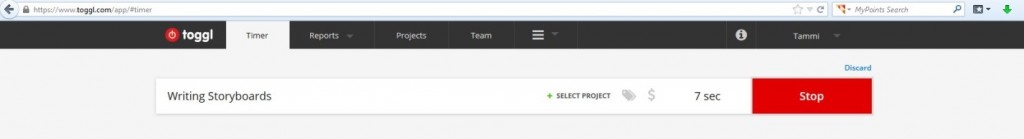
 Previous Post
Previous Post



