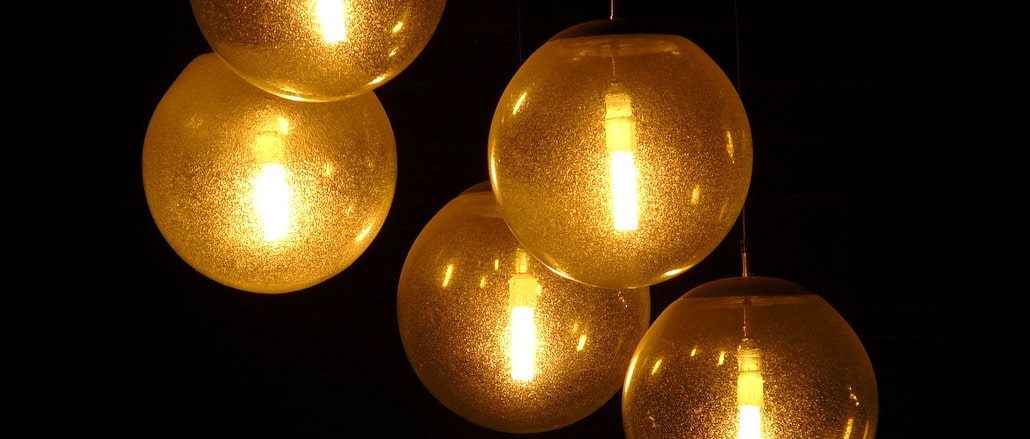
What is the best learning platform for a commercial training provider? As a learning technology analyst and consultant, I’ve been asked that question more than a few times. Honestly, there is no obvious “silver bullet” answer. But there are definitely viable solutions.
Should Training Companies Use an LMS Designed for Employee Development?
With so many employee-oriented learning management systems on the market today, it might be tempting to choose a well-known workforce development or compliance LMS, but that would probably be a mistake.
For-profit training companies have unique technology needs. At first glance, the difference between an employee-centered system and a specialized commercial learning platform may not seem obvious or important.
But when your business depends on training content revenues, those subtle differences directly impact your level of success. That’s why it pays to choose carefully.
The cloud provides multi-person and multi-device access and file sharing. In commercial training environments, a traditional employee-oriented LMS usually isn’t practical or feasible. The focus is all wrong.
Why Employee LMS Integrations Are a Mismatch
Employee learning platforms were created to support mandatory compliance training and talent development. They weren’t designed to entice people to voluntarily browse, buy and consume learning-related content at will. But that’s exactly what commercial training companies need.
They must provide a learning experience that feels as convenient, comfortable, personalized and trustworthy as popular online storefronts like Amazon or Netflix. Meanwhile, under the hood, commercial LMSs need to tightly integrate with a full stack of robust, reliable and complementary technologies to support end-to-end business operations.
Most of these required integrations are unneeded and unknown in the employee LMS world.
Before the era of cloud computing, commercial training providers were forced to choose between making a suboptimal employee LMS work or building their own proprietary solutions from scratch. However, both of these options were so costly, complex and time-consuming that small businesses and startups couldn’t afford the risk.
Those who could afford to integrate or modify an employee LMS typically relied upon the software vendor’s professional services team to develop the required integrations one-by-one. Buyers also had to invest in their own IT resources to deploy, maintain and upgrade each software integration over time. Integrations were really expensive.
Fortunately, in the last 10 years with the rise of cloud and SaaS-based learning platforms, LMS integrations have gradually become more productized, less onerous and increasingly affordable. Productized or pre-built integrations have reduced the time, effort, cost and complexity associated with integrations resulting in a host of new “good” choices for commercial training providers to build best-of-breed training business platforms.
Below are 5 key types of commercial LMS integrations, the most popular third-party developers who supply them and examples of integration data and workflow touchpoints:
5 Key LMS Integrations for Commercial Training
1) Customer Relationship Management (CRM)
Customer relationship management systems help organizations strategically organize and track all interactions with their prospects and customers. This can include email, sales calls, website visits, trade show contacts, snail-mail, customer support interactions and now even data about training activities.
Salesforce, Microsoft Dynamics, Oracle Fusion and SugarCRM are the most common CRMs integrated with learning platforms. Integration points include:
- Bringing training content directly into the CRM environment where sales and customer support personnel work on a daily basis
- Pushing salespeople, channel partner or customer training completion data to the CRM for holistic reporting
- Sharing CRM profile data with the LMS for advanced grouping, content assignment or variable pricing
- Sending training completion and certification data to the CRM for synchronized partner/customer status and profiles
2) Ecommerce
Before you sell anything online – including training – it’s imperative to understand and implement ecommerce capabilities. Ecommerce-related LMS features make it possible to price content and let individuals or groups complete a purchase.
Examples include: shopping carts, discounts, promotions, checkout paths, taxation, credit card verification and invoice processing, as well as features that provide customers with access to content.
LMS vendors can provide their own technology to support these functions – and many do. However, unlike most other LMS features, ecommerce was perfected and honed on a global scale outside the training industry.
Although LMS vendors have developed some or all of the required ecommerce features in-house, many others use integration to leverage technology available from established ecommerce specialists.
The most popular ecommerce integrations include Shopify, Magento, WooCommerce, PayPal, Stripe, , FreshBooks and Quicken. Integration points include:
- Pulling learning content titles, descriptions, graphics, tags or other metadata from the LMS to display in external, third-party, consumer-friendly, polished storefronts that may sell other non-learning products from your organization
- Transferring users out of the LMS for the shopping cart review or checkout (or both), and then have the external system send an API message back to the LMS to give buyers access to the content they purchased
- Transferring transactional data about purchases to accounting, physical fulfillment or hotel scheduling applications
3) Cloud Storage
Cloud storage is a relatively cheap, safe way for organizations to backup data or (increasingly) standardize on cloud vs. local storage. The cloud provides multi-person and multi-device access and file sharing.
So instead of saving documents, presentations, graphics, videos, audio and other information resources on local drives, organizations and users save to cloud storage applications like Dropbox, Google Drive, Microsoft OneDrive and Box.
In many cases, organizations use the same media and resource files for multiple functions such as marketing, sales and training. Instead of uploading all the same files individually to the LMS (old-school), cloud storage integration automatically retrieves relevant files and displays them within courses or as standalone content elements, on-demand.
- An organization can change a media file (perhaps a logo or company overview video) in one place, and the update will instantly be reflected in all applications
- Learners can upload their own documents and collaborate on course assignments
- Performance aids, sales tools and applications can be embedded in mobile apps and in the LMS, for immediate system-wide access
4) Virtual Classrooms
Whether you have an established brick-and-mortar training business, a network of traveling consultant trainers or you’re starting a brand-new online learning company, virtual classrooms are the easiest and most cost-effective way to enter the commercial training market.
Virtual classroom tools such as GoToMeeting, Adobe Connect, Zoom and WebEx let two or more people see each other on screen remotely, interact verbally, send chat messages, share device screens, ask questions and even break into groups.
These live online sessions can be used as pre-work or post-work companions for in-person training – reducing time away from work for trainees and overall travel costs for businesses.
In addition, these tools can be used to create and deliver stand alone courses on any topic. One of the most valuable virtual classroom features is the recording capabilities, so any session can be preserved and added to an LMS catalog for on-demand access.
Some LMS vendors create their own virtual classroom tools, but most integrate at some level with popular third-party tools or applications. For example, in many cases you can:
- Schedule a virtual session directly in the LMS and it automatically creates the session in the virtual tool, eliminating double entries (and mistakes)
- Manage assignments, enrollments and learner email notifications from within the LMS, rather than in the classroom tool
- Let learners launch course sessions directly from the LMS
- Offer single-sign on access during live sessions
- Pass attendance data back to LMS for tracking, reporting and analysis
5) Microservice APIs
The microservices API aggregator approach is the coolest thing to hit the cloud LMS. It is on the cutting edge of innovation, but it is here right now.
Microservice APIs are the easiest, most simple, fully productized services that perform a single function in any type of cloud system. Aggregators such as Zapier and Mulesoft provide platforms that allow cloud software companies who join their community to provide open integration services.
For the LMS buyer, hooking your cloud applications into Zapier is easy requiring only a unique code for each cloud application and an LMS that supports Zapier or webhooks. The unique codes are typically provided in the account settings of each cloud application. End users are oblivious to the use of Zapier as an intermediary.
With microservices, an application is “triggered” to perform a specific action (a “Zap”) when it receives information from other apps. In response, the app sends information to other systems or performs a function.
For example, “form” software such as Survey Gizmo and Gravity Forms can be used to collect registration data from multiple sources and enroll users in courses in a Zapier-compliant LMS. Other common actions and triggers provided by LMS vendors include:
Actions:
- Add tag or update users
- Add user to a group
- Assigning content to user
- Award points or badges
Triggers:
- Course completion or earned certificate
- New course or new user added
- New group or category created
- Badge or CEU awarded
The possibilities are endless and incredibly powerful. More on microservices later!
Conclusion
If selling training content is essential for your business, you can’t afford a weak customer experience. And because every training company is different, you deserve a commercial-grade learning platform that will easily fit into your technology ecosystem and evolve with your unique business requirements.
There’s no longer a need to settle for a learning platform that isn’t flexible, customizable and scalable. Modern commercial training platforms are built to support a “best-of-breed” solution strategy by fully supporting whatever third-party integrations make sense for your business.
Many training companies have already embraced this kind of approach and are achieving great results. And with more LMS integrations rolling out all the time, the future looks bright for anyone who invests in a “best of breed” philosophy to differentiate and sell more content.
Thanks for reading!
Do you need expert guidance to choose a modern LMS that will help you drive revenue and profit? Check out our services for LMS Buyers!
Want more insights? Replay this on-demand webinar:
Building a Best-of-Breed Commercial Learning Machine
What does it take to build your own best-of-breed learning solution? Adaptability is key and requires a highly flexible infrastructure. That’s the logic behind using an API-based learning platform as a customizable foundation for functionality that adjusts with your needs.
Join LMS analyst and selection consultant, John Leh and Sach Chaudhari, CEO of Paradiso Solutions as they explore this topic in depth. You’ll learn:
- How APIs work and why they’re integral to this approach
- Most popular LMS integrations for training companies
- What to consider when choosing a portfolio of third-party integrations
- How to identify functionality that will add value, not overhead
- What you should know about managing/modifying multiple integrations, over time
- Costs of a “best of breed” LMS, compared to a pre-configured solution
Replay this information-packed webinar now!
Need Proven LMS Selection Guidance?
Looking for a learning platform that truly fits your organization’s needs? We’re here to help! Submit the form below to schedule a free preliminary consultation at your convenience.
[gravityform id=”18″ title=”false” description=”false”]Share This Post
Related Posts
Top LMS Selection Speed Bumps: Customer Ed Nugget 18
If you're a customer education leader, sooner or later you'll need to choose a learning system. How can you avoid LMS selection speed bumps? Find out in this Customer Ed Nuggets podcast
CEdMA Conference Takeaways: Customer Ed Nugget 17
What's top-of-mind among customer education professionals these days? Join Analyst John Leh and industry leader Kristine Kukich as they compare notes from the recent CEdMA Conference
The Future of Customer Education: Customer Ed Nugget 16
Customer education is rapidly evolving as organizations embrace new strategies and tech. What does this mean for the future of customer education? See what experts say on this Customer Ed Nuggets episode
Education Strategy Mistakes to Avoid: Customer Ed Nugget 15
What does it take to deliver a successful customer education program? It starts with a solid education strategy. Learn how to avoid common pitfalls on this Customer Ed Nuggets episode
Which LMS is Best for You? New Shortlisting Tool for 2024
How can you find the best learning system for your business? Our LMS shortlisting tool can help. Learn about the 2024 RightFit Solution Grid. Free, reliable guidance based on our independent research
How to Build a Learning-Based Business: Executive Q&A Notes
Building and selling online courses may seem easy, but building a profitable learning-based business is far more complex. Find out what successful leaders say about running this kind of business
The Rewards of Community Building: Customer Ed Nugget 14
What role does community play in your customer relationships? Find out why community building is such a powerful force in customer education on this Customer Ed Nuggets episode
Benefits of Training Content Syndication: Customer Ed Nugget 13
If you educate customers online, why should you consider content syndication? Discover 10 compelling business benefits in this Customer Ed Nuggets episode
Top Marketing Skills to Master: Customer Ed Nugget 12
Successful customer education programs depend on professionals with expertise in multiple disciplines. Which marketing skills lead to the best results?

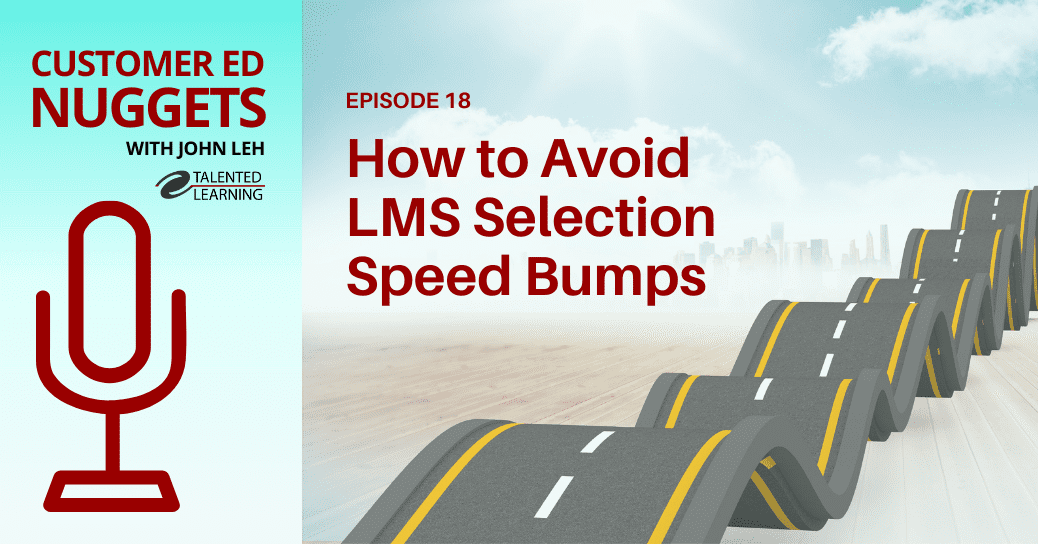

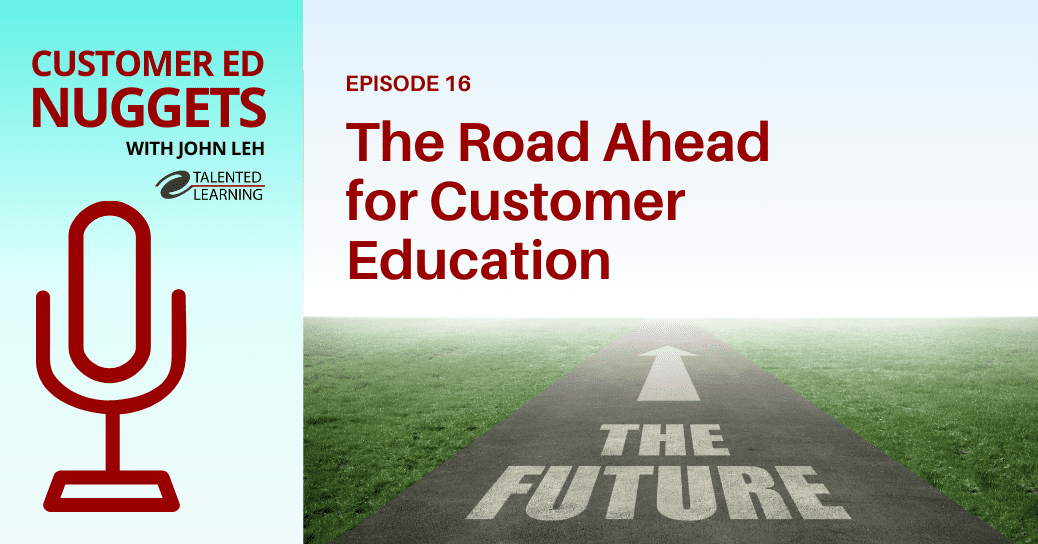

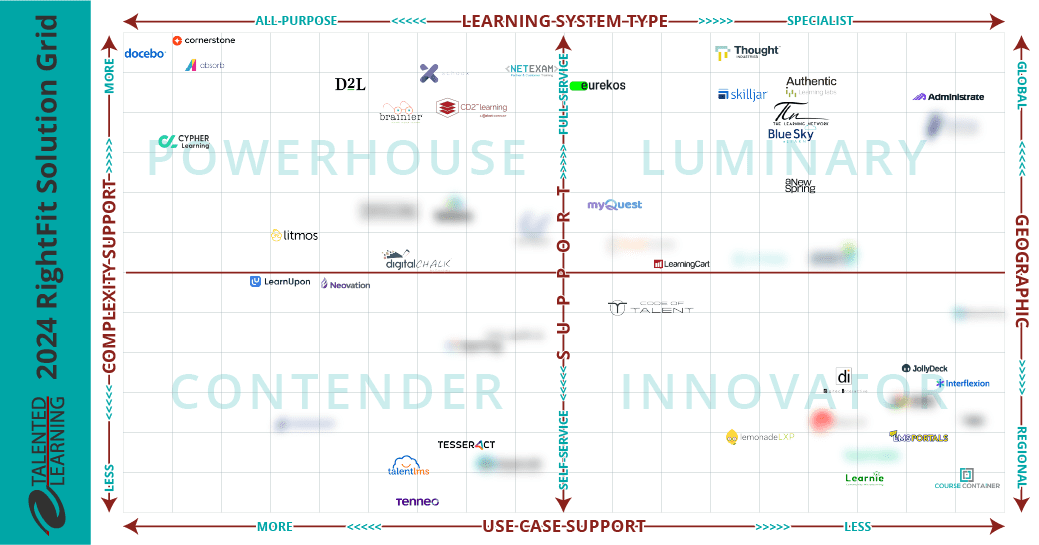


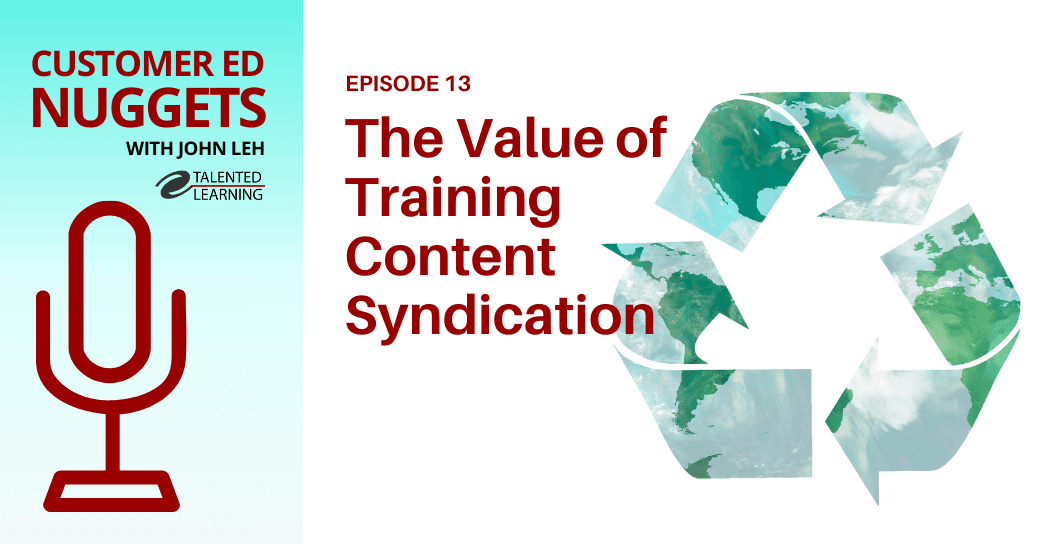

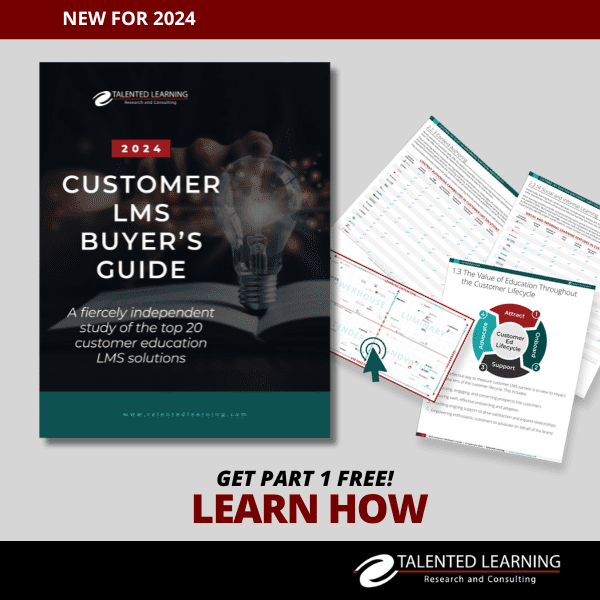




FOLLOW US ON SOCIAL