
If you’re a learning systems vendor, this scenario should sound familiar. Your sales team recently crafted a strong proposal in response to an LMS RFP, and the buyer has given your company a thumbs up. Congratulations! However, a full-scale celebration will have to wait. That’s because you’ve been asked to compete with other vendors in a software demo “bake-off.”
This is when the rubber really hits the road. It’s one thing to write a proposal that talks conceptually about use cases, requirements and functionality. But walking through a live product tour can make or break your solution in the minds of prospective buyers.
So, what happens when your solution steps into that white-hot spotlight? How exactly does your software demo make your product shine?
Of course, there’s no guarantee that even the most stellar presentation will seal the deal. But after years as a software sales consultant, and now as an LMS selection advisor, I’ve learned how you can significantly improve your chances. Here are some of are my best suggestions…
9 Ways to Make a Great Impression with Every Software Demo You Deliver
1) Sweat the logistical details
Some factors are complex and beyond your control. Others are easy to implement and entirely within your reach, including these basics:
- Watch the clock – It’s your responsibility to manage every minute from start to finish. Structure the agenda with top-down logic and prepare for questions that could derail the discussion.
- Begin (and end) with a bang – Why save all the good stuff for last? If you don’t hook your audience within the first few minutes, you could lose them entirely. Besides, you may run out of time. So instead of building to a big finale, lead with a “wow” moment. Introduce a central business issue and illustrate how your solution adds value. Then shift less important details downstream. Also, plan to conclude with a bit of flair. Even if time is tight, those closing comments can be just as powerful as a strong opening.
- Keep it moving (literally) – You want your audience to feel energized, right? Try getting out of your chair and slowly walking around. You can even tag-team with a colleague, so someone is always roaming. For online demos, you can simulate this by periodically shifting from screen sharing mode to facial display when answering questions.
- Check yourself – What if your mother were in the audience? Would she want to hear keys or loose change jingling in your pocket? Would she remind you to stand up straight and smile? Always maintain a positive attitude, even when challenged. Pace yourself and “never let them see you sweat.”
- Use a cheat sheet – Even after 20+ years of delivering demos, I always create a script. I might wander off-track, but that’s when a script is even more critical. This quick reference tool helps me stay focused and reminds me which keystrokes fit each scenario.
2) Do your research
I know a rep who generated excitement with prospects with “intro demos” but he refused to prep with a sales consultant. He thought a brief pre-demo huddle in the prospect’s lobby was sufficient. Trust me, you’ll get better results when you plan ahead. For example:
- Update discovery findings – One of the biggest mistakes you can make is assuming that research from the RFP phase is still accurate in the demo phase. To avoid surprises, contact the prospect in advance to review and refresh use cases. You’ll also want to confirm demo audience information, logistics and other details.
- Involve and educate your team – This story explains what’s at stake. Recently, I witnessed the leading vendor in an LMS selection project rely on a remote Professional Services resource to outline implementation plans. But because this resource had very little knowledge of the prospect or the project, the presentation was very generic. In a matter of minutes, that vendor lost the bid.
3) Wrap your demo in a “theme”
My go-to theme was the “1-click” software demo. This is about giving participants multiple reasons to think, “Wow. That was easy!” You can do this by emphasizing 1-click functionality throughout the session. For example, say “…in only 1 click, you can launch the content.” Or, “…just 1 click updates all the course records.”
You can further reinforce the point by encouraging participants to join your 1-click chorus. Just set-up a sentence and wait for them to fill-in the blank. For example, “…this means you can assign content to any group of users with only ____.”
They may not remember everything they see, but I promise you, they will remember the “1-click” demo.
4) Invest in demo data
Of all the factors that can damage a demo, weak data ranks at or near the top. Countless times, I’ve seen how data brings a solution to life. That’s why I developed an extensive demo database and became deeply familiar with every aspect of it, including:
- Completeness – Have you ever run a report that produced zero records? Have you searched a catalog, only to find mismatched results? That should never happen in a demo. Every field, every tab, every report should be populated with appropriate data. And it’s your job to fill all the gaps.
- Relevance – When you’re presenting a software demo to a healthcare company, imagine how compelling it is to display industry-specific data. This is where relationships with content providers can give you an edge. They’re usually happy to share data with you in exchange for a shout-out during a demo. At the same time, prospects will view your product as more than just a learning platform. It’s a solution!
- First-hand knowledge – Remember the demo “cheat sheet” I mentioned earlier? You can include dozens of key feature examples. If a prospect asks to see something specific, this helps you find it quickly and easily. Want to see the waitlist for an instructor-led training event? Found in 1 click! How about coupon code creation tools? Again, just 1 click away!
5) Setup–Show–Recap (SSR)
Have you ever seen a software demo that seems more like a giant run-on sentence? It’s hard to know if the presenter even bothered to take a breath!
While the “setup–show–recap” method requires more effort than the “spray and pray” approach, prospects should recognize that you’ve mapped their pain points to relevant use cases. Here’s how to make it work:
- Setup – Depending on your audience and logistics, you can use PowerPoint slides, a whiteboard or flip chart to present a preview. This introduction is important because it lets the audience know what to expect and gives you an opportunity to verify the use case.
- Show – If you deconstruct the demo into bite-sized scenario “nuggets,” your audience is less likely to become overwhelmed. Think of teaching teenagers how to drive. If you cover 3-point turns, parallel parking, backing up and changing a tire all in one session, don’t expect them to remember anything. Instead, focus on one scenario at a time.
- Recap – After participating in multiple demos with a series of vendors, your audience won’t remember many specifics. However, they will remember which vendors “get it.” And what presenter doesn’t like to see smiles and nodding heads in the audience? So why wait until the end of your demo to recap? Instead, summarize each scenario, so you see smiles and nods throughout your session – not just at the end.
6) Shift your emphasis
The demo isn’t about the product. It’s about what the product can do for your prospect. This can be particularly challenging, especially for product managers and other non-sales professionals, or for presenters with a service or training background. Remember these points:
- “Sell. Don’t tell” – This is not the time to discuss every button, tab and menu in your system. Dwelling on your features checklist usually leaves prospects bored and frustrated.
- Put “you” before “me” – As a potential client, which sentence would draw you into a software demo? “I’ll run the compliance report now,” or “Here’s how you can run the compliance report.” With “you” as the subject, the demo stays focused on audience interests. It also engages prospects and helps them take ownership of the solution.
7) Tap into your whole team
Let me clarify a common misunderstanding. The term “software demo” does not mean, “It’s time for account executives to check email messages.”
All too often, reps briefly introduce the company, the product and the sales consultant. Then they check-out mentally until the Q&A. This causes multiple issues:
- Your audience can get tired of hearing one person throughout the demo
- They may wonder if the system is too difficult for anyone other than an expert to use
- They may wonder if a disjointed demo effort reflects your organization’s broader culture
- While multitasking, your rep may miss key comments and questions.
Bottom line: Reps and solutions consultants should work together to prepare and deliver every software demo as a coordinated team.
8) Keep it simple
Your audience will include people of various ages, experience levels and interests. So, think about how you’ll appeal to a common denominator. For example:
- Use acronyms wisely – LRS, LXP, B2B, CRM – our industry is brimming with alphabet soup. But these terms aren’t universally understood. When you introduce an acronym, briefly define it.
- Speak in simple terms – Words like “bifurcate”, “ubiquitous” or “juxtaposition” may seem impressive. But unusual terms can distract, confuse and frustrate your audience. Why run that risk?
- Trim your clicks – Do you have too many “screen kung fu” moves? That’s what one of my industry colleagues calls demos with an overabundance of clicks and screens. Instead, showcase your knowledge of a use case by performing each action in the fastest and simplest way.
- Command your time – You’ll be tempted to rush when adrenaline is pumping and you need to cram 30 more minutes of material into the remaining 10-minutes of a demo. Here’s a better approach. Ask audience members how they prefer to use the remaining time. Then offer to cover additional items in a live or recorded follow-up session.
9) Stand out from the crowd
Wondering why I’ve listed 9 tips instead of 10? It’s a small way to differentiate this post from standard “top 10” lists. You can do the same thing to make a software demo more memorable. For example:
- Respond to questions as they arise throughout the session – This is a great way to involve your team and make the demo experience more dynamic. If you don’t have a real-time answer, ask your sales rep to text or email others for clarification, so you can respond before the demo ends. Prospects will appreciate your resourcefulness and responsiveness.
- Include external voices in the conversation – Adding third-party participants can be a highly persuasive tactic. For example, if you know that a prospect is very concerned about implementation services, invite a client to speak during the demo about your ability to deliver on time, on spec and on budget.
- Follow up – Obviously, if you promise to follow-up on a specific question or issue, it’s essential to close that loop. But if you really want to leave a strong impression, try this: Record a 5-15-minute summary of demo highlights and discussion points. Then add a brief video introduction and a thank you. It’s a memorable way to address remaining demo gaps and reinforce your value proposition.
Closing Notes
Some of these software demo ideas are easy to implement. Others require research, practice and determination. They may even require some outside help.
But after years of experience, I know that many of these practices are overlooked by a surprising number of LMS vendors. That means, with a bit of extra effort, you can separate yourself from the competition and improve your chances of landing new business.
I’ll explore more ideas in future posts. In the meantime, if you’d like more detailed advice about how our LMS vendor services can help you sharpen your demo script, strengthen your demo database or improve your win rate, feel free to contact us anytime!
Need Guidance to Improve Your Demo Results?
Our analysts are here to help! Submit the form below to schedule a free preliminary consultation at your convenience.
Share This Post
Related Posts
The Future of Customer Education: Customer Ed Nugget 16
Customer education is rapidly evolving as organizations embrace new strategies and tech. What does this mean for the future of customer education? See what experts say on this Customer Ed Nuggets episode
Education Strategy Mistakes to Avoid: Customer Ed Nugget 15
What does it take to deliver a successful customer education program? It starts with a solid education strategy. Learn how to avoid common pitfalls on this Customer Ed Nuggets episode
Which LMS is Best for You? New Shortlisting Tool for 2024
How can you find the best learning system for your business? Our LMS shortlisting tool can help. Learn about the 2024 RightFit Solution Grid. Free, reliable guidance based on our independent research
How to Build a Learning-Based Business: Executive Q&A Notes
Building and selling online courses may seem easy, but building a profitable learning-based business is far more complex. Find out what successful leaders say about running this kind of business
The Rewards of Community Building: Customer Ed Nugget 14
What role does community play in your customer relationships? Find out why community building is such a powerful force in customer education on this Customer Ed Nuggets episode
Benefits of Training Content Syndication: Customer Ed Nugget 13
If you educate customers online, why should you consider content syndication? Discover 10 compelling business benefits in this Customer Ed Nuggets episode
Top Marketing Skills to Master: Customer Ed Nugget 12
Successful customer education programs depend on professionals with expertise in multiple disciplines. Which marketing skills lead to the best results?
How to Measure and Improve Partner Training ROI
An educated channel is a successful channel. But how do you know if your educational programs are effective? Learn from an expert how to evaluate partner training ROI
Mistakes in Ongoing Customer Training: Customer Ed Nugget 11
Customer education doesn't stop with onboarding. It pays to invest in ongoing customer training. Learn which mistakes to avoid in this Customer Ed Nuggets episode

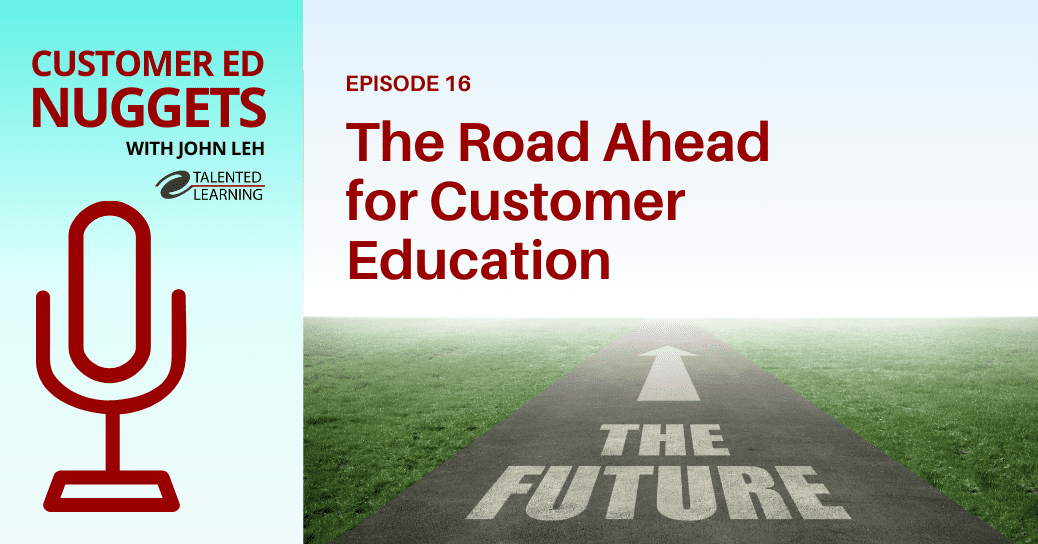

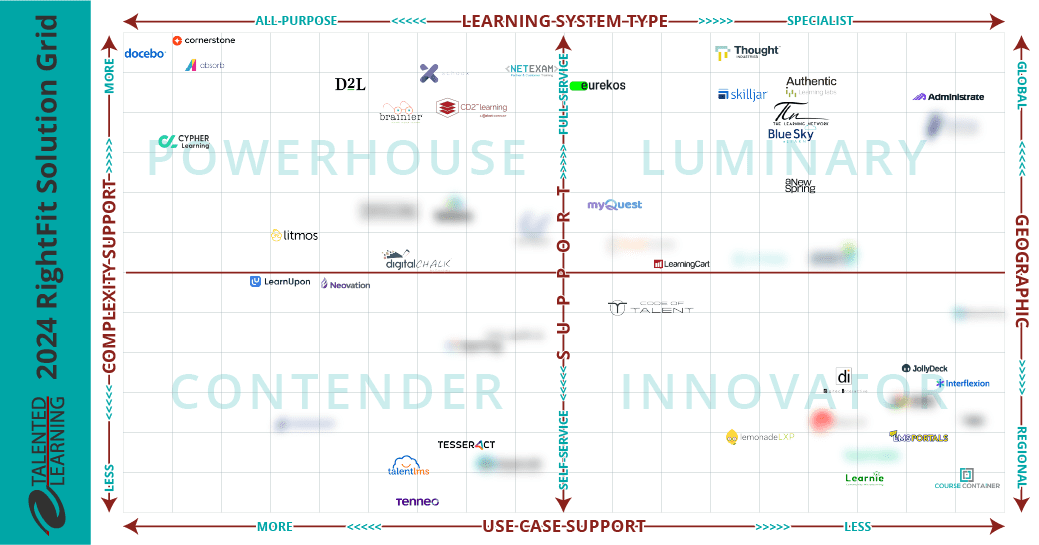


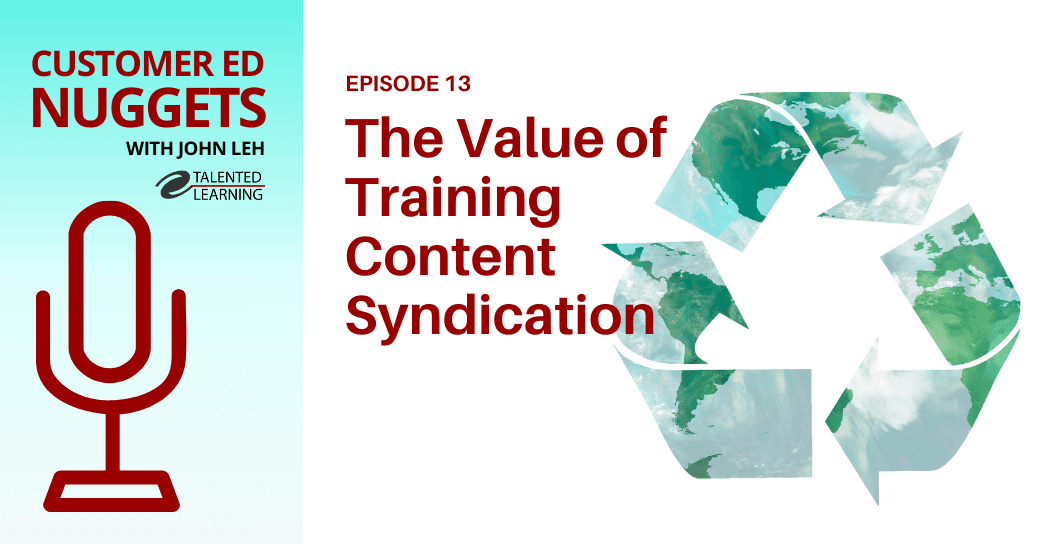


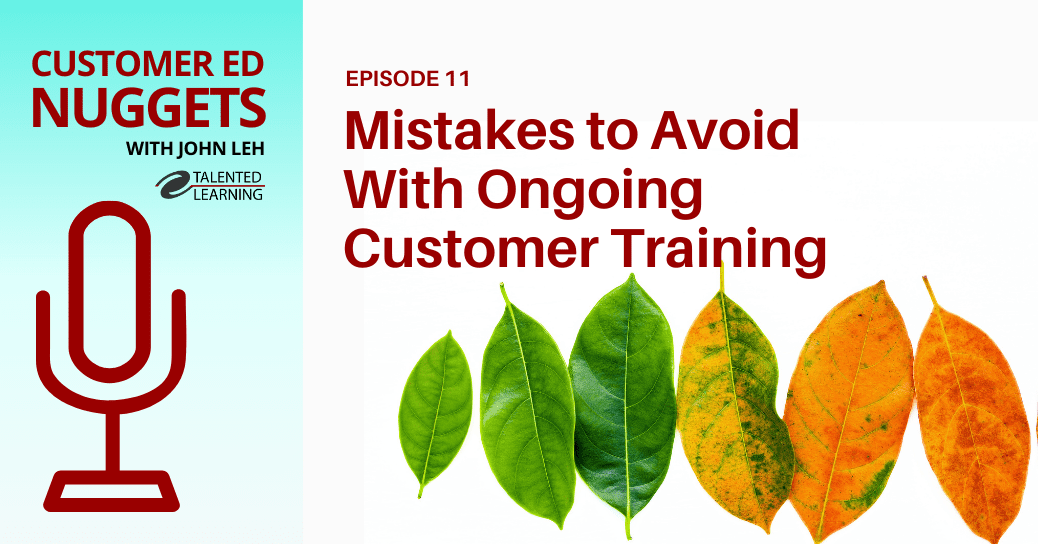
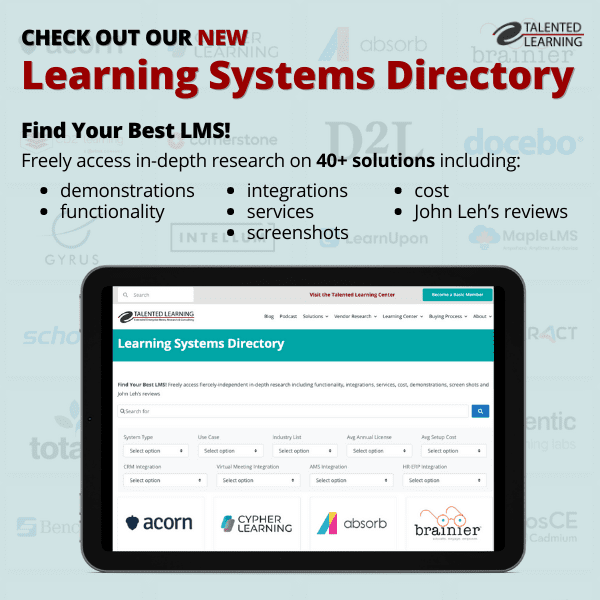



FOLLOW US ON SOCIAL