Best Practices for Video Production
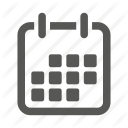


Video Formats
The file size of video displayed online is as important as its quality. Uncompressed video impacts the speed and performance for the viewer and greatly increases your storage capacity.
There are many methods of video compression. The format dictates how the audio and video is compressed, the quality and file size, as well as its support across devices (such as mobile smartphones).
H.264 video is currently the best compression formats for online content. H.264 is supported across most browsers (including HTML 5), players, and mobile devices (including the iPhone, which doesn’t support Flash and its FLV format). If you’d like lots more information about H.264, start with the H.264 Wikipedia page.
Video Compression
Simply explained, video compression works by saving a key frame and then only saving changes that occur in following frames until another key frame is required. A video with a talking head and very few cuts can be compressed well without impacting the quality. A lot of action and cuts in a video mean more frames are required during compression. The file size will be bigger or else quality will be compromised.
A couple tips when making a video to help ensure best quality and compression:
- Use a tripod with your camera to reduce shake.
- Use good lighting techniques to reduce video noise.
- Eliminate any background audio noise or extraneous movement.
- Record at the highest-quality you can and then compress the file.
- Carefully consider the amount of frame motion required for your video to be effective (taking into account that action, camera effects such as panning and zooming, as well as post-production effects such as fades and dissolves all add to the complexity when compressing).
- Make several test compressions using a small representative sample (a clip that will clearly show whether the quality is acceptable).
Video Compression Settings
Most video compression software includes preset compression for video to MP4 format using H.264 video and AACaudio.
Set the size of the video to a standard such as 320W x 240H, 480W x 360H, or 640W x 480H. Standard YouTube videos are 320×240. Remember that larger sizes take longer to download and view.
Some programs also include settings for H.264 quality. A quality setting between 50-60% is usually quite good and means that you don’t need to set the bit rate. If you do, try a two-pass bit rate of 400 kbps for the smallest size video and up to 500 kbps for the larger size. The AAC audio encoder bit rate produces good results from 64 (poor) to 192 kbps (excellent).
Internet Delivery
There are two types of online video delivery:
- Progressive: HTTP download is saved to the user’s cache and is not dependent on the Internet connection speed. The video begins to play as soon as enough is in the cache. Viewers with slow Internet connections may have to wait longer for the files to load and start playing. Viewers can save the cached video to their local drive. Progressive download requires no special server side software or hosting provisions.
- Streaming: Real Time Streaming Protocol (RTSP) video is displayed in real time and is not saved to the viewer’s hard drive. Slower Internet connections may have difficulty playing these files, particularly if they are large. Viewers cannot easily save the video content locally. Streaming requires additional server software expenses or a hosting provider.
For more information, see the Adobe site.
Related Resources
.png)
New to IDIODC?
Instructional Designers in Offices Drinking Coffee (#IDIODC) is a free weekly eLearning video cast and podcast that is Sponsored by dominknow.
Join us live – or later in your favourite app!
Looking for a new authoring tool?
Check out dominKnow | ONE
Looking for a new authoring platform? Try dominKnow | ONE!
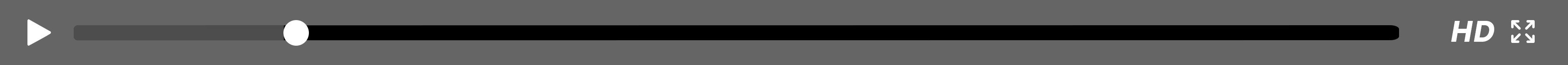


.svg)






