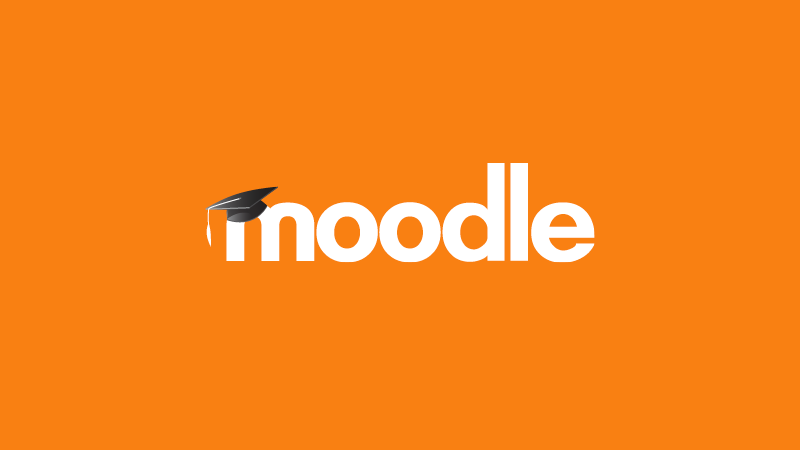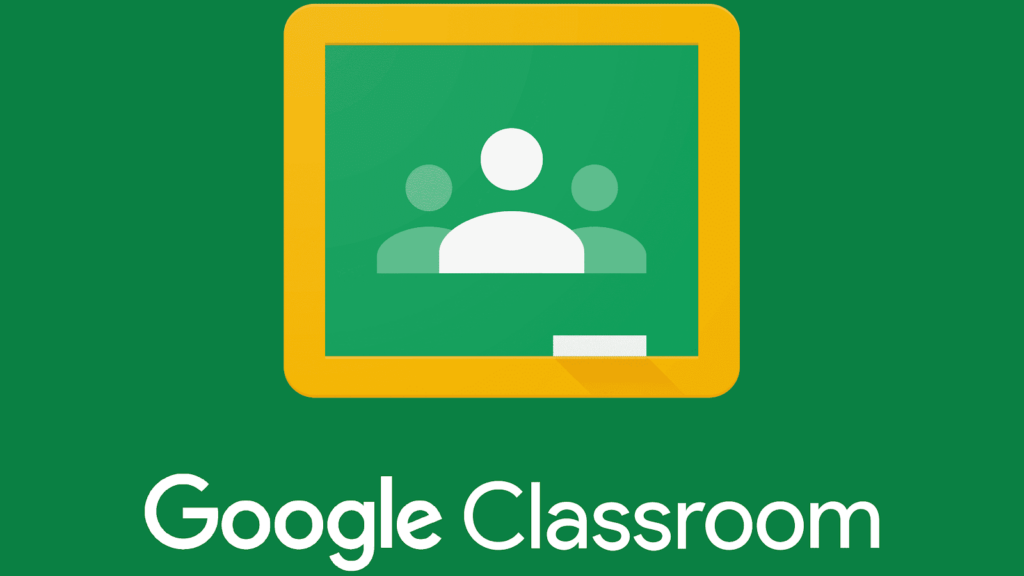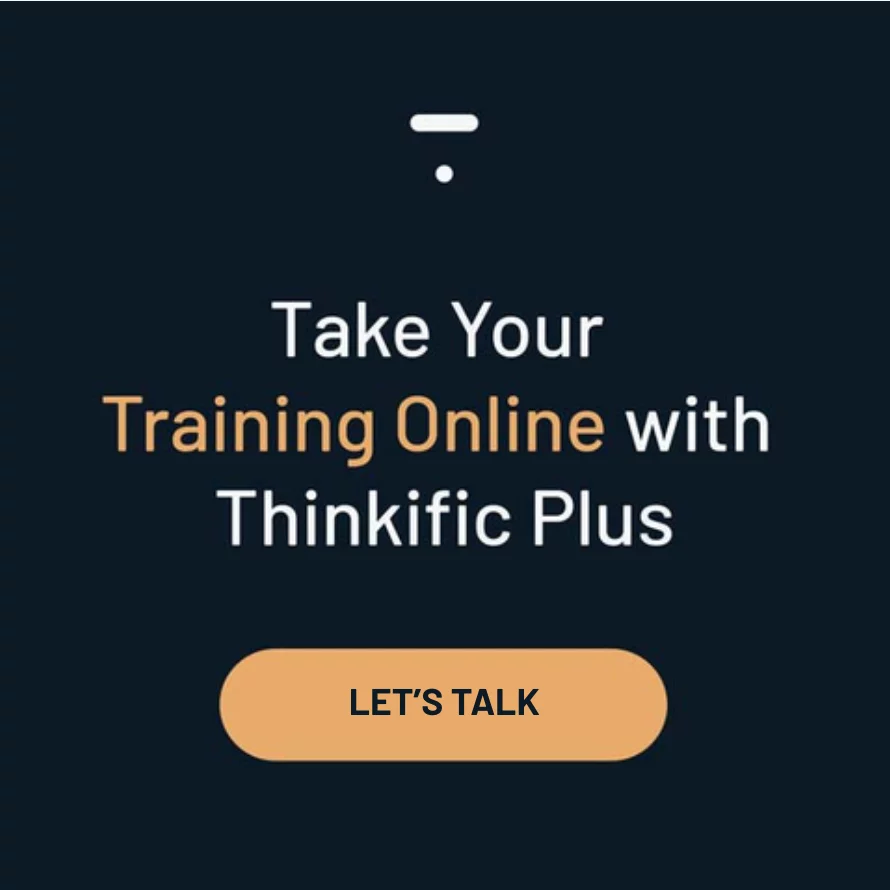For years, customer education has been a difficult nut to crack. Providing personalized experiences, intuitive support systems, and comprehensive learning modules was once extremely resource-intensive, requiring vast internal management teams.
Now, with the introduction of learning management systems (LMS), 90% of companies have experienced a positive return on investment for their customer education programs.
These systems offer efficient, centrally managed platforms through which companies can develop, administer, and track employee training and client education programs.
While Blackboard LMS stands out as one of the most well-known names in the industry, several other providers offer slightly different features and benefits.
- Introduction to Blackboard LMS
- Why Consider Blackboard Alternatives?
- Top Blackboard LMS Alternatives
- How to Choose the Right Blackboard Alternative
- Conclusion
- FAQ
Introduction to Blackboard LMS
With an innovative user interface called Blackboard Learn, Blackboard LMS is an acclaimed online learning platform suitable for K-12, higher education, government, and business organizations.
It provides virtual classrooms, multimedia content, personalized learning, interactive tools, learning analytics, and other components that create supportive learning environments.
Skip ahead to Blackboard LMS Alternatives:
| Platform | Key Features | Pricing | Pros | Cons |
| Thinkific Plus |
| Request custom pricing. |
| Feature-Rich Interface: The breadth of tools and features requires some familiarization, but this leads to an enriched e-learning creation and consumption experience. |
| Blackboard |
| $9,500/year | Comprehensive and feature-rich platform. Robust analytics and reporting capabilities. Wide range of third-party integrations. | Steep learning curve for unfamiliar users. Relatively expensive compared to other options. Limited customization options. |
| Thinkific |
| $36/month | User-friendly interfaces for course creation and management. Offers business-oriented tools like an in-built payment gateway. Flexibility in design and branding of courses. | Less suitable for traditional education institutions. Limited design customization and templates. |
| Moodle |
| Free (with your own hosting) | Free and open source platform, offering high customization. Large and active community providing support. | Requires technical understanding for setup and management. User interface is not as intuitive as other platforms. Plug-in management can be complex. |
| Canvas |
| Free (for students and teachers) | User-friendly interface with intuitive design. Commendable customer support and a thriving user community. | Advanced reporting functionalities are limited. Limited customizability compared to open-source platforms like Moodle. |
| Google Classroom |
| Free | Simple, intuitive interface integrates seamlessly with Google Suite. High accessibility with mobile app option. Free for educators and students. | Lacks comprehensive LMS features like advanced tracking and grading. Limited customization options. Not as feature-intensive as some of the other platforms. |
| Kajabi |
| $149/month | Comprehensive suite of business tools, including in-built email marketing. Customizable course and website templates. Single platform for sales, marketing, and course creation. | More expensive than other platforms. Not singularly education-focused, hence may miss some specific educational tools. Fewer integration options compared with certain other platforms. |
Why Consider Blackboard Alternatives?
Despite its benefits, there are a few reasons why you might consider Blackboard LMS alternatives.
- Steep learning curve: Though quite comprehensive, Blackboard has a relatively steep learning curve and can overwhelm first-time users. Both educators and students often need substantial training to master its functionalities.
- Cost: Blackboard pricing can be prohibitive. It is more expensive than many other LMS options, making it a less financially viable option for some smaller institutions or businesses.
- Customer support: Some users have reported dissatisfaction with Blackboard’s customer service and support, highlighting issues in response times and the effectiveness of solutions provided.
- Customization: The platform is criticized for its limited customization capabilities. It offers less flexibility regarding its interface and design, which can affect the user experience.
Choosing an alternative to Blackboard can allow your organization to find a learning management system more tailored to your specific needs. By exploring different options, you can more closely align cost-certain, user-friendly technology with your learning outcomes and strategic objectives.
Depending on your unique requirements, you might need a system that’s easier to use, more affordable, or more focused on a specific educational level or organizational sector.
Top Blackboard LMS Alternatives
Below are five top picks for Blackboard alternative learning management systems, each with their own set of benefits and challenges.
Blackboard LMS, a veteran in the world of academic and corporate e-learning, has its strengths. However, in today’s dynamic digital landscape, Thinkific Plus has surfaced as a versatile competitor. Balancing advanced features with unparalleled user-friendliness, Thinkific Plus stands as a platform that meets the needs of various organizations. From e-commerce course creators to full-fledged business entities, Thinkific Plus ensures a streamlined e-learning experience that’s impactful and memorable.
Pros:
- User-Centric Design: While Blackboard is known for its detailed functionalities, Thinkific Plus offers a balance between power and simplicity, making it accessible for creators of all skill levels.
- Adaptable Scalability: Catering to a diverse range of businesses, Thinkific Plus grows with your organizational needs.
- Proactive Support Team: Beyond just a tech solution, Thinkific Plus offers a dedicated team passionate about propelling your e-learning vision.
- Tailored Branding Solutions: With white-labeling and a custom mobile app, Thinkific Plus ensures your courses resonate with your brand ethos.
Cons:
- Feature-Rich Interface: The breadth of tools and features requires some familiarization, but this leads to an enriched e-learning creation and consumption experience.
- Geared for Ambitious Projects: While designed for scaling operations, its robust feature set ensures even smaller projects shine with professionalism.
Features comparison
In the realm of e-learning platforms, while Blackboard LMS caters traditionally to academic environments with a complexity that can be daunting for some, Thinkific Plus stands out with its intuitive drag-and-drop interface, unmatched branding customization, and scalable solutions tailored for both budding and established businesses.
Best for:
Thinkific Plus is tailor-made for high-growth companies and large enterprises seeking a versatile and scalable e-learning solution. With its advanced customization options, seamless integrations, and dedicated support, it’s the ideal platform for businesses that prioritize a professional learning environment and seamless user experience. Whether for revenue generation, employee training, or customer education, Thinkific Plus adapts to various e-learning needs with ease.
Moodle is a widely-used, free, open-source learning management system. Its flexibility and customizability make it popular for creating personalized, dynamic online learning environments.
From uploading course materials to fostering collaborative learning, Moodle offers a variety of tools and features to support both instructor-led and self-paced learning strategies.
Pros
- Highly customizable
- Large community support
- Cost-effective
Cons
- Requires technical understanding for setup and management
- User interface could be more intuitive
Features comparison
Unlike the commercial Blackboard, Moodle is free and open source, which allows greater customization. However, it requires more technical understanding.
Best for: Higher education schools, universities, and large companies.
Canvas is a reliable, scalable, and customizable learning management system used by universities, school districts, and institutions worldwide. This LMS makes teaching, learning, and implementation more accessible and efficient through seamless integration with numerous third-party apps, multimedia inclusions, and automatic upgrade features.
Pros
- Modern and intuitive user interface
- Active user community
Cons
- Lacks advanced reporting
- Mobile app could be improved
Features comparison
Canvas prioritizes a clean, intuitive experience and integrates well with third-party tools, unlike Blackboard, which may be somewhat complex for a new user.
Best for: K-12, Higher education.
Google Classroom is a free web-based platform developed by Google for schools. It saves time and paper, and makes it easy to create classes, distribute assignments, communicate, and stay organized. It seamlessly integrates with other Google apps like Google Drive and Google Docs to foster a holistic virtual classroom environment.
Pros
- Simplifies Google apps for edu-use
- Easy to use
- Strong integration with Google Drive
Cons
- Lack of quizzes and test capabilities
- Slightly limited in terms of full LMS features
Features comparison
Google Classroom is significantly more straightforward than Blackboard but has fewer features, primarily focusing on assignment distribution and collection instead of a comprehensive package.
Best for: Teachers, students, and schools using Google apps.
Kajabi is a powerful, all-in-one platform for entrepreneurs, experts, and influencers to sell their knowledge online. This platform combines website hosting, course creation, membership management, email marketing, and customer relationship management into a singular, seamless tool.
The platform also offers a variety of customizable themes for course websites, making it easy to extend your brand to your online courses.
Pros
- Comprehensive sales and marketing tools
- Fully responsive customization options
Cons
- Expensive
- Fewer integrations
Features comparison
Kajabi, unlike Blackboard, is geared towards businesses rather than educational institutions, focusing on course marketing and sales.
Best for: Small to medium-sized businesses, entrepreneurs launching online courses
How to Choose the Right Blackboard Alternative
Choosing the right Blackboard alternative for your organization doesn’t have to be difficult. Here are some things to consider.
- Understand your needs: Define what type of learning you plan to facilitate. For example, is it coursework for students? Is it training or professional development for your employees? Your needs depend on your learning objectives.
- Determine your budget: Knowing how much you can spend on an LMS software will narrow down your options. Consider not just the subscription cost, but also the potential additional costs for implementation, training, and support.
- Check user experience: Ensure any potential LMS has an intuitive and user-friendly interface. It should be easy to navigate for both instructors and learners. If your preferred LMS requires extensive training to use, it may be worth considering whether it’s the right tool.
- Consider technical support: Check how each LMS provider offers support—live chat, email, phone? Also, check their response times, as you will need a reliable support team should any issues arise.
- Course creation tools: Look for an LMS with robust tools for creating and managing courses. This may include features like quizzes, interactive lessons, and customizable content.
By taking these factors into account, you’ll be in a better position to choose the right Blackboard alternative that fits your requirements.
Don’t rush the process; take the time to do your research and ask questions. Most providers offer demos or trials, so take advantage of those opportunities to ensure you make the right choice.
Conclusion
Each learning management system has a unique blend of features, strengths, and limitations. Your choice ultimately depends on your unique needs, budget, and long-term learning objectives.
Consider Thinkific Plus as an alternative to Blackboard LMS
In the evolving realm of e-learning, Thinkific Plus distinguishes itself not just as an alternative to stalwarts like Blackboard but as a fresh, modern solution in its own right. It’s a confluence of innovative features and a commitment to making e-learning collaborative and enriching.
Are you ready to redefine your e-learning framework?
Thinkific Plus is here to guide that transformation.
FAQ
What is Blackboard LMS?
Blackboard LMS is a comprehensive learning management system used in education, business, and government sectors.
Why would someone look for alternatives to Blackboard?
Common reasons include Blackboard’s complexity, cost, customer service issues, and limited customizability.
What are some popular Blackboard LMS alternatives?
Popular alternatives include Thinkific, Moodle, Canvas, Google Classroom, and Kajabi.
How do I choose the right Blackboard alternative?
Understand your needs, determine your budget, evaluate user experience. Choose based on technical support offered, course creation tools, third-party integration capabilities and mobile accessibility.
Are there free alternatives to Blackboard?
Yes, Moodle and Google Classroom are popular free alternatives, while Thinkific offers a budget-friendly option with many of the same features as Blackboard.