Today's post covers importing and synchronizing audio with markers into Adobe Captivate. This is the third and final part of a short series inspired a question submitted by a subscriber to the E-Learning Curve Blog.
I’m pleased to see that this series about integrating sound and narration into rapid e-learning authoring environments is being so positively viewed, and hopefully my suggestions are being folded in to your workflows as you create e-learning content for your audience. But firstly, why use audio at all?
The Science Bit
According to Colvin Clark & Mayer (2002) there are six different "broadly applicable" media element guidelines to follow when undertaking e-learning instruction. These guidelines are:
- The Multimedia Principle: Use words and graphics rather than words alone.
- The Contiguity Principle: Place corresponding words and graphics near each other
- The Modality Principle: Present words as audio narration rather than onscreen text.
- The Redundancy Principle: Presenting words in both text and audio narration can hurt learning.
- The Coherence Principle: Adding interesting material can hurt learning
- The Personalization Principle: Use conversational style and virtual coaches.
The Modality principle
When learning with multimedia the brain must simultaneously encode two different types of information, an auditory stimulus and a visual stimulus. These two sources of information do not overwhelm or cognitively overload the learner's capacity to acquire information. Rather, psychological research has shown that verbal information is in fact better remembered when accompanied by a visual image.
Baddeley and Hitch (1974) proposed a theory of working memory which hypothesized two largely independent subcomponents that tend to work in parallel - one visual and one verbal/acoustic. As we know from everyday life, we can simultaneously process information from our eyes and ears; replicating this phenomenon in an educational context can be beneficial for learners.
This dual-coding theory, first proposed by Paivio (1971) was applied to multimedia and e-learning by Richard E. Mayer and his associates. Mayer has demonstrated (2002, 2004) that learners are better able to integrate information via multimodal instruction. In a number of studies, Mayer and his colleagues tested Paivio’s dual-coding theory using multiple media channels. They found that students learning via multimedia (animation and narration) consistently did better on transfer questions than those who learned from animation and text-based materials. That is, they (the learners) were significantly better when it came to applying what they had learned via multiple media channels, rather than unimedia (visual only) instruction.
While instructional content using multimedia learning was initially limited to logical and scientific processes that centered on cause-and-effect systems, over time it was found that the modality effect could be extended to other educational domains.
Information can and (should even) be encoded and transmitted using both visual and auditory (narration) channels. If verbal information is encoded auditorily it reduces the cognitive load of the learner. Consequently their working memory can process information more effectively. Mayer has calls this the the Modality Principle.
Adding audio to Adobe Captivate projects
Adobe Captivate, like a range of e-learning authoring environments enables you to leverage the Modality Principle by adding narration, music, wildtrack sound, and almost any other sound to learning content to enhance learning. For example, you can:
- Add a background track that plays for the duration of the project.
- Add sound to an individual slide.
- Add sound to a specific object, such as a caption, click box, highlight box, or button
Getting Started
For a refresher on creating markers in an audio editor click here. In sound editing, an audio file REGION specifies a segment of audio data which (in the context of e-learning) can be narration - a word, a phrase, a sentence, or some other meaningful unit of information. Regions are of variable length and usually align to the duration of the instructional event they are associated with. Audio editors like Sound Forge enable you to divide a sound file into different regions with specific start and end points (see Figure 1).
Figure 1. Regions in Sound Forge
Unlike Presenter, Captivate cannot read markers, so to import audio into the application, you must first process the audio file so that it can be readily added to each component of your e-learning content by extracting smaller sound files from the master file (see Figure 2).
Figure 2 Extracted Regions
Once extracted, the files are ready to be imported into Captivate. At this point in the process, I expected to be able to add the folder containing my extracted files to Captivate 4. However, this happened:
... so the rest of this process was completed in Captivate 2.
Note: I attempted a range of activities to work around the error message - I won't bore you with the details here - but I had no success in circumventing the issue. Not good. For Adobe Captivate.
Without the facility to import the files via the library feature in Captivate 4, I reverted to the process of manually importing each audio file as prescribed in Captivate 2 (see demo, below). While this is a tedious process, it is still much faster than recording and editing content directly into Captivate, for the simple reason that Captivate is a content authoring tool, not a dedicated audio editor.
I read somewhere recently that if you walk around with a hammer, pretty soon everything looks like a nail; when creating e-learning content it's very much a case of using the right tool for the right job to save yourself time and effort.
You Try:
To create and extract regions in Sound Forge:
Open Sound Forge. From the File menu, select Open… -> [yourFile.wav]
Ensure the file’s audio markers are preserved as intended from last time.
Now, from the Special menu, choose Regions List -> Markers to Regions.
All existing markers will be converted to regions using the data between each consecutive marker as the region boundary. For example, if your file contains three markers, this command will create two regions; the first region will span the area between the first and second markers, and the second region will span the area between the second and third markers.
Next, from the Tools menu, choose Extract Regions to create new files from regions in the Regions List.
The regions will be extracted to a directory on your computer.
Next time: Back to mobile learning. Delivering e-learning via a range of instructional modalities using m-learning.
______________
References:
Baddeley, A.D.; G.J. Hitch (1974), "Working Memory", in Bower, G.A., The psychology of learning and motivation: advances in research and theory, 8, New York: Academic Press, pp. 47-89
Colvin Clark, R. Mayer, R. E. (2002). e-Learning and the Science of Instruction: Proven Guidelines for Consumers and Designers of Multimedia Learning. Pfieffer.
Mayer, R. E. (2001). Multimedia learning. New York: Cambridge University Press
Paivio, A. (1971). Imagery and verbal processes. New York: Holt, Rinehart, and Winston.
--
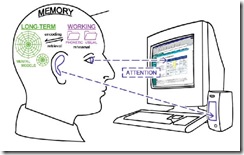
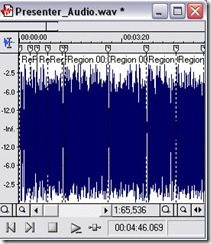
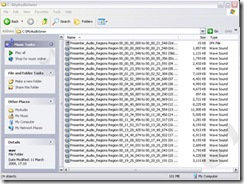
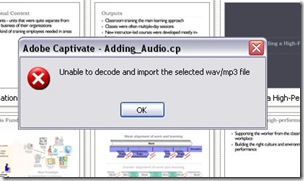






2 comments:
That is "Ruth Covin Clark"
Hello Guy,
Thanks for reading my blog and taking the time to comment.
I'm not sure of the context of your remark, but I'm guessing that you're referring to the co-author of e-Learning and the Science of Instruction?
Having carefully checked my copy of the text, I'm happy to confirm that the person in question is Ms. Ruth Colvin Clark.
Best regards,
Michael
--
Post a Comment