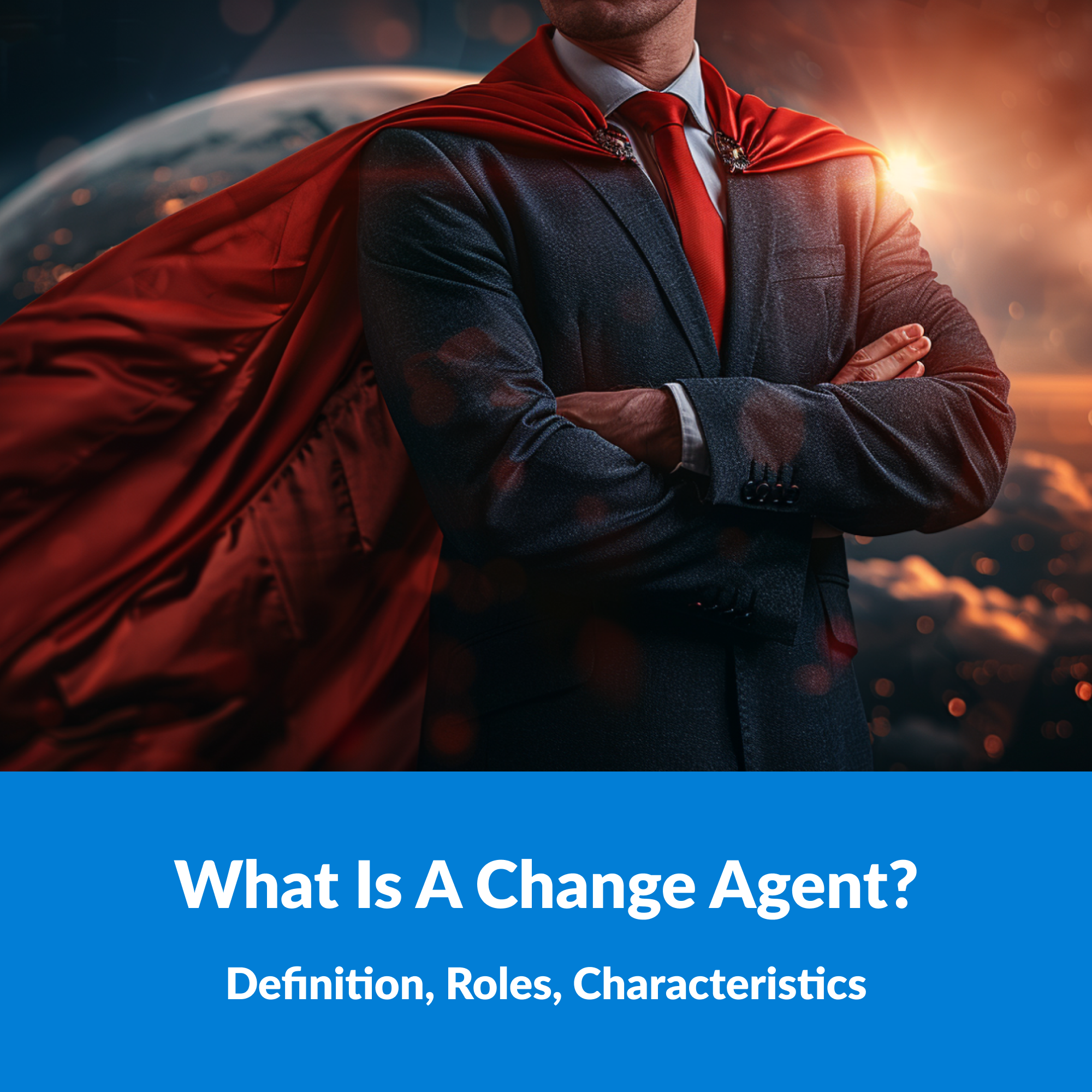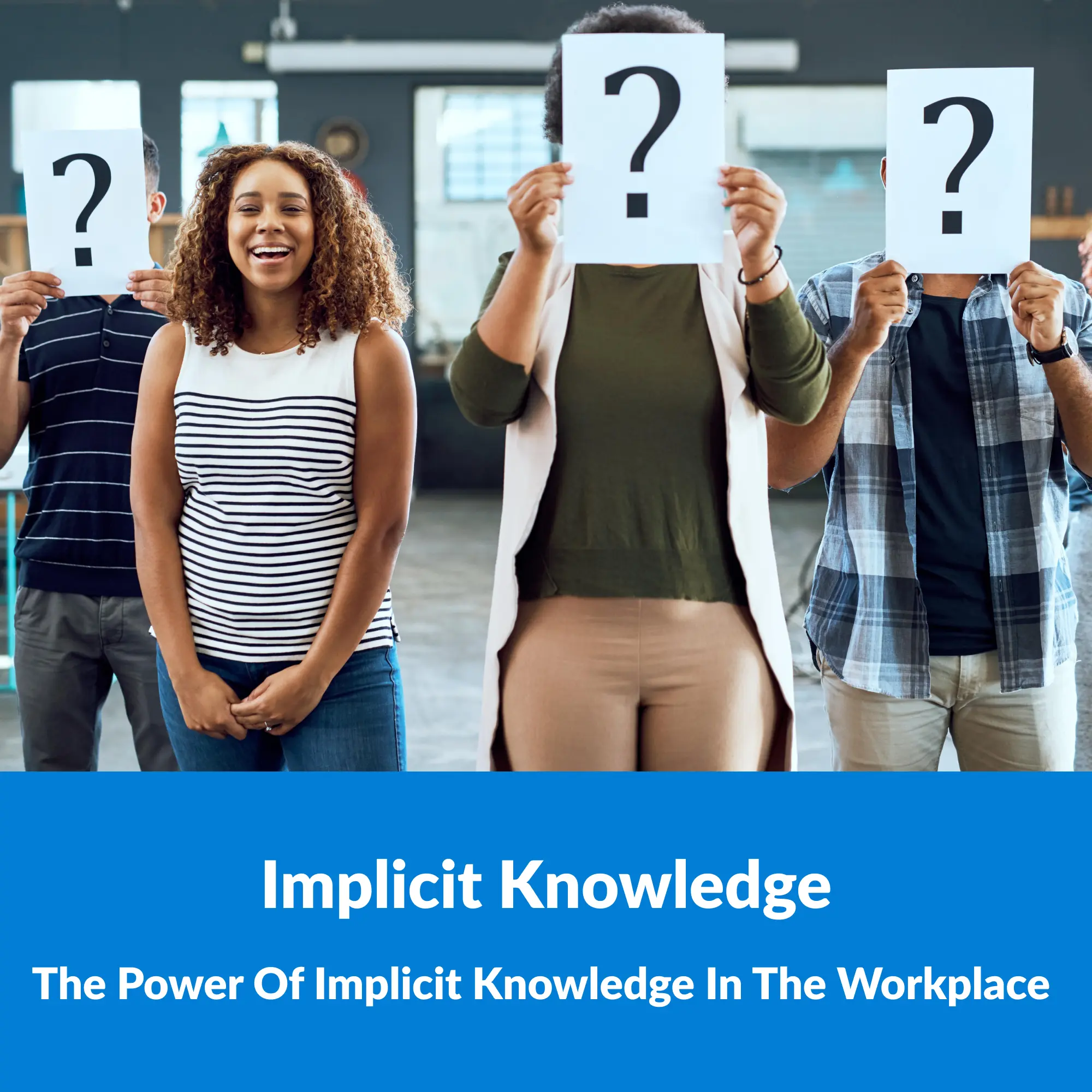In the fast-paced digital era, the significance of help desks has grown immensely across various sectors. A help desk serves as a critical junction between users, employees, or customers and the services or support they require. But what exactly is it? And how can you navigate your way into this dynamic, ever-evolving realm? Buckle up, as we delve into the world of help desks, exploring its types, the path to effectiveness, benefits, challenges faced, and tools that aid in its operations.
What is a Help Desk?

A help desk is essentially a resource intended for providing information and support related to a company’s or institution’s products and services. It is the first point of contact that handles customer queries, IT issues, or service-related problems. The primary objective of a help desk is to troubleshoot problems or provide guidance about products such as computers, electronic equipment, food, apparel, or software.
Depending on the company, this job has different names. There are some common names for the term help desk that companies often use such as call center, computer support center, IT solutions center, IT response center, customer support center, technical support center, information center.
The Basics: What Does a Help Desk Do?
At its core, a help desk is often represented by a phone number connected to a knowledgeable individual who can resolve customer issues in real-time. However, this basic setup is not conducive to handling larger volumes of queries effectively. As a result, mature help desks have evolved to incorporate support teams consisting of customer support professionals who perform various essential functions:
- Help Request Acceptance: Help desk teams are responsible for promptly handling requests submitted by customers or authorized users through channels like email, phone calls, or messaging applications.
- Ticket Creation: To ensure systematic tracking of customer support requests, staff members utilize help desk software to create help desk tickets. These tickets serve as records of customer issues and their status.
- Ticket Management: Efficient routing of help tickets is crucial to direct them to the appropriate service teams or individuals. Help desk ticketing software is specifically designed for this purpose, ensuring that service requests find their way to the right destination.
- Response: Staff members engage with customers by responding to their questions and actively working to resolve their problems. This phase is where the real customer support magic happens.
- Knowledge Base: A help desk’s knowledge base is a treasure trove of information. Staff members rely on it to determine whether a customer’s issue has been previously identified and resolved. It’s imperative that staff can contribute to and update the content in the knowledge base as they encounter new and unique customer requests.
- Escalation: In cases where a customer support professional cannot resolve a request, the next step is to either route the ticket to another team member with more expertise or escalate it to a higher tier level. However, escalation should only occur after the initial service desk staff members have exhausted their resources in attempting to solve the issue. This tiered approach enables the rapid resolution of complex problems while swiftly handling simpler requests.
Types of Help Desk Jobs: A Spectrum of Support
The help desk universe is vast and varied, offering a diverse range of specialties. Here’s a glimpse into some of the most common types:
| IT Help Desk | From password resets to network outages, the IT help desk is the jack-of-all-trades, tackling all things hardware, software, and network-related. |
| Software-Specific Desks | Dedicated to specific software applications, these desks offer expert guidance and troubleshooting for users navigating a particular program or platform. |
| Network Support Desk | Deep diving into the intricate world of data paths and connectivity, the network support desk ensures smooth data flow and keeps the communication channels buzzing. |
| Web Support Desks | For those lost in the digital labyrinth of the internet, web support desks provide a lifeline, assisting with website issues, online troubleshooting, and e-commerce woes. |
| Enterprise Help Desks | Catering to the complex needs of large organizations, enterprise help desks offer multi-layered support, encompassing everything from basic troubleshooting to advanced technical solutions. |
| HR Help Desk | Beyond the realm of technology, HR help desks address employee inquiries and concerns related to payroll, benefits, and company policies. |
| Cloud-Based Help Desks | Embracing the digital wave, cloud-based help desks offer remote access and flexibility, allowing support teams to operate from anywhere. |
| Multi-Level Help Desks | Employing a tiered approach, these desks categorize issues based on complexity, with tier 1 handling basic queries and escalating more intricate problems to tier 2 and 3 specialists. |
| Specialized Help Desks | Focused on specific areas like healthcare, finance, or legal support, these desks provide expert assistance tailored to the unique needs of their domain. |
| Outsourced Help Desks | When in-house resources are stretched thin, companies turn to outsourced help desks, staffed by external teams who provide remote technical support. |
| Internal vs. External Help Desks | Internal help desks operate within an organization, serving its employees, while external help desks provide support to customers or clients. |
| On-Premises Help Desks | For organizations prioritizing data security and control, on-premises help desks maintain all systems and operations within their own physical infrastructure. |
The Winning Formula to become an effective Help Desk Agent
So, you’re drawn to the dynamic world of help desks? Fantastic! But what does it take to thrive in this role? Here are some key ingredients for success:
- Technical Aptitude and Problem-Solving Skills: A strong understanding of computers, software, and networks is vital. But beyond technical knowledge, the ability to think critically, analyze problems, and devise effective solutions is paramount.
- Customer-Centric Approach: Prioritizing customer satisfaction and quick resolution of issues.
- Communication Skills: Clear and concise communication is your superpower. Listen attentively, explain complex concepts in simple terms, and always maintain a professional and courteous demeanor.
- Empathy and Patience: Frustrated users are par for the course. Be patient, understanding, and offer emotional support when needed. Remember, you’re the calming voice in the tech storm.
- Learning Agility: The tech landscape is ever-changing. Embrace continuous learning, stay updated on new technologies and trends, and be willing to adapt your skills.
- Time Management and Organization: Juggling multiple tickets and deadlines requires excellent time management skills. Prioritize effectively, stay organized, and ensure timely resolution of issues.
- Continuous Training and Improvement: Regularly updating skills and knowledge bases.
Benefits of a Thriving Help Desk: The Numbers Speak Volumes
According to Webinar Care (2023), 86% of service teams note that having a help desk system increases their productivity. Indeed, a well-functioning help desk isn’t just a cost center; it’s a strategic asset. Some key advantages include:
- Increased Efficiency: Streamlining query resolution leads to time and cost savings.
- Enhanced Customer Satisfaction: Quick and effective solutions boost customer loyalty and brand reputation.
- Data Collection and Analysis: Help desks provide valuable insights into customer needs and preferences.
- Reduced IT Costs: Help desks can minimize downtime, optimize resource allocation, and prevent costly escalations, leading to significant cost savings.
- Increased Employee Productivity: Quick resolution of tech issues minimizes employee downtime, boosting productivity and overall efficiency.
Challenges Faced by Help Desk
Despite their importance, a help desk is not a flawless solution for addressing all customer issues. You may encounter difficulties managing a growing number of support requests, keeping up with technological changes or meeting the diverse requirements of your user base.
- High Volume of Request: Managing a large number of request can be overwhelming.
- Keeping Up with Technological Changes: Rapid technological advancements require continuous learning.
- Handling Diverse Issues: A wide range of problems requires diverse expertise. Dealing with urgent issues and high user expectations can be demanding.
- Maintaining High Customer Service Standards: Consistently delivering quality support is challenging. Plus dealing with urgent issues and high user expectations can be demanding.
Tools and Software for Help Desk Operations:
Several tools and software facilitate help desk operations:
- Ticketing Systems: Software like Zendesk or Freshdesk for managing customer queries.
- CRM Platforms: Tools like Salesforce for maintaining customer relationships.
- Remote Access Tools: Provide remote assistance to users, resolving issues without physical intervention like Team Viewer, AnyDesk, Chrome Remote Desktop, Splashtop, LogMeIn
- Knowledge Bases: A repository of solutions and FAQs for self-service and quicker problem-solving.
- Live Chat and Communication Tools: Software for real-time customer engagement like Google Meet, Microsoft Team, Zoom, Vowel,…
- Self-service software: Self-service is designed to empower users and customers to find answers to their queries or solutions to their problems independently. It provides a platform where users can access a knowledge base, FAQs, troubleshooting guides, and other resources without the need for direct interaction with help desk personnel. Self-service software lightens the load on help desk staff by enabling users to resolve common issues on their own. This means fewer routine inquiries for the support team to handle, allowing them to focus on more complex and critical matters. With 24/7 Accessibility and consistent Information, users can often find answers to their questions more quickly through self-service options than waiting for a response from the help desk. This leads to faster issue resolution and increased user satisfaction. You can refer to Epilogue’s Opus, this is exactly the supporting product where you can browse through help articles, guided step by step explainers and flows. Read more about Opus here.
Conclusion: A help desk job is a multifaceted role that requires a blend of technical knowledge, customer service skills, and adaptability. The effectiveness of a help desk is pivotal in ensuring customer satisfaction and operational efficiency. While the challenges are significant, the right mix of skilled personnel, technology, and strategy can make a help desk an invaluable asset to any organization.