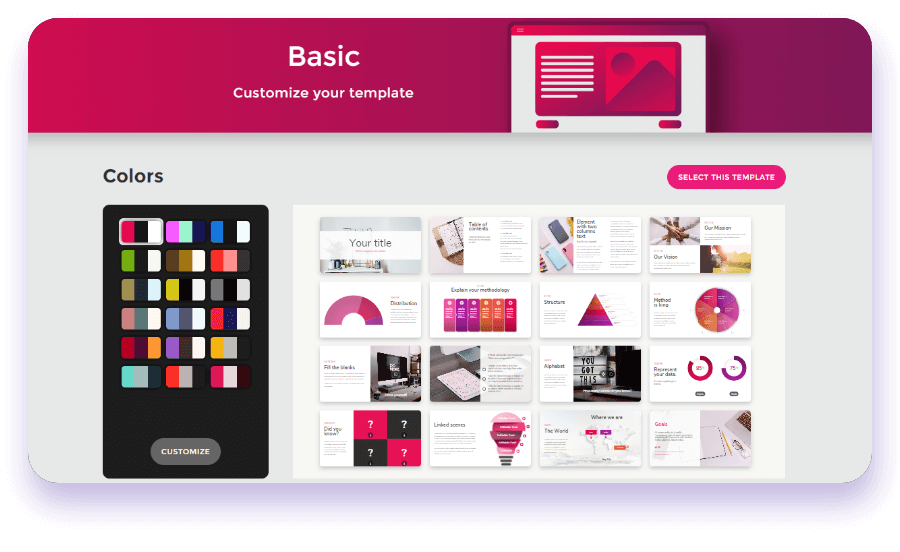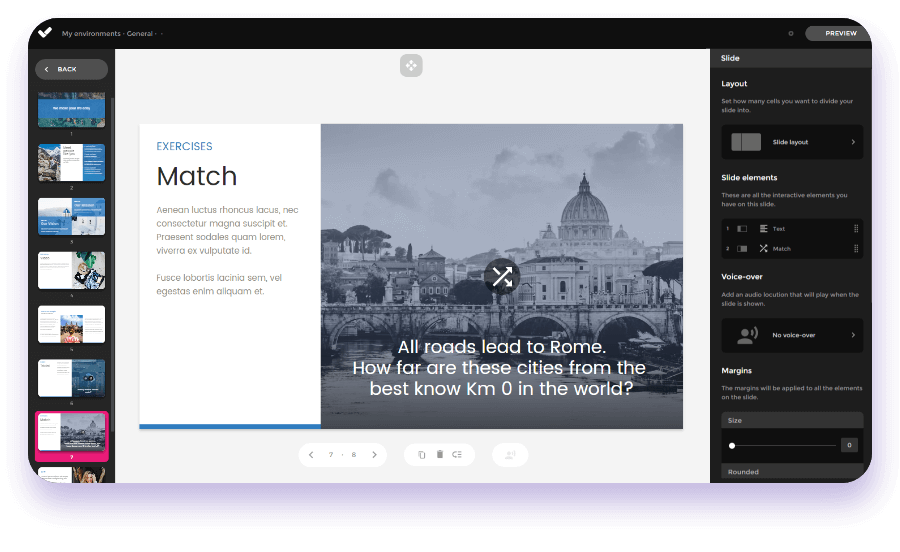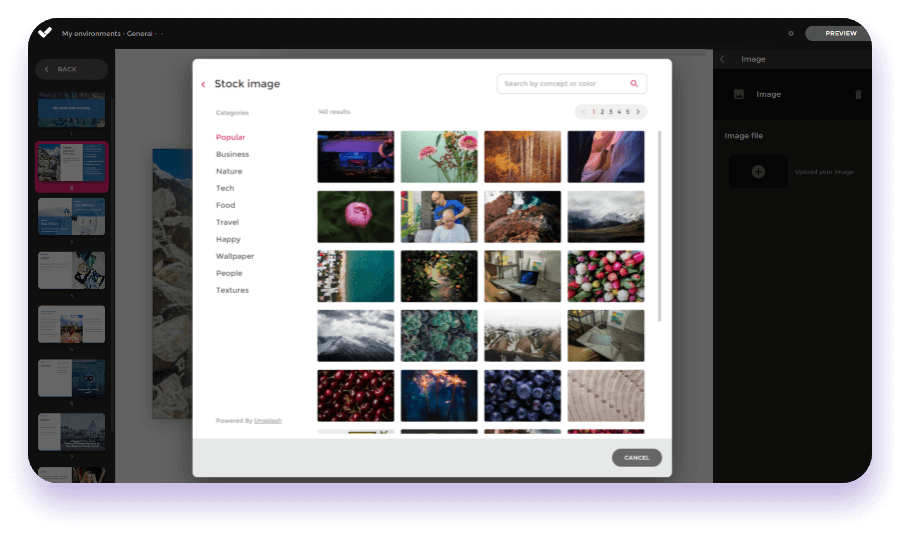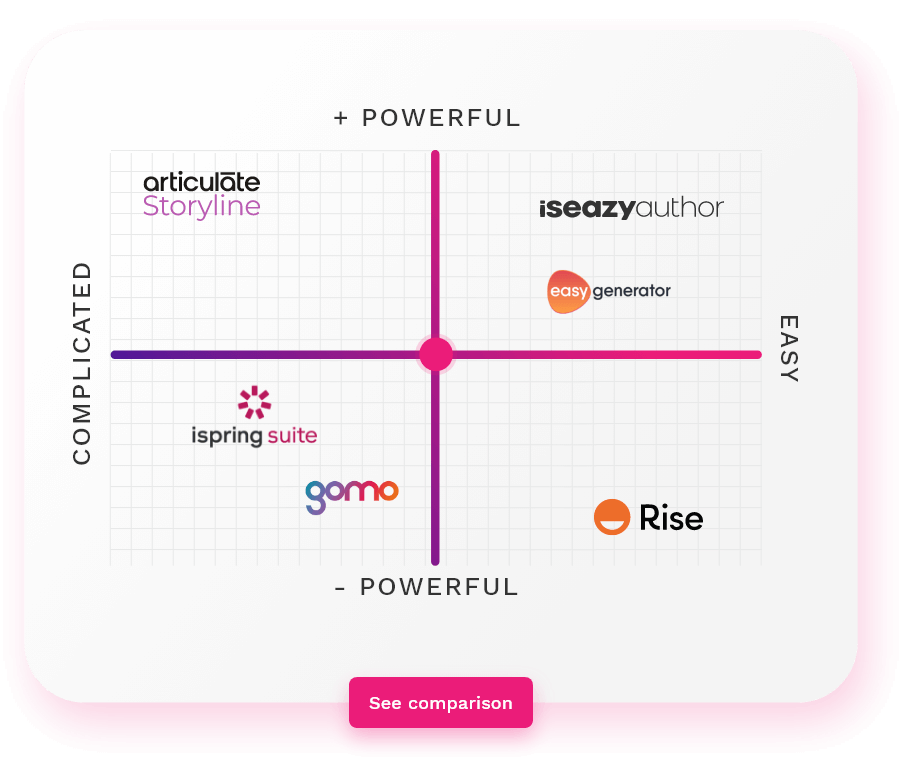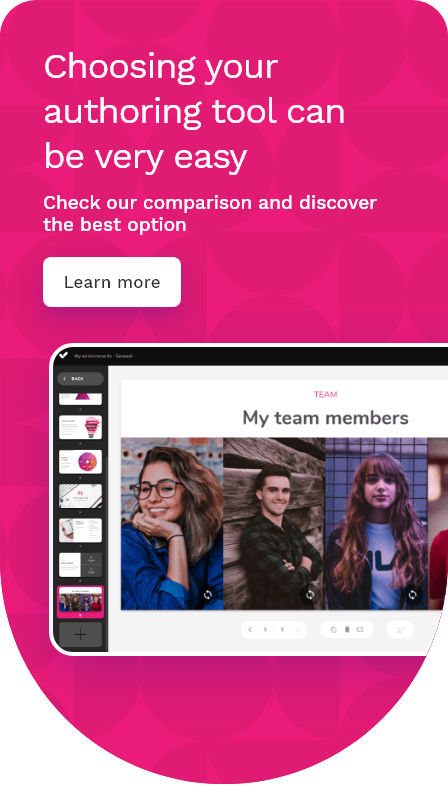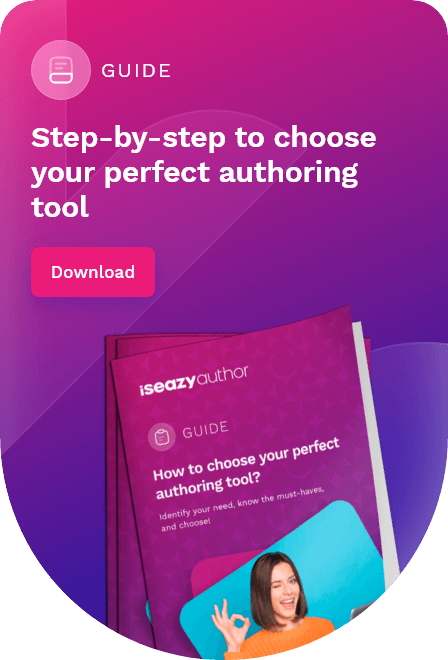Table of contents
ToggleOver recent years, education has undergone a dramatic transformation, making it a more online process than ever before. Widespread digitalization has forced educational institutions, companies and individual employees alike to adapt to a host of advanced new online learning formats. This in turn has made authoring tools essential software for any instructional designer or trainer.
However, for many, the concept of authoring tools may be unfamiliar or even intimidating. So, if you’re thinking about choosing an authoring tool for your business training needs, but don’t know where to start, then we’re here to help. In this article, we’ll explain what authoring tools are, identify their main features, and compare several options available to you on the market.
In today’s article, we’ll take you through all the essentials of authoring tools, so you can choose a solution that lets you generate amazing content while making your job easier. Let’s start!
What are authoring tools?
An authoring tool is a piece of software, or online platform, that allows you to design and develop courses for online training. These tools are an essential part of the process of creating interactive e-learning content. In fact, using them makes the whole process significantly easier. Although authoring tools are often distributed through an LMS (learning management system) platform, some of the best ones actually offer their own unique learning environment, without forcing you to leave the application.
The main purpose of authoring tools is to create content that enhances the student’s learning experience. That’s why most authoring tools offer you the possibility of including multimedia, interactive resources, graphics, images, and even exercises. So, these tools are more powerful than other programs for making presentations, like PowerPoint.
How do the authoring tools work?
Authoring tools are perfect for ordinary users, trainers, or instructional designers who want to create e-learning courses easily. Usually, this tool works by creating slides where you can add the content of your lesson.
How do you do this? You create your slide and add text, images, video, audio, animations, simulations, and endless interactive resources that will help you create powerful online training that connects with your learners. Some authoring tools have basic style templates that allow faster course creation.
Old authoring tools require extensive knowledge of programming, code, and design; the latest-generation tools allow you to create courses more intuitively, although some are still easier to use than others. That’s why you should review its features and look for the right one for you.
Authoring tools’ essential features
Authoring tools have different functionalities, but here are some of the essential features to look for so you can create powerful training courses quickly:
Slide editor with an intuitive interface
The best authoring tools allow you to create stunning courses in a few minutes, so they must have a low learning curve and be easy to use. Therefore, the first aspect you should consider is its slide editor.
While most of these tools give you basic style templates, the way you add text and images, change colors, and edit your slide should be simple and intuitive.
Look for features like WYSIWYG (What You See Is What You Get). An editor with this functionality ensures that the final result of your course will be just what you see in the editor. Thus, you will not be surprised when you present your course in navigation mode on your website or publish it in your LMS.
The templates, colors, and variety of fonts must be broad. If you’re a freelance or work for a company developing content, you should pay special attention to this. Your course editor must allow you to customize with your corporate branding or that of your clients.
Resources to generate engagement
With engagement, we mean that extra touch in your courses that will make your students learn in a fun way without even realizing it. The secret is in the use of interactive resources for the experience to flow:
- Multimedia content: Enhance your courses with audio, video and images. Designing dynamic courses with audiovisual support helps students to better retain knowledge.
- Exercises: Be sure to choose a tool that provides you with many different types of exercises – not just simple question and answer activities. Some tools come with interactive features that allow you to drag elements, fill in gaps, and match concepts; perfect for creating more exciting and original exercises.
- Games: Games are great for increasing motivation and improving knowledge retention.
- Responsive Courses: If one student is viewing the course on his phone and another on the Tablet, both must see it adapted to the screen size. Their experience should be optimal regardless of the device.
Productivity features
If you don’t have much time to create content, features to increase productivity are necessary. Therefore, your tool must have functionalities like:
- Stock gallery and Photo editor: It will save you from using different specific apps to search for images and make adjustments, such as cropping, editing a photo, or changing its color or shape.
- Machine translation: Newer tools incorporate advances in neural networks and artificial intelligence, offering machine translations.
- Restore point (backup): A tool with a restore point allows you to recover previous versions of your course. Useful for large companies that work collaboratively or teams of instructional designers.
- Auto-save: This feature automatically saves your course every few seconds as you work. This way, you avoid losing information while working.
Cloud-based collaborative tool
A cloud-based authoring tool allows you to access all your projects and work anywhere. They don’t require any preview installation, you log in to your account through the web, and that’s it. The best thing about having a cloud-based tool is that it allows you to collaborate with other editors and work simultaneously.
Some functionalities you should look for to boost collaboration and speed up your work are the option of creating and transferring projects, organizing folders, and assigning permissions for users. These functionalities are perfect for freelancers, large teams of instructional designers, or training departments.
If you are a freelance designer, you may want to assign editing authorizations or transfer a particular project to a client. On the other hand, if you are part of a large team, these features are great for collaborative work, simultaneous editing, or simply for centralized management of different projects.
The alternative to transfer projects deserves special mention. Sending projects to your clients, external collaborators, or members of your team provides much autonomy when editing, correcting, or simply sending the final result for approval.
Artificial intelligence (AI)
Artificial intelligence that assists with the creation of e-learning courses is a feature you should definitely be looking for in your authoring tool. Through AI, it becomes possible to automate processes and greatly improve efficiency during the content creation process.
AI can also be a powerful ally when it comes to seeking inspiration. It allows you, for example, to add games and exercises automatically based on your existing content, giving a dynamic boost to your courses. You can also transform more complex content into videos – to help your students understand better – in a couple of clicks.
Creating courses with AI helps creators to multiply their productivity, allowing them to automatically generate translations, voice-overs, subtitles, and even final assessments. These features significantly reduce the time it takes to create and edit a course, but without sacrificing its quality and efficacy.
Accessibility
Finally, the authoring tool you opt for should allow you to create courses that are accessible to all users, regardless of their particular needs or abilities. You’ll need to be able to offer intuitive interfaces and customization options, so that content can be adapted to different learning styles and accessibility requirements.
If you are a content creator, you should aim to choose an authoring tool that allows you to comply effortlessly with accessibility regulations and legislation, without requiring advanced knowledge or extending production time and costs. Look for features like:
- Automatic accessibility: An authoring tool should allow you to automatically modify all course elements into an accessible format.
- Help and support: This is a highly valuable feature, especially if you intend to create accessible content. Your authoring tool should provide you with contextual help during the editing process, helping you to create quality accessible content without requiring advanced knowledge on legislation, programming or design.
- An adapted user experience: Be sure to choose an authoring tool that allows your students to enjoy content to its fullest without compromising on the integrity of the learning experience. Your tool must allow you to create courses that offer each student an adapted learning experience. This means no limitations in terms of choice of colors, fonts, interactive resources or games.
Distribution and e-learning content international standards
E-learning content has several forms of distribution, the most typical being publication in LMS. Still, the content must be compatible with the LMS for publishing on it.
How is that? Imagine a DVD player that only reads CDs with MPEG-1 or MPEG-2 standards. Still, there are endless standards for video: MOV, WMV, and WMA. The same goes for LMS platforms and e-learning content.
The most common international standards for e-learning content are SCORM1.2, SCORM 2004, or Tincan/xApi. If you already have an LMS, you should first check compatibility with the standards offered by the authoring tool in question.
Flexibility is a plus if you don’t have an LMS or are a freelance designer. So better choose an authoring tool that allows you to create courses in the most common international standards.
What other options do you have?
- Direct Link: Share the course by sharing a link.
- Web/Intranet: Your tool must allow exporting the course as a micro-site or offer a code to embed it in your intranet or website.
- Built-in distribution system: Some authoring tools allow you to share the course from the same software, analyze tracking, manage teams, and offer certificates.
- Export PDF: Download content in PDF format to your computer.
Comparing the best authoring tools for e-learning
Currently, there are many applications available on the market that offer a host of very similar features to help you create e-learning courses. So, to save you valuable time and make the job of choosing easier, we’ve prepared a comparison of the best authoring tools, allowing you to choose the one that suits you best:
1. isEazy Author
isEazy Author is a cloud authoring tool that is amazingly easy to use. Its high-performance interface is distinctly intuitive when compared to other authoring tools, making it one of the best options even for those using such a tool for the very first time.
Its features include:
- WYSIWYG editor, which allows you to see the final result as you edit, plus a range of ready-to-use resources such as a style-template library, image filters, multimedia options and interactive elements.
- Content customization features so you can add logos, fonts, corporate colors and other elements, to apply your branding and values to any project.
- Productivity features such as collaborative project editing, stock image banks, restore points and auto-save.
- Automatic accessibility across content – including interactive elements, colors and fonts – which complies with the Accessibility Guidelines for Web Content without requiring additional technical knowledge.
- Artificial intelligence that allows you to multiply productivity by automatically generating final evaluations, voiceovers, subtitles, and translations into any language in a single click.
With this tool you can create any type of content, from e-learning courses right through to commercial presentations, guides and more. You can then share them through SCORM 1.2, SCORM 2004, or Tincan/xApi, and upload them to your LMS or share them through your intranet, link or your own learning environment – and all without leaving isEazy Author.
2. Easy Generator
This is a cloud-based tool that makes it easy to create and track a number of e-learning courses. Its clear and intuitive interface allows anyone to create content without the need for prior experience. The tool also offers an integrated editing feature to enrich courses, and even allows real-time collaboration and content review by multiple users.
However, it does have some disadvantages such as a lack of variety in interactive resources, some limitations in navigating an otherwise responsive design, and there is no free version available.
3. Gomo
Gomo is an authoring tool designed to create engaging e-learning content that easily adapts to any device. It is a cloud platform that includes various templates you can base your courses on, and its greatest advantage is its drag and drop functionality, which lets you intuitively construct content
Its disadvantages, on the other hand, include the lack of a stock image bank, no automatic translations and certificates, and the lack of an option for cheaper plans or packages for small teams.
4. Articulate Storyline
Articulate Storyline is one part of an e-learning toolkit that allows you to create slides with quizzes, animations, audio and video narration, and other features. It has an interface very similar to PowerPoint, but with more customization options. You can use it to create HTML5 courses compatible with various devices, as well as transfer projects. It also comes with a bank of stock images, and tools for engagement such as horizontal and vertical navigation, sequential navigation, voice-over and subtitles.
However, extensive technical knowledge is required to take full advantage of all these features, and it can be a very expensive tool if you’re looking to expand the content or add multiple authors.
5. iSpring Suite
iSpring Suite is a set of e-learning authoring tools that allows you to apply authoring techniques to existing presentations. That is to say, you can automatically convert PowerPoint presentations into e-learning content. This tool allows you to create courses featuring simulations, quizzes or evaluations without the need for previous programming knowledge.
However, it does lack some advanced features such as gamification, automatic translations or shared environments for collaboration. Additionally, its content library does not include any stock images or videos and, naturally, it requires PowerPoint to work.
How to choose your authoring tool?
Getting to know the best authoring tools on the market will quickly reveal that you can use all of them to create e-learning courses. However, in order to choose the one that works best for you, you should take a closer look at how each one matches your particular needs. Don’t know where to start? We offer a few quick tips:
Evaluate its features
Opting for an authoring tool that is easy to use and has an intuitive interface is always the best option. This will not only make the course creation process easier, but also reduce the learning curve for your team.
At the same time, it’s important to analyze all the features a tool offers, so that you can choose the one that best aligns with your company’s objectives. Always check that the tool you opt for will allow you to adapt content to your brand, as well as guarantee a personalized and accessible experience for all users. Additionally, ensure that it is compatible with the devices and systems your users will be working with, and that it integrates correctly with other platforms or learning management systems.
Lean on customer reviews to finish choosing!
When you buy a product, you look at customer reviews and ratings to ensure it is the purchase you want to make. The same goes for authoring tools, and there are websites where you can read reviews and compare.
Reviewing other consumers’ opinions will help you have a more precise idea of what you can expect from each one and what impediments you may encounter before trying them yourself.
How much does an authoring tool cost?
The authoring tools’ prices change according to the number of authors that will use the tool, the storage capacity, the style templates they offer, the possibility of using custom templates, and the type of distribution, among other factors. Evaluate your needs, check the pricing page, and choose the best option for you.
Keep in mind that some authoring tools are sold in annual plans and others monthly. It is a point to consider depending on your budget and your needs.
Still don’t know how to choose your authoring tool?
You already know what an authoring tool is and its essential features. If you already look at the comparison and the reviews of different authoring tools, but you still have doubts, try isEazy Author for free and see first-hand how it helps you create spectacular courses without effort. In addition, thanks to our powerful AI features, you can multiply your productivity and take the learning experience to the next level.