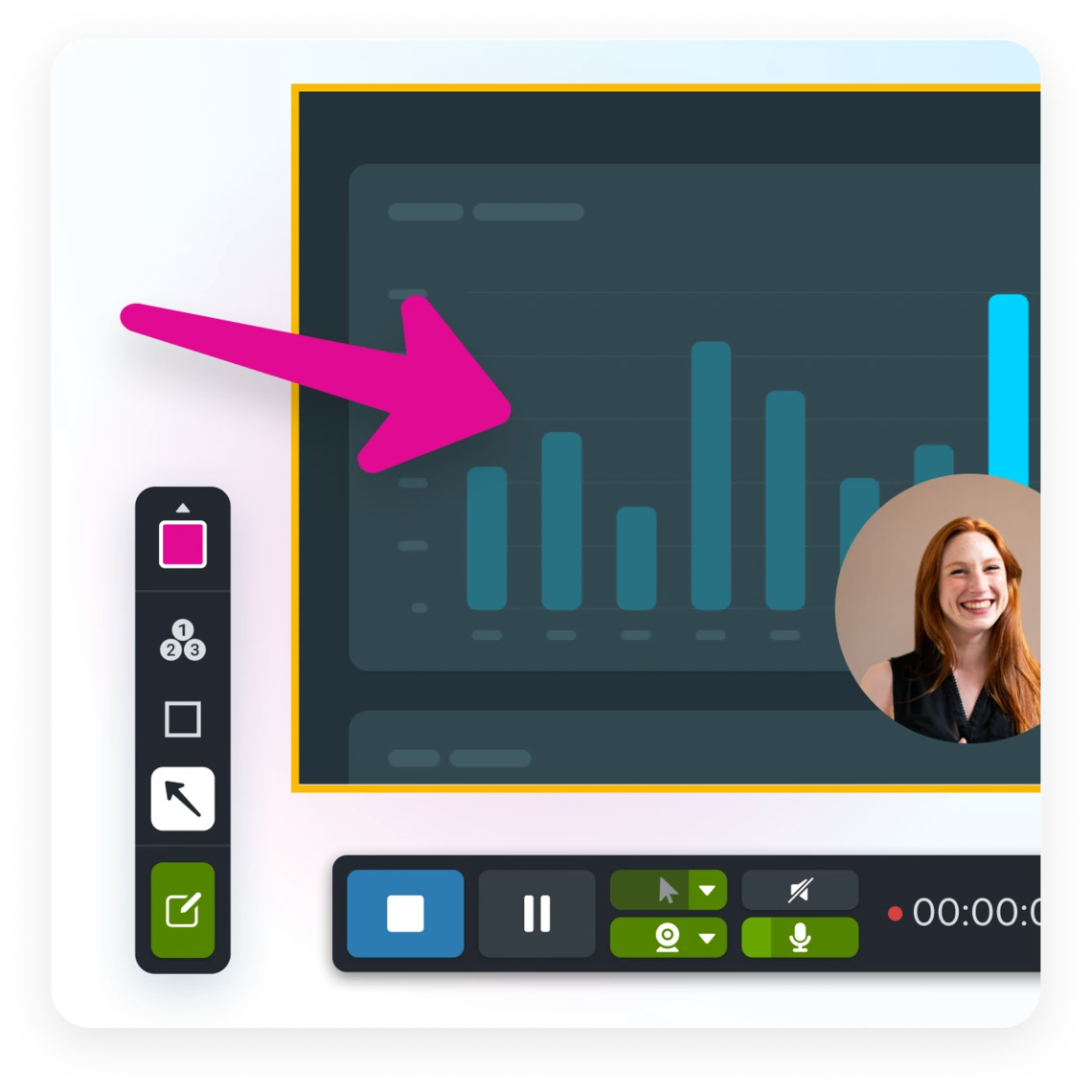Feeling so overwhelmed by emails, messages, and meetings at work that you have no idea where to start? You may be suffering from information overload.
You’re not the only one! Half of workers feel that the amount of communication they handle at work hurts their productivity, according to a recent TechSmith survey about workplace communication.
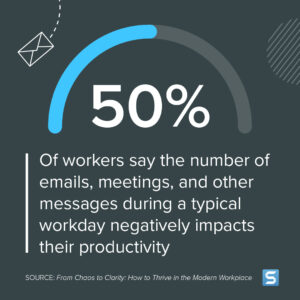
The constant flow of communication at work can cause problems like decision fatigue, burnout, and feeling overwhelmed.
In this blog, we’ll discuss why information overload happens, its effects, and, most importantly, how to avoid it.
Get your message across faster with Snagit
Effortlessly capture your screen, add context, and share with a link.
Try Snagit for Free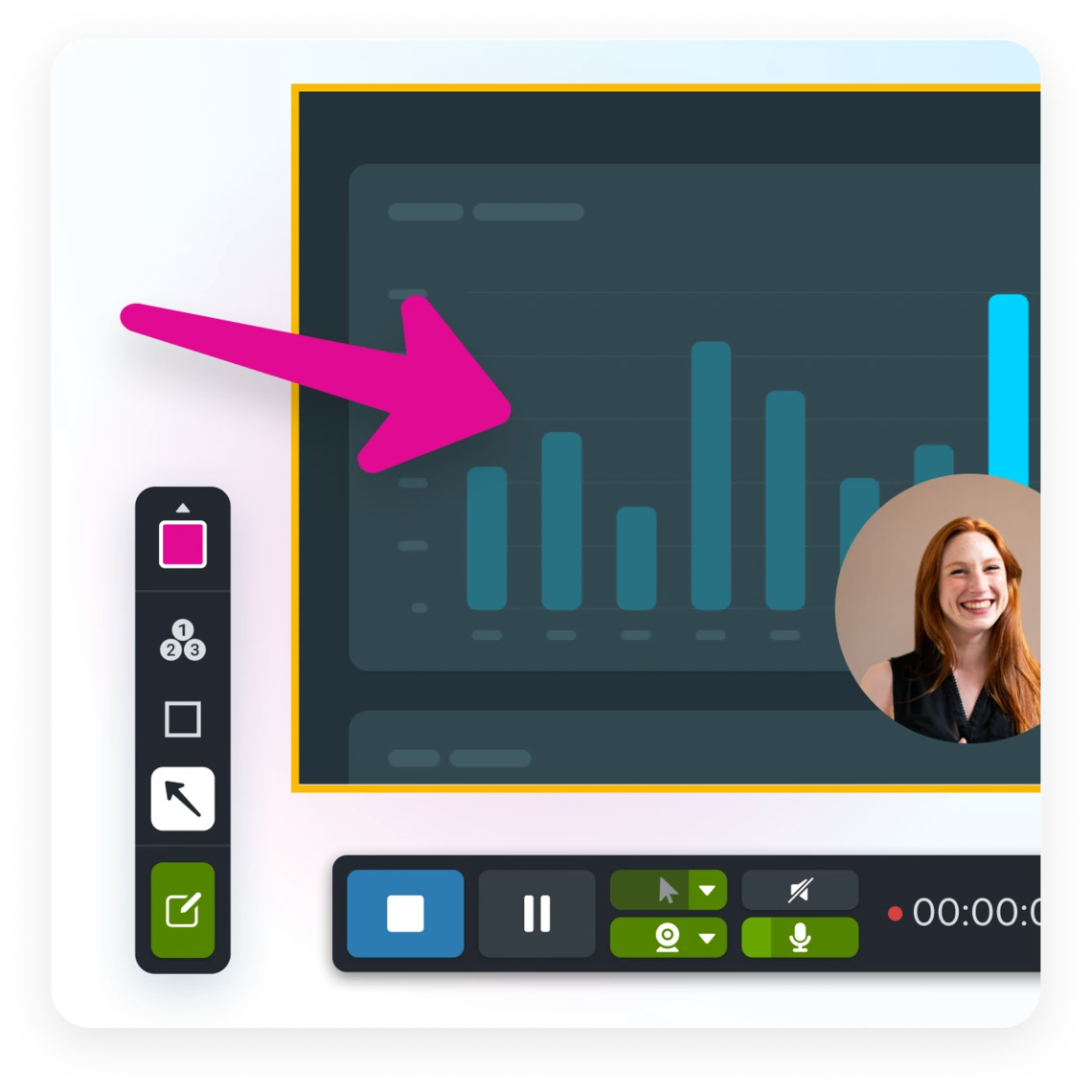
What is information overload?
First, let’s define information overload. The term “information overload” refers to the feeling of being overwhelmed by an excessive amount of information being presented all at once. In this state, making decisions or prioritizing tasks is often harder because there is simply too much to process at once.
Bertram Gross, a professor of political science, originally coined the term. Still, the concept of information overload was popularized by Alvin Toffler, a writer and futurist, in his book “Future Shock,” in 1970.
Unfortunately, info overload today is common in the modern workplace, where digital technology has made it easier to send and receive messages at a record pace.
As companies embrace more flexible arrangements like remote and hybrid work, the reliance on digital communication channels will only increase, making it more important than ever to find better ways of managing information.
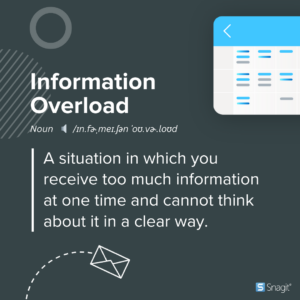
Causes of information overload
Technology has certainly played a role, but information overload occurs frequently in the modern workplace for various reasons.
Increase of digital communication tools
While tools like email, instant messaging apps, project management, and video conferencing can make collaborating at work easier, their overuse can lead to overwhelming messages and notifications.
The more information we receive via meetings, emails, and chat threads at work, the more likely we feel overwhelmed. Sorting through an endless sea of messages to determine what information is actually essential to your work can be both time-consuming and mentally taxing.
Each tool, with its stream of information, demands our attention and contributes to information overload.
Unclear communication
When a message is ambiguous or vague, there’s often a need to repeat information or add clarification. This results in you having to send the same basic message in different formats.
Let’s say you’re working on a website redesign and want the designer to change the color of a button from yellow to orange and send an email asking for the change. However, there’s more than one button on the page, so your designer replies asking for clarification. Then there are questions about the shade of orange to use, etc.
A simple request can easily turn into an endless back-and-forth when the original message lacks clarity. A TechSmith survey found that 74% of workers have to repeat themselves or clarify information at work, and 67% experience misunderstandings due to unclear communication.
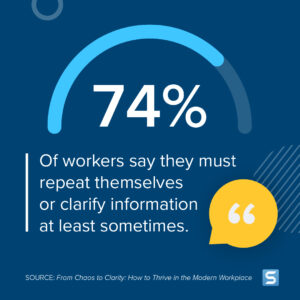
Unfiltered data and information
In the digital age, organizations can access massive amounts of data, like sales figures, customer feedback, and performance metrics.
Sifting through this vast amount of data to find relevant and actionable insights can be overwhelming, especially if you lack the adequate skills or tools to organize the information meaningfully.
This can make it challenging to understand the relevance of the data or how to use it effectively, leaving employees feeling overwhelmed or suffering from information paralysis.
Consequences of information overload
Dealing with constant streams of information can have significant downsides. It can make individuals feel overwhelmed but also harm workplace productivity. The consequences of information overload include the following.
Decreased focus and concentration
The human brain only has so much bandwidth; when it gets overloaded, it’s harder to focus. You might find yourself constantly switching between tasks without fully engaging in a single one– a phenomenon known as context switching.
The constant ping of notifications and emails to sift through makes it challenging to concentrate on tasks that require deep thinking, reducing the quality and efficiency of our work.
Communication breakdowns
You would think that more communication would make employees more informed, right? When TechSmith surveyed workers about their communication habits, it found that the more people reported feeling overwhelmed by the volume of communication they dealt with, the more likely they were to experience misunderstandings and have to repeat information.
When the amount of information is just too much to keep up with, we might skim instead of read and overlook important details. This can lead to misunderstandings and time wasted clarifying or fixing issues that arise from poor communication.
Decision fatigue
When we’re presented with too many options or conflicting information, it leads to information paralysis. Basically, we get so overwhelmed by the options that the fear of making the wrong choice stalls the process altogether.
Consider how it can feel at the grocery store when you’re looking for something like cereal but you’re bombarded with too many options. You might spend several minutes reading labels. Suddenly, all the choices blur together, and you leave the aisle with an empty basket, forgoing cereal altogether.
Lack of work-life balance
I’ll be real with you: I have about 15 unread Slack messages, and it’s stressing me out. We feel pressure to read, respond to, and manage all the information that comes at us during the workday. The fear of missing something important is real.
This feeling of being “always on” can allow work to creep into our personal lives, leading to stress and burnout. While burnout can hurt our productivity and engagement at work, it can also affect our health.
Get your message across faster with Snagit
Effortlessly capture your screen, add context, and share with a link.
Try Snagit for Free
Strategies for managing information overload
The only thing that might feel more overwhelming than dealing with information overload might be preventing it. Here’s the thing: there are small steps you can take right now to avoid information overload and improve your life at work.
Set priorities
Not all information requires immediate attention or response. Focusing on what’s important can help reduce the burden of constantly responding to everything.
While there’s no one-size-fits-all approach, the Eisenhower Matrix is a popular time-management approach. Basically, you divide your tasks into four boxes: the tasks you’ll do first, the tasks you’ll schedule for later, the tasks you’ll delegate, and the tasks you’ll delete.
You can adapt this method to help you make quick, effective decisions when handling communication at work. As you check your email, messaging app, or other inboxes, organize messages into four categories:
- Urgent and important: These messages require immediate attention and are critical for your current work projects, like time-sensitive decisions or urgent issues. Respond to these communications as soon as possible.
- Important but not urgent: Messages that are important but don’t require an immediate response, like requests for feedback or non-urgent updates. Schedule a specific time to respond, like a daily or weekly block on your calendar.
- Urgent but unimportant: These messages might seem urgent but are not directly related to your work. Often, these can be requests or questions that someone on your team can better deal with. Delegate these messages to the appropriate person whenever possible.
- Neither urgent nor important: These messages are neither urgent nor important, including spam, unsolicited sales emails, and informational newsletters. Deleting or unsubscribing from these communications can reduce clutter in your inbox.
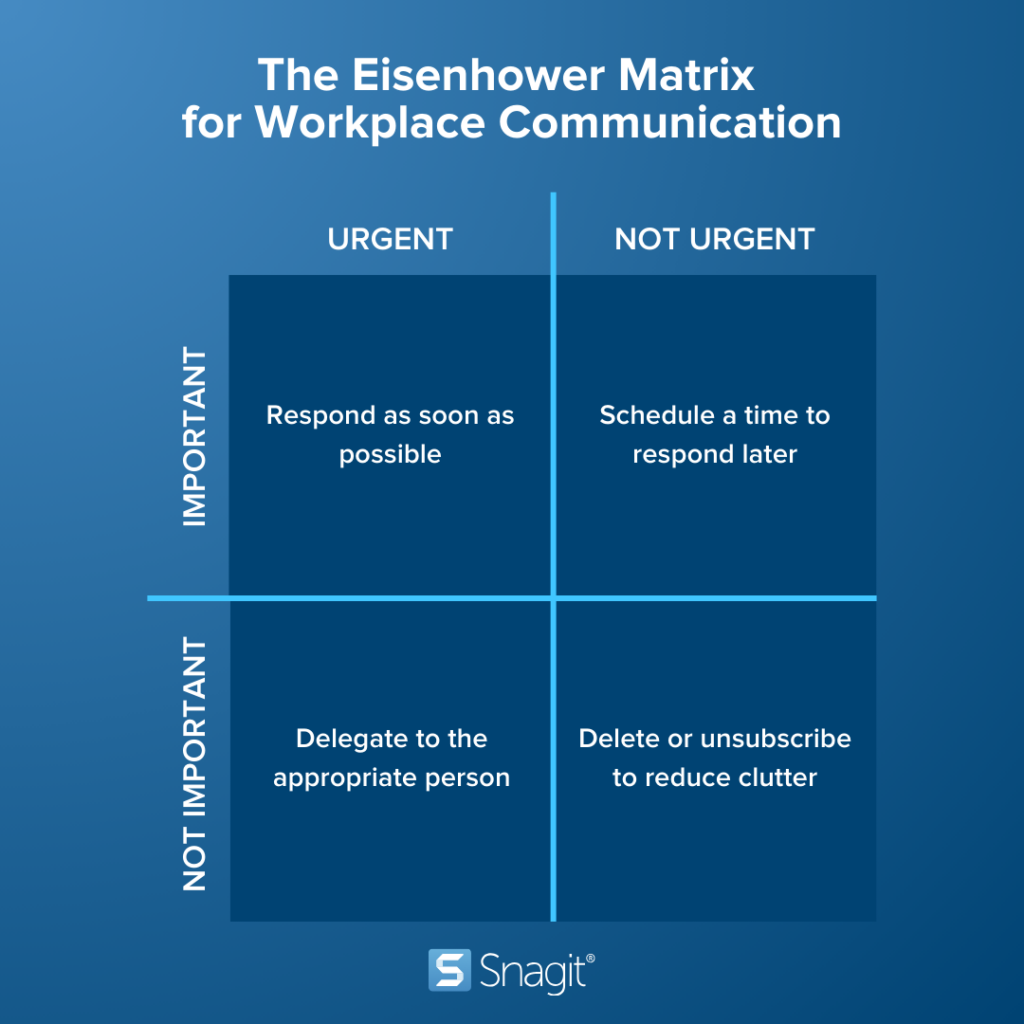
Leverage technology wisely
While the tools we use to collaborate and communicate at work can create information overload, we can also leverage them to help prevent it.
Create filters and rules
Email platforms let users make filters/rules to sort incoming messages into folders based on sender, subject line, or keywords. Utilizing this feature can help reduce the time you spend sifting through messages.
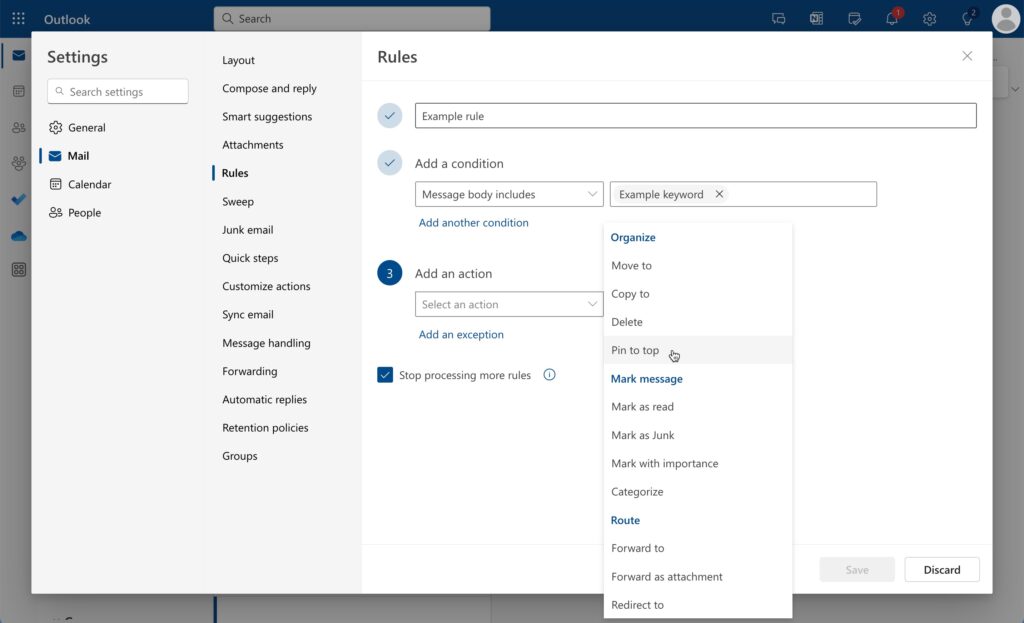
Customize your notification settings
Reduce distractions by customizing app notifications to only alert you for important messages or mentions. This can minimize distractions from ongoing discussions that don’t require your immediate attention. Then, you can schedule dedicated blocks throughout your workweek to go through the less-urgent messages.
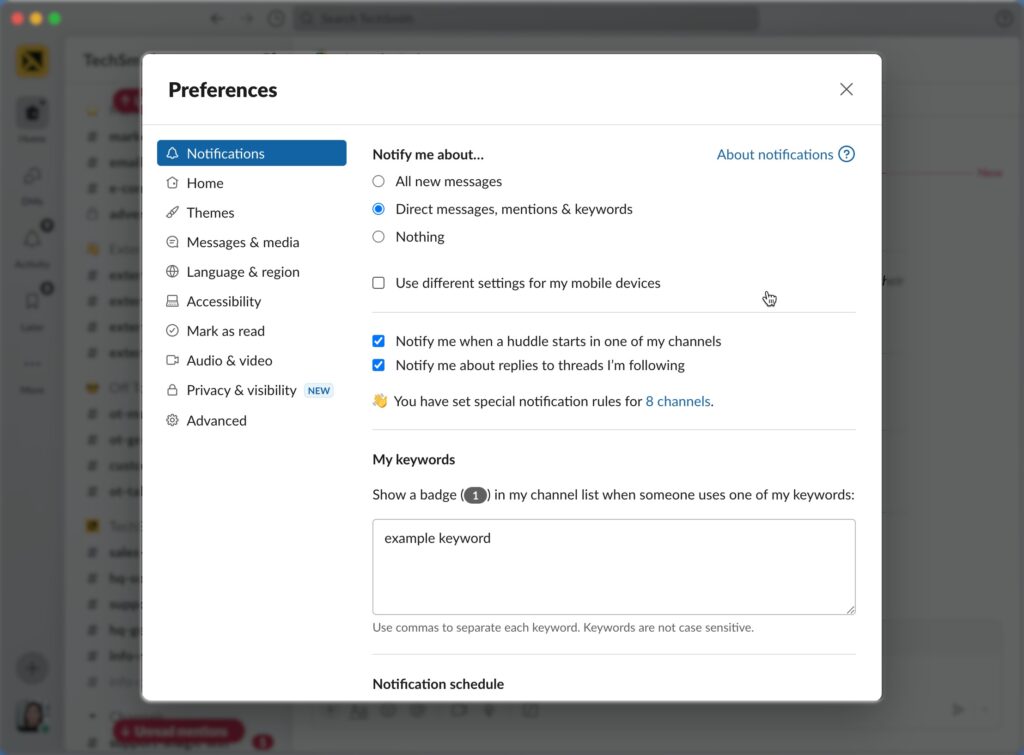
Add clarity to your communication with visuals
Visuals can convey complex information quickly, saving time for the person sending and receiving the message. You don’t have to be a professional graphic designer to leverage the power of visual communication at work. Screen capture and recording tools like Snagit make it easy for anyone to take a quick screenshot or video, add context and share with a link.
Provide clear, actionable feedback
Feedback is more straightforward to understand when you can show exactly what you see on your screen and the changes that must be made. It’s so much faster to take a screenshot of that slide deck and point an arrow at the typo you caught than try to explain with text alone that it’s on slide 13 in the paragraph about what sea otters eat for breakfast.
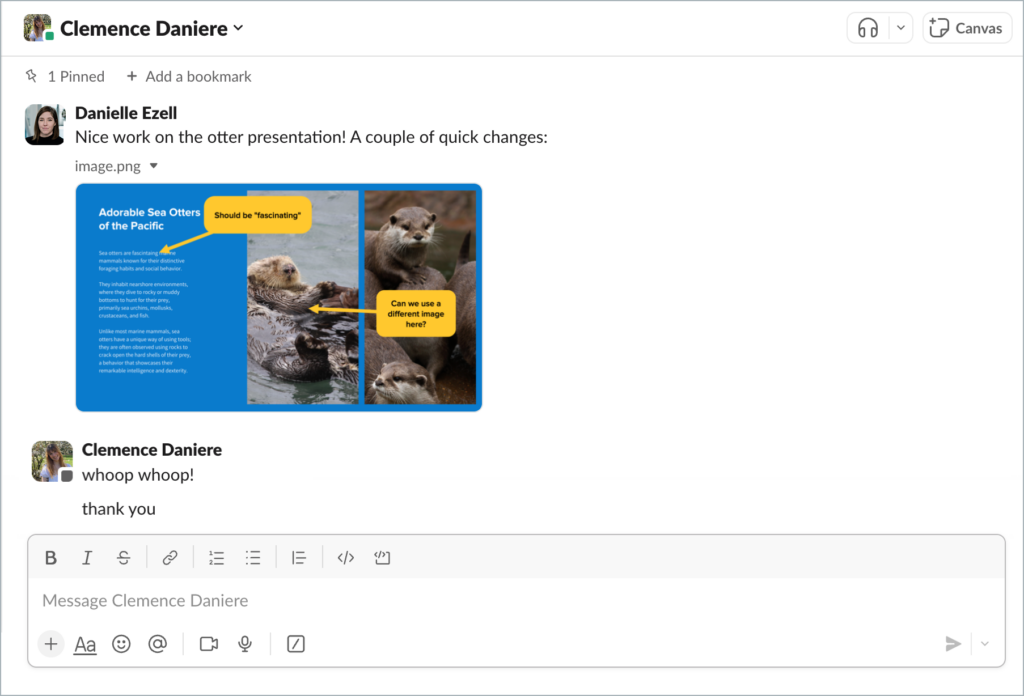
Demonstrate a process
When explaining a process or workflow, a video message can show each process step in action without needing to schedule a meeting or write lengthy instructions. Try not to get intimidated by video. You can make simple video messages by recording your screen and showing the steps like you would during a Zoom meeting.
With Snagit, you can add arrows and step numbers to your screen while recording to clarify the process. Even better, when that person needs a refresher, they can re-watch the video as needed without interrupting your day.
Conclusion
It is easier than ever to send messages at work, which means we have to be more thoughtful about how we share information. Using visuals such as images and videos can help you convey your message clearly, reducing unnecessary back and forth.
Get your message across faster with Snagit
Effortlessly capture your screen, add context, and share with a link.
Try Snagit for Free