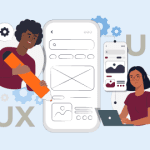

Disha Gupta

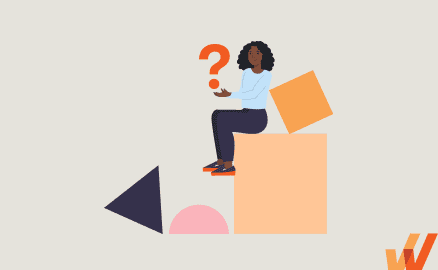
Corporate learning is about unlocking the potential of employees to help them grow and thrive in their careers. As more and more organizations commit to building learning cultures, the benefits for employees translate into benefits for their employers as well.
To create corporate learning experiences that go beyond simple dissemination of information to true understanding and growth, many organizations rely on instructional design models like Bloom’s Taxonomy to help deliver better learning experiences.
Bloom’s Taxonomy is a classification system that arranges learning objectives into six hierarchical levels, each representing a different cognitive skill.
These levels, from lower-order to higher-order thinking, include knowledge (recall of information), comprehension (understanding concepts), application (applying knowledge in different contexts), analysis (breaking down information), synthesis (creating new ideas or solutions), and evaluation (judging and critiquing based on established criteria).
This taxonomy serves as a valuable framework for educators to design effective learning experiences and assess the depth of understanding and thinking skills required for various educational goals.
Bloom’s Taxonomy includes six distinct levels of learning that can be used to structure L&D programs. Each of these levels builds on the one that came before it, beginning with Remember.
This is the most foundational level of Bloom’s Taxonomy, originally called Knowledge. This level involves recalling and retrieving knowledge from long-term memory and can include activities like memorization or simple fact recall.
Some questions instructors can ask learners at this level are:
At this level, learners take things a step further, beginning to comprehend and synthesize information through interpretation, classification, inference, or explanation. Learning activities associated with this stage might be summarizing information, reframing it in a new context, or explaining it in their own words. This step was initially referred to as Comprehension.
Learners at the Understand level might be asked:
Formerly called Application, this level involves taking learned information a step further and applying it to a real-life, on-the-job situation. Learners should demonstrate their understanding by solving problems and completing tasks on their own. According to the 70-20-10 model, employees gain 70% of their knowledge from work experiences, making this level an essential part of the learning process.
Questions instructors can ask at this level are:
At this fourth level, learners break down material piece by piece, examining how each piece relates to the others and conceptualizing the material as a whole. Activities associated with Analyze include differentiating between components, making connections between them, and otherwise identifying patterns in the information. This stage was originally called Analysis.
Learners reaching the Analyze level should be able to answer questions like these:
At this level, learners can assess and evaluate the value of information through critiques or investigation. They should be able to make judgments about information and ideas and be able to defend them. This level was initially called synthesis.
Some questions instructors can ask learners at the Evaluate level are:
The final level of Bloom’s Taxonomy is Create. Originally called Evaluation, this is the level at which learners can synthesize existing knowledge to produce concepts and ideas of their own. Learning activities that bring employees to this level can be more creative
Questions instructors might ask learners at this level are:
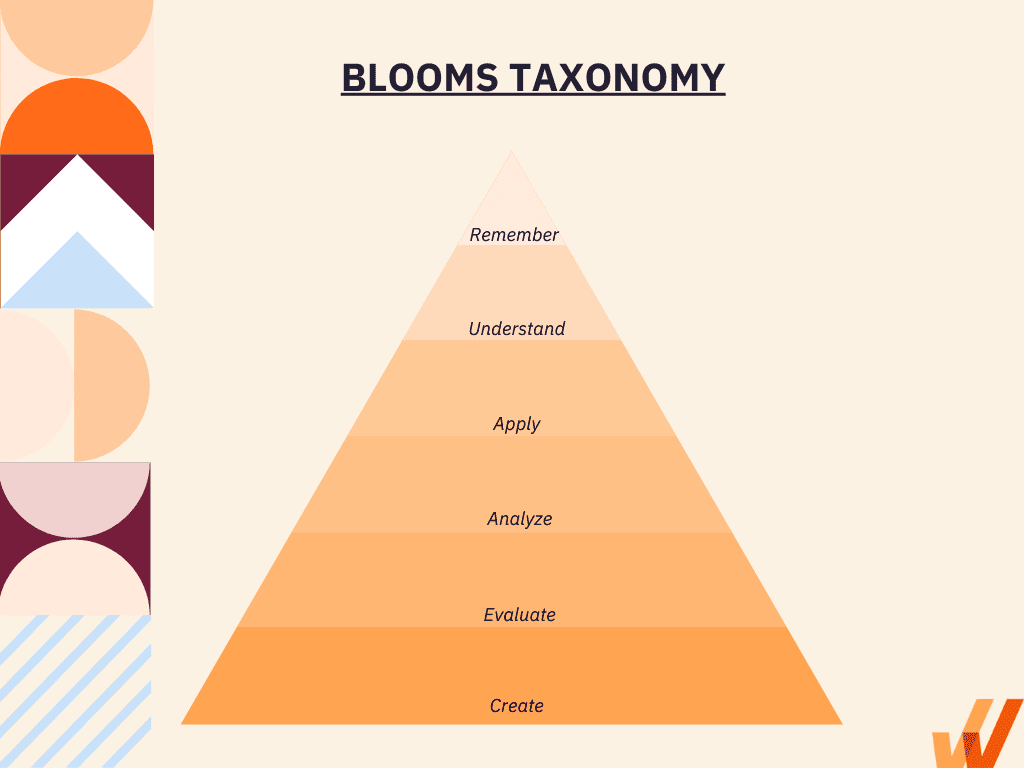
Depending on the nature of the lesson, there are a variety of actions training facilitators might ask trainees to take to demonstrate that they have reached a specific level of learning.
We have provided a list of verbs relevant to the six levels of learning in Bloom’s Taxonomy below:
The longevity of this tool demonstrates its usefulness across industry and academia. There are several clear benefits to using Bloom’s Taxonomy for instruction design in corporate learning:
Bloom’s Taxonomy helps instructors guide learners toward tapping into higher-order thinking skills. This allows employees to take their knowledge beyond simple observation and memorization, ensuring they understand the content they’re using and how to put it into action in the workplace.
Bloom’s Taxonomy incorporates the progressive nature of learning into the training experience. Doing this can help employees feel more confident in their knowledge and abilities to apply what they’ve learned. This boosts employee engagement by showing team members that the organization is invested in their growth and success and making it clear why the training they receive is both necessary and worthwhile.
Bloom’s taxonomy helps instructors to lay out training objectives clearly. This means they can communicate instructions clearly and better convey exactly how they line up with larger organizational goals. This promotes employee engagement even further by helping to build a cohesive, consistent organizational vision that comes through in L&D programming.
Whether you are revamping your organization’s learning and development strategies or starting from scratch, incorporating Bloom’s Taxonomy into L&D efforts will bring about more robust results and keep employees engaged as they grow. Follow these tips to make the process of integrating this framework as smooth as possible:
Incorporate Bloom’s Taxonomy from the ground up by reviewing employee job descriptions and training requirements. Make a list for each position and look at the metrics from past training efforts to see where improvements can be made and in which cases training requirements map onto Bloom’s taxonomy.
Employees rarely need to reach the Create level in every single aspect of their job. For instance, while employees must be able to meet requirements and solve problems, they might not need to know all of the science behind the products they are selling. Design learning experiences to help employees reach the appropriate level of knowledge for their role.

Once you know the level of skill employees need to be proficient in the different areas of their work, begin writing the learning objectives using action verbs that align with the appropriate level of learning in Bloom’s taxonomy.
Next, use these learning objectives to design or redesign training modules that will guide employees down their optimized learning path. This may involve rewriting exercises, rewording instructions, or omitting sections that get more in-depth than necessary. What’s important is that the training modules match up with the appropriate learning level.
As you move through these steps, you might realize that your organization’s training program only brings employees up to Apply or Analyze. To enable employees to synthesize new ideas and make the most of what they’ve learned, design learning activities on par with the Create level. Activities associated with this level could involve inventing a new approach to a common problem or designing the next iteration of a product offering based on what they’ve learned.
Depending on the nature of the training, course designers may find it difficult to avoid getting bogged down by the amount of information to be disseminated. To keep learners engaged and ensure they are reaching those higher levels of learning, it’s important to incorporate plenty of opportunities to apply what they’ve learned.
As with any L&D initiative, continuously analyzing and improving programming is essential to maximizing learning outcomes. Ensure that metrics key performance indicators are being tracked from the start in order to accurately monitor learner performance and intervene where necessary.
eLearning platforms have become an essential tool for standardizing and optimizing corporate training programs. These employee training software and systems facilitate course creation and make content updating simple. While they may require planning to implement, they are incredibly effective at streamlining and improving L&D efforts in the long term.
Types of eLearning software include:
An important part of effective training lies in creating and delivering engaging content.
A digital adoption platform (DAP) like Whatfix provides a range of no-code features that enable instructional designers to create, analyze, and deliver in-app guided learning and performance support experiences.
By leveraging the capabilities of a DAP, instructional designers can create in-app instruction that is engaging, relevant, and effective in achieving specific learning objectives. Furthermore, Whatfix is the world’s only SCORM-compliant in-app guidance tool, enabling you to easily create interactive courses and upload the content to your LMS in just a few clicks.
With a digital adoption platform like Whatfix, enable your employees with in-app guidance and contextual self-help IT support to accelerate the adoption of new software implementations, employee onboarding, change initiates, and more. Whatfix’s no-code editor enables IT teams with a no-code editor to create product tours, interactive walkthroughs, task lists, smart tips, pop-ups, self-help wikis, and more. Analyze and measure user engagement and software usage to identify friction points, measure digital adoption, and improve employee digital experiences.
Thank you for subscribing!