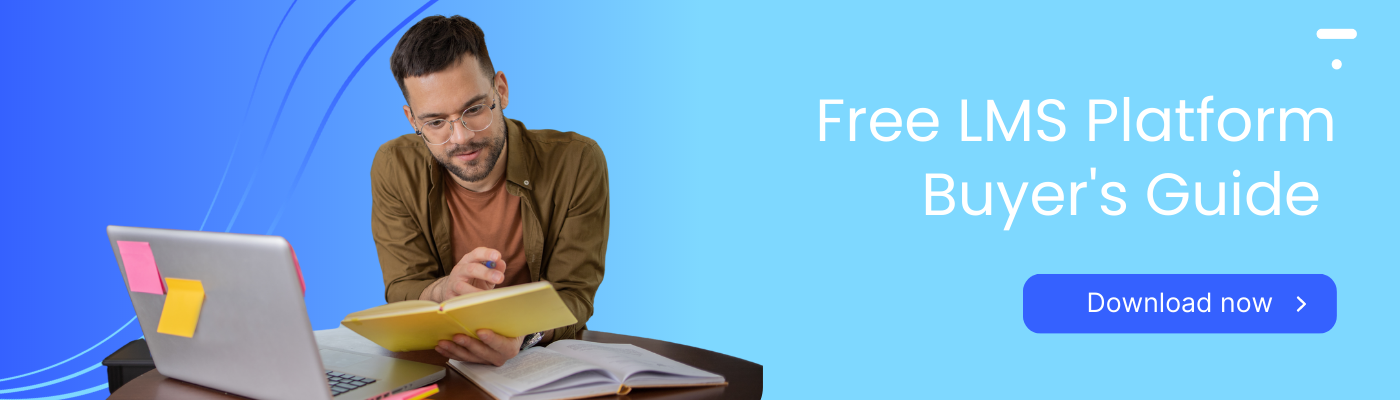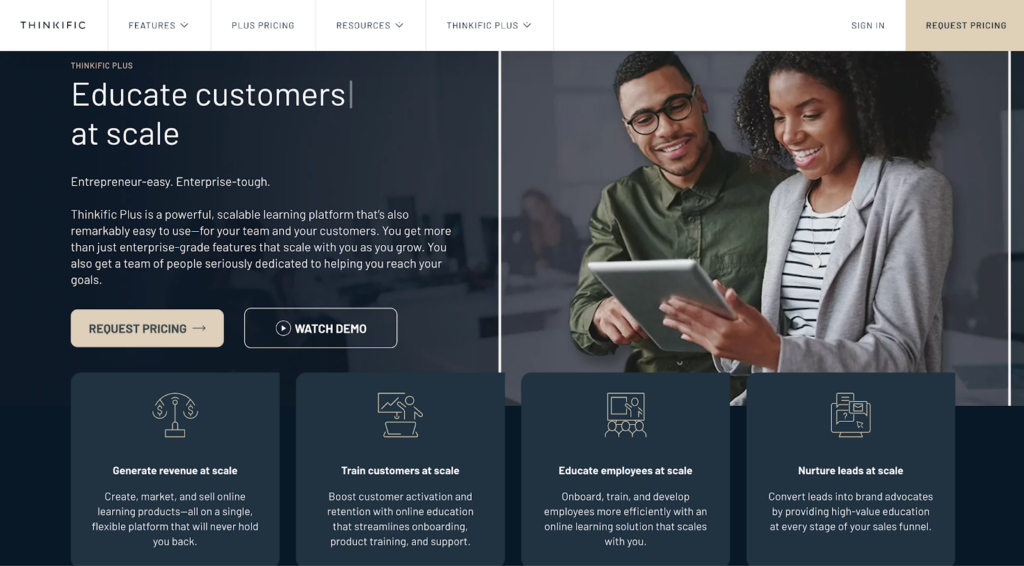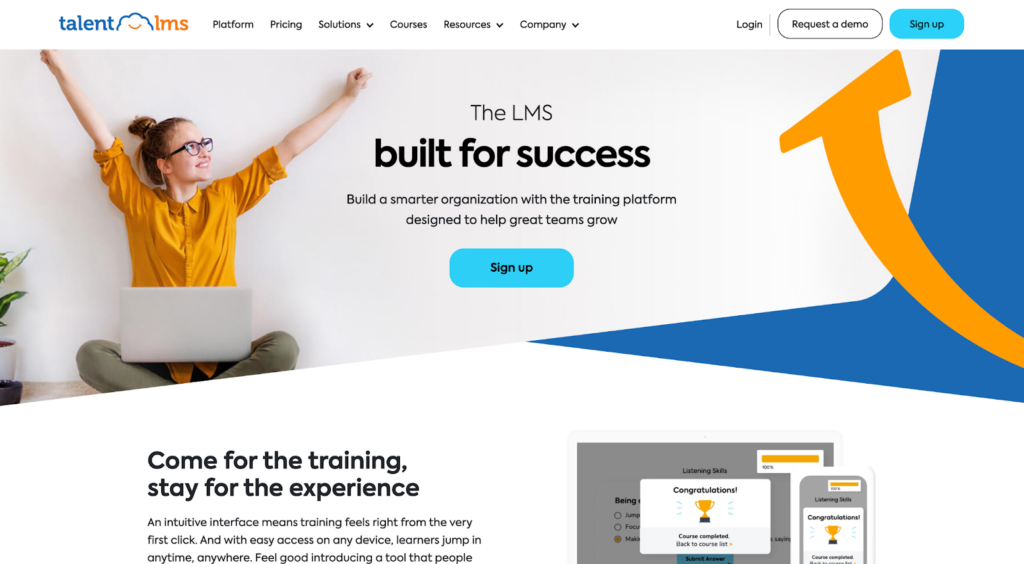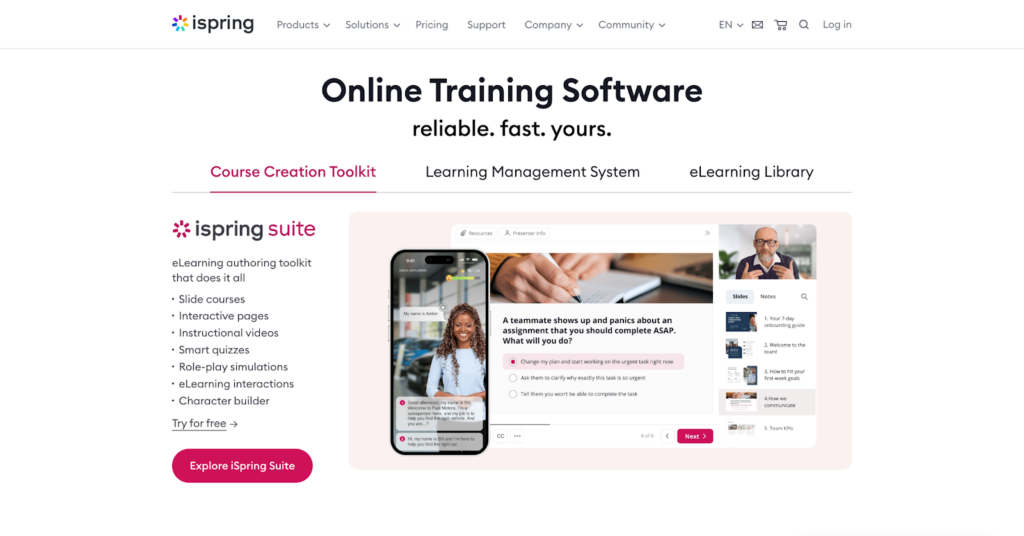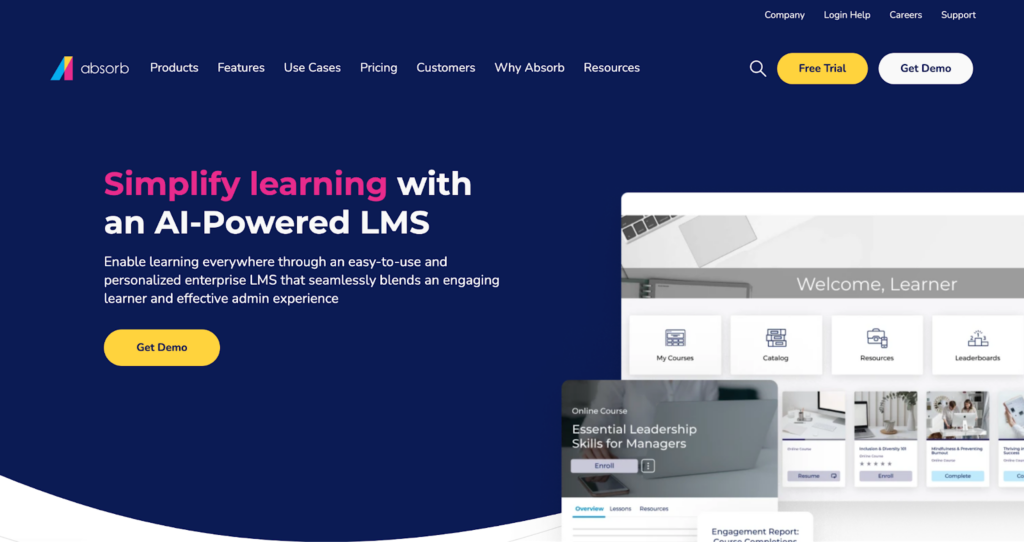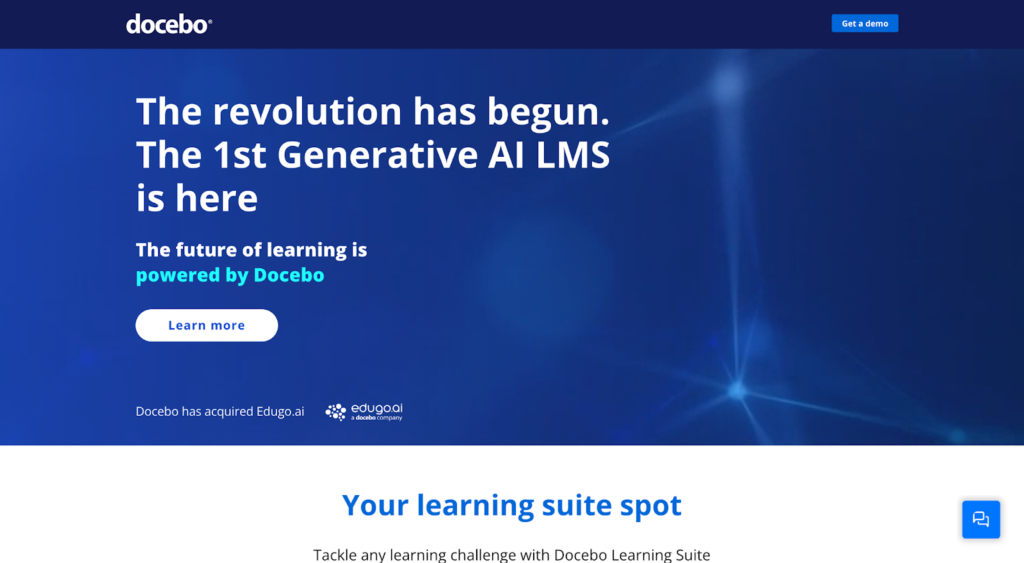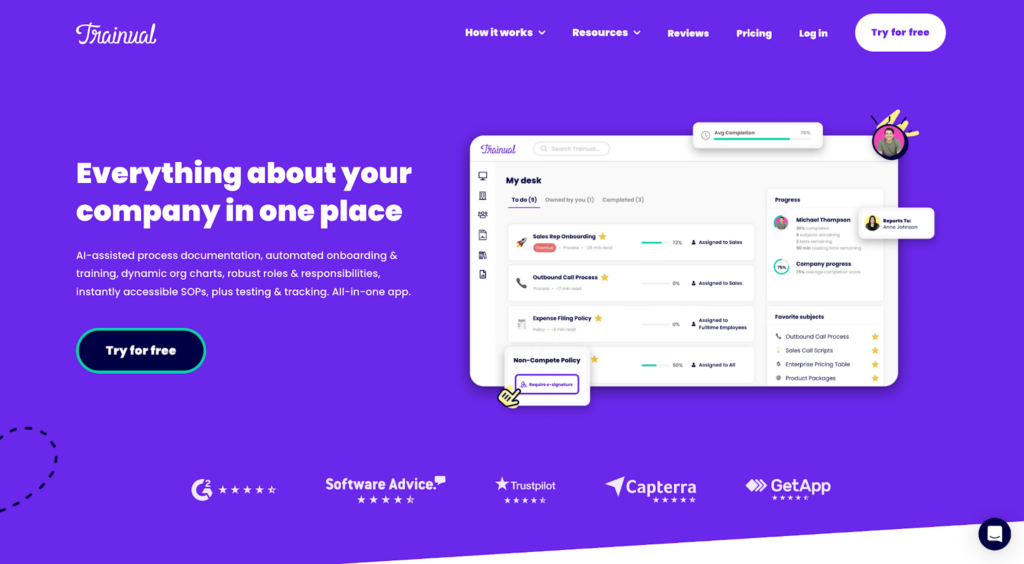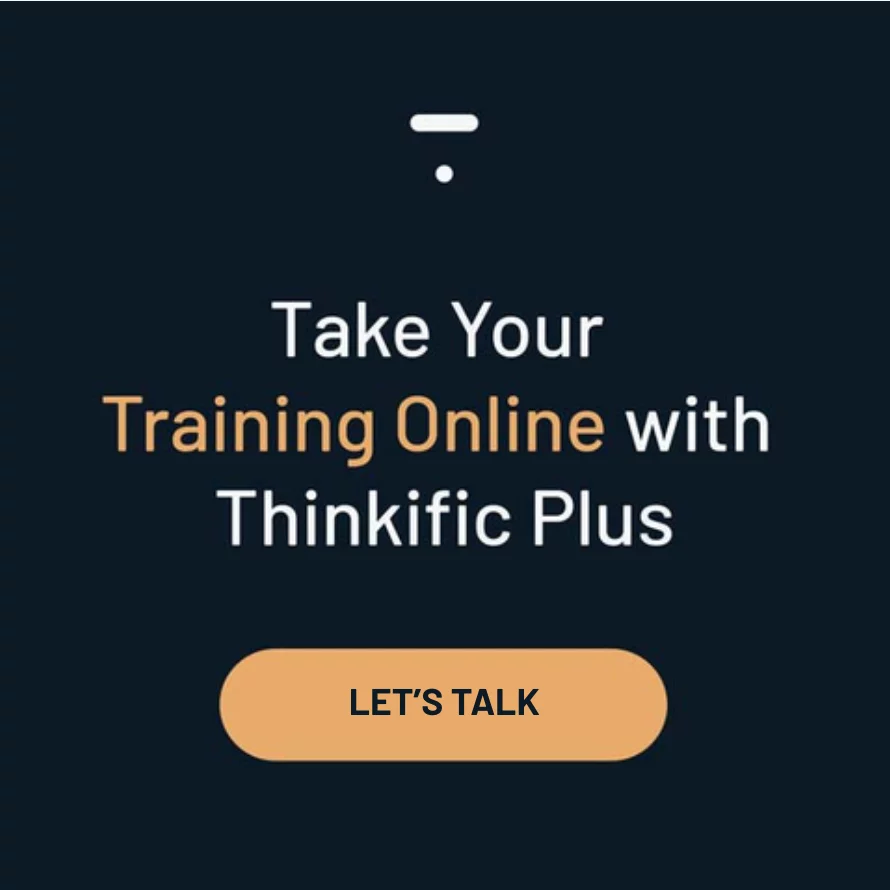Training and development form the cornerstone of a successful organization, empowering employees with the knowledge and skills they need to perform effectively. But managing this critical business component is cumbersome and complex, often involving multiple departments and key stakeholders. Adding to that complexity, modern organizations face a never-ending cycle of new technology, policy, and industry standards. That’s where a training management system (TMS) comes in.
Training management systems help streamline training management, automate specific tasks, and help businesses to deliver effective, engaging training quickly. This guide will introduce you to the world of TMSs, from understanding what they are and how they differ from learning management systems to exploring the best platforms.
Skip ahead:
- What is a training management system?
- Features to look for in a training management system
- The 6 best training management systems
- Putting your TMS to work
- FAQ
What is a training management system?
Companies use training management systems to accomplish a lot. But before fully exploring what a TMS can help you do, we must first understand training management.
Training management refers to the process of developing, organizing, and implementing training programs within an organization. This complex and comprehensive process includes but isn’t limited to:
- Requesting, coordinating, and allocating resources
- Managing instructors and participants
- Course distribution
- Gathering and analyzing metrics
- Regularly using insights from analytics to influence changes in training management
Training management aims to improve overall productivity by developing relevant skills and knowledge. Effective training management ensures that companies create programs accessible to all employees, allow for adequate tracking and analysis, and support a culture of learning and advancement in the workplace. This brings us to the question: what is a training management system?
A training management system is a software solution designed to automate and streamline all training management components. A TMS provides organizations with a structured way to manage instructors, students, budgeting, course creation, distribution, and more.
Why are training management systems important?
Training management touches every role and department in an organization, meaning everyone, from entry-level employees to C-class executives, can be considered a stakeholder in effective training management. However, primary stakeholders often include managers and decision-makers in human resources, sales, customer service, marketing, and operations. The right training management system can make the roles of these key stakeholders easier, giving them more time to focus on tasks you can’t automate with a TMS.
In addition to supporting critical staff, a TMS will ideally lead to more effective training programs, saving companies money and time while increasing positive outcomes like productivity, employee knowledge, and employee satisfaction.
Benefits of implementing a training management system
Integrating a TMS into your company’s training management process has four key benefits.
- Streamlined training process: A TMS helps organizations schedule and track training activities, reduce administrative overhead, and create smooth learner experiences.
- Increased employee engagement and productivity: TMSs allow training managers to create personalized training paths for company employees — a proven way to boost engagement. Consequently, increased engagement means students focus and retain more information from their training, leading to an increase in productivity and knowledge.
- Enhanced tracking and reporting capabilities: The best training management systems offer robust tracking and reporting features. These native features allow you to monitor student progress and engagement and measure the results of your training programs so you can better refine programs over time.
- Cost and time savings: Because TMSs automate some administrative tasks, training teams can better optimize their resources, allowing valuable time and money to be reallocated.
What’s the difference between a training management system and a learning management system?
It’s clear that training management systems can have a massive impact, saving your business resources while improving training results and processes. But before we move on to the features you should look for in a TMS, there’s one system you need to look out for: learning management systems.
Learning management systems, or LMSs, are software solutions often employed to manage eLearning programs. LMSs help teams and creators manage content, deliver courses, and measure and analyze metrics.
Significant overlap can exist between what learning and training management systems help a business achieve, but the two are not interchangeable. While LMSs focus more on creating, distributing, and tracking educational content, TMSs help run smooth training processes and manage administrative tasks like resource management, reporting, and logistics. Training management systems are often better suited to large organizations or those that need to scale quickly and efficiently.
You may consider learning management systems in your search for the perfect TMS. In fact, we even have a few on our list of top TMSs. The purpose in distinguishing the two isn’t to say you should prioritize one over another. Instead, it’s to encourage extra diligence. While you may scrutinize all possible platforms in your search, give LMSs an extra careful look, ensuring the platform is truly capable of helping you reach all your objectives.
Related: What Is A Learning Management System? Features, Examples, Best Practices
Features to look for in a training management system
Choosing the right training management system for your organization can be daunting, given the variety of systems on the market, each with its own features and advantages. Ultimately, your business’s unique needs will dictate which TMS is the perfect fit for you. Still, there are seven features that are universally beneficial for every training management team.
Course creation and management
Overall, the student experience you create significantly impacts whether your employee training meets its objectives. That means one of the most important components of a TMS is its course creation and course management tools. These tools should be flexible and intuitive, allowing program creators to easily design, organize, and refine training programs over time.
Your training management system should also support various media types, like text, images, videos, interactive quizzes, and more. Adding multiple media types to your courses can help you accommodate different learning styles and keep learners engaged.
Mobile learning
In today’s increasingly digital world, mobile accessibility is expected, not just by your students but also by your key stakeholders. Students expect, and often prefer, to be able to access material across devices, wherever, whenever. This added accessibility also means your training management team isn’t confined to an office desktop or the nearest wall outlet.
Giving your students more opportunities to access training programs will lead to higher completion rates, improved engagement, and more satisfaction and ultimately help you achieve the objectives of your training programs. And if your TMS offers a branded mobile experience, you’ll be able to keep learners engaged while building a stronger relationship with your brand.
User management and access control
Depending on the size of your organization and the nature of your program, your training could be used by a dozen people or thousands. This makes a training management system’s ability to access and manage users critical.
Your TSM should help you manage administrators, trainers, and learners. Role-based access will help you ensure security across the system, which is a legal concern for many businesses.
And if you’re managing cohorts or many users at a time, batch uploading and segmentation are additional features you should consider. These features will allow you to quickly add large numbers of users and seamlessly serve customized learning paths.
Reporting and analytics
Tracking real-time progress and measuring program performance are fundamental aspects of any training program. Key stakeholders want to ensure the resources allocated to training are generating a return in some way. Therefore, a TMS should include reporting and analytics tools.
Reporting and analytics tools can give program managers and designers critical insights into trainee progress, course completion rates, and engagement levels. Such insights can refine training materials and programs, making them more effective and engaging. For example, understanding where learners exit the program or which unit yields the lowest quiz scores can help creators assess where and how to improve materials.
Integration and compatibility
Whether you’re a startup without many established processes or a large-scale organization, finding training management software that functions harmoniously with your existing (or future) software will make adding it to your business much easier.
Consult with departments that will use the TMS and inquire about any integrations they might need or want. Opting for a TMS that doesn’t work smoothly with your existing software and internal processes can harm product adoption and ultimately lead to a failed implementation.
If your business is new and you don’t have many processes established, consider what procedures you may have in the future. Consult with any stakeholders in your organization, asking what software they’re considering for future processes. As a startup or even just a growing business, you should aim to choose a TMS that can scale with you as you develop processes, both in number and complexity.
And finally, make sure the TMS you choose is compatible with different devices. Perhaps your TMS doesn’t offer a mobile app. That makes a mobile web browser experience much more critical for both administrators and students.
E-commerce capabilities
Of all the features in this list, this is least likely to apply to every business. Some businesses may plan on selling their training programs and educational courses, while others don’t. But if you do plan to sell them, you’ll want to select a TMS with e-commerce capabilities.
E-commerce capabilities include features like shopping carts, payment processing, upselling, affiliate tracking, and the ability to create coupons and discounts. Like with integration, even if you aren’t currently selling online educational products, check with your departments and stakeholders before making a final decision. E-commerce may be in your business’s future, and opting for a TMS that can scale with you when you’re ready is ideal.
Customer support and training
Finally, quality customer support is non-negotiable. Whether you need assistance with setup, feature implementation, or problem resolution, responsive and knowledgeable customer support can significantly improve your experience and productivity.
As we’ve discussed, training management software is powerful, but there can be much to learn before you can fully utilize and implement the TMS. Look for TMSs that include comprehensive training. This will help you and your team implement the system quickly and efficiently, so you can decrease your overall time to value and start seeing a return on your investment sooner — something the TMS company is also invested in.
Related: How To Implement Employee Training And Development
The 6 best training management systems
As you move forward in your search for the best training management system, remember to begin by assessing your organization’s needs. Once you have a baseline understanding of what the ideal TMS can do for you, evaluate different systems, looking at their features and pricing. And finally, remember to consider each system’s ability to scale with you and integrate with your current processes.
With those things in mind, let’s look at six of the best training management systems.
Thinkific Plus stands out as an unparalleled platform designed for scalable and intuitive learning experiences. Unlike other complex enterprise-strength platforms, Thinkific Plus is easy to use. That means your team can leave the coding behind and focus on delivering incredible learning experiences
This platform enhances user engagement by minimizing support questions, ultimately fostering a faster learning pace. Key features that elevate Thinkific Plus include enterprise-level security, full API access, extensive integrations, and a dedicated Customer Success Team. Our unlimited growth capacity ensures you’ll never outgrow the platform. Join brands like Hootsuite, Later, CFI, and Procurify, and bring your online training to Thinkific Plus.
TalentLMS is a leading learning management system designed for training success. This platform boasts a user-friendly interface and easy customization. It also integrates with popular video conferencing, HR information systems (HRISs), and customer relationship management systems (CRMs).
TalentLMS’s drag-and-drop interface makes creating custom courses easy — that includes quizzes and tests, tools you can use to increase engagement and measure learning. However, this system lacks templates, which may slow your initial creation process. But with support for over 30 languages, this tool is an excellent choice for international companies.
iSpring is another strong LMS contender that’s designed for training management. Unlike TalentLMS, this system features course templates, pre-built course assets, and ready-to-use courses, so you can start training immediately. For those using Microsoft tools, iSpring makes course creation easy with their PowerPoint to Course converter.
This platform is an excellent choice if you need to create diverse training tools like slides, instructional videos, role-play simulations, and more. iSpring also features a mobile app so learners can access training content from iOS or Android devices. Trusted by major companies like Upwork and H&R Block, this software solution integrates with popular video conferencing, HRIS, CRM, and calendar tools.
Absorb LMS is known for its engaging learner platform. This LMS offers multimedia features, including gamification, and fosters social learning. It also offers reliable 24/7 support, delivers comprehensive reporting and analytics, and boasts industry-leading security measures.
Absorb LMS integrates with most popular content libraries, video conferencing tools, HRISs, and CRMs. Its modern mobile app and Absorb Infuse technology for in-the-flow learning set it apart. Suitable for training internal employees, customers, and partners alike, it’s a leading eLearning solution.
Docebo is an AI-powered learning management system trusted by major companies like Walmart, Heineken, and Thomas Reuters. This platform stands out with over 400 integrations, including Salesforce, Google Drive, Slack, LinkedIn, and Workday. Docebo also offers a mobile app and customization options that allow you to develop a branded experience.
This learning management system supports an impressive 40+ languages and helps you navigate various learning approaches like live training, webinars, and content gamification. This system is an excellent choice for large enterprises looking for a robust and highly configurable system incorporating today’s AI advancements.
Trainual is a platform designed for companies, especially small to medium enterprises, looking to systemize and scale their team. Like Docebo, this platform features AI-assisted documentation, automated training and onboarding, and templates for documents like SOPs and org charts.
Businesses can integrate with popular tools like Slack, QuickBooks, and Workday to maintain their current workflows. Trainual’s user-friendly design also facilitates quick content creation, while AI integration helps to enhance writing and accelerate the process.
Putting your TMS to work
Implementing a training management system in your organization doesn’t end with finding the perfect fit. In order for a TMS to make an impact on your training management, you must ensure successful adoption. To do this, gain buy-in from key stakeholders, properly train those stakeholders and program administrators on how to use the platform, and continually evaluate and refine your programs.
The importance of a TMS cannot be understated in today’s fast-paced business environment. The right TMS will align with your organization’s needs and training objectives. And by automating and streamlining your training processes, you can nurture a culture of learning and development, increasing employee productivity and satisfaction.
If you’ve launched an employee training program before, you understand the sheer amount of time and effort it takes. Take the next step in your journey by adding our employee training tracker template to your workflow.
FAQ:
Can a training management system be used for remote and hybrid workforces?
Yes. Training management systems can significantly improve employee training for remote and hybrid workforces. These software solutions help employees onboard and add to or maintain their existing knowledge over time, contributing to a more productive and knowledgeable workforce.
How does a training management system integrate with other HR software and tools?
Each training management system tackles integrations differently. However, you can generally integrate training management systems with popular video conferencing, customer relationship management, and human resource tools. Examples of these integrations include Zoom, Zapier, Slack, Workday, and BambooHR.
Are there industry-specific training management systems available?
No. Top training management systems aren’t designed to deliver industry-specific training for you. Instead, they’re designed to provide access to automation, course creation and management, data and analytics, and other tools that make training management more efficient and cost-effective.
If industry-specific tools are important to you, we recommend looking for industry-specific or topically-relevant templates, resources, and other offerings that may be available on specific platforms, helping you cater to a specialized audience.
What kind of support can I expect when implementing a training management system?
Common customer support options for training management systems include live chat, email, self-service, social media, and telephone support. Depending on the size of your organization and your contract with training management systems, you may also have access to priority support or a human support specialist. However, these are often reserved for larger, high-paying accounts.