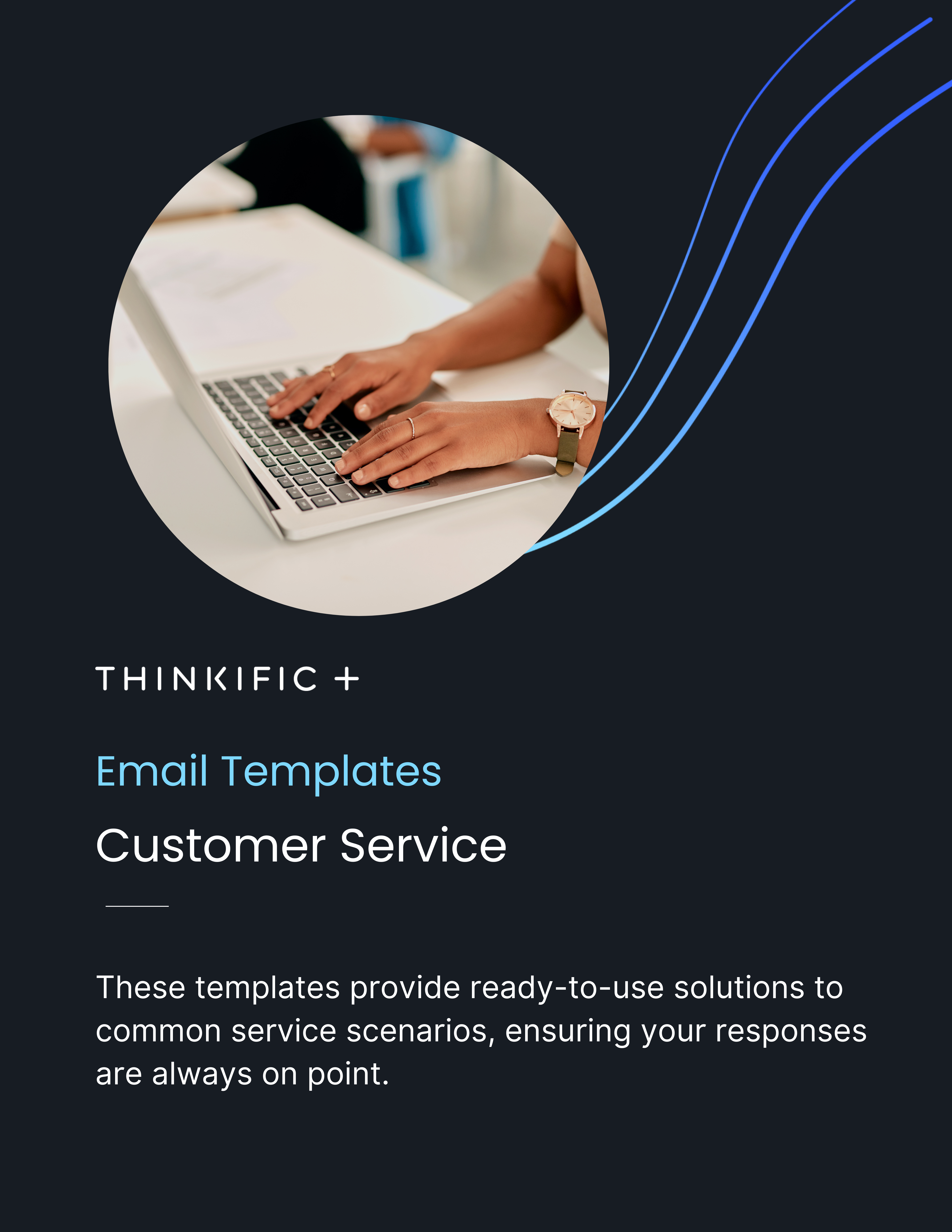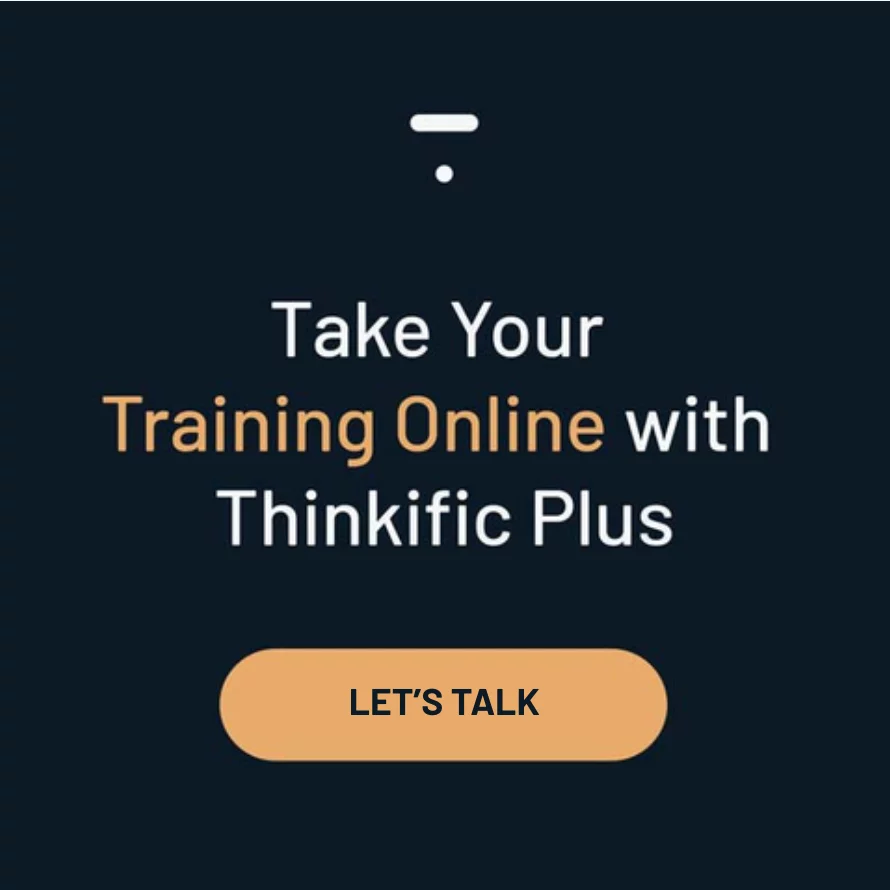Picture this scenario:
You’re using a technical SaaS product to automate your workflows and boost your productivity. The product is user-friendly, but one day, you run into a problem you can’t solve. So you contact customer support via email, but you don’t hear back. After sending about four follow-up emails, you get a monotone reply that starts with “Hi there” and is mostly the customer support rep explaining that the response was delayed because there’s a backlog of customer queries.
While this is a common situation, it is frustrating for the customer. However, you can avoid this and hasten the query response time by using customer service email templates, which you can adapt to different scenarios.
In this article, we’ll cover what customer service emails are, the types of customer service email templates, and some best practices for using these templates. We also have a customer service email template pack you can download to get started.
Skip ahead:
- Introduction to Customer Service Email Templates
- Types of Customer Service Email Templates
- Best Practices for Using Email Templates
- Advanced Tips: Beyond the Template
- Boost customer satisfaction by using customer service email templates
- FAQ
- The new templates
Introduction to Customer Service Email Templates
If you’ve ever gotten emails from a company about an abandoned cart or a confirmed order — or even an email asking for feedback on their service — then you’ve gotten a customer service email. These emails provide assistance, information, or resolution to customers promptly and professionally.
With customer service emails, businesses can interact with their customers, build relationships, and ensure customer satisfaction. These email interactions may cover a wide range of topics, such as order inquiries, technical support, billing concerns, product information, and more. The effectiveness of these emails often depends on factors like clarity, responsiveness, and the ability to meet customer expectations.
Here are some key reasons why effective email communication is important in customer service:
- Accessibility and convenience. Emails provide an accessible and convenient channel for customers to communicate with a business (and vice versa). Customers can reach out anytime, and businesses can respond during working hours, facilitating a continuous and helpful dialogue.
- Timely responses. Customers expect quick resolutions to their queries or issues, and email enables businesses to address these concerns promptly, improving customer satisfaction.
- Documentation and reference. Email communication creates a written record of interactions. Not only does this documentation help to maintain an accurate communication history, but it also serves as a reference point for future inquiries or clarifications.
- Detail. Through email, businesses can provide comprehensive explanations, instructions, or solutions, reducing the likelihood of misunderstandings and ensuring that customers have all the information they need.
- Feedback and improvement. Customer emails often contain valuable feedback. By analyzing customer queries and concerns, businesses can identify areas for improvement, address common issues, and enhance their products or services.
- Brand image and professionalism. Consistent, clear, and polite email communication reflects positively on a business, assuring customers of the company’s professionalism and commitment to customer service.
- Customer retention. Responding promptly to customer emails indicates that you’re willing to listen to your customers and help them derive value from your product or service. When customers feel heard, understood, and supported, they’re more likely to remain loyal to the brand and recommend it to others.
Types of Customer Service Email Templates
Since the customer service team is responsible for communicating with customers about everything from order placement and shipping confirmation to special offers and product information, it’s safe to say that the team needs to send different kinds of emails each day.
Crafting these emails from scratch repeatedly is time-consuming and strenuous. That’s why we’ve created these customizable customer service email templates for several scenarios.
Onboarding a new customer
Your onboarding email is the first point of contact you have with a new customer and serves as an opportunity to make a positive impression. It typically includes a warm and enthusiastic greeting, an expression of gratitude for choosing your product or service, and an overview of the key features or benefits.
The email may also provide links to resources, tutorials, or a customer support contact for any initial questions. This sets the tone for the customer’s experience and creates a sense of connection for both you and the customer.
Responding to a customer query
At some point in their journey, your customers may experience a hitch with your product or service and reach out to you. In this case, it’s your job to find a solution to their problem and communicate that to them as a response to their initial query.
The tone of your response email should be positive, provided you have a viable solution. Ensure that you explain, in detail, the steps the customer should take and tell them to reach out if they need anything more.
Handling a customer complaint
No matter how great your product is (or your teams are), there will be times when you miss the mark with your customers and they send you their complaints. In this situation, you’ll need to send an email to acknowledge the issue and apologize for any inconvenience caused.
The tone of this email should be sincere and empathetic, and the email itself should include the steps you’re taking to fix the issue. Transparent communication and a proactive approach to addressing service issues demonstrate accountability and a commitment to customer satisfaction.
Confirming an order
If you sell physical products, you’ll need to send an order confirmation email to provide assurance and detailed information about the customer’s purchase. This email typically includes a summary of the items ordered, their quantities, the total cost, the shipping method, the order/transaction ID, and any applicable discounts or taxes. You can also include the payment information and assure the customer that their order is being processed.
Not only does this email serve as a receipt, but it also helps the customer know when their order will be delivered. And if you choose to include a link for customers to explore related products, it can also serve as a marketing email.
Notifying customers of an out-of-stock product
When a product is temporarily out of stock, you may need to send an email informing your customers of the situation. This email typically includes an apology for the inconvenience, an explanation for the stock shortage, and an estimated restock date. You can also suggest alternative products or offer to notify customers once the item is back in stock.
An out-of-stock notification email helps manage customer expectations, provides transparency, and offers solutions to mitigate the impact of the product’s temporary unavailability.
Offering technical support
If you sell a software product, some of your customers may run into technical issues that they need your help with. In this case, send them a technical support email with step-by-step instructions for troubleshooting common problems. You can also add links to relevant support articles or resources (FAQs, tutorials, community forums, etc.) and a contact point for further assistance if the issue persists.
The goal is to empower customers to resolve technical issues independently (when possible) and offer a seamless support experience.
Following up on a support issue
Sometime after sending a customer an email showing them how to solve a problem (or promising to solve it for them), send a follow-up email asking them if the issue is resolved or if they need additional help. This email shows that you’re dedicated to helping customers derive value from your product and have a smooth overall experience with your brand.
Reminding customers of an upcoming renewal
If your company offers a subscription-based product or service, your customers will need to renew their subscription periodically. Notifying them in advance of an upcoming renewal date prevents unexpected changes and allows customers to make any necessary changes to their subscription plan. Upcoming renewal emails typically include details about the renewal process, the amount to be charged, and instructions on how to manage, update, or cancel their subscription.
Pro tip: Send the first email notification at least 90 days before the renewal, and follow up periodically leading up to the renewal date.
Asking for customer feedback
If you want to gather insights into the customer experience, product satisfaction, or other aspects of your business, send a customer feedback email. These emails include a brief message expressing gratitude for the customer’s business and a request to share their thoughts through a survey or feedback form. The questions in the survey can cover areas such as overall satisfaction, specific features or services, and suggestions for improvement.
Thanking a customer for positive feedback
When your customers tell you how much they love (or are satisfied with) your product, send them an email thanking them for their positive feedback and encouraging them to share their reviews publicly. You can also send them a gift or a discount to show your appreciation for their kind words.
Best Practices for Using Email Templates
When using customer service email templates, here are some best practices to keep in mind:
- Personalization. In the templates provided above, some slots indicate where to put your customer name, your name, and your company name. This creates a more personalized and engaging experience, demonstrating to the customer that your emails are tailored to their individual needs. You can go further by referencing previous interactions and/or relevant purchase history.
- Clarity and simplicity. Ensure that the language you use in your emails is clear and easy to understand. Avoid unnecessary complexity, jargon, or technical terms that might confuse the customer.
- Customize for specific scenarios. While customer service email templates provide a foundation, it’s crucial to address the unique aspects of each customer inquiry or situation. This can involve modifying the template’s language, tone, or specific details to match the context of the communication.
- Timeliness. Email templates provide you with a framework that allows you to expedite responses to customer inquiries. So use them to deliver responses in a timely and efficient way.
- Provide additional assistance. While email templates offer standardized responses, encourage customers to seek further assistance if needed. You can include the contact information of specialist staff to facilitate ongoing communication beyond the initial template-based response.
- Monitor customer feedback. Actively monitor customer feedback — both general feedback about your products/services and feedback related to your email responses. If customers constantly provide feedback or suggest improvements on certain issues, use this information to refine and enhance your templates and/or your approach to handling certain issues.
Advanced Tips: Beyond the Template
While customer service email templates make it easier and faster for you to communicate with your customers, you can streamline this process even further by integrating these templates with your customer service software.
Many customer service platforms offer APIs (Application Programming Interfaces) or direct integrations with third-party email template tools, such as email service providers. Whatever mode of integration you choose, follow the instructions provided by your customer service software to connect it with the email template tool.
Then configure any variables in your email templates to pull data dynamically from the customer service software. For example, if a template, should include the customer’s name or ticket details, ensure that the software can populate this information automatically. Thoroughly test the setup before deploying it to ensure that the integration functions well.
You can track and analyze your email responses through the analytics feature in your email service provider or customer service software. These tools can also gather data on email open rates, click-through rates, conversion rates, response times, and other relevant metrics. This allows you to understand your customers better and identify areas for improvement.
Customer Service Email Templates
Onboarding a new customer
Subject: Welcome to [Your Company] – We’re Excited To Have You!
Dear [Customer’s Name],
Welcome to [Your Company]! We’re thrilled to have you on board, and we want to ensure that your onboarding experience is seamless and enjoyable.
To get started, we recommend the following steps [customize according to your processes]:
- Complete your profile
Take a moment to complete your profile on our platform. This will help us tailor our services to meet your specific needs.
- Explore our features
Familiarize yourself with our product features. Our [link to website/manual/videos] can guide you through these features to maximize your experience.
- Connect with customer support
If you have any questions or need assistance during the onboarding process, our customer support team is here to help. Reach out to us at [customer support email/phone number].
We’re committed to your success with [Your Company], and we look forward to being part of your journey. Thank you for choosing us!
Best regards,
[Your Name]
[Your Position]
[Your Company]
Confirming an order
Subject: “Order Confirmation – [Order Number/ID]”
Dear [Customer’s Name],
Thank you for choosing [Your Company/Product]! Your order is confirmed, and we’re excited to get your items on their way to you. Here are the details:
- Order Number: [Order Number]
- Date: [Order Date]
- Shipping Address: [Shipping Address]
- Items Ordered: [List of Items]
You can track your order’s progress using the following link: [Tracking Link]. If you have any questions or concerns, please don’t hesitate to reach out to our customer support team at [customer support email/phone number].
We appreciate your business and look forward to serving you again.
Best wishes,
[Your Name]
[Your Position]
[Your Company]
Notifying customers of an out-of-stock product
Subject: “Notification: [Product Name] Currently Out of Stock”
Dear [Customer’s Name],
We hope this message finds you well. We regret to inform you that the [Product Name] you recently expressed interest in is currently out of stock. We understand this may be disappointing, and we sincerely apologize for any inconvenience.
Rest assured, our team is actively working to replenish our inventory. We will notify you as soon as the [Product Name] is back in stock. In the meantime, feel free to explore our other products at [Link to Products Page].
Thank you for your understanding, and we appreciate your patience.
Sincerely,
[Your Name]
[Your Position]
[Your Company]
Offering technical support
Subject: “Assistance with [Specific Technical Issue] – [Ticket/Case ID]”
Dear [Customer’s Name],
We hope this email finds you well. We understand you’re experiencing issues with [specific technical issue], and we’re here to help you resolve it. Please follow the steps below:
- [Step 1]
- [Step 2]
- [Step 3]
If the issue persists, or if you have any questions, our dedicated technical support team is ready to assist you. Contact them at [technical support email/phone number] with your [Ticket/Case ID].
Thank you for your patience, and we appreciate the opportunity to assist you.
Regards,
[Your Name]
[Your Position]
[Your Company]
Following up on a support issue
Subject: Follow-Up: Your Recent Support Inquiry – [Ticket/Case ID]
Dear [Customer’s Name],
I hope this email finds you well. I wanted to follow up on your recent support inquiry regarding [brief description of the issue]. We understand the importance of resolving this matter promptly, and we appreciate your patience.
Our technical support team has been diligently working on your case, and we would like to update you on the progress. [Provide a brief overview of the steps taken]
If the issue has been resolved to your satisfaction, we’re delighted to hear that! If you require further assistance or have additional questions, please don’t hesitate to reach out to our support team at [customer support email/phone number] with your [Ticket/Case ID].
We value your feedback and strive to provide the best possible support. Thank you for choosing [Your Company], and we appreciate the opportunity to assist you.
Best wishes,
[Your Name]
[Your Position]
[Your Company]
Reminding customers of an upcoming renewal
Subject: “Renewal Reminder for [Subscription/Service] – [Renewal Date]”
Dear [Customer’s Name],
We hope you’ve been enjoying the benefits of [Subscription/Service] with [Your Company/Product]. This is a friendly reminder that your subscription is set to expire on [Renewal Date].
To ensure uninterrupted access and continue enjoying our services, please [provide instructions on how to renew, including links or buttons].
If you have any questions or need assistance, our customer support team is available at [customer support email/phone number].
Thank you for choosing [Your Company/Product]. We appreciate your continued trust in our services.
Sincerely,
[Your Name]
[Your Position]
[Your Company]
Asking for customer feedback
Subject: “Share Your Experience – Your Feedback Matters to Us!”
Dear [Customer’s Name]
We hope you’ve been enjoying your experience with [Your Company/Product/Service]. Your satisfaction is our top priority, and we would love to hear your thoughts. Your feedback is invaluable in helping us enhance our features/products/services.
Please take a moment to share your experience by completing a brief survey [include survey link]. We value your input, and your responses will contribute to making [Your Company/Product/Service] even better.
To show our appreciation, all respondents will be entered into a drawing for [incentive or prize details, if applicable]. We look forward to hearing from you.
Thank you for being a part of the [Your Company/Product/Service] community!
Best regards,
[Your Name]
[Your Position]
[Your Company]
Boost customer satisfaction by using customer service email templates
Customer service email templates provide a standardized framework for responding to customer inquiries, resolving issues, and delivering information, which ensures consistent, efficient, and customer-centric communication. These templates also help businesses maintain a cohesive brand voice, save time, and scale customer success efforts, allowing teams to manage a high volume of inquiries without compromising the quality of communication.
The template pack we’ve created compiles templates for different customer service scenarios. While these are standardized responses, don’t be afraid to customize and experiment with them for other use cases.
Conclusion
Thank you for exploring customer service email templates with us.
Ready to take the next step and get personalized guidance to streamline your customer success strategies? Improve your metrics with online learning, get pricing details, and a live demo of Thinkific Plus. Request a call with a member of our Thinkific Plus solutions team today, and let us help you unlock the full potential of your online learning journey.
FAQ
What are the key elements of an effective customer service email?
An effective customer service email should have the following key elements:
- A clear and concise subject line;
- A personalized greeting that includes the customer’s name;
- An empathetic acknowledgment of the customer’s inquiry or situation;
- A comprehensive, but clear, rundown of the proposed solution, if applicable;
- All the relevant details related to the customer’s inquiry;
- An invitation for the customer to reach out for further clarification or assistance if needed;
- A professional closing;
- A strong call to action, if applicable.
How often should customer service email templates be updated?
The frequency at which you update your customer service email templates depend on these factors:
- Changes to your products/services;
- Updates to company policies or procedures, including return policies, terms of service, or warranty information;
- Shifts in how your customers prefer to be communicated with;
- Changes in laws or regulations that affect your customer intearctions;
- When customers leave feedback complaining about a specific issue with your emails;
- When your business runs seasonal promotions, sales, or special events;
- Changes in your communication platforms or tech stack.
Can these templates be integrated with CRM systems?
Yes, customer service email templates can be integrated with CRM systems to enhance and streamline the customer support process. Doing this helps with consistency, efficiency, data accuracy, personalization, centralized communication, and scalability, to name a few.