December 24, 2018
Blue box appears upon publish, functions like a link or a pop out.
Like
(2)
Comments
(3)
2
3
How do I get rid of this blue pop out box that appears only after I am publishing? What is it’s purpose? Where do I go to remove it?
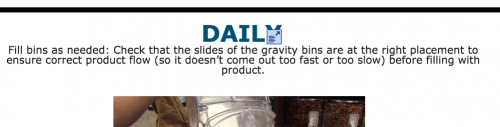
3 Comments
2019-01-16 23:20:13
I think i fixed the issue. Something to do with copy/paste. I retyped everything and the box went away. I had copied all the headers and some text boxes from slide to slide. Somehow the program did not like that so I’m copy/pasting into a wordpad first if necessary.
Like
2018-12-30 09:46:44
Can you please tell if your problem has been fixed? If it is a responsive project developed with Fluid Boxes, I would also recommend to set the minimum font size to 10pt instead of the default 14pt. Make also sure to Preview in Browser, not in the editing environment.
Like
Add Comment
You must be logged in to post a comment.









