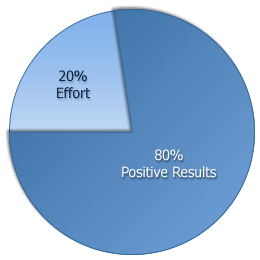
Welcome back again. For the benefit of those with limited random-access memory, let me just re-cap where we are so far in this series. I started by explaining how I thought that IT user training had evolved and was continuing to evolve over a number of phases. In phase 1 the priority was to help users to overcome their technophobia and to feel comfortable with their PC. In phase 2, the emphasis shifted to improving the efficiency with which users worked with Windows and common applications such as Microsoft Office. Many of those IT trainers amongst you will be continuing to tackle important needs in each of these areas.
I went on to explain that, in phase 3, one option you have is to focus on developing power users. Whereas in phase 2 you taught the 20% of features needed to accomplish 80% of daily tasks efficiently, you could move on to address the hundreds of other features that remain largely undiscovered and to broaden the user's experience beyond common applications, such as Outlook, Word and PowerPoint, to extend to Excel, Access and others. I left you to think about the benefits of this approach and the role it would demand of you, the IT trainer (if that's what you do).
First of all we have to ask how users would benefit. Well, for those for whom these things are important, there would be bountiful opportunities to play with new toys and show off by doing things that others generally can't. OK, but how does the organisation that's paying for all this training benefit? This is debatable, but it's conceivable that they will not benefit at all. They may even lose out as users spend endless hours experimenting with features that they will never need to use. As for IT trainers, don't believe that you would be employed for ever and a day in running PowerPoint 2003 Level 12 classes and Pivot Tables for Advanced Users, because you wouldn't. The fact is, that every feature that you learn in every application makes it easier to learn similar features in similar applications. Learners welcome structured instruction when they feel relatively uncertain about a completely new skill. The more accomplished they become, the more they become self-sufficient and able to take advantage of Microsoft's own help facilities, books, online reference resources and good old-fashioned trial and error. No, if you go this way in phase 3, you can leave the boys (and girls) with their toys and take a hard-earned rest.
Of course I did say that in phase 3 we have a choice, and that is to shift emphasis away from increasing the speed with which users can do more and more things with their computers (the quantity), to helping them to carry out their core work tasks more effectively with the aid of technology (the quality). So, instead of having more and more PowerPoint presentations using ever more dazzling gimmicks, we have presentations where the focus is on the presenter and which are actually enhanced with visual aids, where these are appropriate. Instead of turgid and unreadable documents, delivered to our in-trays by pantechnicons, we benefit from clear and concise reports that are professionally presented and a pleasure to read.
Is this possible? I'll leave you to have a ponder. Until next time.
Add a comment