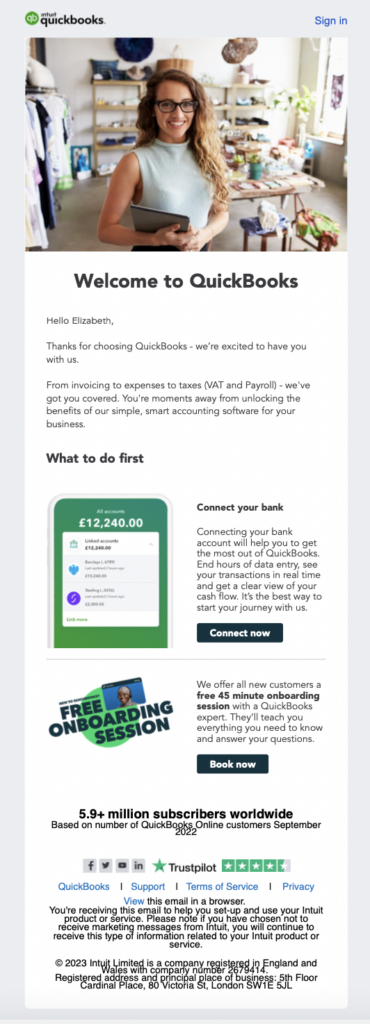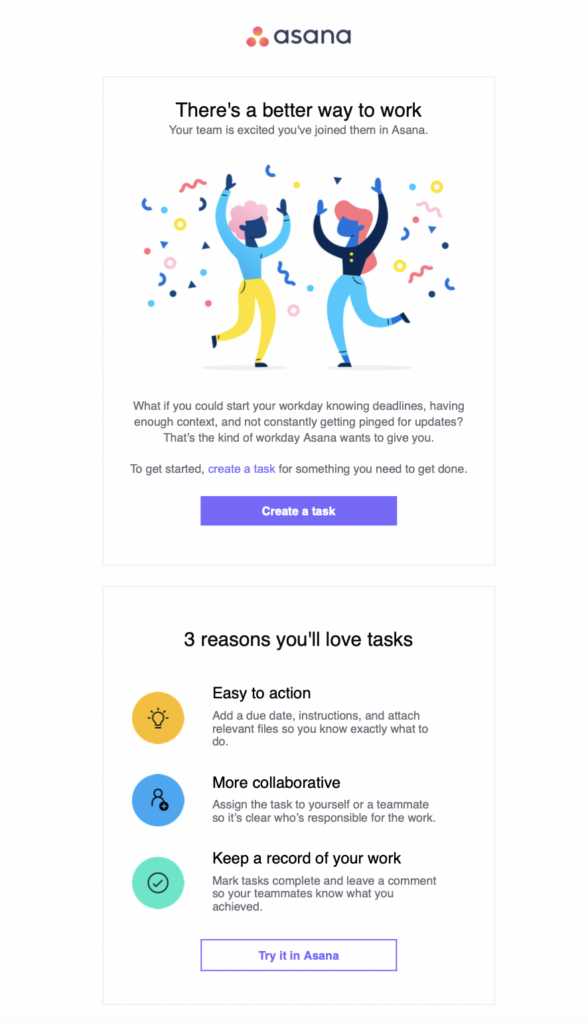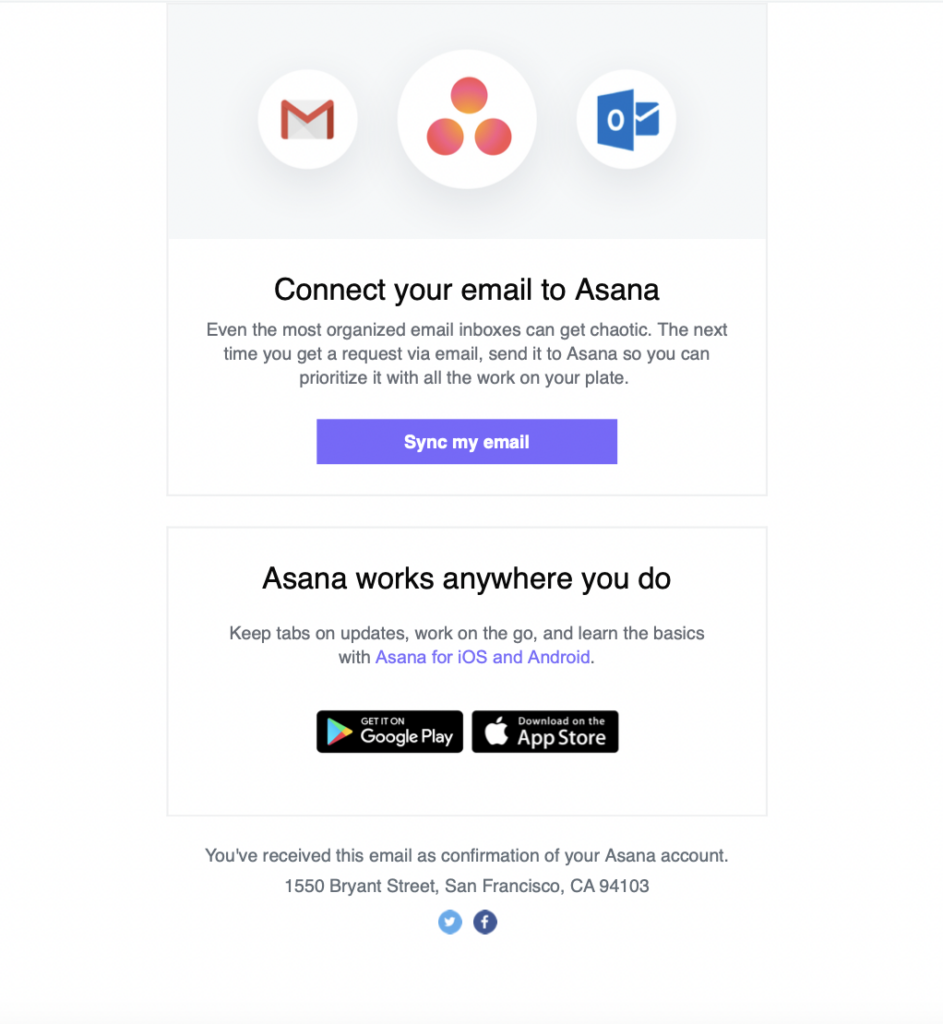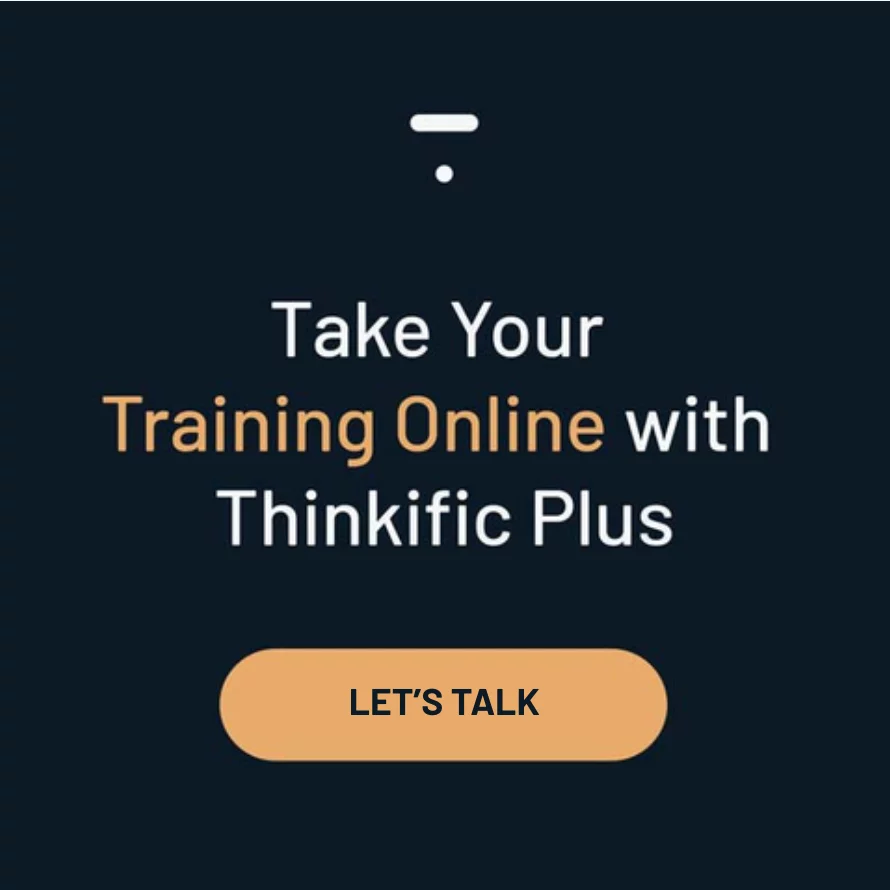Over 90% of customers think that companies could do better when it comes to onboarding.
Customer onboarding emails are one of the first interactions you have with your customers – and one of the first times you get to connect with them in a personal, meaningful way.
You have approximately 14 minutes to onboard new customers before they give up on the process. That means those first emails need to hit the mark.
Here’s what you need to know about building an effective client onboarding email flow – plus our customer onboarding email template and examples of successful onboarding emails from top SaaS brands.
Skip ahead:
- Why is customer onboarding important?
- Why use a customer onboarding email template?
- 6 components of an effective customer onboarding email template
- Examples of effective customer onboarding emails
- 3 best practices for using a customer onboarding email templates
Why is customer onboarding important?
Customer onboarding is about delivering value to your customers as quickly as possible – ideally in their first use of your product or service.
But too often brands make the mistake of thinking that new customers know more about their products and services than they actually do.
That means onboarding emails are often basic at best – and non-existent at worst – missing essential details that can help users achieve the results they’re looking for.
To foster loyal, long-lasting relationships with your users, you need to get onboarding right – including a step-by-step email flow that tells customers what they need to know to start using your products, get the most out of them, and hit their core goals.
Here are the top benefits of high quality customer onboarding emails:
Engage new customers
70% of consumers will make a purchase decision based on the quality of customer service they receive from brands.
Signing up for your product or downloading a lead magnet is just the beginning of the customer journey. If you want to convert those customers into paying subscribers, you need to engage them during your onboarding process with personalized, targeted advice that’s both relevant and timely. The right onboarding email can make the difference between a customer converting or canceling.
Increase customer lifetime value
Experience-driven businesses see almost 2x higher annual growth in customer retention rates and customer lifetime value compared to competitors.
Engaged customers are more loyal customers. Increase the customer lifetime value of every customer with onboarding emails that help them utilize your products and services better – and convince them to stick with you for longer.
Reduce churn
55% of people say they’ve returned a product because they didn’t understand how to use it.
You worked hard to get those customers in the door, so don’t let them slip away now. Use customer onboarding emails to take new users on a step-by-step journey to help them get to get the most benefits from your products and reduce churn.
Why use a customer onboarding email template?
So we know why it’s important to onboard customers – but why do you need a customer onboarding email template to do that?
Here are 4 key reasons you’re going to want to use a template for your onboarding emails:
- Boost efficiency: Using a customer onboarding email template is the best way to increase the efficiency of your onboarding process – rather than writing individual emails for every customer, an onboarding email template lets you onboard faster and easier with a standardized process for every new user.
- Build on past successes: Why rewrite the rulebook when it’s already working for you? A customer onboarding email template lets you build on your past successes, tweaking the content over time to include more of what’s working and ditch the content that doesn’t hit the mark with your target audience.
- Keep customers coming back: Templates help you create an email flow that takes users step-by-step through onboarding. Don’t ghost new users – stay in touch via email and hold their hand throughout the whole onboarding process, so they’re more likely to stay engaged and continue using your product after the initial sign-up period.
- Make it scalable: If you want to scale your onboarding process, you’ll need a customer onboarding email template to help you. Automate your onboarding process to welcome new customers at scale – no matter how many users come your way.
Download the customer onboarding email templates
Here are 6 components of an effective customer onboarding email template – plus examples from real brands to inspire your own email template.
6 components of an effective customer onboarding email templates
Your very first correspondence with your new customer – it’s a big moment!
The first stage in the customer onboarding journey is the welcome email where you get to greet customers and welcome them to the family. Congratulate customers on signing up and hit them with a call-to-action (CTA) to help them take an immediate step to start using your products and services.
The tone should be positive, upbeat, and inviting. And don’t forget to tailor it to your brand voice.
- Say hello: Start by introducing yourself! Say hello and briefly introduce new users to your business.
- And thank you: Thank users for signing up, downloading, or taking a specific action. They want to feel appreciated!
- Add a CTA: Include a call-to-action early in your email to direct users to take action immediately – e.g. adding a project or linking to their social media accounts.
Include a brief introduction to your company and your product or service to remind customers why they came to you in the first place! Keep it brief – but remember to highlight your top benefits or features.
- Explain what you do: In 1-2 sentences, explain what you do and how you do it to give customers a better idea of your brand.
- Include social proof: Add social proof like a star rating or testimonial to boost customer confidence and get them excited to use your products.
- Highlight your community: Help your customers feel a part of something bigger by promoting your community and showing customers other users like them.
Your customer onboarding email template can also include a brief onboarding timeline to help your customers know what to expect from the next steps. Add a timeline or a breakdown of the options available – like a free onboarding webinar, call or self-guided course.
- Outline first steps: Explain the first steps to using your product like linking an email account or inviting other users to join too.
- Add scheduling button: If you offer an onboarding session or webinar, include a scheduling button to help new customers sign up immediately.
Help your customers understand how to get started with your product – including essential setup like filling in empty fields and utilizing key features. Offer training materials and resources to your new users and provide access to tutorials and customer success managers if you have them.
Make this stage of your onboarding process thorough – but optional. Users should be able to access all the resources they need, depending on their familiarity with your products and services.
Imagine your user has zero experience with your product. Now work on giving them quick access to the resources they need to learn more.
- Recommended resources: Kick start the customer education process by including helpful resources and tips like how-to guides.
- Training videos: Embed or add links to your video training to give customers a step-by-step guide to setting up the product and using the key features.
- Free guides: Got ebooks and guides? Include a free download to your customer onboarding email to add extra value to new users.
It’s essential to include immediate next steps for your customer in your onboarding email template. Choose 1-3 action items to boost engagement with your product or service – just make sure to keep it simple so you don’t risk confusing and losing your new user.
- Outline next steps: Make it clear what your customer should do next after reading your onboarding email. What is the most important action they should take first? Tell them.
- Be specific: Now is not the time to be vague! Use simple CTA buttons with clear action words such as ‘connect’ and ‘download’ to make their next click the correct one to move them through your process.
Make sure to include contact information for your customer service team or customer success managers in your onboarding email. If you have dedicated account managers for each client or customers – introduce them! Direct new users to exactly who they should contact if they have a problem or any questions and where they can find them.
Examples of effective customer onboarding emails
Curious to see customer onboarding emails in action? Here are 2 examples of successful templates from top brands.
Quickbooks have crafted a top welcome email to bring new customers into the fold. It’s friendly and informative – encouraging new users to get started with the product right away to maximize customer activation.
This welcome email also includes social proof to reassure new users that they’re in safe hands. And check out the simple CTA buttons to maximize new user activation.
New users logging into Asana are greeted with a welcome email celebrating their sign up. The email immediately directs them to engage with the product – with a simple button to ‘Create a task’. Other sections make it easy for users to sync their email to Asana and download the app.
Asana also includes 3 benefits of using the product – specifically the Tasks feature – for collaboration and easy organization for products. They immediately establish the value of their product to users.
This welcome email is simple and straightforward – and customers are given clear steps to help them start using the platform immediately.
Download the customer onboarding email template
3 best practices for using a customer onboarding email templates
The secret to making the most of a customer onboarding email template is to make it feel like you.
Customize the email template to match your brand voice – the best customer onboarding emails are a continuation of your brand’s messaging across multiple platforms. It should be instantly recognizable as your brand, following the same tone and style of all your content, as well as your product or services.
Top tip: Personalize your email template to your customers too – add their name, relevant product recommendations, resources, and more.
If you’re using a customer onboarding email template, you’re going to want to know what versions of it are most effective for engaging your target audience.
Test different customer onboarding email templates to see how different changes affect performance, including:
- Email design
- Frequency
- Urgency
- Personalization
- Content format
- Subject lines
- Call-to-action buttons
A/B testing allows you to identify specific improvements in your email template, so you can continue to refine and improve your customer onboarding process to get the best possible results for your customers – and your business.
It’s not enough to just set up a customer onboarding email template and then forget about it – for best results, you need to track and measure the success of your email template to optimize the user experience.
Monitor the performance of your customer onboarding emails by measuring KPIs such as:
- Email open rates
- Click-through rates
- Conversion rates
- Customer activation
Use email marketing tools like Hubspot to track your chosen metrics and see what’s working for you. By continuously monitoring your onboarding email performance, you can refine your customer onboarding email template to improve the customer onboarding experience and boost customer satisfaction.
Use this customer onboarding email templates
An effective customer onboarding email template welcomes customers, guides them through the process of setting-up and using your product, and keeps them engaged.
This customer onboarding email template can be customized to your business’ needs and style – and with A/B testing and tracking performance over time, you can refine and improve the email template to best suit your target audience.
Transform your customer onboarding emails today, download the email templates