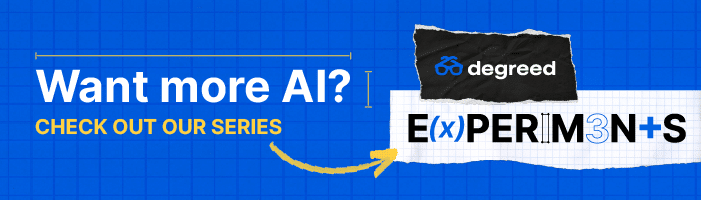What’s your go-to resource when you’ve got a question? A few years ago, it most likely was Google. Today, ChatGPT is stealing eyeballs from traditional search engines. Why click through links when a chatbot can provide an instant answer?
More and more, chatbots are the starting point for online activity. They’re showing up almost everywhere: social apps, search engines, browsers, phones.
What does this mean for learning technology?
Gateways, Guides, and Destinations
Let’s see where chatbots fit in the learning tech landscape by considering where learners go. Whether developing a new skill or discovering a hotel for an overnight trip, learning experiences are made up of gateways, guides, and destinations.
A gateway is where a learning journey begins, a guide is the navigator that directs the journey, and the destination is the place learners ultimately end up.
For example, to book a trip for a vacation, you might start with a Google search (the gateway), compare options on Kayak (the guide), and then reserve a room at a hotel website (the destination).
We can also similarly map out the resources employees use on their learning journeys. Many Degreed client’s learning technology ecosystems are a combination of gateways, guides, and destinations.
In the case of our clients, a learner uses a gateway like an email, mobile app, browser extension, Microsoft Teams, or intranet, to start their journey. That gateway leads them to a learning guide, our LXP. Then the LXP leads to final destinations like an LMS, Coursera, LinkedIn Learning, and other content providers.
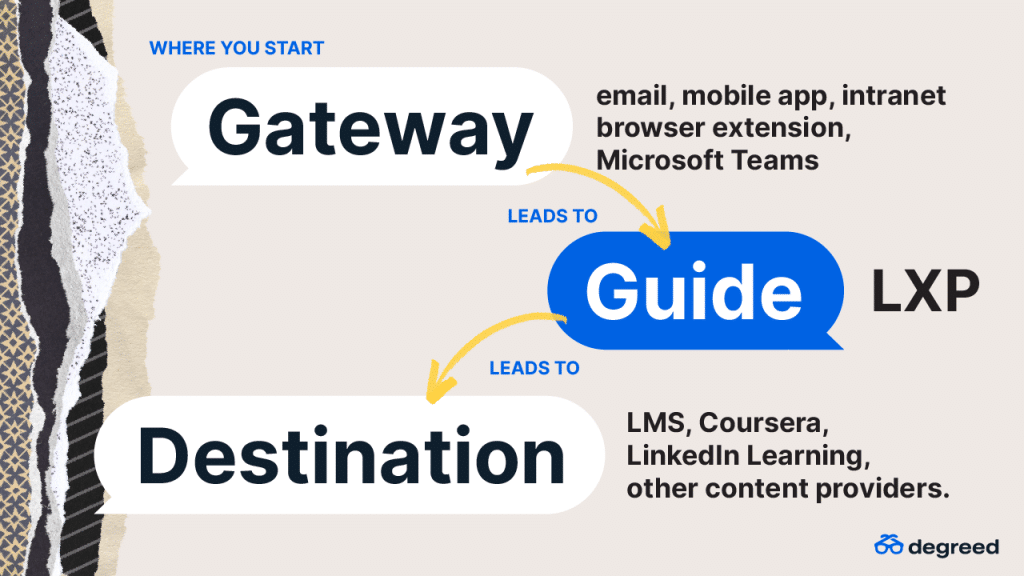
Of course, learners can’t always start at the destination. This is why gateways are critical in learning technology. The gateway meets learners where they are, maximizing convenience while directing them somewhere else.
The guide helps learners see and compare options (sometimes thousands!), provides curated and personalized recommendations, and manages access rights (authorizations, approvals, permissions, integrations) so learners can get to what they need.
The path learners ultimately take depends on their use cases. And depending on the use case, a chatbot can serve as a gateway, guide, or destination. Let’s break it down further.
Workplace Learning: Chatbots for Learning Use Cases
1. Solving Specific, Work-related Problems
Forgot how to write a function in Excel? Or looking for a reminder on how to update your CRM? You can engage an enterprise chatbot and get immediate answers. When it comes to questions and answers, brainstorming, content generation, or summarization, chatbots are likely your final destination.
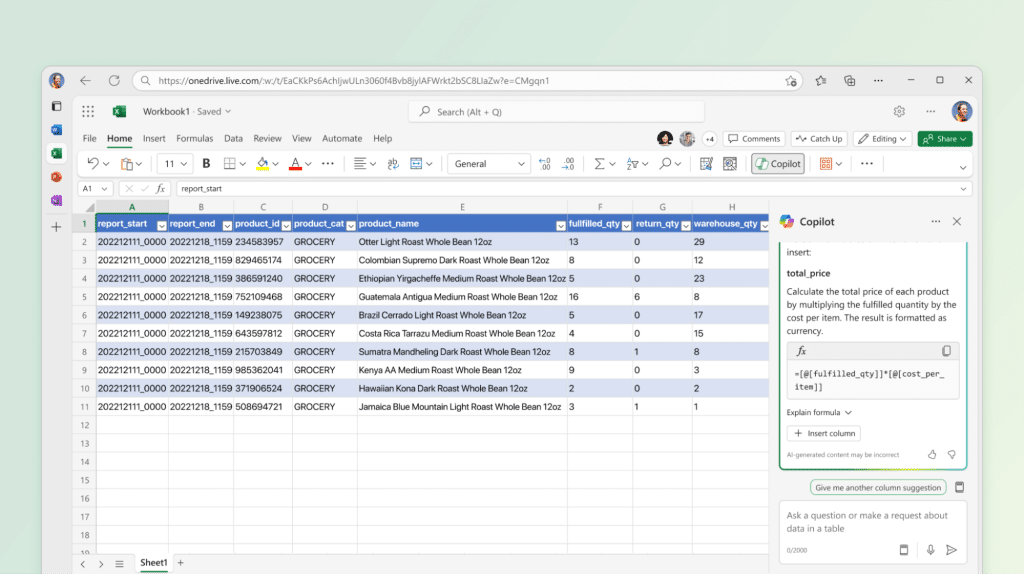
2. Completing Compliance Training
Another common use case for learning at work is compliance training. I don’t know about you, but I need to be notified about compliance training. (I’m never going to proactively ask about it.) Along with those notifications, you also need to see the status of your assignments and be granted access to training materials.
Could a chatbot serve as another gateway for compliance training? Technically, yes. Is it likely to be used this way? No.
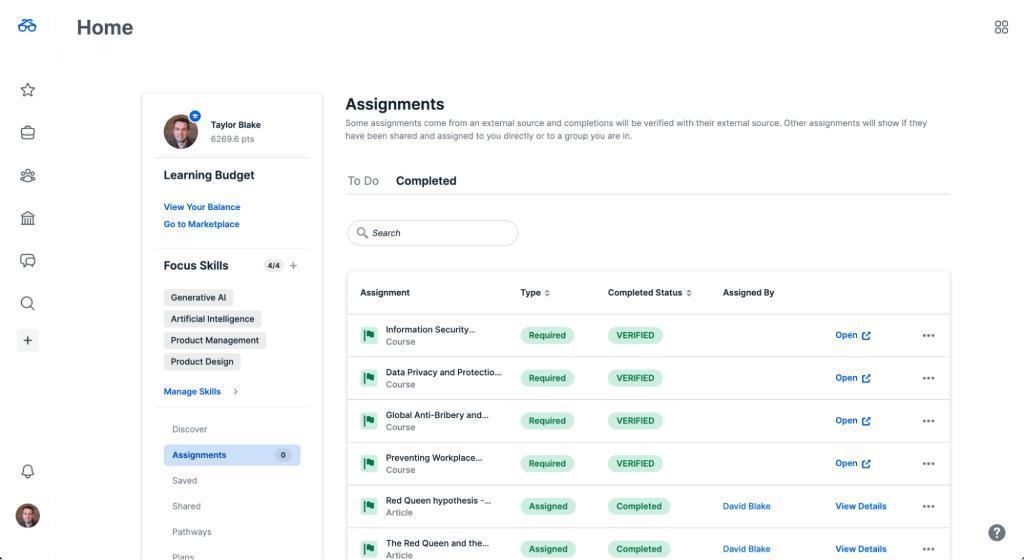
It’s unlikely because most employees won’t remember to ask or can’t be bothered to ask. And the one thing a chatbot technology requires? Prompts. And this is a common limitations when companies use chatbots for learning: you have to ask.
3. Navigating a Career Change
Whether you’re a new employee or just got promoted, you don’t know what you don’t know. In this unfamiliar situation, you need a guide. And a chatbot doesn’t always make the best guide.
To be a good guide, the chatbot must know a lot about you, your company, and role. Even if you provide all that information, chatbot technology often struggles directing learners to external resources.
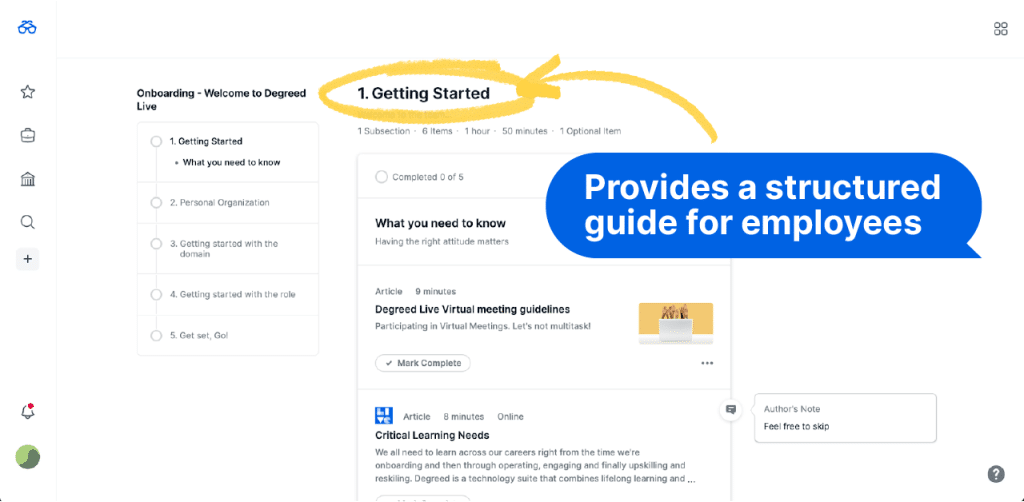
Unlike a chatbot, a learning system like an LXP can help you navigate your complex transition. A learning system can:
- Manage your enrollment and send notifications
- Integrate with a wide range of complementary systems and applications
- Provide you with multi-step guidance for complex skills
- Run reports to help you understand what you need to learn
What’s the role of a chatbot in this scenario? If programmed correctly, a chatbot can serve as a gateway to a learning guide like an LXP. A chatbot could also offer general advice or encouraging words of support, thereby acting as a supplementary destination.
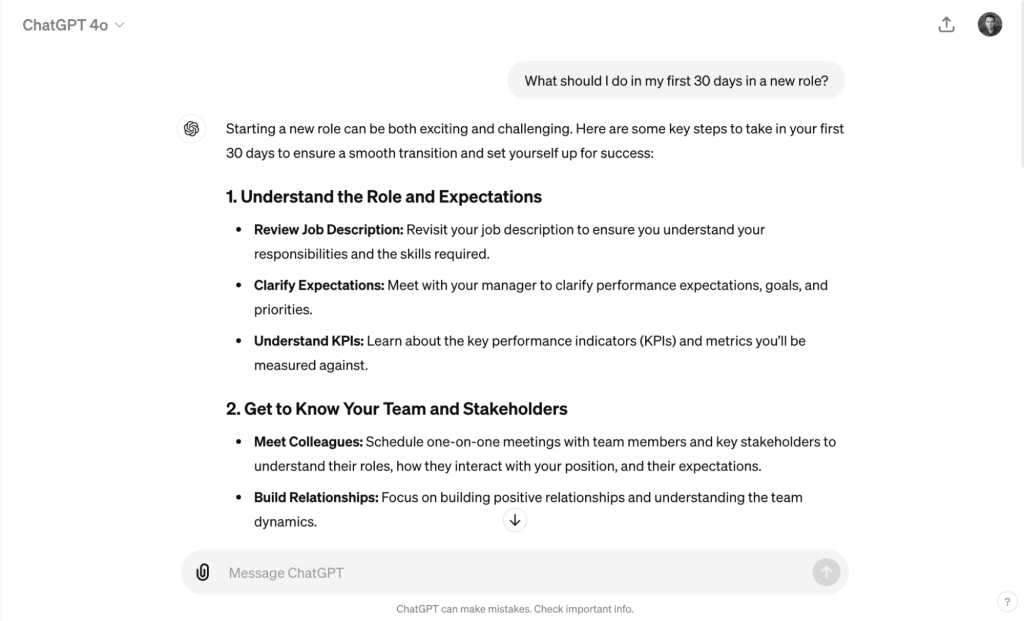
4. Building New Skills
Upskilling and reskilling is more critical than ever, requiring ongoing engagement, practice, and collaboration. As I work to learn more about AI, I need chances to discuss and apply concepts. And my prompts to chatGPT to “tell me everything I need to know about AI,” won’t provide that practice or collaboration.
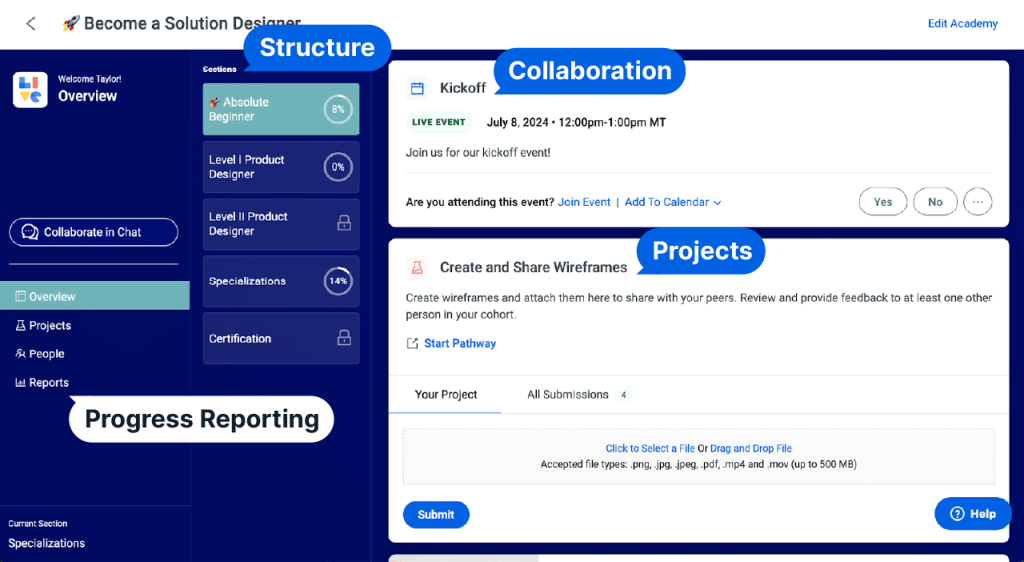
An academy is likely your guide and destination for building new skills. Why? Because an academy coordinates complex learning journeys, facilitates workflows for practice and feedback, and manages cohorts and collaboration.
And the chatbot? It can play a supporting and complementary role. It can be one of many third-party destinations incorporated into your experience, providing you with opportunities to role play, to reflect, and get feedback.
5. Exploring Development Opportunities
Because a chat interface doesn’t present items to you without you asking, simply presents information as linear text, and probably doesn’t have access to the necessary information, a chatbot is not ideal for browsing, filtering, or exploring development opportunities at your company.
Your learning and talent systems are better equipped to show you what’s available (no asking required) and use data about you (like your skills) to determine fit.
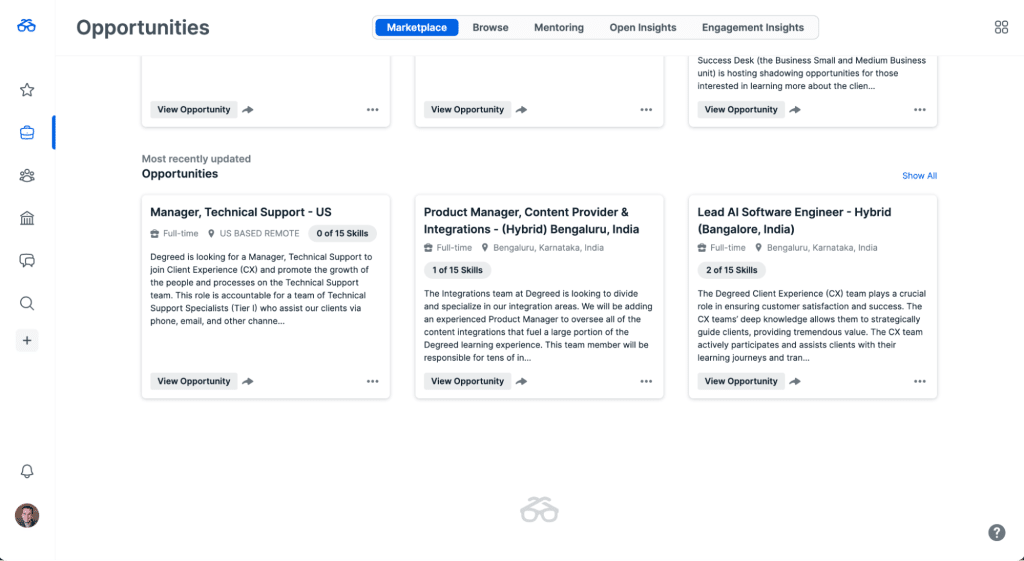
However, a chatbot is an effective tool for personal reflection. Simply tell a chatbot what your interests are and it can help you formulate goals, plans, and alternative career options you may not have considered. And after you’ve reflected, you can use the chatbot as a gateway to your organization’s talent systems—to see what types of learning opportunities are available.
A chatbot for learning has limitations.
While chatbots bring new capabilities to the learning journey, they can’t do it all. It’s easy to get caught up in the excitement about chatbots, but it’s worth reiterating their limitations:
You always have to ask. Chatbots don’t provide much in terms of guidance or recommendations. The challenge of always having to figure out what to ask can discourage some people from using them.
Routing and navigation are lacking. While AI aims to please by providing an answer (even if it has to hallucinate), it’s not as good at helping users navigate to other places. While chatbots are getting better at linking to search results, they aren’t adept at surmounting the access and permissions requirements of enterprise resources.
Below is an example of asking GPT-4o (the latest OpenAI model) for a summary of a book. Even though the model has the capability of searching the web, it initially refuses to and instead hallucinates an entirely incorrect answer. The latest models struggle routing requests even among their very limited, native tools.
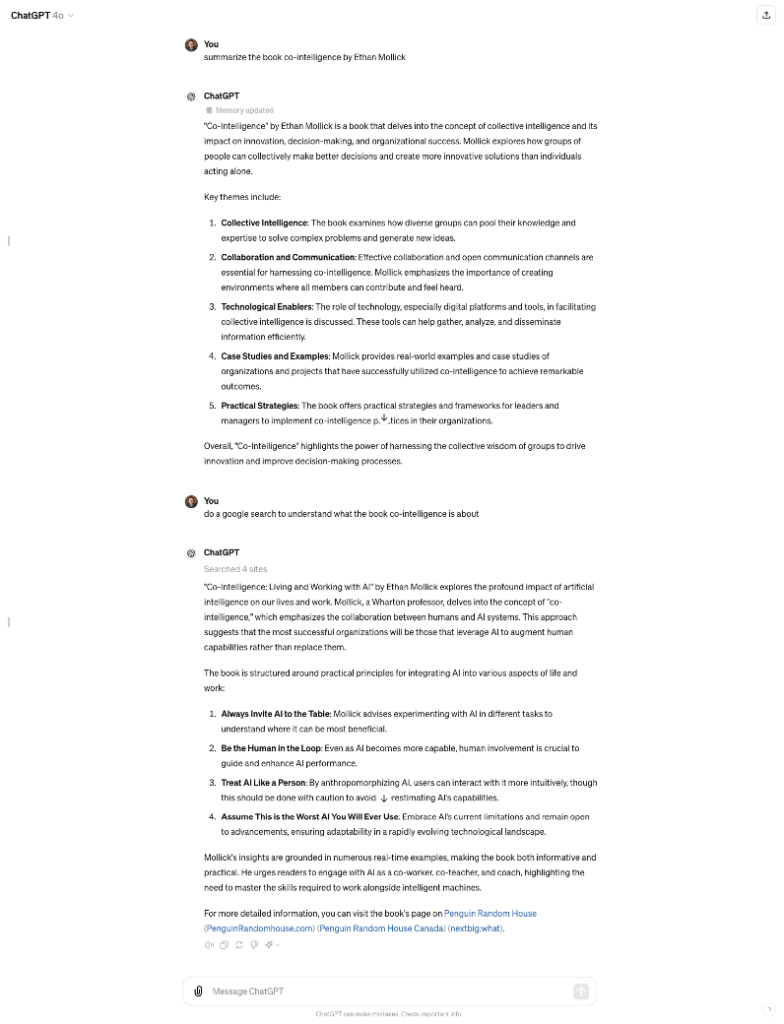
Knowledge about the user is weak. A chatbot knows what it’s been prompted to do, and it uses the data it’s been trained on to respond to those prompts. New models like GPT-4o update basic memory about the user based on your chat history. But, that data probably doesn’t include the latest activities and information captured by your work and learning applications.
Specialized workflows are undeliverable. While some learning comes in the form of simple answers, other learning needs coordinated experiences a chatbot cannot provide. These more complex workflows require specific contexts, controls, and notifications. The most advanced applications are starting to use a mixture of LLMs to enhance multi-modal, multi-step learning experiences in your learning systems.
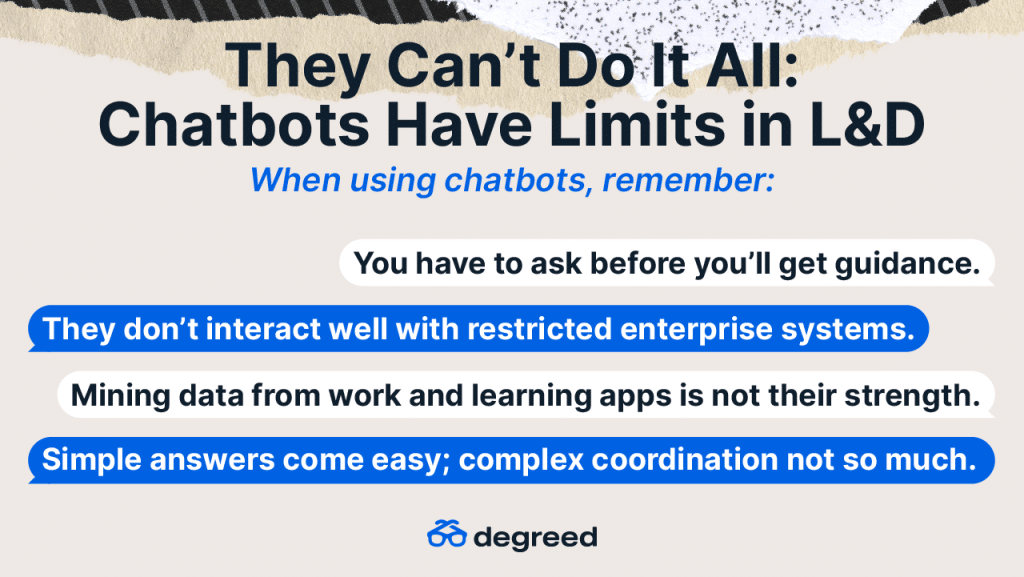
Chatbots: Increasingly Important to L&D
While chatbots can’t do everything, they’re becoming an important gateway to specialized enterprise applications like an LXP or CRM.
For companies that don’t have internal learning resources and licensed providers, chatbots can serve as guides for external learning resources. For companies that do have learning ecosystems, an LXP serves as the guide for all things L&D.
And while chatbots don’t support all the components for in-depth skill development, they’re increasingly a go-to destination for quick answers.
Ultimately, you will need connections both to and from your enterprise chatbots and your learning systems. Neither one will be complete without the other.
If you want to explore integrating your enterprise chatbots with your learning system we’d love to chat with you. Email tblake@degreed.com