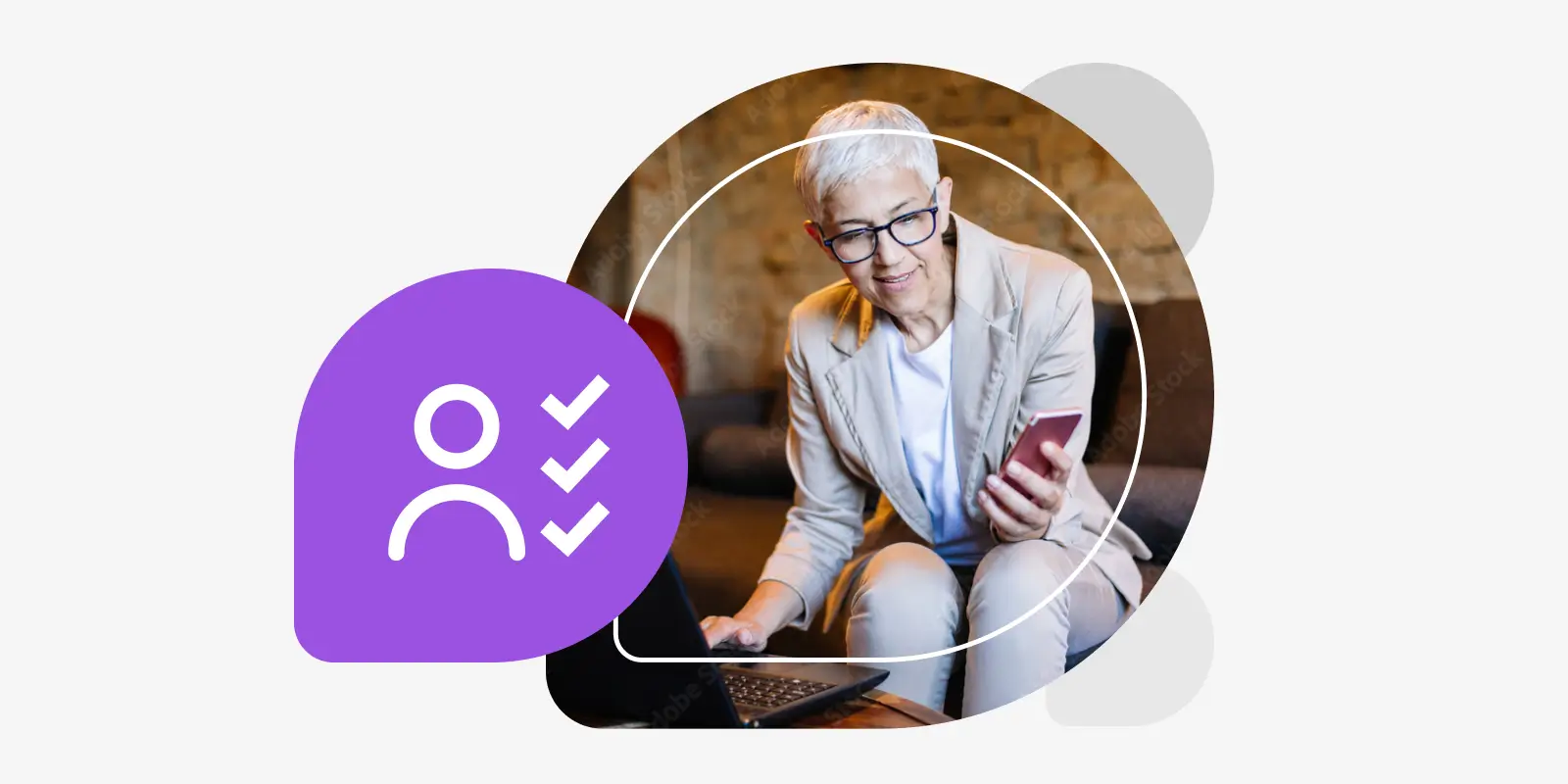Table of Contents
In a rapidly evolving digital landscape, where employees crave customized learning experiences, the key to success lies in crafting tailored user roles.
By harnessing the power of custom user roles, organizations can create an online learning environment that caters to individual needs, maximizes engagement, and ultimately boosts productivity.
In this article, we delve into the transformative impact of personalized user roles within an enterprise learning management system (LMS), exploring how this strategic approach can revolutionize the way your organization learns and grows.
Prepare to discover the untapped potential that lies within the realm of tailored user roles and uncover the ultimate key to unlocking a truly tailored learning experience.
Table of contents
User roles in a Learning Management System (LMS) refer to the different levels of access and permissions assigned to individuals within the system.
Each user role defines a specific set of capabilities and privileges that determine what actions and functions a user can perform within the LMS.
Some common user roles typically found in an LMS include:
Every LMS is different, however, so you might see these roles under a different name/title or not get as much variety in the user role options.
For example, default user roles in some of these tools – especially traditional LMSs are extremely limited, as a result of hindering additional flexibility in using them.
Default user roles in an LMS may not be sufficient if your organization has complex training programs or targets diverse user groups.
So let’s say when you are planning the curriculum of your training, you want both your employees in the accounting department to have access to it but need a section that is visible only to your higher financial managers because it’s only applicable to them.
Default user roles are also limited in terms of sharing specific data safety and security concerns. Some users may require access to sensitive information, while others may need to be restricted from certain content that is protected.
Both scenarios are not possible with default user roles, but they are with custom ones.
Below are some limitations of default user roles in other LMSs compared to custom user roles offered by LearnWorlds:
Limited Customization
LMS platforms with default user roles may offer a predefined set of roles with fixed permissions. These roles may not fully align with the specific needs and organizational structure of every user.
Customization options are limited, and users may not have the ability to create new roles or modify existing roles to meet their unique requirements.
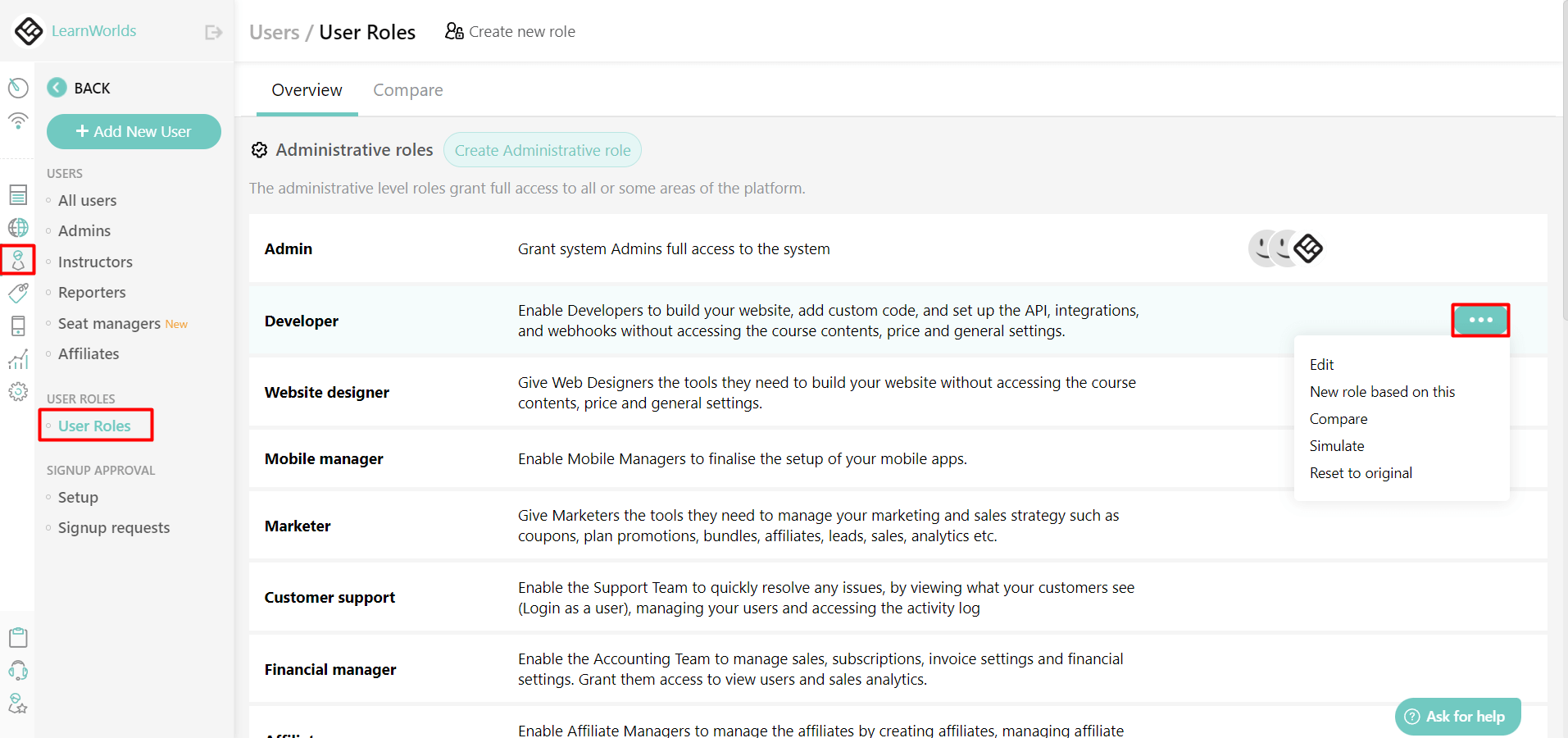
In contrast, LearnWorlds provides flexibility in defining custom user roles (and comparing them) on top of predefined user roles. Users can create new roles from scratch or clone existing roles and then customize the permissions and access levels as needed.
This level of customization enables organizations to tailor user roles to their specific workflows, hierarchies, and training objectives.
One-Size-Fits-All Approach
Default user roles tend to follow a generic approach, assuming that all organizations have similar requirements. This can result in unnecessary permissions or restrictions for certain users or departments.
For example, an instructor role in a default LMS may include features that an organization’s instructors do not need or shouldn’t have access to.
LearnWorlds allows for a more precise role definition by offering granular control over permissions and access rights. Administrators can fine-tune the roles and permissions for different user groups, ensuring that each role – e.g. Website Designer, Marketer, Affiliate Manager, Customer Support, Financial Manager, Mobile Manager, etc. aligns with the specific responsibilities and access requirements of individuals or teams within the organization.

Scalability Challenges
Default user roles may not easily scale or accommodate organizational growth and evolving requirements. As an organization expands, new roles may need to be created, and existing roles may require modifications.
With limited customization options, default user roles can become a bottleneck, resulting in inefficiencies and administrative overhead.
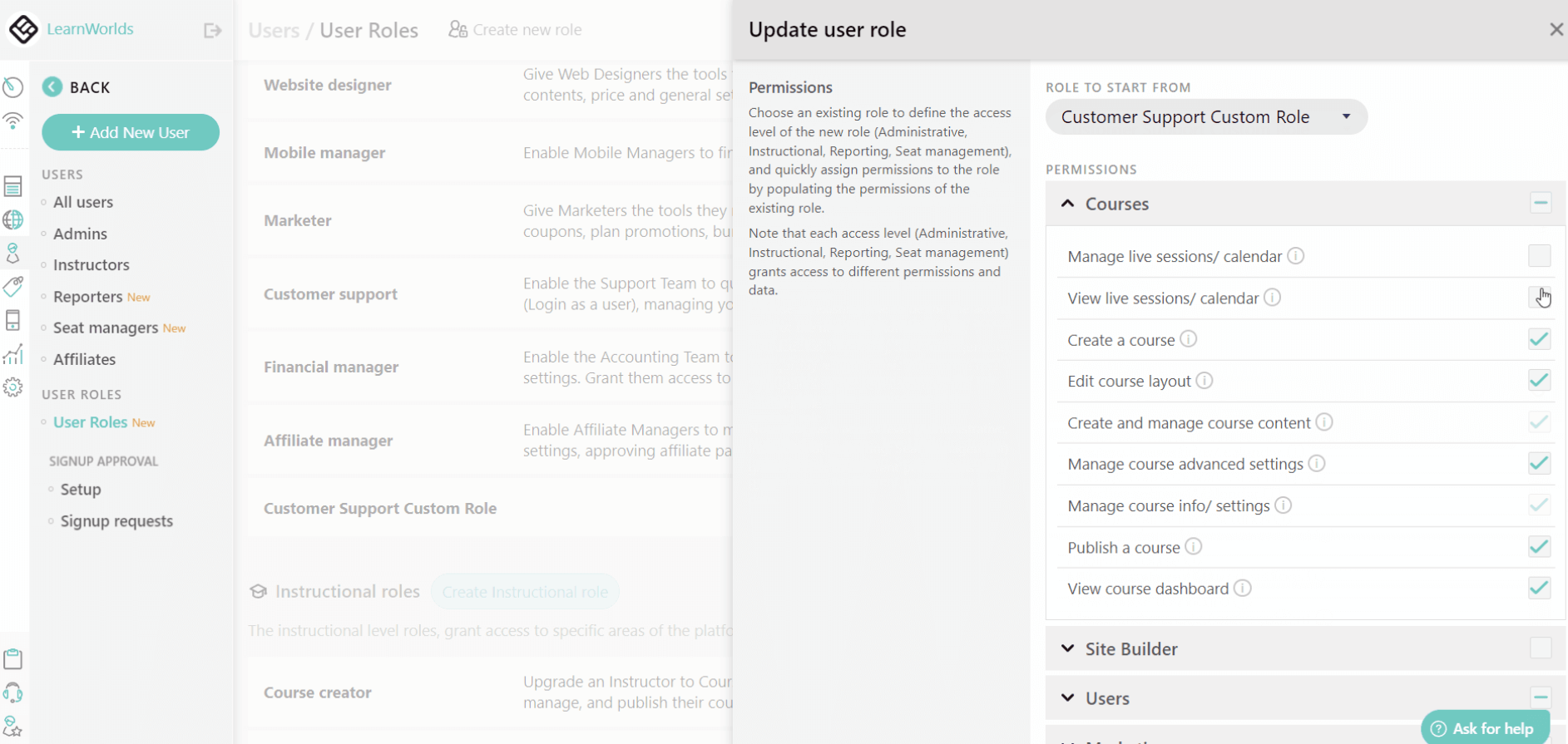
On the other hand, LearnWorlds’ custom user roles offer scalability and adaptability. Administrators can create new roles on demand and adjust permissions as the organization grows. This scalability ensures that the LMS can accommodate new user types, departments, or roles without compromising system integrity or user experience.
Complex Organizational Structures
Default user roles often assume a simplified organizational structure, which may not adequately represent the complexity of enterprise environments.
In large organizations with diverse departments, teams, and reporting structures, default roles can be insufficient to reflect the specific access requirements and responsibilities of various user groups.
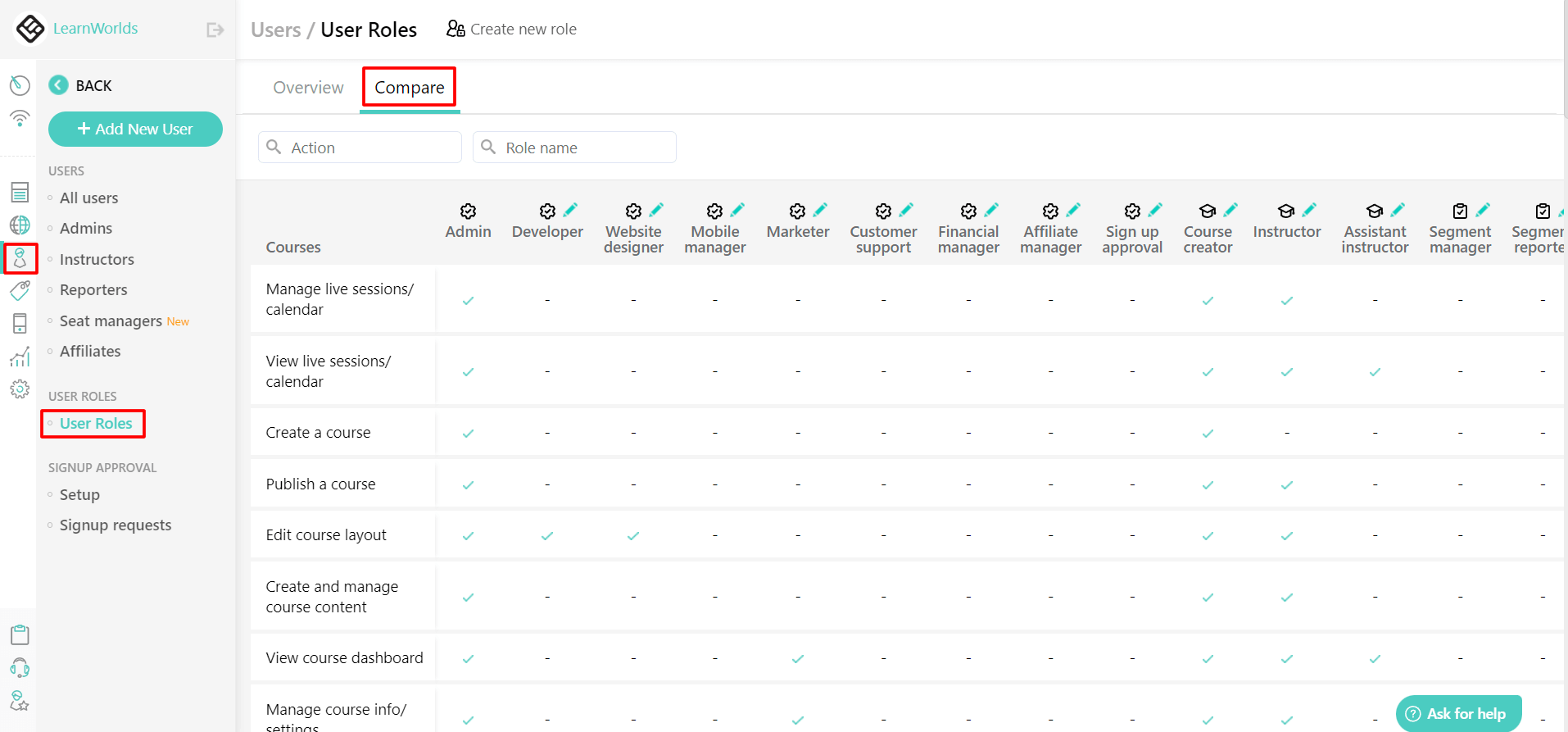
LearnWorlds’ custom user roles cater to complex organizational structures and users can define roles that align with specific departments, teams, or functional areas. This flexibility enables organizations to mirror their hierarchical structure and assign permissions accordingly, ensuring the right level of access and control for each user.
Custom user roles in an LMS carry several immense benefits – not only for the instructor and the company that is offering the training but also for its learners. Let’s go over them:
You can create custom user roles in your enterprise LMS effectively when paying attention to and following a streamlined process like the one we suggest below.
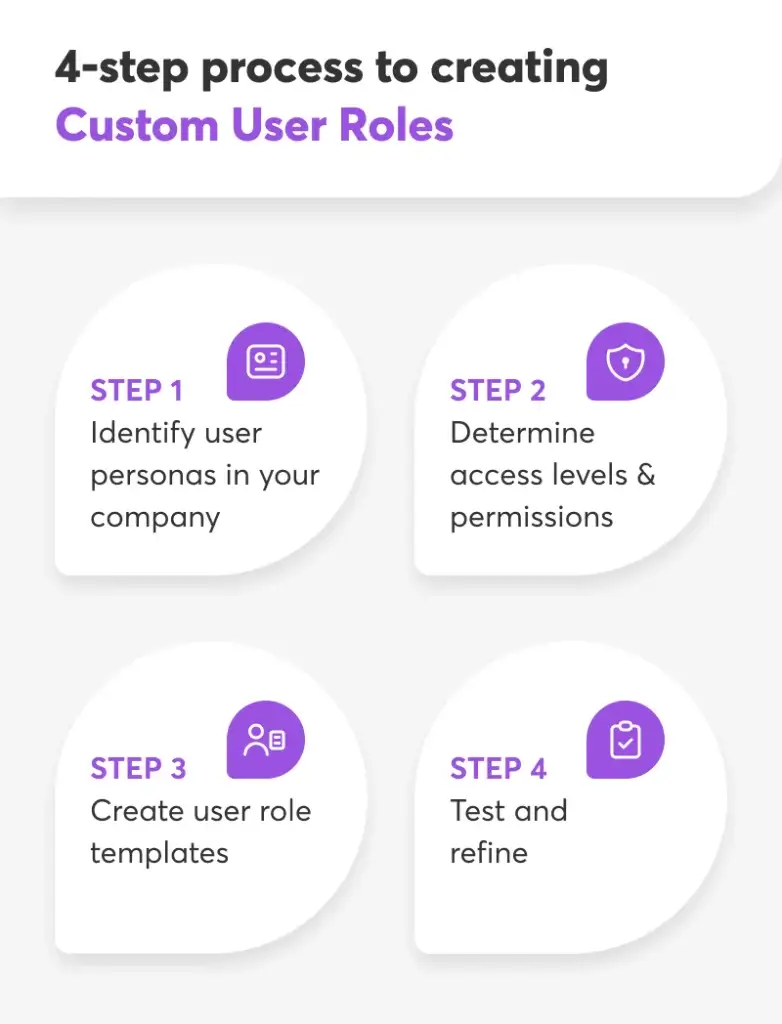
Identify user personas
First, do an analysis of the organizational structure to understand the hierarchy of departments and teams within your organization. This way, you will identify the various user groups that exist and the roles and responsibilities that come with them.
Then, determine the specific training requirements for each user group based on their job functions, skill sets, and learning goals. This analysis helps discover the different user personas that will require custom roles.
Determine access levels and permissions
Engage with department managers, team leads, instructors, and other key stakeholders to gather insights on the access levels and permissions necessary for each user group.
Make sure to consider their input to define the appropriate level of access and permissions required.
After that, map out the access levels and permissions needed for each user role based on their responsibilities and training requirements. Determine what features, courses, content, and administrative functions should be available to each role.
Create role templates
Setting up custom user roles is a 3-step process. In your enterprise LMS, start with creating role templates. These templates will serve as the foundation for creating custom roles and will represent the most common user roles in your organization.
Once ready, you can assign permissions for each role template based on the access levels and permissions determined in the previous step. Define what actions and functionalities are allowed or restricted for each role.
Finally, use the role templates to create custom roles that align with the specific needs of user personas identified earlier. Adjust the permissions and access levels for each custom role to ensure they meet the requirements of individual users or user groups.
Test and refine
Now it’s time to test how the custom user roles perform in a controlled environment. Start assigning users to the newly created roles and verify that the assigned permissions work as intended.
Ensure that users can access the necessary features and content while restrictions are appropriately enforced.
Give it some time and then ask for feedback from users assigned to custom roles and other stakeholders involved in the process.
Look for any potential gaps, issues, or improvements that need to be addressed. Continue to iterate and improve the roles as you go to ensure they align with organizational goals and user needs.
Such practices can ensure that the custom user roles are supporting your training initiatives – and not the other way around, align with your organizational structure, and provide an optimal experience to your users within the LMS.
Custom user roles can be used in many ways to help you organize the different levels of access for your business academy and optimize the delivery of learning so that these work effectively alongside your training needs.
Let’s see this in practice with a few examples coming from our customers in different industries.
Custom user roles for sales training
A company that offers training to help learners become professionals in digital sales, marketing, and negotiation has built its own online academy with LearnWorlds. Through the academy, learners get to learn from a range of courses and sales professionals who successfully apply what they teach to their own businesses or that of their clients.
The custom user roles it is using include a team of administrators, and website designers – who can build or modify the website without accessing the course content, price, and general settings, course instructors and course creators – who have special permissions to create, manage and publish courses.
Custom user roles for compliance training
Another LearnWorlds customer is using the platform to deliver compliance training on public works for a chosen area in the US. For any learner, compliance training can be quite difficult to understand and stick to, while trying to make sense of and learn all the laws and regulations that govern it.
Through online training, this company has created training that is fun, interactive, and easy to follow. While using custom user roles, the company has assigned the role of admin to one user from inside the platform and has also added a team of course instructors, enabling them to manage the courses that are assigned to them.
Custom user roles for customer support training
A company is offering customer training through online courses, live and face-to-face training via blended learning, and gives unlimited access to resources to their users using LearnWorlds. Their customers are accountants and managers and their training programs aim to help them learn how to use the tool the company offers to its full potential, in order to make their job more efficient.
Their academy has over 7500 users enrolled in the courses and offers 4500 hours of training. To streamline the learning experience of each user, they are using custom user roles and have already created roles for their administrators, customer support staff, developers, marketers, and course creators.
Custom user roles for employee training
A LearnWorlds customer that provides home care to the elderly and people with disabilities offers training to its employees – caregivers and direct support professionals (DSP)- to help them become better and thrive at their jobs.
Through their learning programs, they have essential coursework and required training modules for professionals who wish to upgrade their knowledge, skills, and expertise in the field.
For their academy, they have used custom user roles to create and monitor the learning path of their users. A group of staff has administrative user roles, which means they get full access to the system, and they are using user tags that describe their roles, duties, and location like ‘Administrative Staff’, ‘Homecare staff’, ‘Central Region’, and more.
Offering Personalized Training to Your Employees
As we’ve seen in this article, using custom user roles comes with several advantages for your organization. Not only do they help you improve data safety by ensuring confidentiality but also assist you in building more efficient administration processes, optimizing learning experiences for your users, and tracking your results while granting you access to in-depth reports on their progress and training performance.
If you want to offer high-value training to your employees and minimize errors in the process, you will use an LMS that offers the capability to create custom user roles.
LearnWorlds can give you the flexibility you need, so why not try out our platform yourself? Get your 30-day free trial today!
9000+ brands trust LearnWorlds to train their people, partners & customers.
Start a FREE TrialFurther reading you might find interesting:
Kyriaki is a Content Creator for the LearnWorlds team writing about marketing and e-learning, helping course creators on their journey to create, market, and sell their online courses. Equipped with a degree in Career Guidance, she has a strong background in education management and career success. In her free time, she gets crafty and musical.