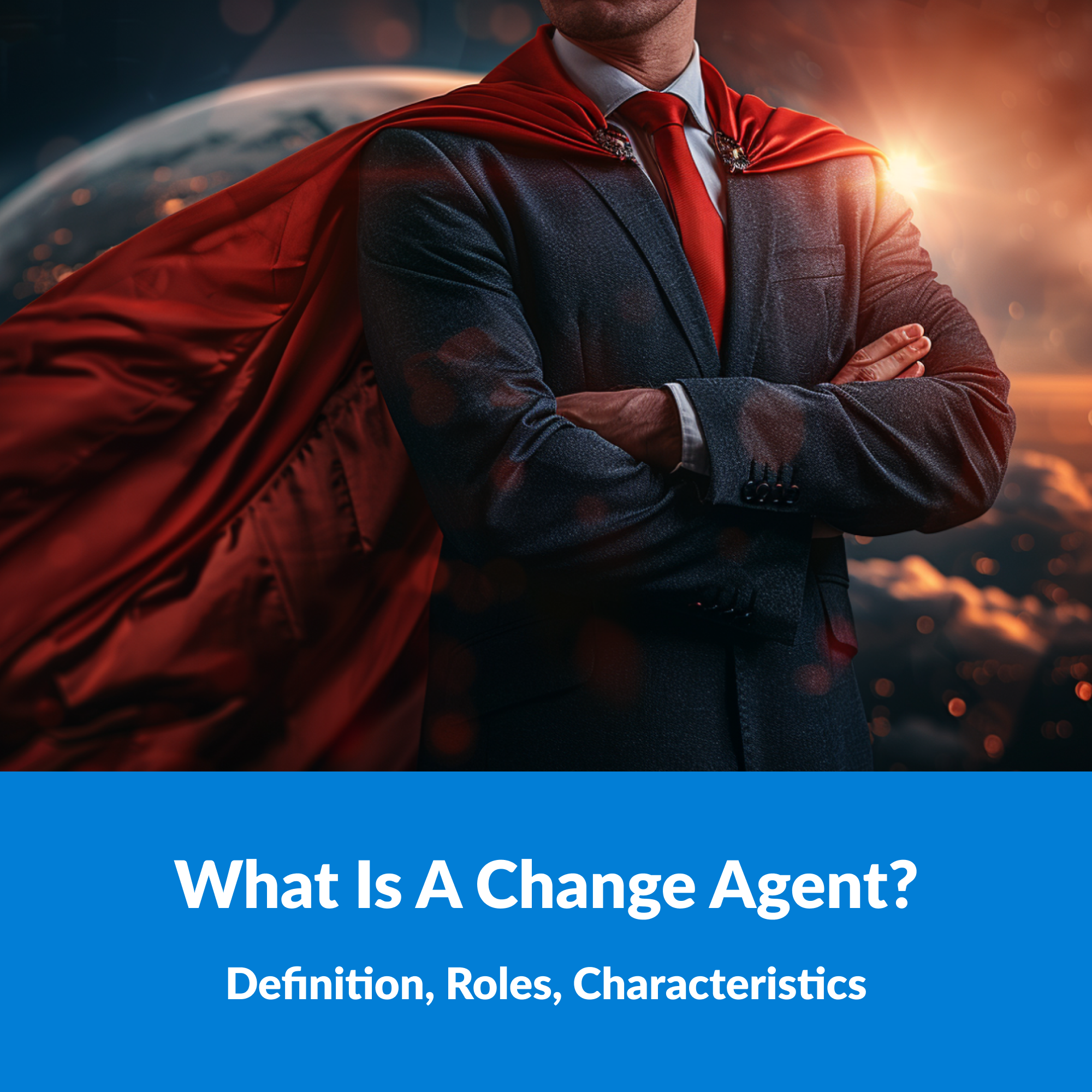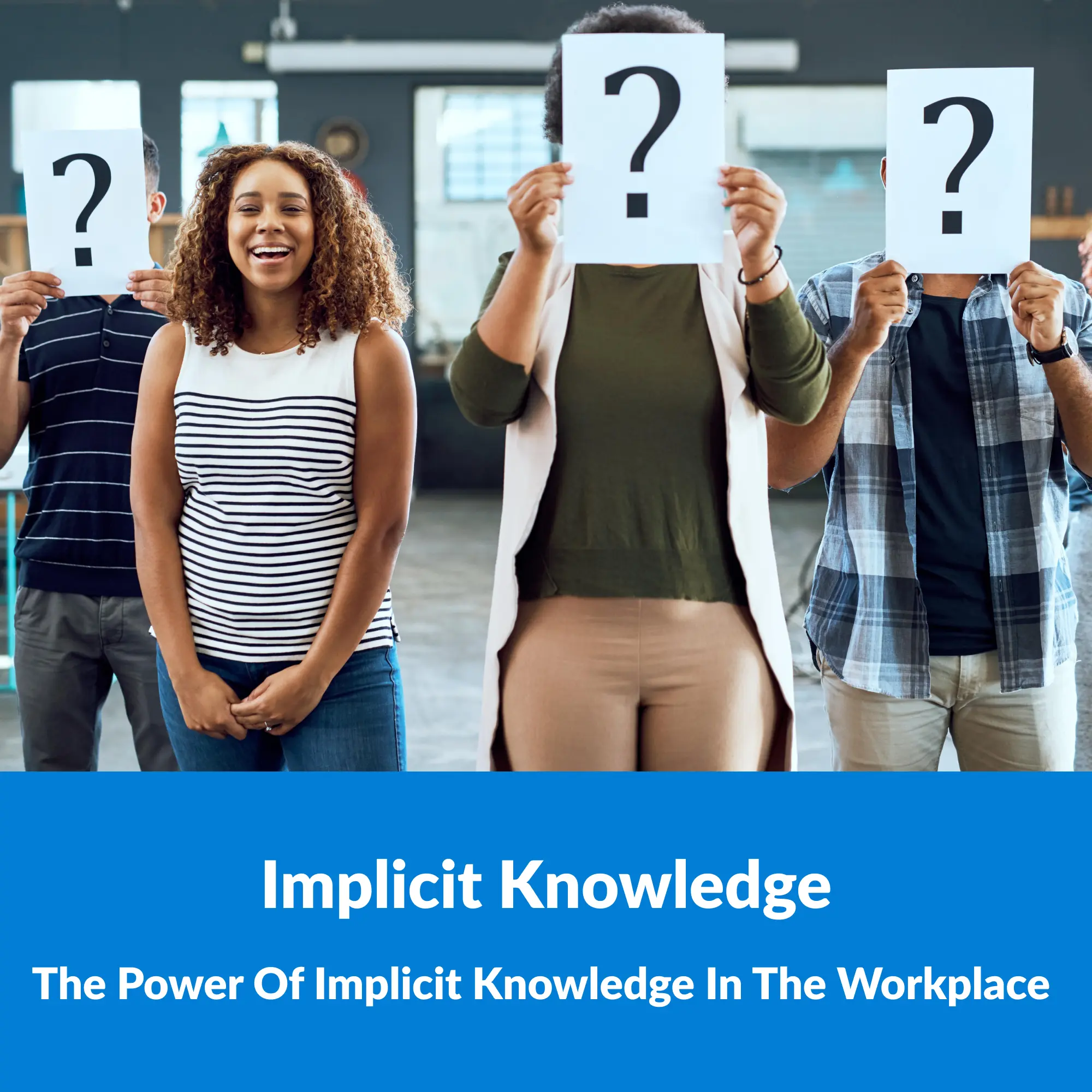In an era where efficiency and speed are paramount, process automation emerges as a revolutionary force, reshaping the way businesses operate. This dynamic technology transcends traditional methods, offering a pathway to a future where precision, speed, and efficiency define the new norm in business operations. By embracing process automation, companies are not just streamlining workflows; they’re catapulting themselves into a realm of heightened productivity and strategic advantage. This journey into the world of process automation reveals how it’s not just a tool, but a game changer in the competitive business landscape.
Note to Reader:
Epilogue Systems provides a Digital Adoption Platform, Opus, which improves the adoption and proficient use of complex and enterprise software. This article is about automating processes and eliminating or reducing human interaction. However, not all processes or all portions of a process can be automated and require human interaction for effective process execution and that’s where Opus comes into play. Because many different types of solutions are needed to address the complexity of our world, we like to provide interesting articles that highlight other types of solutions.
Process Automation Definition
Process automation involves using technology to execute recurring tasks or processes in a business where manual effort can be replaced. This is done to minimize costs, increase efficiency, and streamline processes.

How does process automation work?
Process automation transforms business operations by breaking down complex processes into smaller, manageable components and then automating some of all of these individual parts. This approach can range from simple tasks like sending automated emails to more intricate ones, such as automating document routing and approval processes.
The essence of process automation lies in integrating these automated components into a cohesive workflow. This workflow, tailored to the specific needs and nuances of an organization, orchestrates the larger business process, ensuring flexibility and adaptability. A well-designed workflow can handle various tasks seamlessly, from data entry to complex decision-making processes, all working in harmony to achieve business objectives.
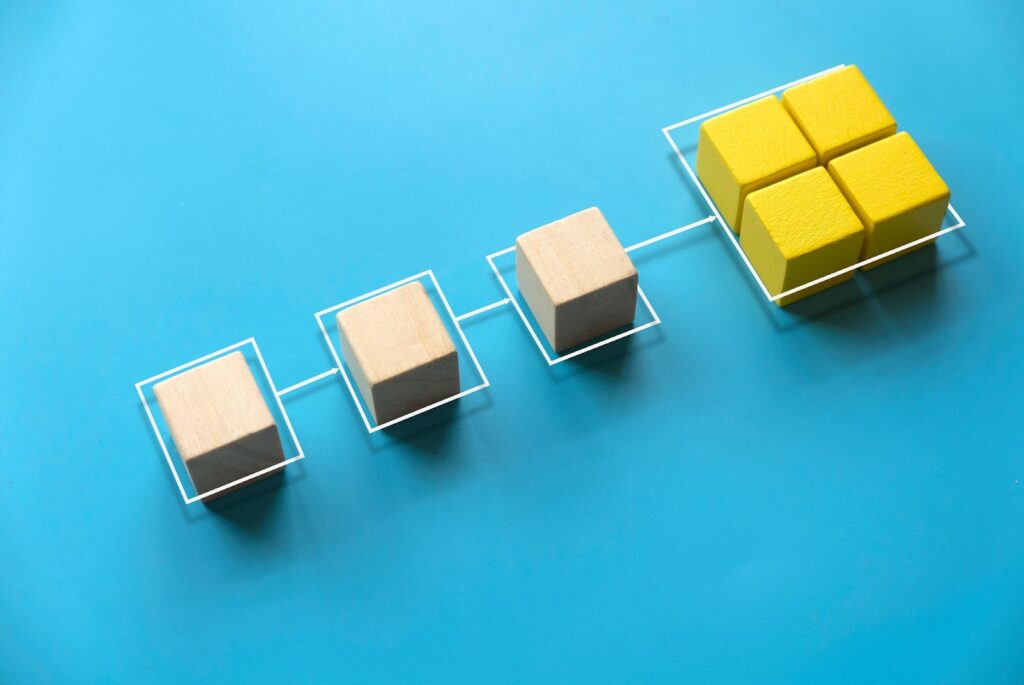
An effective process automation strategy embodies continuous improvement across three main areas:
- Design: This involves crafting processes and their updates using low-code development platforms. Such platforms enable both business users and IT teams to collaboratively enhance process efficiency.
- Automate: Automation is achieved using a unified platform that selects the most suitable technology or worker for each task. This approach ensures that each component of the process is optimized for efficiency.
- Optimize: By employing process mining techniques, organizations can gain valuable insights into the effectiveness of their digital solutions. This information is crucial in pinpointing areas for maximal impact and efficiency improvements.
A practical example of process automation is in new employee onboarding. When a candidate confirms their start date, entering this date into an onboarding application triggers a series of automated steps:
- An automated system creates a unique portal for the new hire and sends an email notification, prompting the new employee to submit necessary information and documents.
- Based on the employee’s role and department, business rules determine the necessary IT equipment and access rights. IT then prepares these resources accordingly.
- The facilities manager is alerted about the new hire through an automated email, leading to the assignment of a workspace for the employee. This information is logged into the employee’s portal, providing clear guidance for their first day.
- AI-powered Intelligent Document Processing (IDP) extracts critical tax and bank data from the submitted forms, which is then integrated into the company’s payroll and T&E systems through API integrations.
Process automation is not limited to HR but extends across various organizational functions, including supply chain management, acquisition management, and customer onboarding. By automating these processes, organizations can save significant time and resources, leading to smoother workflows and improved experiences for both customers and employees.
Benefits of Process Automation
Automation unleashes innovation by freeing your organization’s human capital from repetitive work, enabling them to do what they do best. When you adopt process automation, you will:
- Increased Efficiency: Automated processes are faster and more consistent than manual ones.
- Reduced Errors: Automation reduces the likelihood of errors inherent in human intervention.
- Cost Savings: Automation cuts down labor costs and operational expenses.
- Improved Customer Experience: Faster and more accurate processes lead to better customer service.
- Enhanced Compliance and Reporting: Automated processes ensure adherence to regulations and simplify reporting.
Robotic Process Automation (RPA) vs. Process Automation

While RPA is a type of process automation, it specifically refers to software robots or artificial intelligence (AI) workers. RPA automates high-volume, repetitive tasks, mimicking human actions. In contrast, general process automation may not involve AI and is broader, including automation of workflows and business processes.
Process Automation vs. Business Process Management (BPM)
Process automation is often a component of BPM, but they are not synonymous. BPM is a holistic approach to optimizing business processes, encompassing process design, management, and improvement. Process automation is more about the technological implementation of these improvements.
Some Process Automation Examples
Process automation is a versatile tool that finds application across various industries and departments. Let’s explore some compelling examples of how organizations are harnessing the power of automation to streamline their operations:
1. Customer Service Automation
In the realm of customer service, chatbots and virtual assistants have become indispensable. These AI-powered agents handle routine customer queries, provide product information, and even assist in troubleshooting. For instance, when you visit a website and a chat window pops up, you’re likely interacting with a chatbot capable of answering your questions or directing you to the appropriate resources.
2. Supply Chain Management
Automation plays a pivotal role in managing the intricate web of supply chains. Automated systems monitor inventory levels in real-time and trigger reorders when stock reaches predefined thresholds. For example, in the e-commerce industry, when an item’s stock falls below a certain quantity, an automated order is placed with the supplier, ensuring that products are always available for customers.
3. Human Resources Automation
Human resources departments benefit immensely from automation. Routine HR tasks like employee onboarding, leave approvals, and payroll processing can be automated. For instance, when a new employee joins, an automated onboarding system can generate employment contracts, provide access to necessary documents, and even schedule training sessions, all without manual intervention.
4. Financial Processes Automation
In finance, automation is a game-changer for tasks like invoicing and expense management. Automated invoicing systems generate invoices, send them to clients, and even follow up on overdue payments. This not only saves time but also minimizes errors in financial transactions.
5. Marketing Automation
Marketing campaigns often involve repetitive tasks like sending emails, scheduling social media posts, and segmenting customer lists. Marketing automation tools handle these tasks, allowing marketers to focus on strategy and creativity. For example, an e-commerce company can automate personalized email recommendations based on a customer’s browsing and purchase history.
6. Healthcare and Medical Automation
In healthcare, automation is crucial for patient care and administrative processes. Electronic Health Record (EHR) systems automate patient data management, appointment scheduling, and prescription refills. Additionally, robots and automated machinery assist in surgeries and lab tests, improving accuracy and efficiency.
7. Manufacturing and Industrial Automation
Manufacturing processes have long embraced automation through robotics and Computer Numerical Control (CNC) machines. These technologies automate tasks like welding, assembly, and quality control, leading to higher production rates and precision.
8. IT Operations Automation
In the realm of IT, automation is used extensively for server provisioning, software deployment, and troubleshooting. For example, when a system alert is triggered, an automated process can diagnose the issue and initiate corrective actions, reducing downtime.
10 Best Practices for Implementing Process Automation
Implementing process automation can be a transformative endeavor for an organization, but its success hinges on a strategic approach. To ensure a seamless transition into an automated workflow, consider these best practices:
1. Clear Objective Setting
Begin with a well-defined understanding of what you aim to achieve through automation. Clearly outline your objectives, whether it’s reducing costs, improving efficiency, enhancing customer service, or all of the above. Specific goals provide a roadmap for the automation journey and help measure its success.
2. Collaboration Between Business and IT
Successful automation thrives on collaboration between business units and IT teams. Engage business users who are intimately familiar with the processes being automated. Their input is invaluable in designing processes that align with organizational goals and user needs. Collaborative low-code development platforms facilitate this partnership, enabling business users and IT to work together seamlessly.
3. Pilot Testing
Before implementing automation organization-wide, start with a small-scale pilot. This allows you to assess the effectiveness of the automated processes and iron out any issues on a smaller scale. The insights gained during pilot testing can inform adjustments and improvements for the full-scale deployment.
4. Vendor Selection
Choose automation technology and software vendors carefully. Ensure that the selected platform aligns with your organization’s goals and can scale as your needs evolve. Evaluate factors like compatibility with existing systems, ease of integration, and long-term support.
5. Continuous Monitoring and Improvement
Automation is not a one-time endeavor but an ongoing process. Establish a system for continuous monitoring and optimization of automated processes. Regularly review performance against key performance indicators (KPIs) and use the data-driven insights to refine and enhance the processes. This iterative approach ensures that automation remains effective and aligned with evolving business needs.
6. Data Security and Compliance
Maintaining data security and compliance is non-negotiable. When automating processes, ensure that sensitive data is handled securely. Implement access controls, encryption, and regular security audits to safeguard information. Stay updated with relevant regulations and ensure that automated processes comply with data protection laws.
7. Change Management and Employee Training
Acknowledge that automation might be met with resistance from employees who fear job displacement or changes in their roles. Implement a robust change management strategy that involves clear communication, training programs, and support mechanisms. Employees should understand how automation will enhance their work rather than replace it.
8. Documentation and Knowledge Sharing
Document automated processes comprehensively. This documentation serves as a valuable resource for troubleshooting, training, and knowledge sharing within the organization. A well-maintained knowledge base ensures that the organization can leverage automation to its fullest potential.
9. Scalability and Flexibility
Design automated processes with scalability and flexibility in mind. As the organization grows, the automation system should be able to accommodate increased workloads and adapt to changes in business requirements. Avoid rigid, hardcoded solutions that are difficult to modify.
10. Performance Metrics and ROI Tracking
Establish a robust system for tracking the performance of automated processes and measuring Return on Investment (ROI). Track metrics like process completion times, error rates, cost savings, and customer satisfaction improvements. These metrics provide tangible evidence of the benefits of automation.
Challenges of Implementing Process Automation
Implementing process automation is not without its challenges. While the benefits are substantial, organizations must navigate these hurdles:
- Integration Complexity: Ensuring seamless integration with existing systems can be complex and time-consuming. Compatibility issues may arise when trying to connect new automation tools with legacy software.
- Employee Resistance: Change can be met with resistance. Employees may fear job displacement or be hesitant to embrace new automated processes. Effective change management and communication are essential to address these concerns.
- Upfront Costs: Implementing automation technology can require a significant initial investment. Organizations must carefully weigh these costs against the expected long-term benefits.
- Data Security and Privacy: Safeguarding sensitive data is paramount. Automation introduces new vulnerabilities, making robust cybersecurity measures and compliance with data protection regulations critical.
- Maintenance and Optimization: Automation systems require continuous monitoring and maintenance. Neglecting this aspect can lead to inefficiencies or even system failures.
- Skill Gap: Organizations may lack the necessary skills and expertise to implement and manage automation effectively. Upskilling or hiring experts may be necessary.
- Process Identification: Identifying the right processes for automation can be challenging. Choosing the wrong processes may lead to suboptimal results.
- Resistance to Change: Employees may resist changes to their established routines. This can impact the successful adoption of automated processes.
Conclusion
Process automation emerges as a transformative force in modern business, offering substantial benefits but also presenting challenges. Successful implementation requires strategic planning, careful execution, and ongoing management to fully realize its potential in enhancing business efficiency and effectiveness.