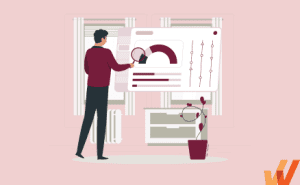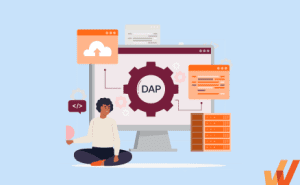How to Train Employees on New Software in 2024
- Published: February 27, 2024
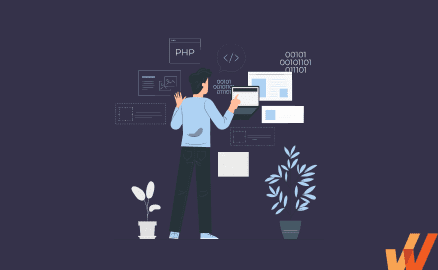
Across industries, new software solutions are constantly emerging to help businesses streamline operations and achieve big-picture goals. As organizations adopt new software, they are investing in solutions that will provide real value, as long as employees can keep up with change and continue to thrive.
For this reason, learning and development (L&D) is an essential part of change management when it comes to facilitating digital transformation and enabling end-users. In this article, we’ll discuss what it takes to effectively train employees on new business software and technology to help software end-users realize its value, use it correctly, and drive business outcomes powered by technology investments.
The Impact of New Technology in the Workplace
Every year, digital technology proves to have more and more impact on workplace functionalities and operations, with AI becoming an increasingly large part of the picture. As organizations invest in and begin rolling out mission-critical software like customer relationship management (CRM) tools and enterprise resource planning (ERP) software, it is essential that the employees who use those tools are fully aware of their capabilities and well-positioned to maximize their use.
Without effective, role-based employee training, businesses run the risk of employees not being prepared to carry out processes effectively, which can lead to a variety of issues for team members as well as employers. To ensure that teams achieve business goals and avoid poor software ROI and fatigued, frustrated employees, L&D teams need to develop robust software training initiatives for employees.
By laying the foundation for effective employee training, L&D teams can make it possible for businesses to maximize software return on investment and achieve large-scale organizational goals.
5 Challenges When Training Employees on New Software
Every business has unique software needs and an even more unique workforce. This can present different kinds of hurdles when it comes to developing effective software training programming, but certain challenges seem to arise across the board:
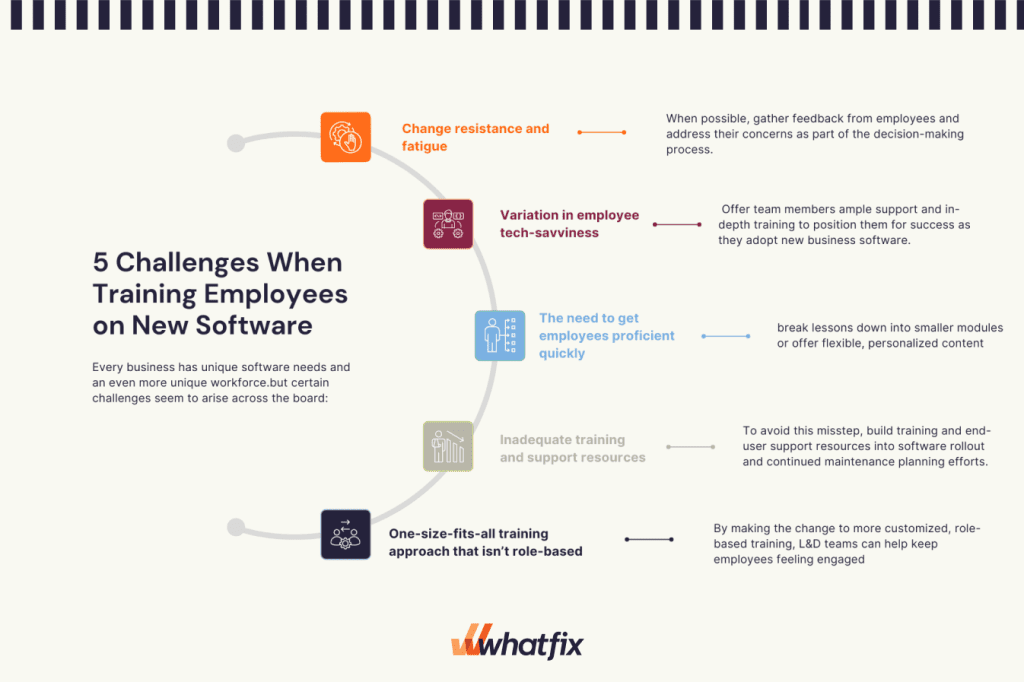
1. Change resistance and fatigue
With all the transitions that come with digital transformation, employees often grow tired of change.
To get employees on board, make an effort to keep them in the loop and communicate all the benefits that new software will bring. When possible, gather feedback from employees and address their concerns as part of the decision-making process. By establishing a culture of transparency and involving employees in the transitional process, IT teams can minimize the potential for internal resistance to change.
2. Variation in employee tech-savviness
Different employees may have different aptitudes when it comes to technology. To level the playing field, cater directly to their needs with personalized learning content. Offer team members ample support and in-depth training to position them for success as they adopt new business software.
3. The need to get employees proficient quickly
Employees need to learn new software on top of their existing workload. This can leave them feeling overwhelmed and burdened by what they view as additional work. To make training easier, break lessons down into smaller modules or offer flexible, personalized content that meets employees where they’re at and allows them to progress at a speed that works for them.
4. Inadequate training and support resources
IT teams can get overly focused on the technical aspects of the new software rollout and neglect to devote the training and resources employees need to make the most of their new tools. To avoid this misstep, build training and end-user support resources into software rollout and continued maintenance planning efforts.
5. One-size-fits-all training approach that isn’t role-based
Traditional training methods approach all employees as if they have the same background, learning needs, and goals, resulting in more flexible and efficient training programs. By making the change to more customized, role-based training, L&D teams can help keep employees feeling engaged and supported, ultimately leading to improved training outcomes.
How To Train Employees on New Software and Technology
In the age of digital transformation, IT teams need to develop some best practices for training employees on new software in the workplace. Here are some essential steps to follow every time:
1. Assess training needs
As part of your training needs assessment, lay out the different functionalities of your new software employees will use and make note of which ones require the most change on the parts of team members. Make a point to prioritize training on these features as you build out your training program. Take the variability of employee tech savviness and adaptability into account here as well.
2. Develop a comprehensive training program
Define learning objectives based on training needs and organizational goals and use them to create training content and related resources. This process can be partially automated with digital learning platforms like learning management systems or digital adoption platforms that use AI and user data to create optimized training content and learner journeys.
3. Take a blended approach to training
Avoid falling into old habits with a strict adherence to instructor-led, traditional training approaches. Instead, opt for a blended learning approach that combines in-person training with more personalized, virtual training approaches that reach users within the application to provide contextual guidance. By taking a blended approach to training, L&D teams can provide an engaging training experience and improve training outcomes for employees.
4. Provide contextual in-app guidance and role-specific onboarding
To maximize the efficiency of software training efforts, invest in a digital adoption platform (DAP) to help employees learn new software as they use it with in-app guidance and moment-of-need support. By providing role-based training and behavior-based in-app guidance, IT teams can boost employees’ motivation as well as knowledge retention in the long run.
With a DAP like Whatfix, L&D and IT teams are empowered with a no-code Visual Editor to create in-app guided experiences like Tours, Task Lists, and Flows to walk end-users step-by-step through new software, its core features, and contextual workflows to each employee.

With Self Help, provide real-time self-help support to your end-users with a resource center that integrates with your SOPs, LMS, process documentation, training materials, and more – all in a searchable help center.
Software clicks better with Whatfix's digital adoption platform
Enable your employees with in-app guidance, self-help support, process changes alerts, pop-ups for department announcements, and field validations to improve data accuracy.
5. Conduct training sessions
Once you have your topics, content, and toolset in order, start planning out the logistics of training sessions. When planning in-person training sessions, take care to minimize work interruptions and keep session duration manageable by breaking them down into shorter periods of time. When planning out digital training sessions, provide employees with regular designated time to complete training but keep things flexible and allow them to learn at their own pace.
6. Provide hands-on practice with simulation environments
When employees are ready to put their knowledge to the test, have them practice completing different in-app tasks in simulated training work environments. When it comes to software, many applications have options for working in test mode, where employees can hone their skills without having any effect on the live environment.
7. Offer continuous end-user support
Make use of in-app guidance and provide regular opportunities for learners to access user guides, FAQs, and IT support. With Whatfix, you can incorporate its Self Help widgets into your application and customize their content by user segment. This builds a more personalized and engaging environment for employee learners.




Sheila Dusseau, Head of Global Legal Operations at Ferring
8. Gather qualitative feedback with employee surveys
Employee experience has a substantial impact on their performance, so keeping tabs on qualitative feedback is an important part of the improvement process. As employees go through training, incorporate opportunities for feedback into their journeys to evaluate the quality of learner experiences and make changes where appropriate.
9. Monitor adoption and analyze use with end-user behavioral analytics
Dig into your employee end-user behavior data to see how employees interact with your software workflows, from module completion to frequency of software usage, to overall proficiency in different tasks. Use these data analytics to gauge the effectiveness of application adoption and identify the need for additional training efforts.
A DAP and product analytics tool like Whatfix empowers IT and L&D teams to track end-user behavior, helping to identify areas of end-users friction and create overall optimal software processes and workflows.
10. Overcome friction areas with additional training and in-app support
Use A/B testing and insights from your end-user data analytics to continually improve training efforts and software workflows, and provide extra training in areas that are especially lacking. With in-app support this process is carried out automatically, at all times.
How DAPs Enable Employees With Contextual End-User Training & Support
In-app training software like Whatfix facilitates training by providing personalized, in-the-moment learning experiences within the application as employees learn. Here are some of the many ways that DAPs empower employees to make the most of their workplace software:
1. No-code editor for L&D and IT teams to create in-app content
DAPs make content creation easier for team members and subject matter experts of all technical ability levels to create training content. Digital adoption platforms like Whatfix come with robust content creation tools with drag-and-drop builders and asset libraries for quick content creation. These solutions are also often based in the cloud, which makes it easy for team members to collaborate on content creation, make edits, and keep learning content up-to-date.


2. Role-based, in-app guided onboarding and training with Tours, Flows, and Task Lists
Keep learners on the right track with personalized tours, focused task lists, and clear workflows. With digital adoption platforms, robust analytics and automation make it easy to design personalized and effective training experiences based on learner roles and behavior.



3. Continuous end-user support at the moment of need with Smart Tips and Self Help
With digital adoption platforms, L&D and IT teams can provide even more support with smart tips and easily accessible self-help resources. These features use data to anticipate potential user needs and frustrations, and provide support when needed.
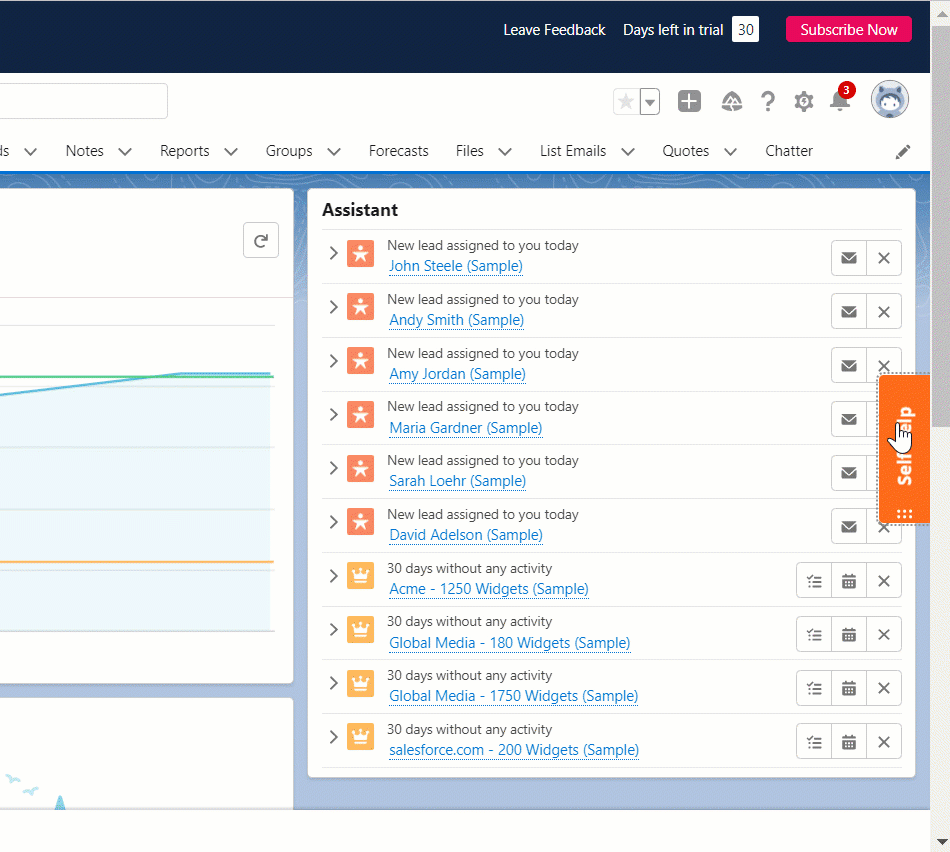
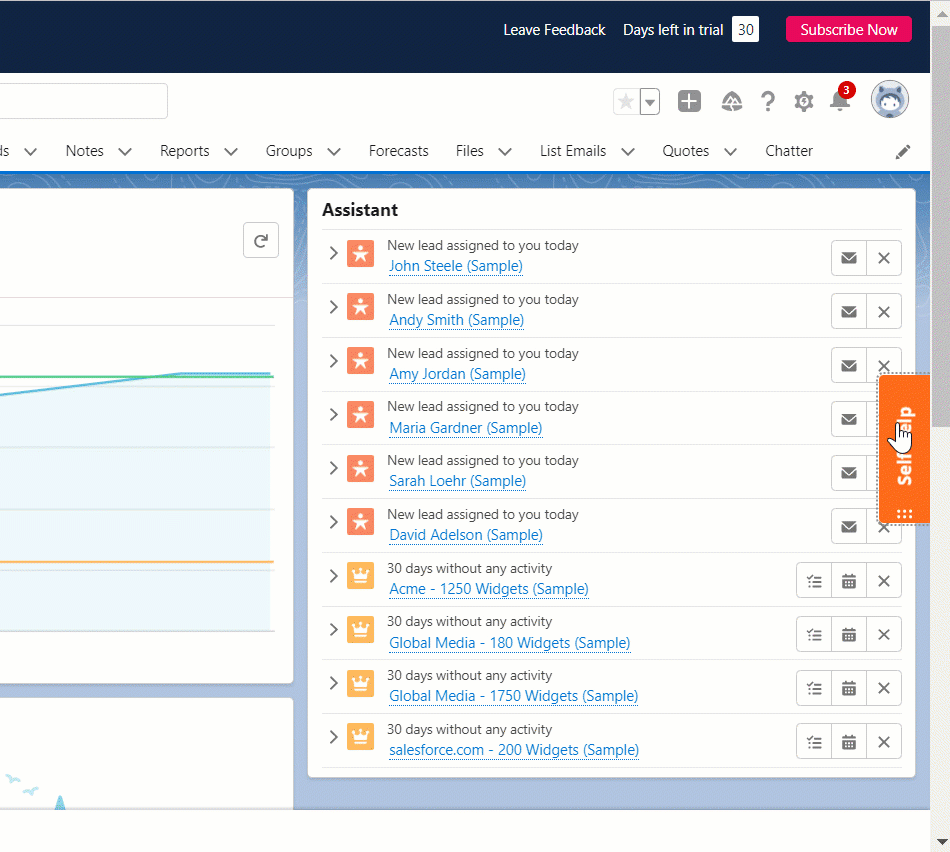
4. Ensure data is clean with Field Validation
When it comes to keeping data organized across platforms, field validation is critical. Field validation tools help teams ensure that user data is properly formatted. With a digital adoption platform administrators can define field validation rules, and that trigger in-app feedback when users enter information. This ensures that entered data is formatted in line with organizational and regulatory standards, ensuring the accuracy and integrity of data.


5. Analyze digital workflows to identify friction areas with end-user analytics
DAPs have robust data analytic tools that continuously monitor in-app use to help L&D teams pinpoint areas of friction. This information can be used to get to the bottom of why that friction exists. Whether the problem stems from inadequate training, mismatched functionality, or some other reason, knowing there’s a problem is the first step to finding a solution.
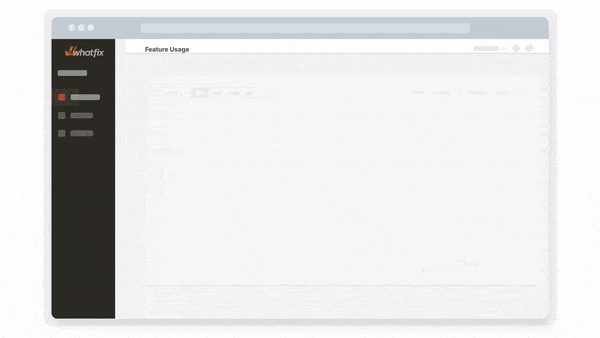
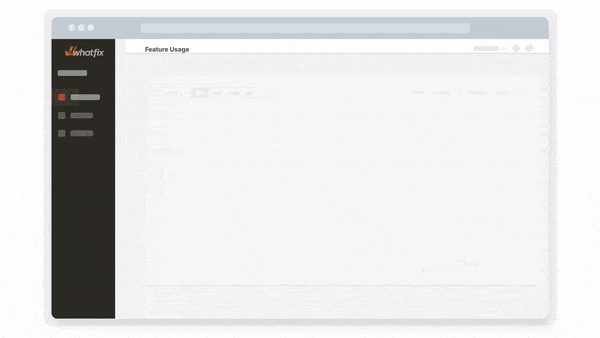
6. Collect qualitative feedback with in-app Surveys
DAPs make it easy to disseminate feedback prompts and surveys that learners can respond to quickly. This empowers L&D teams to make decisions based on accurate data collected at the moment an experience occurs.


7. Overcome friction points with additional in-app guidance
With DAPs, teams can eliminate points of friction by providing users in-the-moment, step-by-step guidance. By designing optimized user workflows, L&D teams can help employees overcome pain points and adopt the most efficient approaches to their everyday tasks.
8. Use in-app Pop-Ups and Beacons to announce new process changes and application improvements
Incorporate features like pop-ups and beacons to announce updates to software and application-related processes. By using these types of clear, visual cues, IT teams can keep employees feeling in-the-know and appreciated.


Whatfix is a digital adoption platform with step-by-step walkthroughs, self-service support libraries, and in-app messages to help guide employees as they learn to use new workplace software, reducing the risk of confusion and frustration. Use Whatfix to streamline corporate learning processes and empower employees to master new software with ease.
To learn more about Whatfix, click here to schedule a free demo with us today!


Thank you for subscribing!