
Disha Gupta

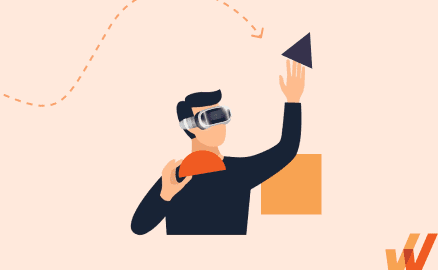
Companies of all sizes are increasingly prioritizing learning & development (L&D) for their organizations, leading to the innovation and spread of exciting training technologies. One area component of effective L&D strategies is providing employees with various types of training methods and techniques, enabling employees to choose the learning style that best suits their preferences.
An innovate L&D trend that has emerged is simulation training. While immersive, simulation-based training exercises have been used in the aviation and military sectors for decades. Recently, it has become more accessible to all types of business sectiors and industries.
In this article, we’ll define simulation training, explore its benefits, share examples from different industries, and provide L&D leaders with the knowledge to build a simulation training strategy and incorporate it into their larger overall L&D strategy.
Simulation training is an effective training method that involves realistic, immersive replications of real-life work processes, scenarios, tasks, and tools. This hands-on, experiential technique for employee learning allows individuals to learn or practice different skills and decision-making procedures in a zero-risk environment before carrying them out in real life.
This method is effective for any type of employee training and for learners in specific industries and business departments, like healthcare where employees’ day-to-day job duties involve ensuring the well-being of other people and sales teams where sellers must think on their feet. With simulation-based training, L&D teams can ensure that employee learners become proficient quickly, saving money and minimizing risk for their organizations.
There are numerous benefits to simulation training for workplace learning, and different types of businesses will have contextual benefits depending on their business model, industry, and offering. However, here are three of the most obvious benefits of simulation training for employee learning and development:
Many individuals learn best by doing, rather than simply reading or listening to instructions. Simulation-based training allows L&D teams to provide employees with hands-on learning experiences that combine several different types of instruction to maximize retention.
For example, employees completing a simulated office procedure might be able to read or hear instructions and real-time feedback as they work. This holistic way of learning improves and speeds up understanding, allowing learners to ask questions as they arise, and learn from their mistakes without risk.
While many of us would like to credit intuition for guiding us toward better choices, context and experience have more tangible positive impacts on the decision-making process. By allowing learners to experience a variety of scenarios involving different possible circumstances, employees are better able to understand their responsibilities in workplace situations and make better decisions when they take that understanding into their day-to-day work lives.
It also builds adaptability for employees who often work with customers and prospects, enabling them skills to react quickly, be agile, think on their feet, and creatively solve problems
Another positive effect of allowing employees to gain simulated experience before encountering the real deal is the added confidence learners gain through simulation training. When learning experiences are easily accessible and engaging, employees can become proficient and get any kinks out of the way so they can feel completely secure in their abilities on the job, without facing the risks involved with real business challenges.
As technology has advanced to enable L&D teams with the tools to create and manage simulation training experiences, all business sectors and industry can take advantage of its benefits.
Here are a few of the industries that have already incorporate simulations into corporate learning programs:
The integration of simulation-based training has been monumental for education and career development in the healthcare industry. With simulation training, medical practitioners from techs to surgeons train in simulated experiences before they work on real patients.
Using simulation training before interactions with real patients allows them to build confidence and attain vital skills without any risk of harming a patient. This allows healthcare professionals to perform better and deliver exemplary patient care from their first day on the job.
In the aviation industry, simulation-based training is used to train pilots, flight crews, and air traffic controllers to perform their responsibilities effectively before they even set foot on a plane. From flight simulations to cabin safety, aviation industry professionals learn to handle a wide range of situations from bad weather conditions to serious emergencies.
This kind of training reduces time-to-proficiency and ensures aviation industry professionals are equipped to manage crises and make better decisions, ultimately minimizing risks and costs for the organizations they work for while making flying safer for airline customers and employees alike.
Military personnel need to be ready to perform their duties at the drop of a hat. For this reason, this is one industry that has utilized simulation-based training for decades.
Simulation training is used in the military and defense sectors to prepare service members in high-pressure scenarios from active threats to hostage situations to strategic planning. By starting with simulated experiences, military personnel can develop skills and improve performance in high-risk decision-making situations, serving to prevent loss of life as well as damage to high-tech equipment or vehicles.
Managers and other business professionals in a variety of industries also benefit from simulation training. Management simulations help business leaders motivate and engage their teams, while customer service simulations empower retail and hospitality professionals to improve customer interactions and increase brand loyalty.
For enterprises, simulation training is perfect for teams and individuals who must think on their feet and are customer-facing. This means customer support teams, customer success teams, and sales teams are all perfectly suited for simulated training.
Customer service and support team can simulate various inbound customer issues, from angry clients, unresolved issues, unique issues, product bugs, and more to improve customer service and satisfaction through more contextual customer service training.
Sales can simulate sales conversations, how to overcome various objections, upsell opportunities and more to improve sellers with more contextual sales training.
Simulation training can also be used in the academic world. Students learning how to perform technical or lab-based activities can do so in a simulated environment, drastically minimizing the costs of equipment, materials, and space. Educators can also benefit from simulation training, especially related to soft skills like conflict resolution and learning the latest educational technologies and software.
While simulation-based training solutions may vary across organizations and industries, there are common steps that should be taken across the board to effectively implement simulation training into any business’ L&D strategy:
First things first – L&D teams should start by identifying the employee training objectives and initiatives. By pinpointing specific learning objectives built around an organization’s values and industry trends, and defining goals based on those objectives, L&D teams can design more effective training strategies to accomplish set goals.
✓ Thank you, the template will be sent to your email
Once broader training objectives are set, it’s time to identify the employees or groups of employees that will engage in the simulation training programming. This will be important for determining the format of training programs as well as designing the simulation experiences themselves.
As mentioned earlier, certain business units and departments are more suited for simulation training experiences. Consider customer-facing teams like customer support, client relationship managers, business development reps, and sales teams.
To ensure that training experiences are suitable and effective for the organization as well as the employees engaging with them, it is best to perform a formal assessment of needs before designing experiences or learning paths. Training needs assessments should incorporate industry trends and wider organizational goals in addition to employee strengths and skill gaps, as well as accommodations for remote training.
The appropriate format of simulation training can vary across industries, roles, and skill areas. Depending on the skills being trained, simulations might involve equipment or lab environments for technical skills while roleplaying, conversational simulations make the most sense for softer skills involving interpersonal interactions.
Additionally, the level of immersion can vary across training programs – from simple low- or no-tech roleplaying activities to completely immersive virtual reality training experiences.
For example, employees learning how to operate heavy machinery may benefit more from immersive VR simulation, while those learning how to use specific software to complete a task would do well with computer-based simulations.
To facilitate simulation training scenarios, organizations will need to invest in the right L&D tools and employee training software to build, host, manage, and analyze these experiences.
L&D teams should invest in next-gen learning management systems (LMS), as well as interactive learning tools like digital adoption platforms (DAP) to provide in-app experiences that guide employees through complex processes or tasks and enable them with real-time support.
There are also emerging technologies, like generative AI, conversational chatbots, and AR/VR, that are making simulated training experiences even more realistic and challenging.
One of these technologies is dialogue simulation software that imitates real conversational-based tasks with realistic and unique dialoge. This is ideal for customer service reps and sellers to master customer communication skills, optimize response branching and sales processes, and to identify areas of personal need for individual employees who may need additional training – all without the risks of throwing these customer-facing employees directly into the fire, such as losing a customer or failing to close a simple deal.

At this stage, you can begin laying out training scenarios that match the information gathered in previous steps. Build scenarios with clear narratives that cover several objectives at once to maximize learning opportunities and promote active information retrieval. Using situations and settings that closely replicate learners’ real-life working environments improves retention and triggers knowledge recall when employees take what they’ve learned into the real world.
Once the simulated scenarios are determined, it’s time to fill in the details. Depending on the modality or type of software used for training, you can customize scenarios to include relevant challenges and decision-making opportunities.
One great way to get started with scenario development is to assemble storyboards in a flowchart-like format. Be careful not to overload learners with details, though. Keeping learning experiences easily digestible and straightforward makes for more effective learning outcomes.
Regular progress checkpoints and opportunities for feedback should be built into the training program. These will prompt learners to demonstrate their progress through assessments and practice exercises. Upon completion, employees should receive immediate feedback about their performance so they can improve and move forward with their learning journey.
A useful feature of most simulation training software is a robust set of data analytic tools. Detailed, real-time analytics allow managers and L&D teams to monitor the progress of employees and the program’s impact on performance.
Real-time monitoring also enables managers, mentors, coaches, and training facilitators to step in and answer employee questions and provide clarification when needed. Organizational leaders should also be considered stakeholders in training programs and committed to allocating the necessary budget and personnel resources to ensure the success of L&D efforts.
Compile data from employee feedback, progress assessments, and data analytic tools regularly to evaluate the training effectiveness of simulation strategies. By continuously gathering feedback and progress data L&D teams can adjust and improve programming as needed.
By incorporating simulation training into your business’ L&D strategy, you can build a more effective and engaging employee development strategy while improving performance across the organization.
Help guide employees through role-based tasks and processes with contextual in-app guided experiences with a digital adoption platform (DAP) like Whatfix. Whatfix enhance the impact of training programs while improving learner experience and engagement.
Whatfix overlays on any software application (from CRMs, ERPs, HCMs, Help Desk, etc.), providing in-app performance support, guiding employees through complex processes with step-by-step instructions. It also enables employees with real-time support that aggregates all company documentation, team processes, sales process, and more in a searchable Self Help wiki.
Whatfix enables organizations to analyze digital workflows to identify areas of application end-user friction, unused software licenses, and unproductive processes. This empowers L&D teams to accelerate digital transformation and change initiatives with in-app guidance and self-help support, all backed by end-user behavior data.
Thank you for subscribing!