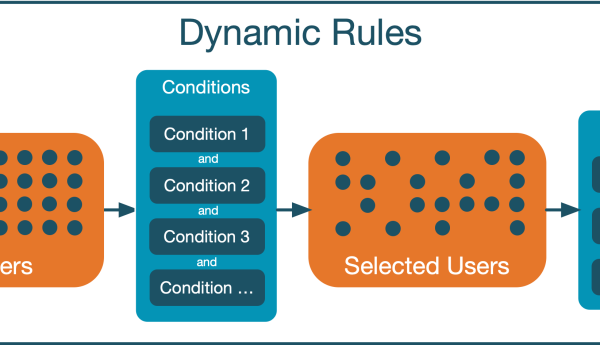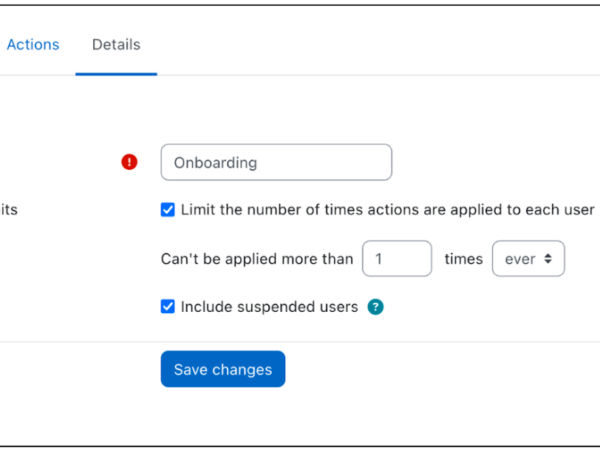The human resources (HR) department is not only responsible for recruiting and onboarding new employees but also managing administrative tasks such as payrolls, tracking leaves and vacations, training and development, and the overall wellbeing of the company’s employees. The dynamic nature of HR processes includes multiple complex and high-risk tasks such as managing employee onboarding, compliance with law and regulations, workplace safety, to name a few. These tasks can be both time-consuming and resource-intensive, placing a significant demand on labour and costs.
HR Automation provides an excellent opportunity to streamline labour-intensive processes, enhance the management of employee training and development, and reduce costs. According to a report by the Information Services Group (ISG), automation has resulted in substantial cost savings for companies. The report states that 30% of the companies surveyed saved at least 10% on their total HR administration costs, while 20% reported even more significant savings of 40% on their HR expenses.
With HR automation handling complex tasks, HR professionals can shift their focus on strategic functions and foster deeper, more meaningful connections with employees.
The benefits of HR automation
Let’s look at some of the key benefits of HR automation in an organisation:
- Reduction of error in payroll processes
Automating payroll management reduces the risk of errors on pay slips, making life more straightforward for employees and safeguarding the company’s reputation. It promotes compliance, ensures timely payments, and prevents any backlog. For multinational companies, it is essential to create a centralised, unified method in terms of risk, compliance, cost, and governance, as they struggle with multiple payroll systems and a lack of consolidated reporting and analytics. Automating payroll processes can address these issues, enhancing operational efficiency and providing insights for informed decision-making.
- Efficient onboarding experience
A well-organised onboarding process is vital in forming new employees’ perceptions of the company and significantly impacts their engagement and satisfaction levels. Streamlining the onboarding process ensures that essential forms, documents, and training materials are easily accessible to new hires. HR automation allows new hires to complete paperwork and training modules online, thus reducing the time required for them to become proficient and productive in their roles. By eliminating the need to guide new employees through every step, HR managers and professionals have more time for personal interactions and mentoring, which helps establish a stronger connection between the new employees and the company.
- Enrolment to tailored training programs
HR automation enables the creation of a system where employees are assigned to training sessions specifically tailored to their roles and responsibilities. Imagine a salesperson being directed to relevant sales training, a customer service representative attending customer-centric courses, or a manager engaging in leadership development. This targeted training approach optimises employee learning and enhances their skills for the organisation’s benefit.
Automated categorisation and data analysis equip each employee with the tools and knowledge needed to excel in their roles. This focused approach not only fosters individual growth but also contributes to the organisation’s success. HR automation offers the chance to move away from generic training paths, paving the way for a personalised learning experience that simultaneously boosts employee engagement and organisational performance.
How to choose the right HR automation tools
In a people-centred age, choosing the right HR automation tools is a critical decision that can significantly impact employees’ overall well-being. To make an informed choice, start by conducting a thorough needs assessment and identifying the specific HR processes that require automation.
Consider factors such as the size of your workforce, the complexity of your HR operations, and the level of integration required with existing systems. Here are some tips to help you find the right HR automation tool:
- Look for tools that offer a user-friendly interface and are easily customisable to align with your unique requirements.
- Scalability is also crucial, especially for growing companies, to ensure that the chosen solution can accommodate increasing workforce demands.
- It is essential to prioritise data security and compliance features, ensuring that the tool abides by industry standards and regulations to safeguard sensitive employee information.
- The tool must have reporting and analytics capabilities, empowering HR professionals to gain valuable insights into workforce trends and performance.
HR automation with Moodle Workplace 4
One tool that stands out for HR automation is Moodle Workplace 4, whose fresh and intuitive interface along with enhanced capabilities engages diverse teams and maximises employee training outcomes. You can automate onboarding processes and automatically assign learning and granting competencies to individuals or teams based on tailored, dynamic rules. Dynamic rules can save on your admin time by streamlining common processes such as enrolments, certification allocations, messaging, and several other tasks.
Let’s find out how you can utilise dynamic rules for HR automation:
Dynamic rules allow you to define and execute centralised and automated rules using an “if this then that” conditional approach to trigger actions when certain conditions are met.
You can access the management of dynamic rules via Site administration > Dynamic rules or directly via the dynamic rules icon in the Workplace launcher. You can view both active and archived rules, as well as a ‘New rule’ button with which you can add a new rule. You will also see three tabs, ‘Conditions’, ‘Actions’, and ‘Details’.
On the ‘Conditions’ tab to the left you will notice some predefined rules, and to choose the specific conditions under those rules you just have to click on the ‘+’ sign. You can choose what action you want to take when a condition is met under the ‘Actions’ tab. You can also customise your actions, as per your preference.
Let’s take a look at how an automated employee management system deploys dynamic rules to make onboarding and departmental transitions easier. This system evaluates factors like if a new employee has finished their on boarding training and if they have been assigned to the sales department. Once these conditions are fulfilled, the system can trigger several actions, like awarding badges, permitting access to certain workspaces, and registering them into department-specific educational programs. By employing this method, it is possible to create a well-organised and productive work atmosphere with a smooth integration of new hires.
Here’s an example of how it works:
Rule 1, named “Onboarding,” outlines an automated process to welcome and integrate newly created users with email addresses from the domain “@acme.corp” into the Acme Corporation’s ecosystem. The rule is triggered when users who meet specific conditions are detected. Once triggered, the rule performs several predefined actions to facilitate the onboarding process. The whole process will go through the following conditions and actions.
Conditions:
- Users recently created: This condition checks if the user account has been recently created, ensuring that the rule only applies to newly created accounts.
- Users with @acme.corp in their email: This condition checks if the user’s email address contains the domain “@acme.corp.” Users with email addresses from this domain are the target of the onboarding process.
Actions:
- Issue the “Welcome to Acme Corporation” badge: This action involves assigning a digital badge to the newly onboarded users. The badge likely signifies their affiliation with Acme Corporation and serves as a symbolic gesture of welcome and recognition.
- Add them to “Acme Corporation” tenant: This action adds the newly onboarded users to the “Acme Corporation” tenant. A tenant, in this context, refers to a specific workspace within the organisation’s Moodle Workplace site, where users have access to certain resources and privileges.
- Allocate to “Onboarding to Acme Corp” training program: This action enrols the newly onboarded users in a training program titled “Onboarding to Acme Corp.”, designed to familiarise new employees with the company’s policies, procedures, culture, and other relevant information.
- Send an email to their manager: This action involves sending an email notification to the manager of the newly onboarded users. The email could contain information about the new employees’ onboarding status, role, and relevant details.
These conditions and actions under Rule 1, “Onboarding”, automate the process of welcoming and integrating new employees with “@acme.copr” into the organisation. Assigning badges and granting access to the tenants are ways to ensure that the employee is now a part of the team. Once the manager is notified of the onboarding status, the employee moves on to the next step, which is to be inducted into their respective department.
Rule 2, titled “Induction to the ‘Sales’ department,” outlines an automated process to guide and integrate employees who have completed the “Onboarding” training program and belong to the “Sales” department. The rule ensures that these specific users receive further training or information related to their role in the sales department. Here’s a breakdown of the rule:
Conditions:
- Users who completed the “Onboarding” training program: This condition checks whether users have successfully completed the “Onboarding” training program.
- Users from the “Sales” department: This condition checks whether the users belong to the “Sales” department within the organisation.
Action:
- Allocate to “Sales department induction course”: This action enrols the eligible users into a specific training program, the “Sales department induction course.” This course is tailored to provide the users with the knowledge and skills needed to excel in their roles within the sales department. It could cover topics such as sales techniques, product knowledge, customer relationship management, and other relevant subjects. You can also add additional information on the ‘Details’ tab which can be edited later.
Conclusion
HR automation significantly streamlines repetitive tasks, increases accuracy, and elevates the employee experience, freeing up HR professionals to concentrate on more impactful tasks. The dynamic rules feature in Moodle Workplace 4 allows administrators to set specific conditions and actions, empowering the system to intelligently adapt and respond to evolving HR scenarios. These dynamic rules not only conserve time and effort but also optimise HR processes, making them efficient, effective, and uniquely customised to meet the specific needs of each organisation. This approach positions HR teams to proactively address emerging challenges, contributing to an agile, responsive, and high-performing workforce.