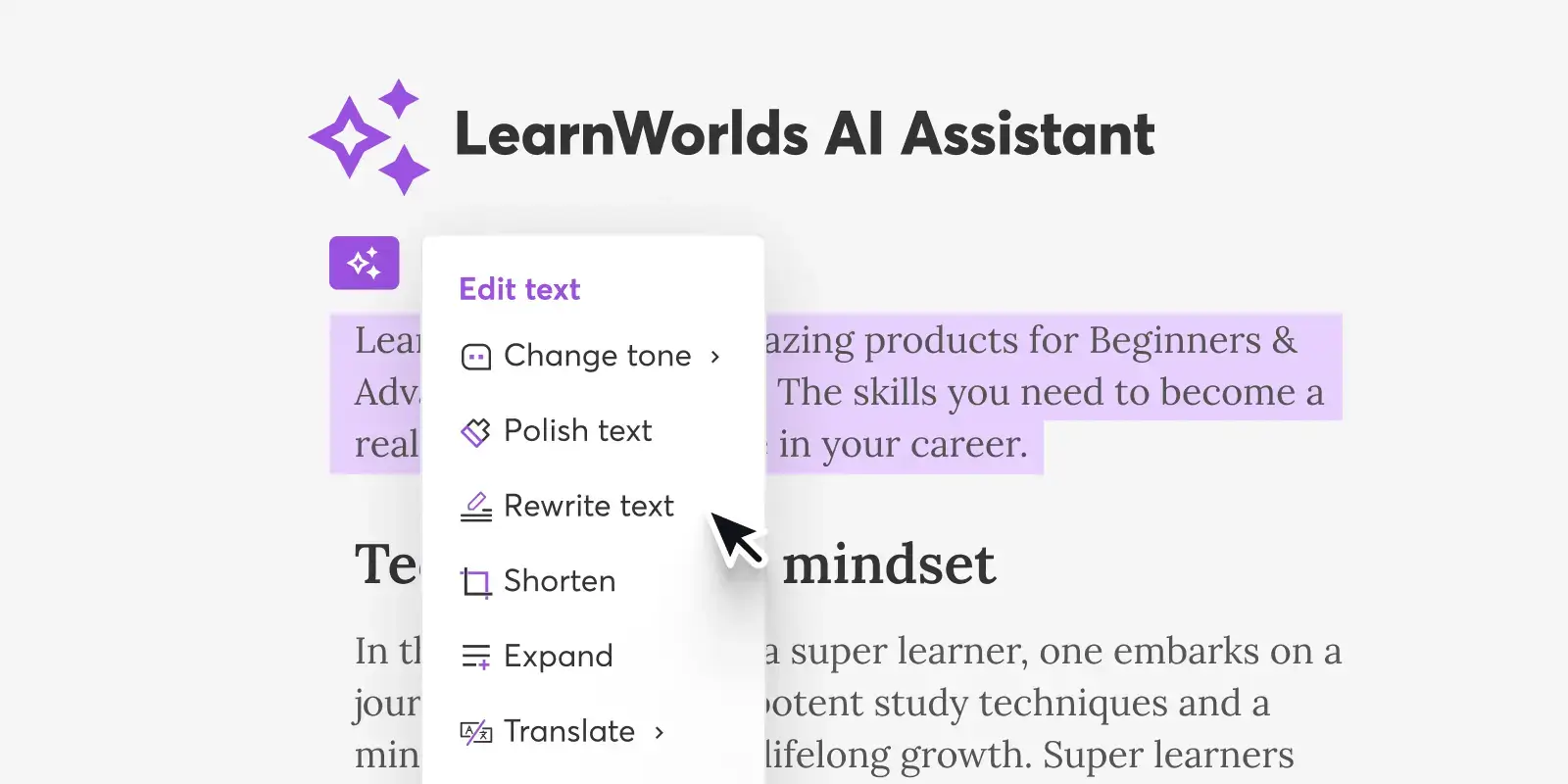Table of Contents
Unlocking the potential of AI in e-learning often hinges on asking the right questions, and spending great effort trying to craft precise prompts to achieve quality responses. At LearnWorlds, we’ve simplified this process for you.
Our AI Assistant is driven by expert-crafted prompts tailored to your e-learning needs. It’s not here to replace your expertise – it’s here to enhance it.
To showcase the world of possibilities facilitated by AI, we recently hosted a successful webinar, unveiling how our AI features integrate seamlessly into the LearnWorlds platform.
As the webinar generated a buzz of questions and comments, we’ve decided to address some key inquiries in this blog post.
We have grouped your questions into the following categories:
So, let’s get to it!
💁 Is the AI Assistant available for all LearnWorlds’ plans?
Yes! The AI Assistant features are available for all LearnWorlds’ plans, at no additional cost.
Our goal is to empower e-learning professionals at all levels. Whether you’re just starting your e-learning journey or managing a well-established platform, our AI Assistant is here to enhance your content creation process.
💁 What is the limit of prompts per plan?
Each plan has a usage limit counted in a number of prompts:
💁 What technology is used by LearnWorlds’ AI Assistant?
Our AI Assistant is powered by ChatGPT 3.5, from Open AI. To keep the outputs consistent, it also learns from your own content. In addition to providing context and external sources, you can ask it to generate results based on your existing activities.
💁 What do I need to know before starting to create my course with the help of AI?
Creating a course with AI is easy, but it requires human effort to make it consistent.
Before you begin building your course, make sure you define a topic for it, and which learning activities you’d like to include – ebooks, assessments, videos, etc.
By adding more specifics, the final output will be much better.
Optionally, you can also define:
And don’t worry, before inserting the AI-generated content, you can:
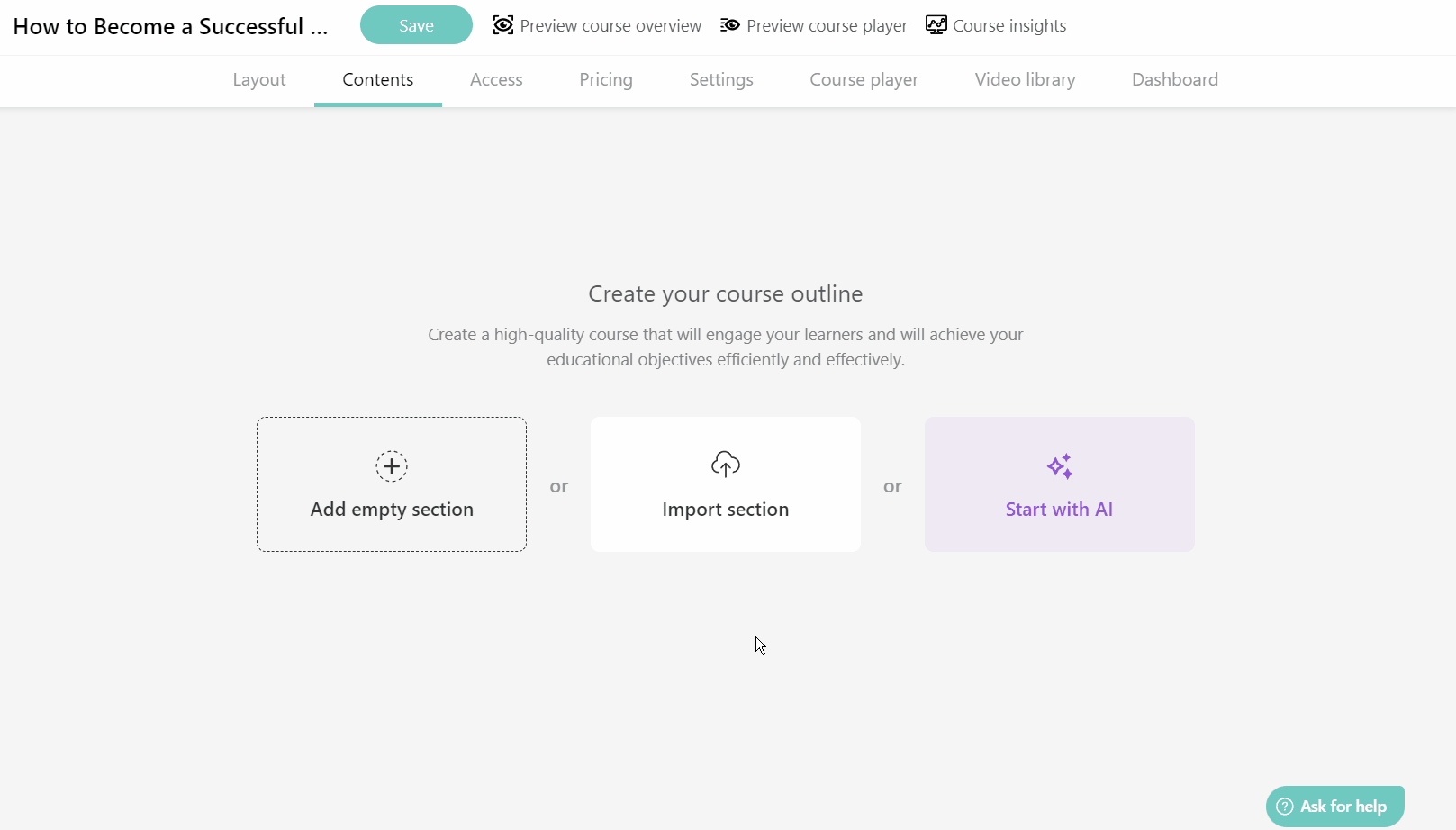
💁 Can I create a course automatically based on the content of a webpage?
Sure! Whenever you create a new course or add a new section to an existing course, you can create activities based on resources (e.g. URLs, files, text).
Within that option, you can add a paragraph to give AI some more context, an external URL or even ask it to check existing learning activities.
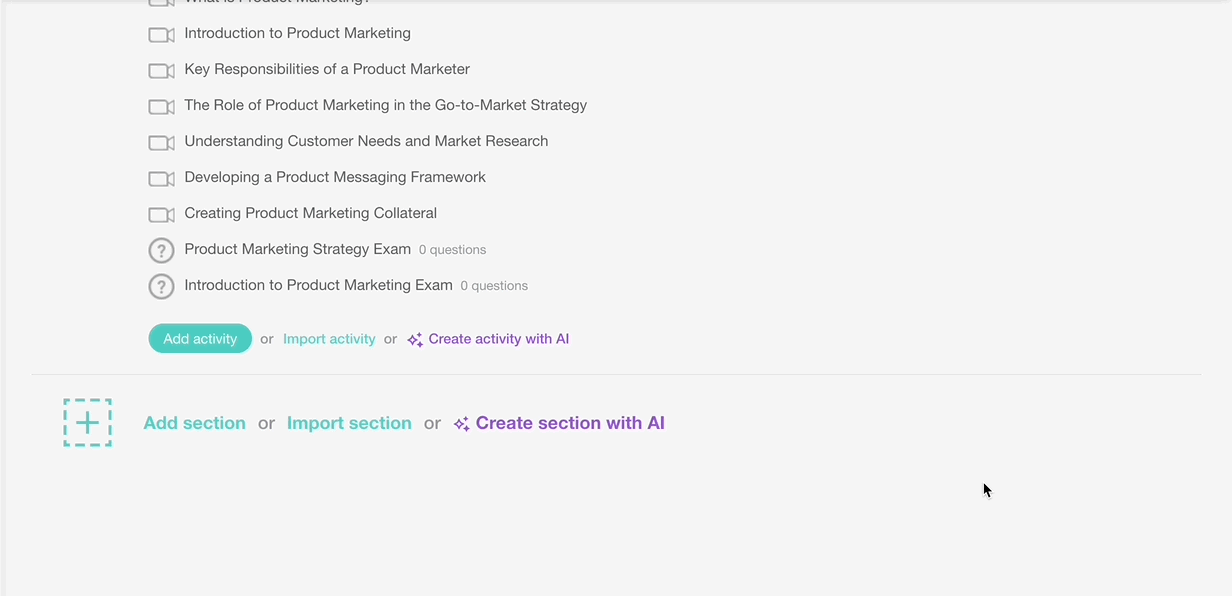
💁 I’ve already written part of my course. Can I use AI Assistant to improve the structure, add activities, and set a tone of voice?
If you have already created part of your course, you can simply enter your course’s content page and ask AI to:
When creating a new section or activity, you can set the tone of voice and much more. Learn more about how to use AI to create your course outline.
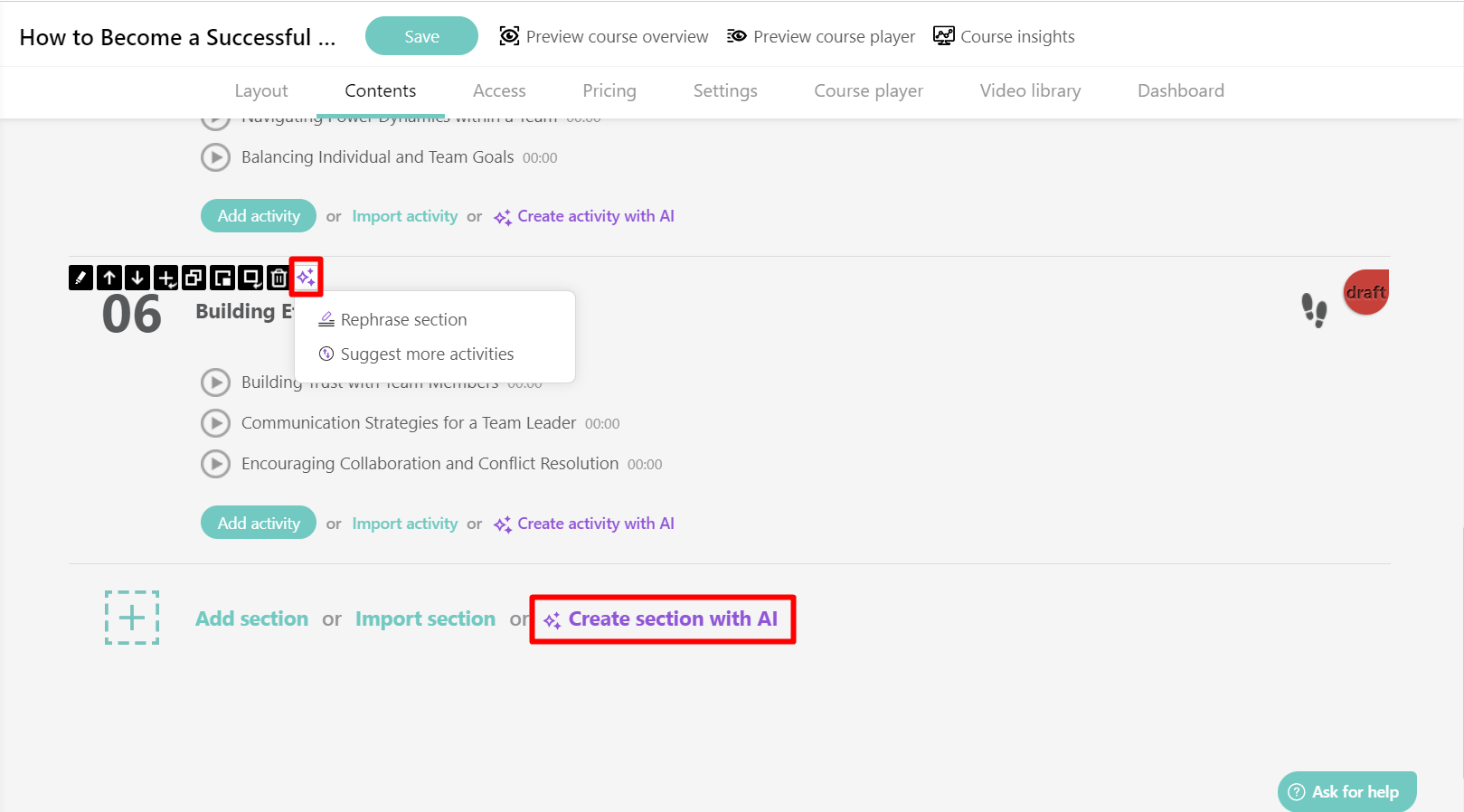
💁 What types of content can I add to my eBook with the help of AI?
LearnWorlds takes eBook creation to the next level by integrating artificial intelligence (AI) into the process. The AI Assistant accelerates your eBook creation process, offering ready-made prompts, made by instructional designers to help you create valuable content that matches your educational approach.
You can create texts, stories, timelines, journal prompts, glossaries and Q&As. If you want to go deeper, there’s a lot of instructional content prompts available, from creating learning objectives to explaining processes in steps.
You can also create some fun content to balance the weight of the material and keep learners engaged.
Check our support article about how to create an eBook with AI Assistant to find out more about all types of content you can take advantage of.
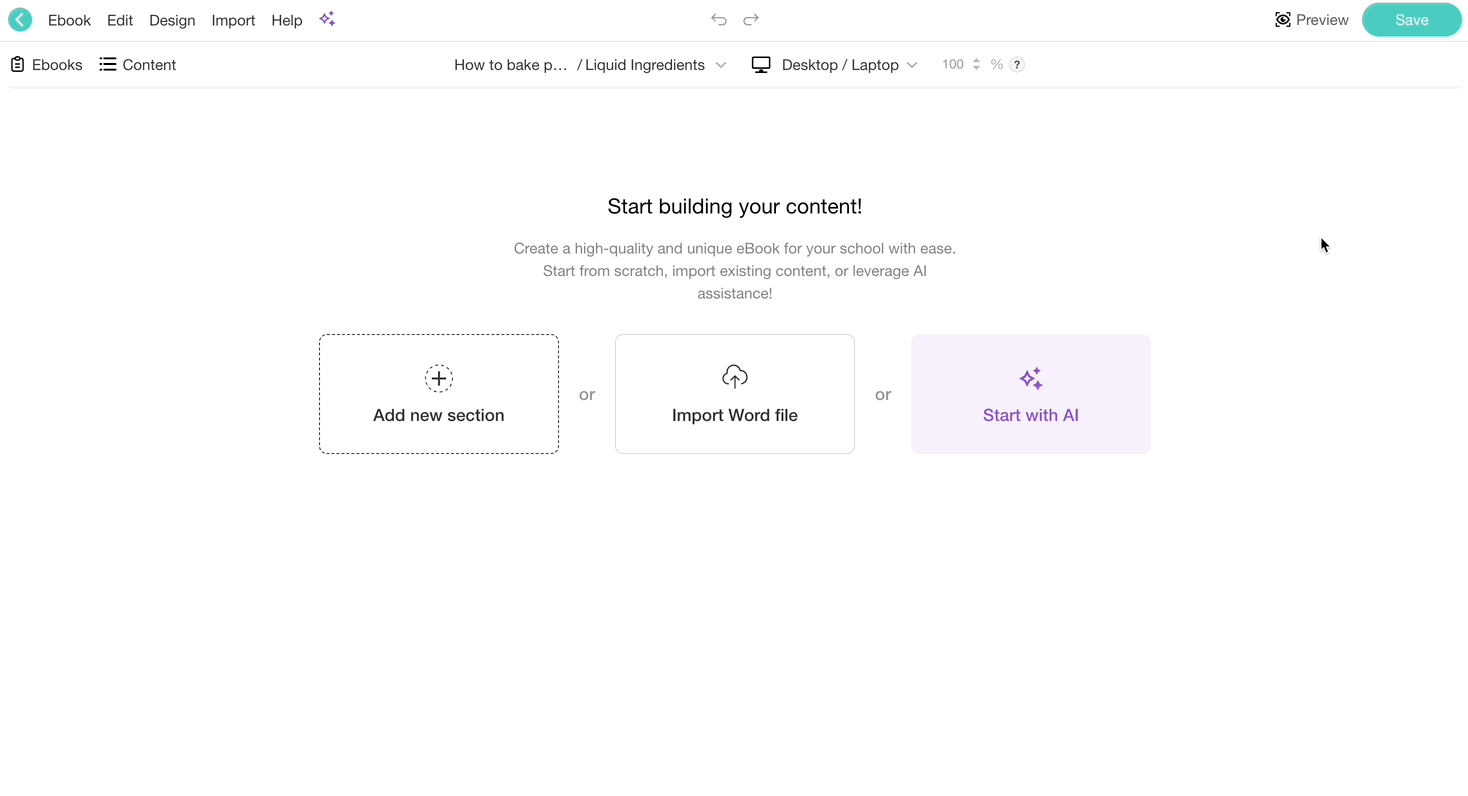
💁 Can I structure my eBook after it is created?
Yes, if you have already created your eBook you can simply edit it dragging the sections and adding more AI suggestions.
Simply go to the AI icon on the top left of your screen and ask it to generate text content, instructional content, learning fun content, or edit an existing text.
All that with powerful prompts made by e-learning experts to enhance the quality of your content.
Learn more on how to author ebooks using AI Assistant.
💁 Can I adjust the text generated by the AI Assistant to specific reading levels?
All the texts generated with the AI Assistant can have tailored writing styles.
If you select your text and click on the AI icon, scroll down to “Edit text” and choose the tone of voice that matches your style.
You can go from friendly tones to professional, from catchy to serious, and even analyze the tone that you were already using.
Learn more about the text editing possibilities with AI.
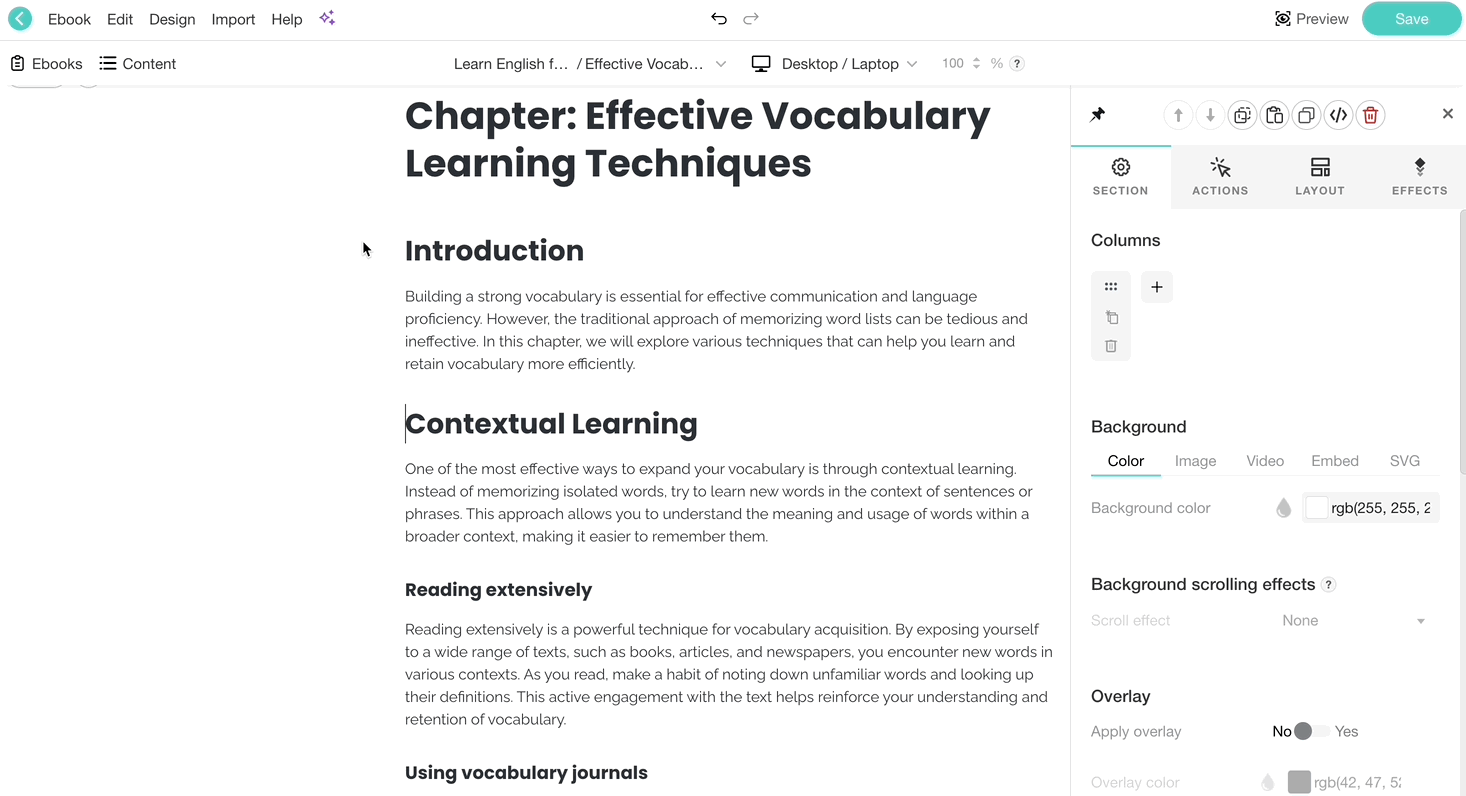
💁 What languages does the AI Assistant support?
For the time being, AI Assistant only generates answers in English. However, if you insert the content and select the text, you can ask AI to translate it into 30 different languages!
💁 Can I create assessments using AI?
Of course! You can create assignments using AI in the Course Builder. First, go to the contents page and create a new activity with AI. Select the topic and the “Exams” option.
Once inserting the activity you can edit it in the Assessment Editor, asking AI to create questions in different ways, all built to ensure learners a fair way to test their knowledge, based on your course.
Types of questions you can include:
You can also ask learners to upload files as an assignment.
Check our support article on how to create assessments for more information.
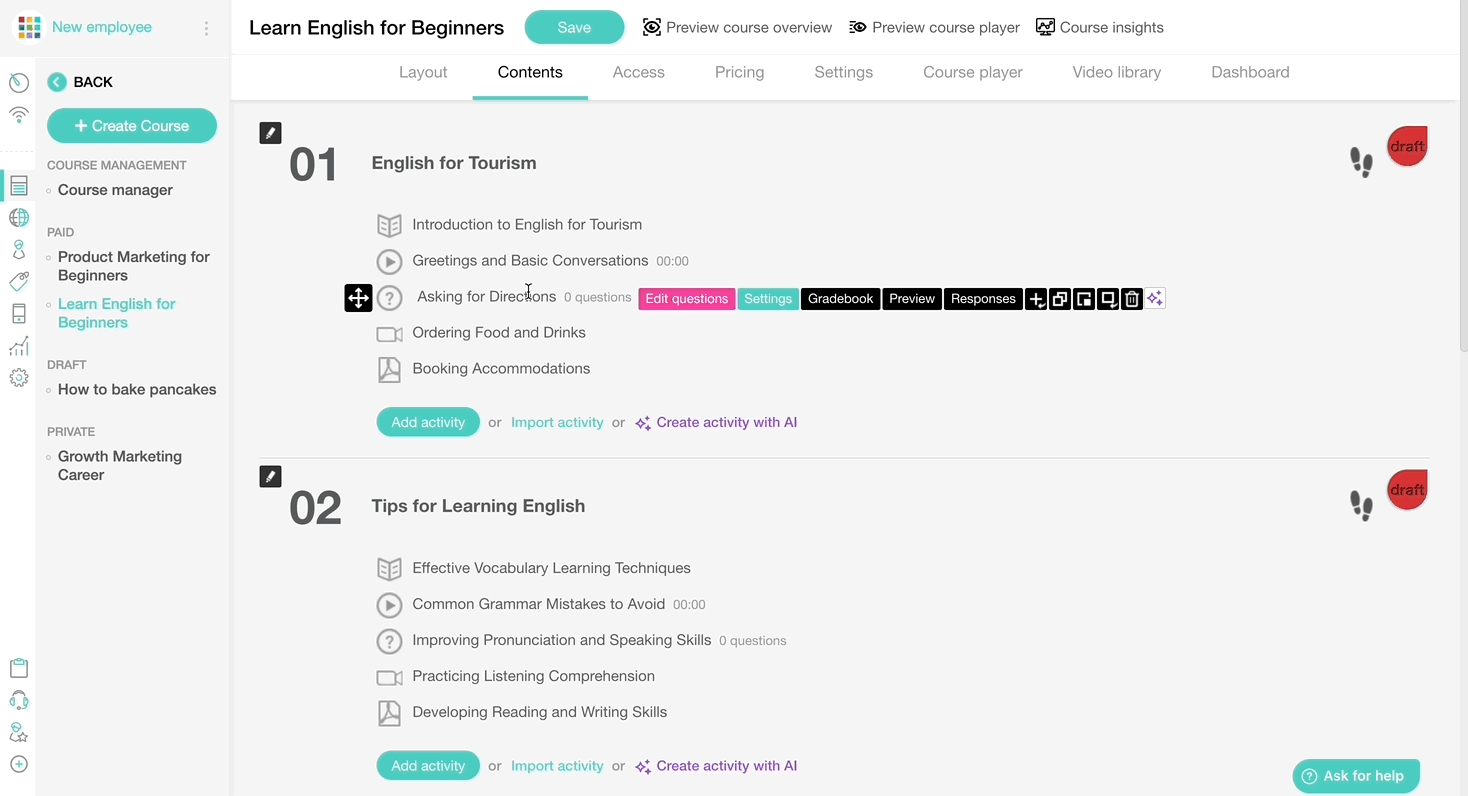
💁 Can I generate feedback on the assessments using AI?
Absolutely! When it comes to providing feedback on assessments, our LearnWorlds platform offers a dynamic solution.
You have the flexibility to choose between manual feedback or automate this process, all powered by our built-in AI, available in the Review Center.
With our AI, the process becomes seamless and efficient, enabling you to provide insightful feedback to your students effortlessly.
Dive deeper into this feature to discover how to provide feedback to the assessments.
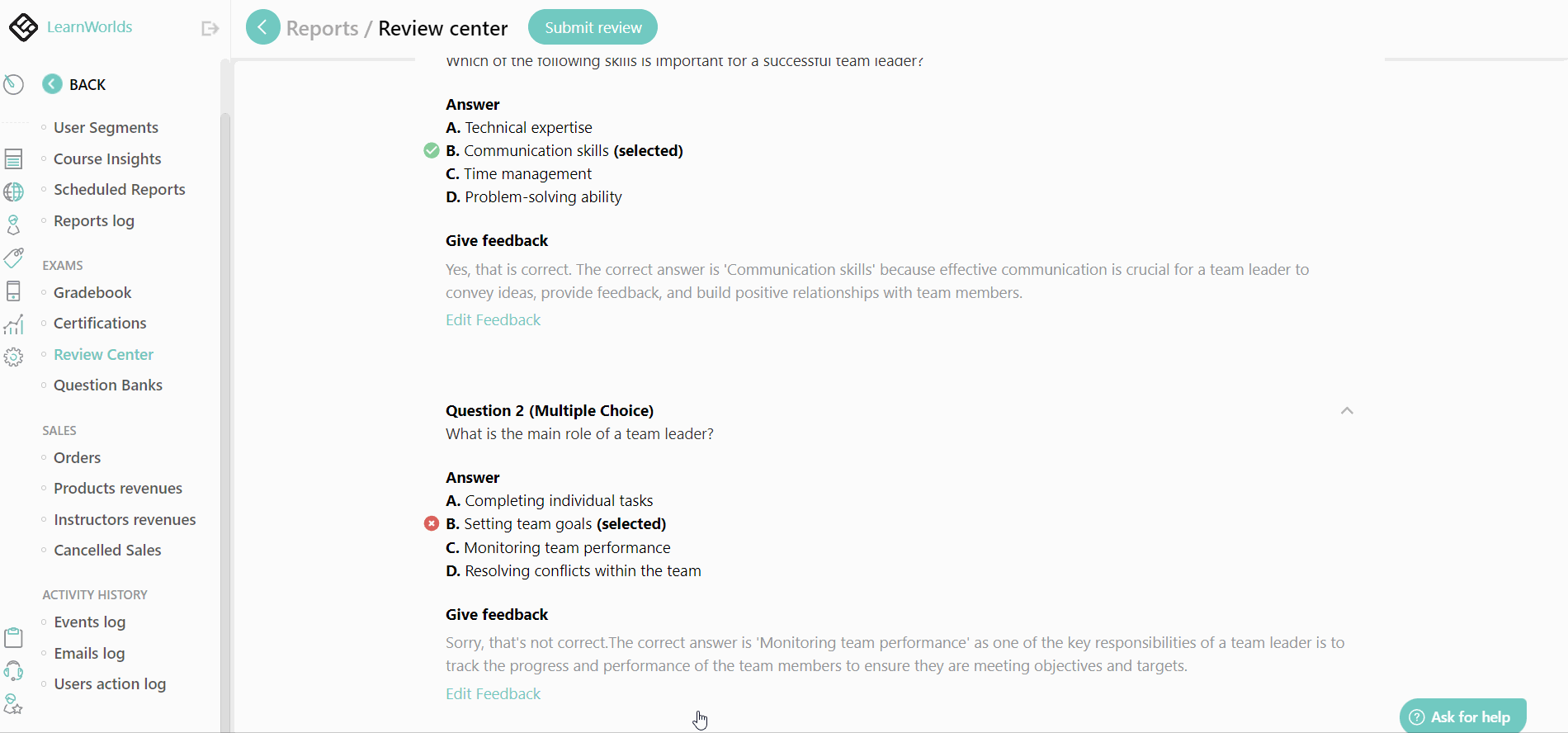
💁 Can I use AI to help me write notification emails?
Yes. Right within the LearnWorlds platform, you have the capability to automatically send notification emails to your users when specific significant events occur, such as course enrollment, registration, subscription renewal, and more.
With a little help from the AI Assistant, you can create notification emails from scratch. Simply set the goal of the notification, keywords for the email notification, and the tone of voice (i.e. friendly), etc.
Once, you insert the content, you’re also able to edit it use the multiple options of AI to make your emails even more compelling.
Check our support article to learn more about how to use AI Assistant to craft notification emails.
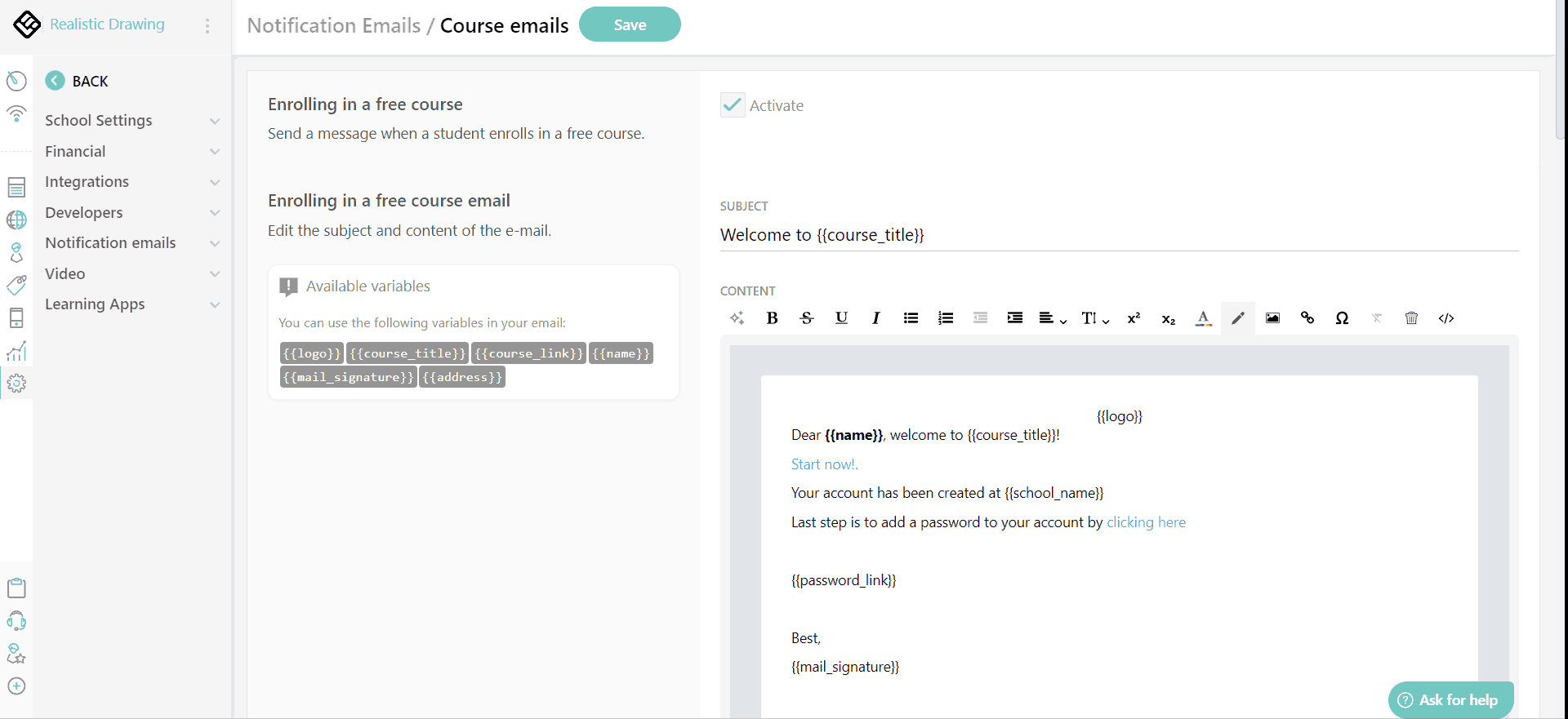
We understand that utilizing AI in content creation can raise important questions about copyright ownership and plagiarism prevention, among other concerns.
As a response, our team is actively developing comprehensive materials that will address these inquiries. These resources will be made available in the coming days.
However, to ensure that we address all of your specific needs, we would greatly appreciate your input. Please take a moment to share any questions or concerns you may have by participating in this survey.
In the meantime, here are some helpful tips for responsibly utilizing AI:
In the ever-evolving landscape of e-learning, LearnWorlds’ AI Assistant emerges as a powerful ally. It’s not just about harnessing artificial intelligence; it’s about using it effectively to enhance your educational offerings.
Whether you’re just starting or have been in the e-learning game for years, LearnWorlds is here to help you succeed. Harness the power of AI, and let’s shape the future of learning together.
If you have more questions or are ready to experience the difference for yourself, don’t hesitate to reach out to our support team. Your e-learning journey is about to take an exciting turn.
Your professional looking Academy in a few clicks
Start FREE Trial
Luiza Coimbra
Luiza is a Product Marketer with a passion for technology and entrepreneurship. With a background in content marketing, she helps LearnWorlds' message reach the world. As an avid traveler, she is always seeking inspiration from new places and experiences.