Table of Contents
Are you looking for the best mobile LMS? This post is your one-stop guide, introducing the top Learning Management Systems for mobile learning.
Of course, most modern Learning Management Systems are mobile-friendly, promising a smooth user experience on mobile devices – and it’s hard to imagine how they could be otherwise.
9000+ brands trust LearnWorlds to train their people, partners & customers.
Start a FREE TrialIn the first quarter of 2023, mobile devices (excluding tablets) generated 58.33% of global website traffic. Whether to look up information, communicate, scroll social media, shop, and much more, mobile devices are the go-to choice thanks to their convenience and ease of reach.
Naturally, learners expect that their online training and learning course will display well on their mobile screens.
But there’s a key distinction between a mobile-friendly LMS and a mobile LMS. A mobile-friendly LMS adapts the content to be viewed on mobile screens, whereas a mobile LMS is purposefully created to provide an excellent user experience on mobile devices.
A mobile LMS is an LMS with a mobile-first design approach. It secures seamless and intuitive navigation and takes into account various factors to ensure easy accessibility and usability for learners (e.g., lack of keyboard) using their smartphones or other mobile devices.
When combined with microlearning resources – bite-size learning material like infographics and 3-minute videos – a mobile learning platform can also help you offer your employees job aids at their point of need. So that’s definitely one more vote of confidence for a mobile LMS!
In this post, we’ve singled out the top mobile LMS options to bring your employees learning experiences they will enjoy and easily keep up with. But first, let’s take a look at the criteria we used to evaluate these LMS platforms.
There are many LMS solutions optimized for mobile – but which one best fits your needs? If mobile learning is a priority for you, you need to start by identifying the key features you seek to facilitate your training goals and offer a positive user and learning experience on the go.
Here are our suggestions based on our own customers’ needs and feedback:
White-label mobile app
If you want to take convenience to the maximum, you need an LMS with mobile app (preferably native) for iOS and Android. A mobile app will help you deliver online training to deskless employees and also provide quick access to valuable learning aids.
And here’s the caveat: most LMSs offer their own branded mobile app, through which you can offer your course. Βut only a selected few go the extra mile and enable you to launch your own branded mobile learning app.
An LMS mobile app under the vendor’s branding is good enough for internal employee training, although it’s not exactly empowering. But when it comes to partner and customer training, it’s no exaggeration to say that it’s even limiting.
When you train external partners and customers, you want to have true ownership of the course and the branding to reinforce your brand. And this can’t happen unless you launch your own mobile app.
Offline learning
Mobile learning should be available even without an internet connection. It’s essential that the platform enables learners to download content for offline viewing and sync their progress automatically when they’re back online.
This feature is particularly helpful for deskless employees and new employees who are more likely to need access to a quick job aid.
Learning reminders
Learning reminders help your learners build a learning habit. They can choose the day and time it best suits their schedule to receive a push notification reminding them it’s study time! A great way to help learners stay on track as it increases the sense of accountability.
Push notifications
You should be able to communicate with your learners to guide their learning journey and user experience through push notifications. Send them a reminder to log in to their course, celebrate with them when they’ve earned a certificate or badge, let them know when a new course is around the corner or just launched, and so much more!
This feature shouldn’t miss from any mobile learning LMS. It’s essential for establishing frequent communication with learners, increasing signups for new courses, and boosting completion rates.
Design & customization
Learning in a familiar environment is always better. You need a learning platform that allows you to play around with the colors, fonts, themes, and more to make it feel like home for your employees, customers, and partners.
Even better? Build mobile learning experiences that are 100% yours with a white-label LMS.
Without further ado, let’s see the 10 mobile learning management systems that made it to our list.
Table of contents
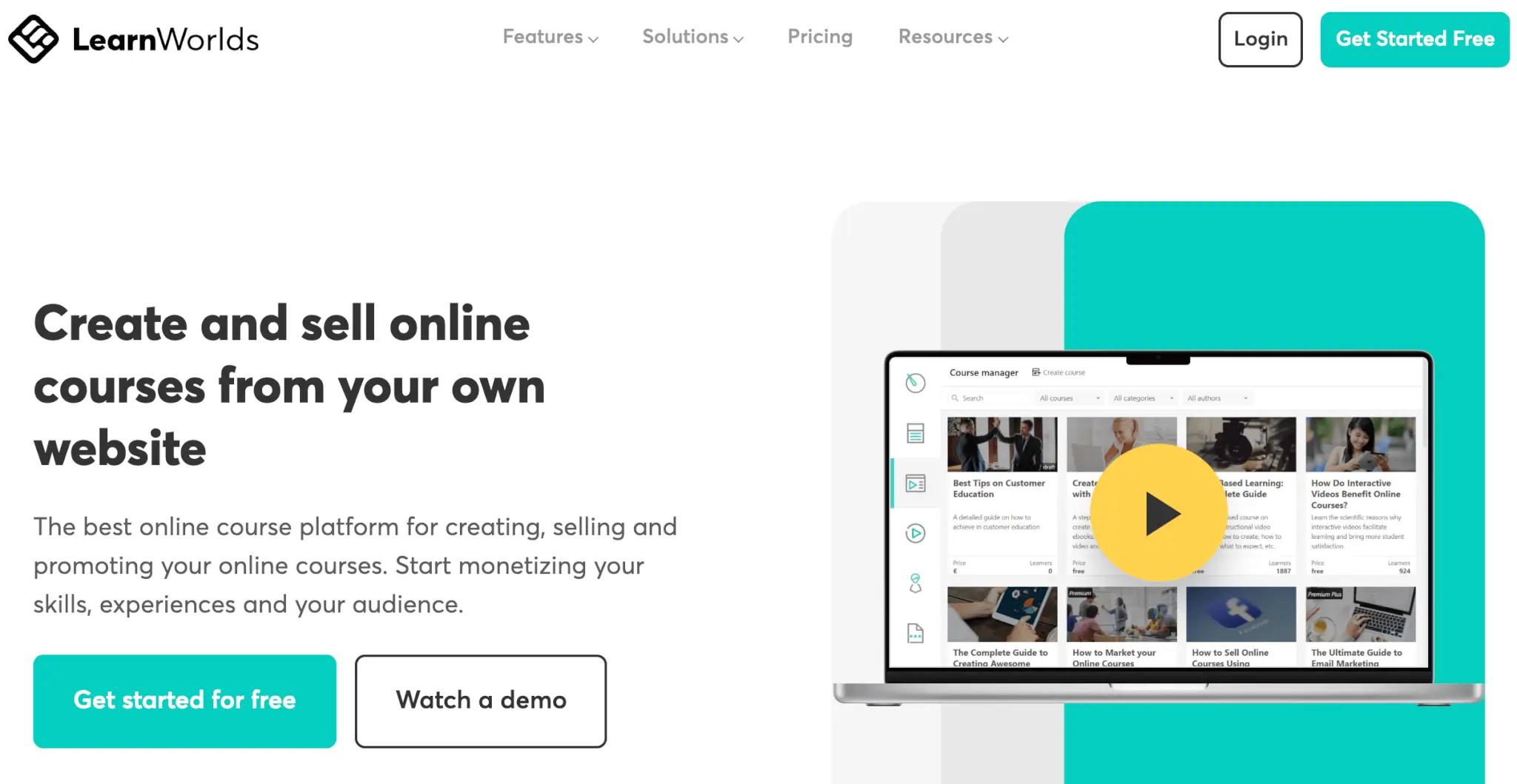
LearnWorlds is a cloud-based mobile learning platform that comes with robust course & website builders, rich learning features, a white-labeled mobile app, and fully-fledged e-Commerce capabilities and marketing tools if you decide to monetize your courses.
LearnWorlds supports multiple content formats (video, audio, sound, SCORM files, forms, and more) and training delivery methods – create self-paced, synchronous, hybrid, or blended training programs depending on your needs.
Our platform also offers multitenancy, countless integrations, API, and Webhooks; plus, it supports an unlimited number of users, courses, and data storage, so it can scale seamlessly with you.
9000+ brands trust LearnWorlds to train their people, partners & customers.
Start a FREE TrialMobile LMS Features
The LearnWorlds mobile app builder enables you to launch your own branded mobile app on iOS and Android in a few quick steps. That alone could make it the best LMS for mobile learning, but we’ve got a lot more!
💁 Want to see how easy it is to set up and launch your own white-label mobile app? Read our support article.
Pros
Cons
Pricing
LearnWorlds comes mobile-optimized out-of-the-box, but you can also have a white-labelled mobile app as an add-on with the Learning Center or higher subscriptions.
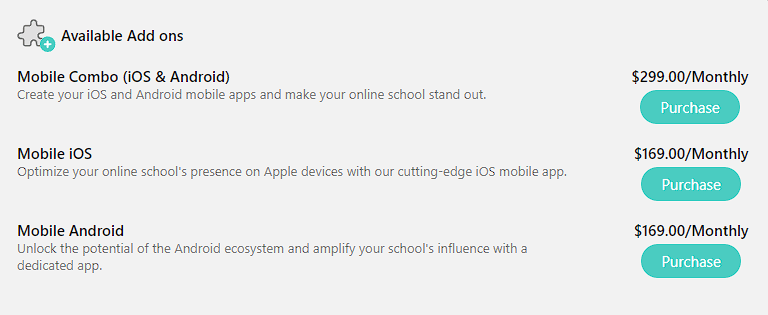
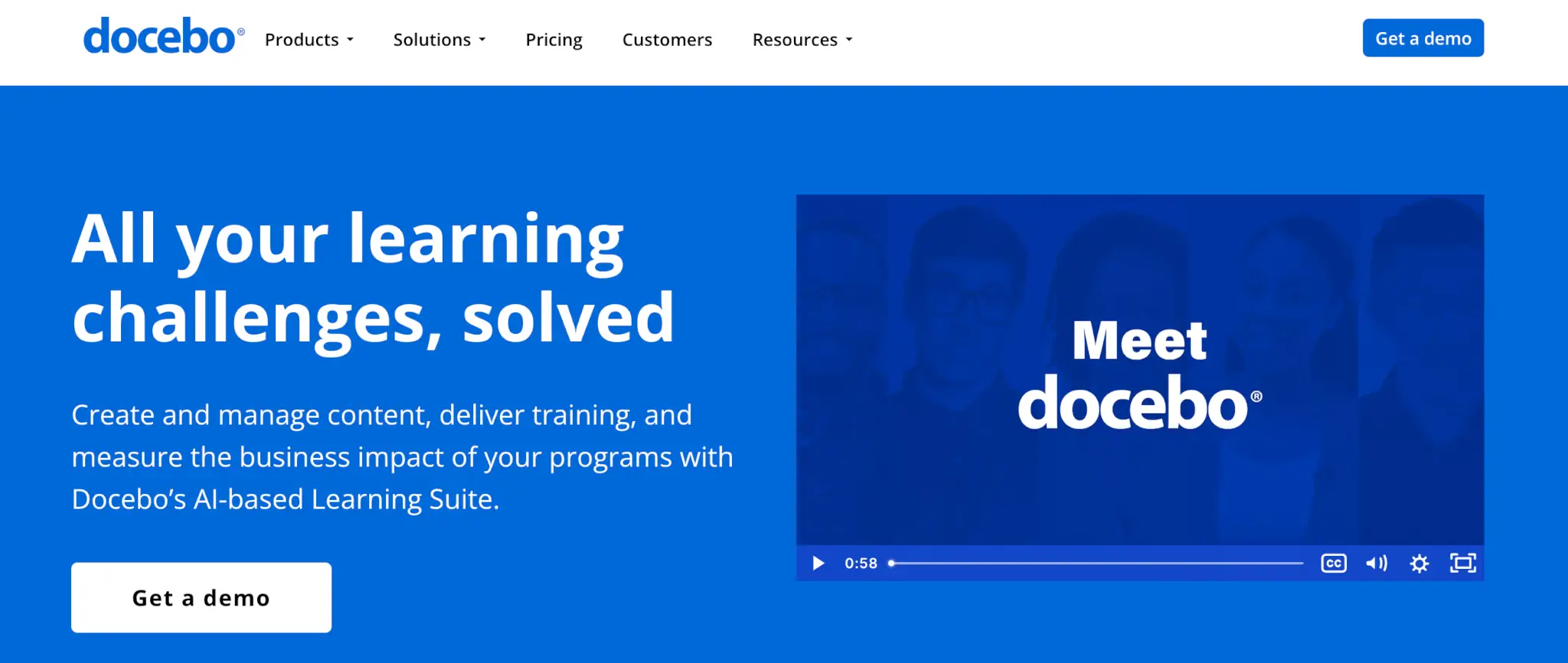
Docebo is one of the top LMS providers for large organizations with 300+ employees. Powered by AI, the platform speeds up content creation and offers personalized and social learning experiences with tailored recommendations and interactive activities.
A feature-rich LMS, Docebo features a content library with off-the-shelf content and enables you to incorporate training into the employee workflow with its Flow functionality.
It’s also e-Commerce ready and supports more than 400 integrations, including a native Salesforce integration. With Docebo, you can build several domains for different audiences, each one with different pages and menus.
Mobile LMS Features
Docebo enables you to launch your own branded mobile app that you customize as you like. The mobile app supports self-enrollment, biometric authentication, and offline access and enables content sharing among users.
It also integrates with Firebase so you can send custom push notifications to users when they’re not using the mobile app. The notifications can be customized with an image or button and scheduled.
Pros
Cons
Pricing
Docebo offers custom pricing that is not mentioned on its website.
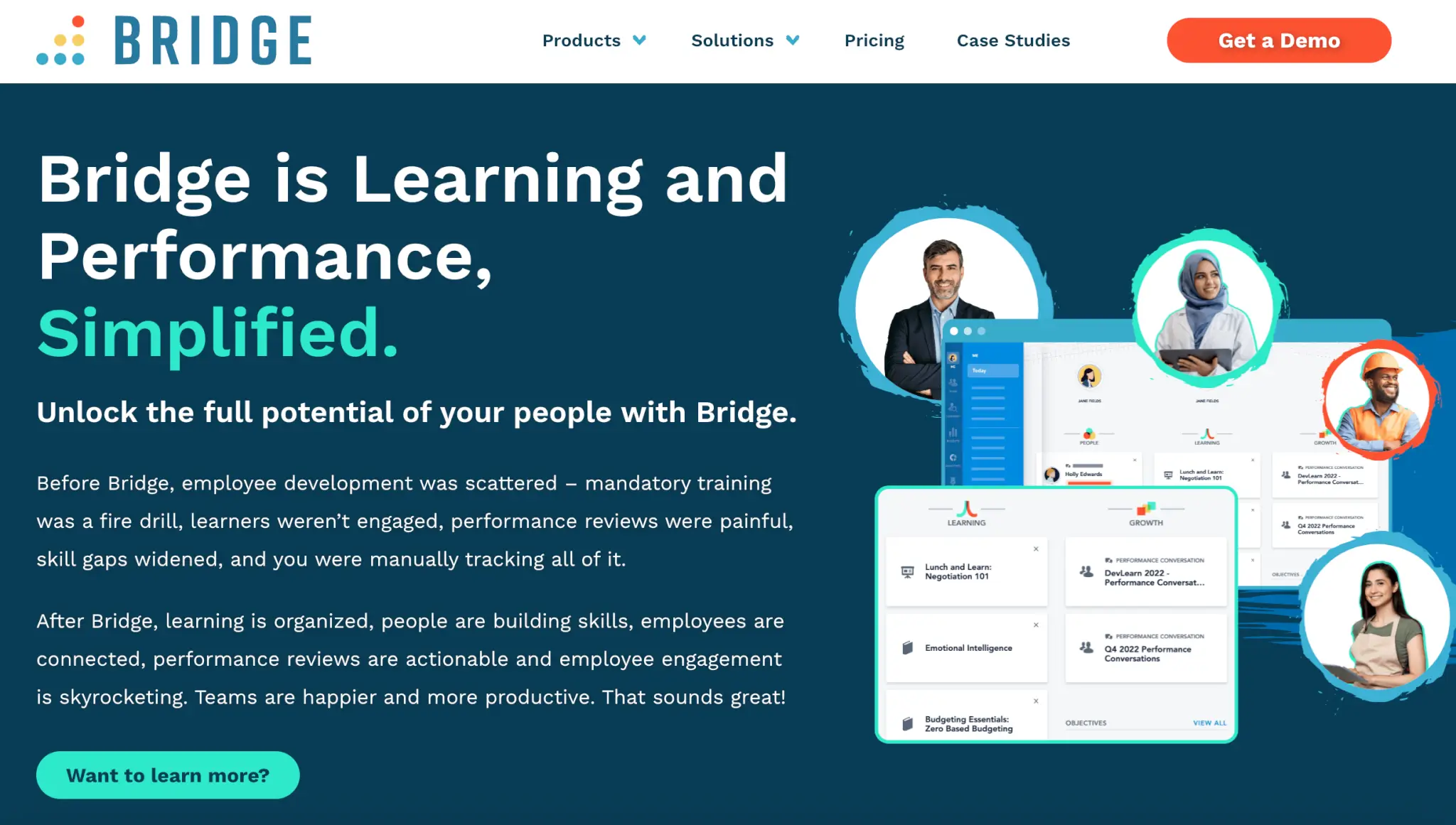
Bridge is a corporate mobile learning platform that aims to “bridge” the skills gaps in your organization. To do so, it offers features like the Career Drivers Cards that gamify the process of uncovering career motivators (drivers) and measure employee satisfaction.
It also comes with built-in performance management tools, like performance reviews, skills assessments, and goal alignment, among others, and integrates with Bamboo HR.
The Bridge LMS solution can cover different training needs inside and outside your company, from new employee onboarding to upskilling, partner training, and customer education.
The platform boasts of combining ease of use with robust features. It also offers AI-powered course recommendations and skills suggestions based on job titles for learners and can help with admin tasks and the categorization of learning materials.
Mobile LMS Features
Bridge LMS has a feature-rich mobile application that supports push notifications, custom branding, and offline viewing. The app also enables you to create a company directory so employees can connect with employees who share the same skills or find mentors.
Using Group Agendas, you can add items to your meeting agenda while on the go, while the Analytics Dashboard enables you to overview key training metrics in the app, which you can customize with filters, and also set email alerts.
Pros
Cons
Pricing
Bridge LMS offers three pricing plans, billed annually. They also have a minimum pricing strategy – the Starting Annual Agreement is $12,500:
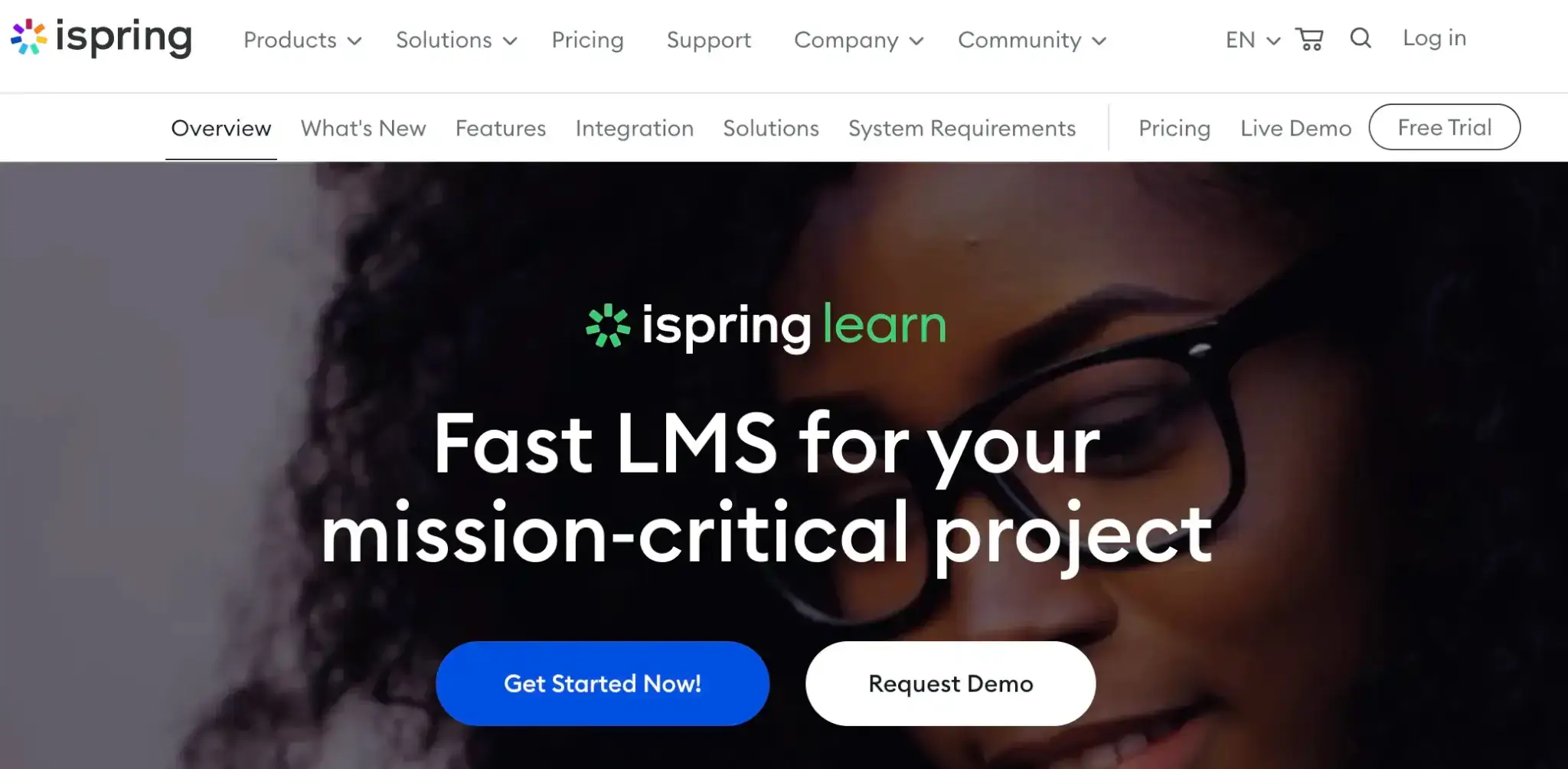
iSpring Learn is a user-friendly mobile learning LMS with social learning and gamification features like chat, newsfeed with reactions, and leaderboards. Using the iSpring authoring tool, you can easily build content within the platform.
The platform also supports automations (like progress reports, notifications, and enrollments) and integrates with HR tools for more control and better online training management.
iSpring has a built-in 360-degree feedback mechanism to help you support your employees’ career goals and training paths better.
Mobile LMS Features
iSpring has a feature-rich mobile app for learning on the go that supports interactive learning and offers a Netflix-like browning experience. You can schedule push notifications for learners and look at a glance their progress reports. The content is available for offline viewing provided the course has been created using the iSpring Suite.
Pros
Cons
Pricing
iSpring Learn offers two packages – a Start one which includes the more basic features for a quick launch and the Business package for more functionality. These are the pricing plans, billed annually:

Litmos is a feature-rich mobile learning management system that brings together virtual, classroom, mobile, and social learning with gamification features, built-in content authoring, and task automation. It features a library with ready-made content and learning material across different training topics.
Litmos is customizable both in terms of branding and User Interface flow. It also integrates with workflow tools, enabling you to incorporate training into your employees’ workday. It comes with prepackaged e-Commerce features and integrates with Shopify.
Mobile LMS Features
Litmos offers the Litmos Training mobile app for iOS and Android with downloadable content and offline viewing. It doesn’t have a setting for learners to create learning reminders nor it enables you to launch your own mobile app.
Pros
Cons
Pricing
Litmos offers a 14-day free trial and three solution packages – Foundation, Premier, and Platinum Suite. The prices are not mentioned on the website.
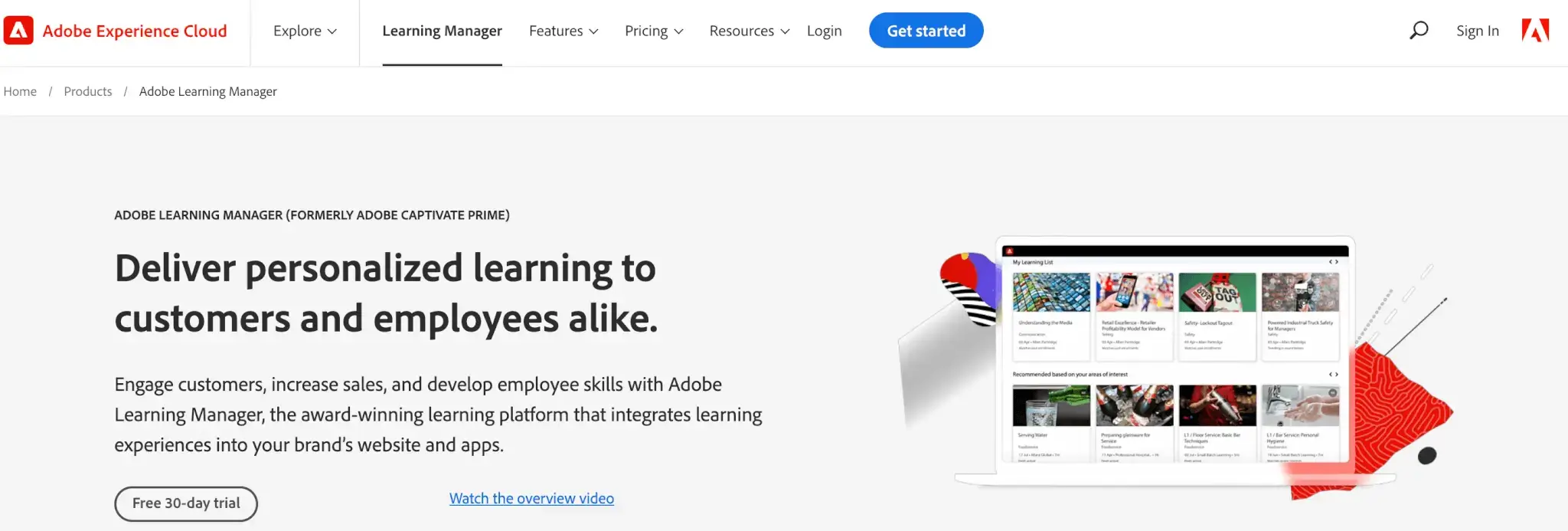
Adobe Learning Manager is an LMS platform with LXP capabilities that offers learners custom-tailored learning. Also powered by AI and machine learning and integrating with your HR system, Adobe enables learners to enjoy highly personalized learning experiences drawing recommendations from over 250 off-the-shelf courses with content that is most valuable and engaging for them.
With gamification and social learning features like discussion forums and social feeds, Adobe takes engagement to the next level. Learners can view from their home page their learning status, badges earned, and more, and browse trending courses among their peers. Admins can populate recommended courses into a user’s feed.
Mobile LMS Features
Adobe is fully optimized for mobile consumption but it also offers the Learning Manager Learner app for iOS and Android, where you can list your courses. Learners can download content and view it offline and have access to social learning features. You can’t, however, launch your own mobile app.
Pros
Cons
Pricing
Adobe offers a 30-day free trial and customized pricing based either on the number of registered or monthly active users.
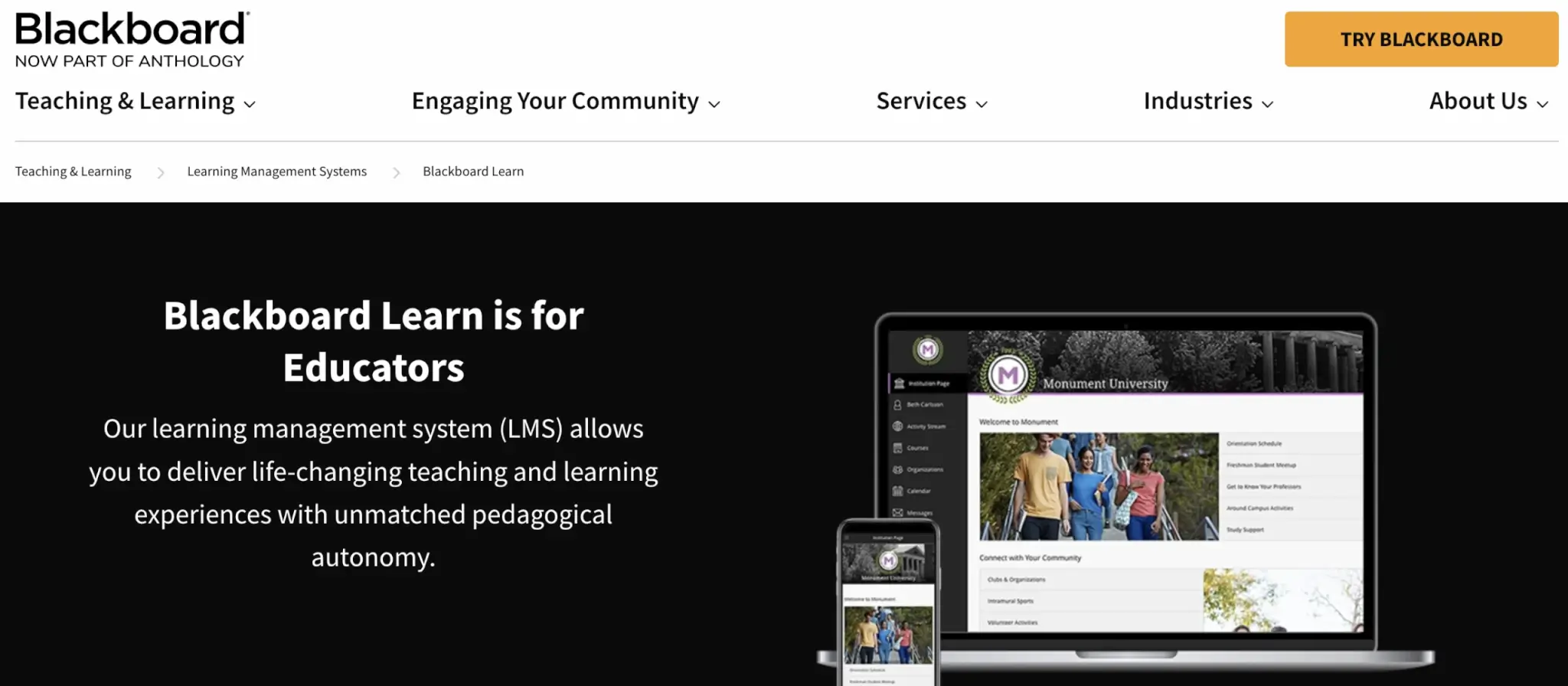
Blackboard Learn is one of the longest-standing platforms that initially served the educational and government sectors but, due to its versatile features, has extended to business as well.
Blackboard integrates with HR software but, unlike most platforms on this list, does not yet integrate with AI and, therefore, can’t assist with content creation or enhance personalization.
Mobile LMS Features
Blackboard has its own Blackboard Learn app that supports real-time push notifications, in-app messaging, access to grades and assessments, downloadable content that auto syncs when back online
Pros
Cons
Pricing
Blackboard Learn offers a 30-day free trial, but no pricing information is available on the website.
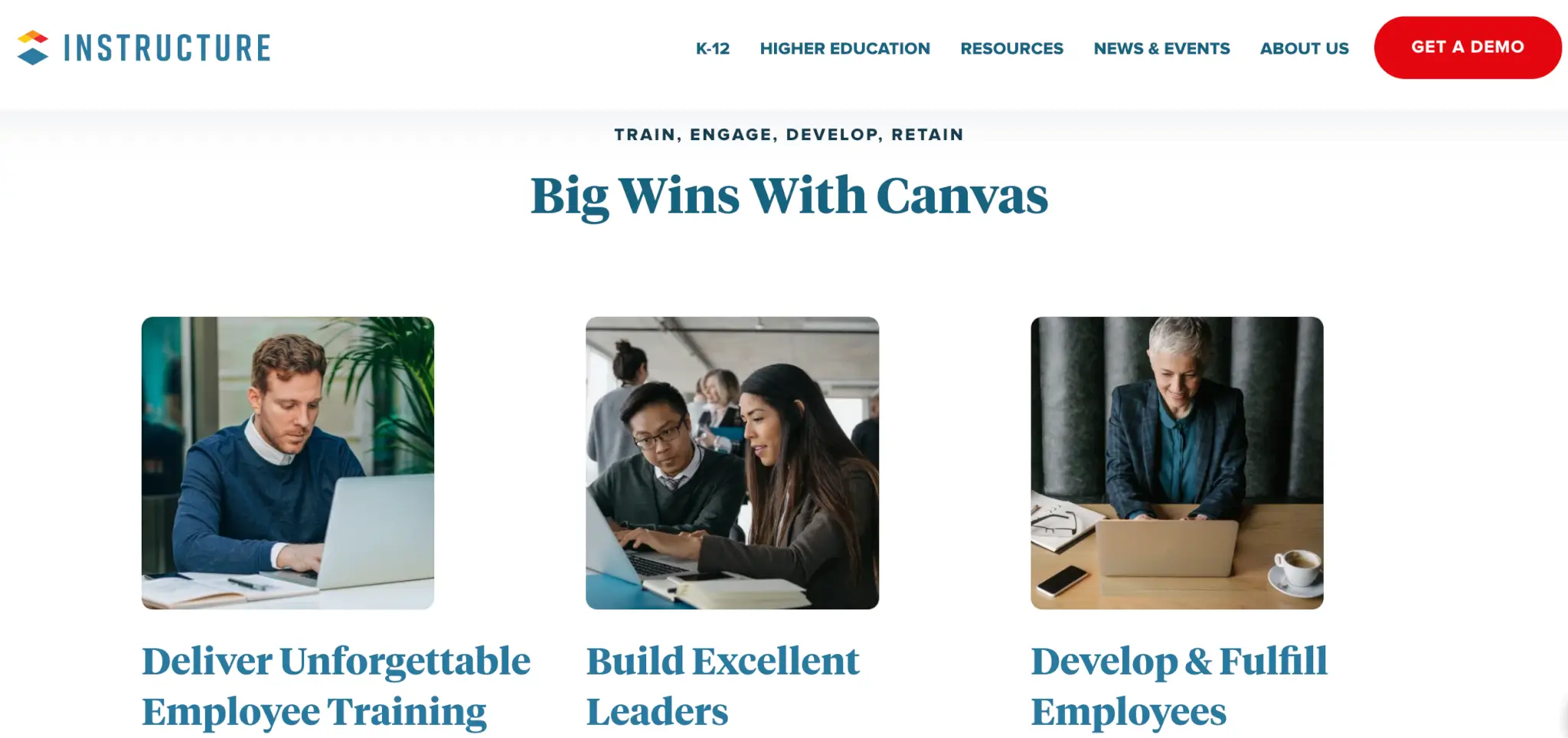
Canvas LMS by Instructure is an online learning solution primarily addressed to K-12 and Higher Education institutions offering rich features to enhance learning and foster communication and collaborative learning, all in one place.
It also integrates with several video conferencing and collaboration tools, like Zoom, Microsoft Teams, Google Classroom, and Adobe.
It has excellent communication tools enabling instant messaging, group chatting, audio notes, and video. It has an advanced grading system and gradebook.
Canvas Catalog enables you to create an elegant, branded marketplace using the built-in templates to list (and even sell) your online courses per department/organization/team, complete with certificates, easy self-registration, and customized dashboards for quick access to real-time reports to overview learner progress for both instructors and learners.
Mobile LMS Features
Canvas LMS offers a native LMS app for iOS and Android. The app is highly customizable, with users being able to customize their calendars and notification settings, communicate via instant messaging, and manage their projects and assignments.
Grading is also super easy on the app. One major downside of the Canvas app is that it needs an internet connection to access the course content.
Pros
Cons
Pricing
Pricing is available upon request.
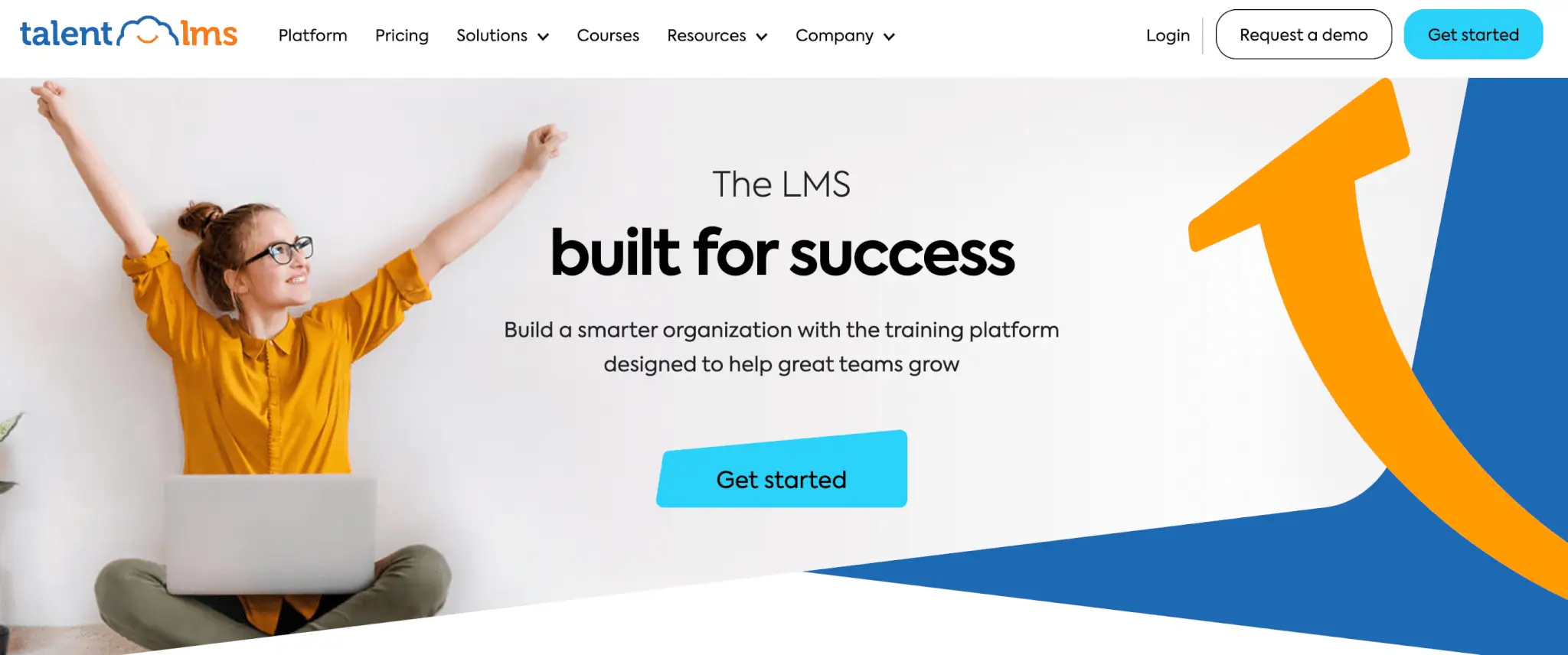
TalentLMS is a user-friendly LMS for mobile learning that combines the rich functionalities of a corporate training platform with the ease of use of a lightweight LMS. It features TalentLibrary with ready-made content with animated characters, enriched on a quarterly basis.
Another standout feature is its rich gamification features to increase engagement. Gamification includes points, badges, levels, rewards, and leaderboards. Due to its flexible pricing plans, TalentLMS can be a good option both for small businesses and larger businesses that want to deploy elearning programs.
Mobile LMS Features
TalentLMS offers a mobile app for iOS and Android with downloadable learning content, push notifications, gamification features, and in-app messaging, although there’s no setting for learning reminders. The app supports several types of content, including SCORM files.
At an extra cost, you can launch your own branded employee training app with your company logo as the app icon and custom login and splash screens. This option is available only for Android.
Pros
Cons
Pricing
TalentLMS has a free plan that supports up to 5 users and 10 courses maximum. It offers two types of paid plans. Note that these prices don’t include the Talent Library in the plan:
Standard plans:
Active plans:

Absorb LMS is an intuitive and highly customizable LMS supercharged with AI that streamlines admin tasks for you and personalizes learning for your learners.
The “Observation checklist” brings together online and on-the-job training. In tandem with its built-in content libraries covering diverse training topics, Absorb ensures no skill gap remains unaddressed.
Absorb LMS enables you to build different interfaces for different learners based on location, department, and other criteria for further personalization. The platform also has a search functionality for easy discovery and access to courses.
Mobile LMS Features
Absorb offers its own mobile app for iOS and Android, which enables learners to download content (except for third-party content from the content libraries) and access it offline. The content automatically syncs when they’re back online.
The app is customizable with themes, logos, and more and supports push notifications.
Pros
Cons
Pricing
Absorb offers a free trial, but the pricing is not publicly available. You can ask for a custom quote by filling out the form on its website.
Undoubtedly, LearnWorlds is the best LMS platform for mobile learning – and not only. All the choices on this list are reliable and can help you streamline employee learning and development and establish a culture of learning in your organization.
LearnWorlds stands out, though, and let’s see how:
Mobile learning is an essential addition to your corporate training programs and customer education, overcoming the barriers and restrictions of physical location and taking engagement to the next level.
Give your employees, partners, and customers the option to have access to learning at their fingertips to improve the value you bring to them through training.
Try LearnWorlds with a 30-day free trial. You’ll be amazed by the ease of use and the variety of learning features, in-depth reporting, and customization options.
9000+ brands trust LearnWorlds to train their people, partners & customers.
Start a FREE TrialFurther reading you might find interesting:

Androniki Koumadoraki
Androniki is a Content Writer at LearnWorlds sharing Instructional Design and marketing tips. With solid experience in B2B writing and technical translation, she is passionate about learning and spreading knowledge. She is also an aspiring yogi, a book nerd, and a talented transponster.



