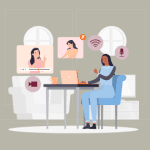

Adelina Karpenkova


Training gaps prevent you from empowering your employees with the upskilling they need to support your organization’s learning goals. You need to address those to increase competency within your organization and bridge performance gaps.
You can’t eliminate them once and for all — new skills gaps will continue to appear as your business grows, but you can establish a process for identifying those training gaps before they become roadblocks.
In this guide, we’re offering a consistent strategy for uncovering employee training gaps in your organization and addressing them.
Training gaps are areas where employees are lacking knowledge or skills to achieve certain goals at work. Identifying and addressing these gaps helps organizations to ensure that their workforce has the necessary capabilities to perform effectively and contribute to the overall success of the company.
Training gaps may arise as a result of implementing new technology, evolving business requirements, or just insufficient training.
There’s nothing wrong with having training gaps in your team or organization. Identifying those gaps helps you develop a training strategy to develop the lacking skills or knowledge and build a more successful team.
The process of identifying skills gaps is called a training needs assessment. Here’s how you perform it.
Before you begin, think of what makes you run this analysis. What goals are you trying to achieve by offering your employees relevant training?
Understanding the purpose will provide focus and direction to your analysis.
Clearly define the reasons for conducting the training needs assessment. For instance, you may want to identify the reasons behind poor employee performance, address specific organizational challenges, or adopt new business software.
What knowledge, skills, or competencies does your team or organization need to achieve the goal you’ve just specified?
Create a competency model that lists all the soft and hard skills it will take to perform the task successfully. Determine desired proficiency levels for each skill — this will be a benchmark you’ll be comparing your employees’ skill sets against.
Follow these tips to benchmark the proficiency levels:
To make sure your employees aren’t enticed to overestimate their skills during the assessment process, make it clear why you’re performing this evaluation.
Clearly convey that the assessment is not designed to “weed out” or negatively evaluate their performance. Instead, highlight that the purpose is to identify employee development areas where additional support and training can be provided.
You should align the assessment process with specific job roles and team responsibilities, ensuring that the skills being assessed are relevant and tailored to each group.
If you’re running an organization-wide assessment process, you’ll most likely need different skill proficiency levels from different roles. Within each job role or team, prioritize the required skills based on their importance and relevance to the job responsibilities.
Outline the specific expectations and criteria for each proficiency level. For example, if the skill is “customer service,” you would determine what it means to be at a basic level, an intermediate level, or an advanced level in customer service.
Determine the rating scale that you will use to assess and score employees’ skills. This could be a numerical scale (e.g., 1 to 10) or descriptive labels (e.g., Novice, Beginner, Intermediate, Advanced).
For each proficiency level, establish clear criteria that define what it means to achieve that level of proficiency. Refer back to the expectations and criteria outlined in the previous step.
It’s time to assess the current skill levels of your employees. You’ll need to combine the data from a range of assessments to create a reliable data set:
Analyze individual assessments to understand each employee’s strengths and areas for improvement. Consolidate the data on all the skills and knowledge your employees have, making notes on the current proficiency levels and the number of employees that have specific capabilities.
A skills matrix visually represents the proficiency levels of employees in different skills or competencies, allowing you to identify skill gaps and prioritize training needs. Here’s how you build and analyze it:
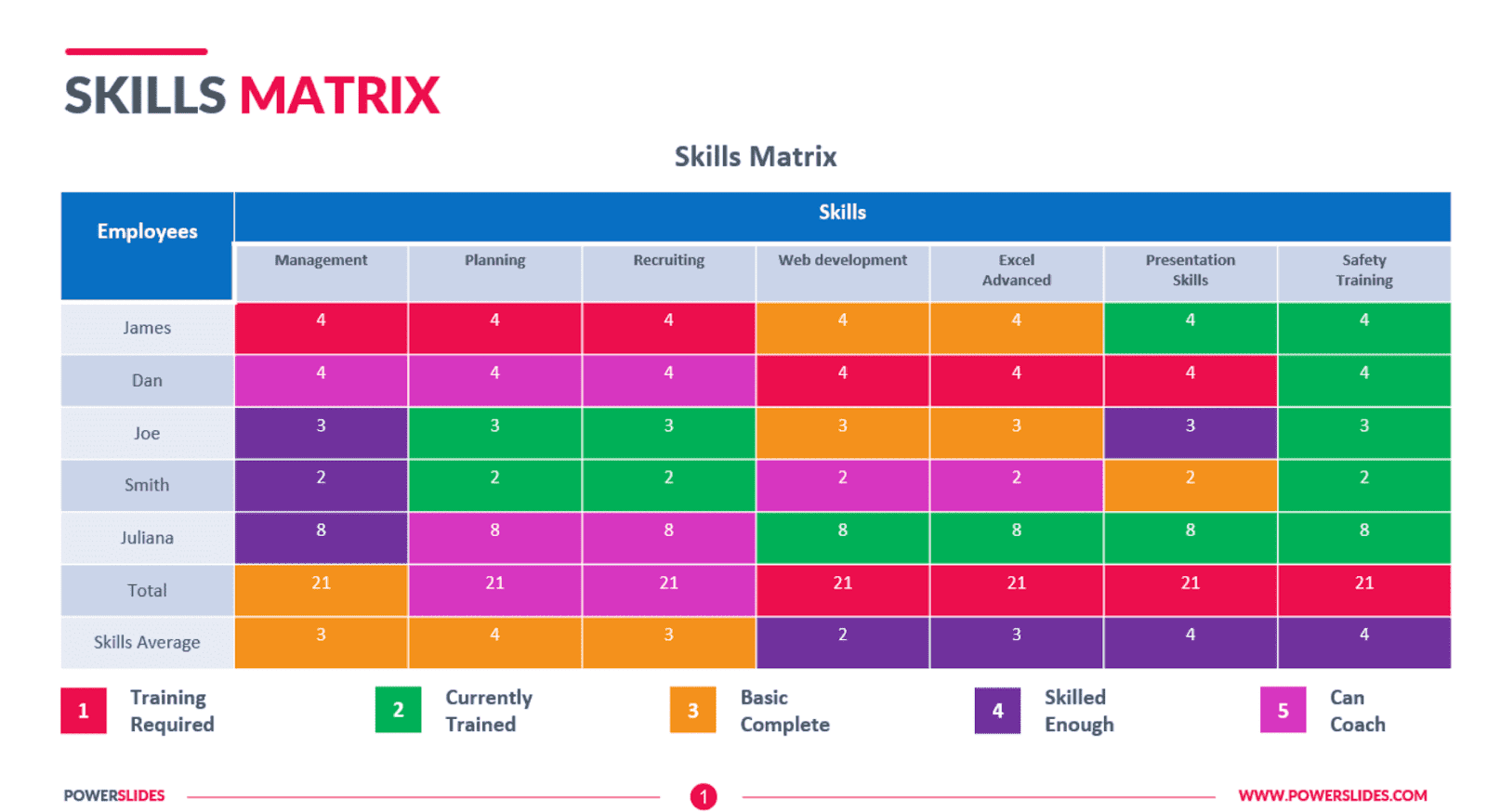
By plotting the data in a skill matrix, you can visualize the distribution of skills within your team or organization. Based on the proficiency level benchmarks, identify specific areas that require attention.
✓ Thank you, the template will be sent to your email
You’ve most likely identified more than one skill gap — shat should you do now?
You should determine which areas require immediate attention and focus based on their impact on business goals, employee performance, and organizational priorities.
This is a simple framework for prioritizing your training needs:
Once you’ve identified training gaps, you can design targeted training initiatives, such as workshops, courses, on-the-job training, or mentoring programs, to address the specific areas of need. We have three tips for you to successfully fill training gaps while minimizing process disruption.
You already know what skills you want employees to acquire or improve — go on and create a detailed training plan. There are a few considerations for you at this stage:
Regardless of the selected training method(s), the right software will help you effectively deliver training and facilitate progress tracking.
There are various types of training software that can support your training initiatives and enhance the learning experience for your employees. You can choose the right one based on your needs:


Above: Example of an interactive walkthrough built with Whatfix, a Digital Adoption Platform.
You’ve mapped out your training program and launched it with the help of relevant software — what’s next?
To ensure that your training initiatives are effective in addressing the identified gaps, continue to monitor and evaluate their impact.
Use your employee training software for data analytics. Your selected system(s) should allow you to track progress, analyze training outcomes, and make data-driven decisions for future training initiatives.
Whatfix offers detailed guidance analytics, providing you with insights into how users interact with your business tools and in-app training content.
Conduct pre-training and post-training assessments to measure the extent to which employees have acquired the targeted knowledge and skills. Monitor the application of newly acquired skills and knowledge in the workplace.
Collect employee feedback on their training experience. Those insights will help you better understand what stands behind the metrics you’re monitoring.

Seventy-eight percent of software users lack the expertise of the tools they use daily. Software training should be your top priority when closing skill gaps in your organization.
In the era of digital transformation, technology is present in nearly every business operation, and your primary responsibility is to enable your employees to use it effectively. Whatfix will help you bridge your tech skills gap.
Sign up for a free trial and access the following:
Thank you for subscribing!