Basic mLearning with BlackBerries January 10, 2009
Posted by B.J. Schone in eLearning.Tags: Blackberries, Blackberry, Design, Development, eLearning, InstructionalDesign, Learning, mLearning, MobileLearning, technology, Tools, Training
trackback
I’ve spent the past few weeks figuring out how to design and deploy content that can be accessed on BlackBerry phones. I’ve run into some obstacles, but overall it’s been a good experience. I thought I’d share my adventures here and talk about some of the speed bumps I encountered (to hopefully save you some time and frustration).
I’ll assume you…
- Have done up-front analysis and determined your organization has a need that can be addressed by mobile learning (mLearning)
- Have an audience that primarily uses BlackBerry phones
- Have a basic level of technical knowledge, including the ability to write HTML (or use an editor like Dreamweaver)
Heads up, Mac users
The BlackBerry tools and simulators are for Windows only. The only way to run them on a Mac would be to use a PC emulator like VMWare Fusion or Parallels.
Download a BlackBerry simulator
If your entire audience is using the same model of BlackBerry, you’re in great shape. If they’re using a variety of models, you’ll have a little more work to do. Start by downloading and installing the BlackBerry simulator(s) matching the model(s) of your users. Go to the BlackBerry Development Tools and Downloads page and click Download the BlackBerry Device Simulators. Fair warning, you may have to update your Java (JDK) version; the installer will prompt you if the update is required. Once you install the simulator, go ahead and open it and take a look around.
Here’s a screenshot of the BlackBerry Storm simulator:
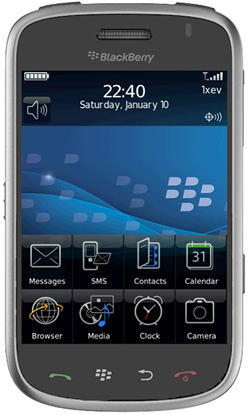
Browsing the web using the BlackBerry simulator
In order to browse the web using your BlackBerry simulator, you’ll need to download and install the BlackBerry MDS Simulator. Go back to the BlackBerry Development Tools and Downloads page and click Download the BlackBerry Email and MDS Services Simulator Package. Install the software, and again, you may have to update your Java JDK.
Once you have the MDS Simulator installed, you should be able to follow these steps to browse web content on your BlackBerry simulator:
- Start the MDS service by going to Start -> Programs -> Research in Motion -> BlackBerry Email and MDS Services Simulators 4.x.x -> MDS
- Open the BlackBerry simulator by going to Start – Programs -> Research in Motion -> (Your model number)
Troubleshooting the MDS Simulator
The MDS Simulator caused tons of headaches for me. Here was the biggest issue: I would start the MDS Simulator and a command window would quickly open and then close. After tons of research, I found that it was throwing an error (due to a Java issue) and then immediately exiting. The device simulator would start fine, but I was unable to use the web browser to browse web sites (ex. CNN.com or local content). It was very frustrating. After much research, our team figured out how to fix the issue. In case you run into the same problem, give this a shot:
- Open this file: C:\Program Files\Research In Motion\BlackBerry Email and MDS Services Simulators 4.x.x\MDS\run.bat
- At the beginning of the file, after the call setBMDSEnv line, add this code: set JAVA_HOME=”C:\progra~1\Java\jdk1.6.0_11″. Make sure this path matches your version of Java on your machine.
- (Re)start the MDS Simulator.
- Open the device simulator.
- Try browsing a web site – you should be in good shape.
Now that you’re up and running…
You can browse web sites now, so you’re ready to start developing content. I highly recommend using a tool like Dreamweaver to develop your content. It’ll help you write clean code that is more likely to display well on a mobile device like a BlackBerry. Once you’ve built a few HTML pages, upload them to a server and then browse to the pages using the BlackBerry simulator. At this point, you’re in great shape! Make modifications to your content, design, code, etc., and then refresh the page in the simulator. Repeat until you’re happy with the results – and then begin testing on real devices to make sure everything still looks good. Finally, email the link to your users so they can access the content.
That’s it!
I’m curious to hear about your experience. Let me know if you give this a shot, and please ask questions, share problems, etc.


Remember, Intel Macs can dual boot, and run Windows (whatever) as well or better than a PC box 🙂
[…] Basic mLearning with BlackBerries « eLearning Weekly […]
[…] Basic mLearning with BlackBerries | eLearning Weekly | B.J. Schone |10 January 2009 […]
Hi B.J.,
Nice summary and installation recipe/write up too. As a member of the RIM ISV Partner Alliance, we use these simulators on a daily basis to verify behavior for both BB web and BB native (installed) applications for things like content/buttons/links/etc/. As you pointed out, most organizations won’t have just one kind of BlackBerry handheld smartphone; rather, the bigger the organization, the more likely they are to have 3, 4 or even 5 different models from 1 to 4 years old. For that reason, we’d strongly suggest selecting one of the older simulators rather than a new one for your testing. BB OS 4.2.2 is where we start our testing to insure legacy support to older devices like BB 8703s, 81xx/Pearls and 83xx/Curves. The newer sims work on BB OS 4.6 or higher and what works one these 9000/Bold and 8900/Curve II devices won’t necessarily work on the older BBs.
Hope that helps.
Robert 🙂
Great input, Robert. Thanks for contributing. Now I know exactly who to call when I have issues with BlackBerry simulators. 😉
thanks that was great help
Thanks for this post, just what I needed to clear the installation process up.
Hi, i have done the steps and also the fix but still couldn’t browse using 9500 simulator
i am able to browse now – thanks for this – the issue now is I can’t browse local contents
so i am able to browse also on localhost – it seems i have to use ip address instead of http://localhost
Nice and juicy info and I will make a try. Do you agree if I suppose that browsing through this emulator can really compress my bandwith like opera mini done and make my browsing fast??
@Daeng – I don’t believe the emulator will affect download speed. It is for testing purposes only.
Good summary on setup! Thanks!
I am not able to access http://localhost:8080 or by http://:8080. Both is not working.. where as http://www.google.com and other websites works fine.
am i missing anything. thanks in advance.
It seems like formating issue in my previous message. I was trying to say http://ipaddress:8080 and http://localhost:8080 are not working for me.
Hi B.J,
Absolutely nice piece of info by you. I work with elearning projects and is looking fwd to implement same on BB browsers. We mostly use Flash on desktops, but lack of support to Flash on BB devices is prompting us to use HTML/JavaScript. I agree to the fact the dreamweaver shud be the best choice in that case…..but alternative tools like Lectora can also help…. what do u say ?
@Vinayak – If you go with HTML/JavaScript solutions, then yes, you can use almost any authoring tool (ex. Dreamweaver, Lectora, etc.).
Thanx a lot for your quick reply B.J. I have tried running a course created in Lectora on balckberry browser, but it said “dynamic HTML not supported”. Same happened with WM5 browser….do have something to help me about this…
and do I have any other option to run mlearning courses on iphone/BB apart from HTML/JavaScript solutions?
Thanks for your kind consideration!
As ever,
Vinayak
@Vinayak – I don’t work with Lectora, so unfortunately I won’t be able to provide any suggestions. And HTML/Javascript solutions are the only method that I know of for building mobile learning courses (besides building native applications). Good luck!
Hey B.J,
Thanks a lot for your quick replies and your views were fantastic….quite practical…thanks for your support once again…such blogs help us to take firm decisions!
I am working on the blackberry application…It was working fine with mds for last two week but suddenly it has gave me the problem that the run.bat file does not start the process it just flash once and get vanished…..
So any solution for this why did it happened in the middle……
The env variable are set correct my javac and java command are running correctly on command prompt so i think no problem with env variable ….. So plz it any one could solve the problem
Thanks …….
Any IDEs for developing these?
i really don’t understnd
Any developments in creating SCORM content for this? Maybe using Lectora/SABA Publisher.
[…] So anyway, had to download and install the blackberry simulator for Windows for bug fixing. Its quite a process, this is the best guide I found to install everything for the blackberry emulator. […]
[…] simple post describing how to setup simulator environment […]
I am starting BlackBerry apps development today and looking for BB simulator guide and I found your blog! Thank you for sharing and care to help new learner like me.
Definitely I will bookmark this blog.