Mobile Learning Advantages (and Disadvantages) in the Mobile Era
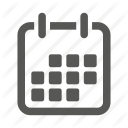


In the learning and development industry, we've been hyping the concept of mobile learning since Blackberries andPalmPilots were cutting edge. Handheld eLearning was predicted to be a revolution.
Now that we've arrived in the era of broadly mobile internet, that hype is no longer an ambitious dream. It's rapidly become a necessity.
The Growing Advantages of Mobile Learning
You've heard it for a decade: mobile learning (or mLearning) is convenient and accessible anywhere. It has the potential for higher engagement, better completion rates, higher retention, and larger volumes of learning as workers use their downtime to learn.
It's not that these predictions are wrong. But given the demographics of internet usage today, these old chestnuts have taken on a new weight.
Accessibility of Mobile Learning (2.0)
The argument for mobile learning accessibility is now less about "availability anywhere" and more about availability, period. In early 2019, Pew Research Center gathered fresh data on internet usage and mobile technology in the U.S. Their results provide valuable insight for the eLearning industry:
- Mobile Access is High. A whopping 81% of respondents own a smartphone.
- Mobile Internet is Majority. For the demographics that make up a majority of your workforce, internet usage now happens on a cell phone. Roughly half of adults under 50 report using their phone for the internet more than any other device (58% of those 18-29; 47% of those 30-49). Add in those who use their phone in equal proportion to their computer, and an easy majority (75%) rely on mobile internet at least half the time. It's a trend that will only become more pronounced. In fact…
- Home Broadband is Dying. A significant number of Americans (17%) are now "smartphone only" users, forgoing the expense of broadband at home. Like the death of the landline, people are beginning to rely on mobile access to the internet. Depending on your workforce's demographics, that could be as high as a quarter.
It's worth noting that if your learners live in emerging markets, mobile usage will be significantly higher. In India, 79% of internet traffic was mobile in 2017, more than double the rate in the United States.
Given this data, isn't it troubling that only 1 in 3 learning managers deliver training to the devices learners use the most?
Convenience: Don't Leave Mobile Learning to Google
Mobile learning isn't just convenient or on-the-go, now. It's what learners will reach for first. The instinct, now, is asking Siri or Google (and organic search traffic is now 60% mobile).
If your digital learning resources are clunky on a phone, you're begging learners to ignore internal resources in favor of Google results. A well-designed, up-to-date, and searchable mLearning library gives workers the solutions you want them to use, instead.
That's particularly critical if your workforce isn't deskbound. From sales reps to construction crews, mLearning is the only option for anyone "in the field."
More Effective Learning with Mobile Courses
Improved engagement, completion, and retention are all potential benefits of mLearning, but they're highly dependent on the how you execute your mobile strategy. Keep an eye out for the second part of our mobile learning series, where we'll discuss maximizing the effectiveness of your mLearning courses.

The Challenges of mLearning
Mobile learning has its downsides, but at this point, we hesitate to call them "disadvantages." Most are more like challenges to plan for and around.
Some concerns from older lists don't even make the cut anymore, due to improved technology and widespread mobile adoption. For example, "BYOD" debates are functionally extinct due to smartphone saturation. And HTML5 resolved many headaches about cross-device compatibility (unless your authoring tool uses Flash, in which case the headaches will remain until you switch to an HTML5 only tool).
Let's talk about how to tackle the problems that remain.
mLearning: Distractions Included
It's the most vexing problem for mobile learning. The unavoidable flipside of mLearning's "availability everywhere." Your learners will struggle with a number of distractions when taking mobile learning courses. Some will come from the real world: from bus changes and deli orders to interruptions from coworkers who assume they're checking social media. Some will be virtual – phones have become our lives, notifications our taskmasters.
You can't get rid of these distractions, but you can reduce their impact on your users' learning experience. By relying on strategies like microlearning, simulations, video elements, and micro-assessments, you can keep their attention and ensure your message breaks through.
mLearning Limitations
Every learning strategy has its limitations.
As with eLearning, mLearning is ill-suited for the mastery of complex physical skills. But mobile learning has an edge over desktop as a reference. It's on-hand as a refresher, as well as an aid for new applications.
More difficult to overcome is "forest for trees" syndrome. Since mLearning is best suited to brief and direct lessons, you may struggle to connect the dots into a larger picture for your learners. It's easier to illustrate connections and complex abstractions in a longer, formal setting.
Tech Considerations
Risks related to screen size, battery life, and connectivity have diminished as we've adapted to relying on our phones. For most learners, these are non-issues.
For example: we spend an average of 3 to 5 hours a day on our phones. Obviously, screen size isn't holding us back. Even if it were, smartphones just keep getting bigger. There's no reason to fret over screen size, as long as your courses are optimized for mobile. You want true responsive design. Half-measures like shrink-to-fit publishing create a problem where there isn't one. Watch out for shrink-to-fit players marketing themselves as “responsive” while they make your content unreadable. We have a great explanation of the difference here (and it's truly responsive!).
Connectivity and battery life are also non-issues for most people. Between improved wireless networks, ubiquitous charging options, and improved phone technology, most of your workforce stays connected and running. This will only be a concern if your learners spend a lot of time in remote or otherwise isolated conditions.
And if your connectivity concerns are borderline, an app that helps you deliver offline mobile learning can often resolve the issue.
Leave No Learner Behind
Smartphone adoption is broad, but it's not universal. Others have cell phones but aren't savvy in their usage. You need to consider both groups when constructing your mLearning strategy.
The good news is that mLearning courses won't be lost to a non-mobile audience – they'll work well on desktop as well. And if your authoring tool produces sophisticated responsive content, the same course will be just as intuitive and seamless regardless of screen size. In fact, the right authoring tool could open up new and improved eLearning approaches and content designs.
Security Risks of mLearning
If you train on topics that require high security, mobile learning may not be appropriate. A lot can go wrong to compromise sensitive information, from lost phones to intercepted signals. But while on-site training in a controlled environment will always be the safest way to train on security-sensitive topics, there are options for mLearning you can explore. Look for offline learning-delivery apps capable of addressing your security concerns (you could start with ours!).
Conclusion
If you're focused on mobile learning – and you should be – then you want an authoring tool that does the heavy lifting for you. Our authoring solution allows you to:
- create content once that looks great on all devices
- author truly responsive content with little fuss and no programming required
- customize the responsive experience with show/hide and breakpoint controls for advanced users
- produce engaging, interactive mLearning, from comics to games to branching scenarios
- see accurate previews on a variety of devices in-app
- repurpose mLearning into knowledge base articles and more, for flexible learning and easy reference
Want to learn more? Contact us today for a free 14-day trial or to request a demo from our experts.
Related Resources
.png)
New to IDIODC?
Instructional Designers in Offices Drinking Coffee (#IDIODC) is a free weekly eLearning video cast and podcast that is Sponsored by dominknow.
Join us live – or later in your favourite app!
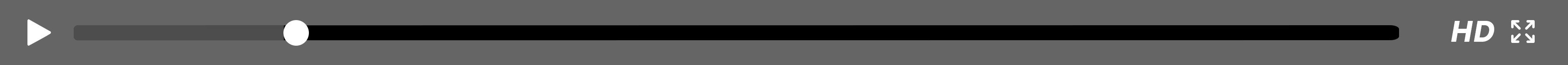


.svg)






