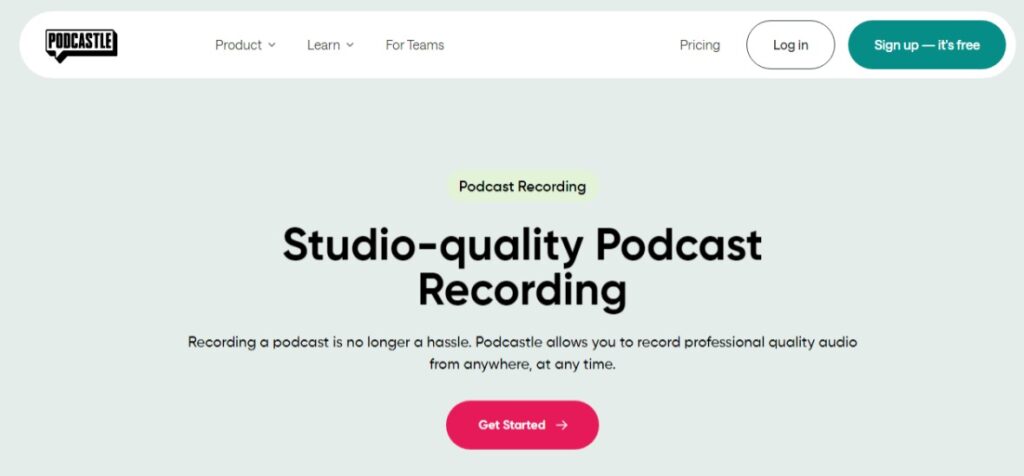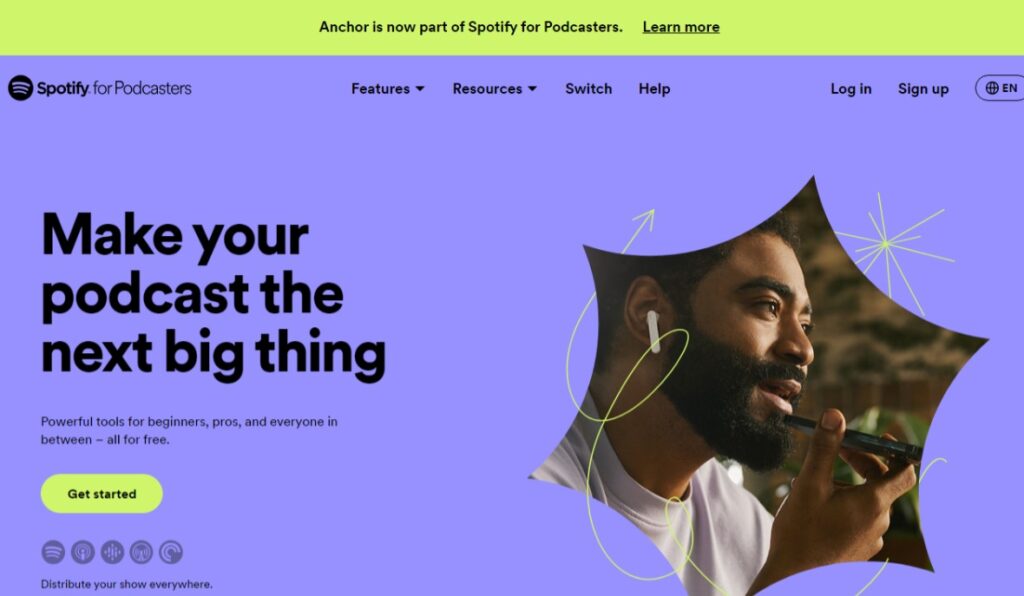Podcasting is an exciting content stream to pursue, especially when you’re planning to monetize it as a new revenue channel. When you’re first starting out your podcast, it’s important to think long-term about a few things – and your starter podcasting equipment is one of those things.
Here’s your comprehensive guide on which podcasting software and tools are the best for beginners, including a range of price points and features to suit various needs!
Continue reading to learn about the most important factors to consider when purchasing podcasting equipment. Or, jump around the list of equipment here:
- Why it’s important to start with great podcast equipment
- What equipment do you need to start a podcast?
- What to look for in the best starter equipment for podcasting
- Best microphones
- Best headphones
- Best podcast recording and editing software
- Best video recording tools
- Best podcast starter kits
- Other great podcasting equipment
- Conclusion
Why it’s important to start with great podcast equipment
It can get expensive to continuously replace broken parts down the line and it might risk your podcast getting delayed if you don’t find a replacement in time. Investing in good quality tools from the start will help you avoid this risk!
Additionally, and even more importantly, the quality of your podcast equipment will be noticed by your listeners. It will affect things like the clarity of your voice, the ability for the audio to match with the video on-time, and the speed at which you work. When listeners can hear you clearly and access your videos easily, they’ll be more inclined to listen and share your work! This helps you generate growth in your early days a lot faster.
What equipment do you need to start a podcast?
Podcasting can be as complex or as simple as you’d like it to be. We’ll look into the basics, and then dive into some more advanced equipment that might cost a bit extra, but will save you in terms of time and energy.
Basic starter podcast equipment
- A microphone to record your voice, guests, or any interviews. It’s important to look for one that eliminates background noise and picks up on a wide range of sounds.
- A headset or pair of headphones that will help you hear audio feedback clearly. Many headphones will also come with built-in microphones which you may or may not use instead of an isolated podcasting microphone. Great quality headphones will also be noise-cancelling so that you won’t hear additional sounds and can focus on the audio recordings you’re listening to.
- Recording and editing software that allows you to shorten the audio recordings and prepare it for distribution on podcasting networks. Some software might also allow you to build transcripts, write episode summaries, add intros or outros , and host your podcast as well.
- Digital storage so that you don’t lose your content in the event of an equipment crash. It’s also a good idea to collect backups of your recordings so that you can find and use it in later promotional activity. USB drives, memory cards, and other external storage are some examples.
Advanced podcast equipment
- Professional video cameras which record you and your guests. You might also opt to livestream your podcast in real-time to your audience so that they have more ways to engage with you. This also opens you up to more social media platforms, too.
- Soundproofing materials that will isolate your audio or remove unwanted sounds from the space around you. For example, big empty rooms can create an echo or construction outside your apartment might be heard in the background. Soundproofing also helps keep your neighbors from hearing your live recordings!
- Tripods or stands so you can change where you set up your equipment. The way that your equipment is arranged can greatly impact your audio quality.
- Marketing software that will automatically distribute and promote your latest episodes. Getting this setup can take some time but it goes a long way, ensuring your audience sees and engages with your latest content. This can include websites, social media tools, advertising networks, or video monetization platforms as well.
- Adapters that will simplify your life. For example, you might consider an adapter that will allow a camera without a Wi-Fi feature to become Wi-Fi-enabled. Specialized adapters can also help with streaming audio and video footage, or getting content from your SD card to your phone or laptop.
- Studio decor might be necessary if you’re hosting guests and/or leveraging video footage of your studio in your episodes. While it’s definitely not required to set up your podcast at the start, it is a nice touch to add as your audience grows. Keeping a clean background in your video recordings maintains a professional feel and ensures viewers remain focused on you.
What to look for in the best starter equipment for podcasting
There are plenty of places you can look to find great podcasting equipment. In your search, keep these four factors in mind to ensure that your equipment is going to support all of your podcasting needs.
Quality-to-price ratio
Podcasting equipment can range a lot in pricing. Look closely at the number of features compared to the price.
If a piece of equipment is filled with a lot of features and has state-of-the-art quality, it’s going to come with a higher price tag. If you don’t need most of those features and a lower (but still good) quality product also meets your needs but has a lesser price point, consider opting for the more affordable option. This leaves you with extra budget to invest somewhere else in your business.
Longevity
You’d hate to have to replace your podcasting equipment after just a few months of use. It takes time to research, purchase, and set up your tools.
So, look for items that are durable and will last. f. If you travel regularly, you’ll need pieces that can stand the rigor of constant movement. Also, look for warranty options that might come included as these can help you get a replacement if your equipment becomes damaged before the end of its useful life.
Integration with your existing tech stack
A critical factor is how well a new tool will integrate with the other equipment you have already. This is especially true with software. A lot of modern software tools can integrate with each other and help automate tasks like editing, adding subtitles, or transcribing audio to text.
This saves you time that you can put into other areas of your work – so it might be worth the extra cost!
Ease of use
If you’re a beginner podcaster, you need to be honest about your capabilities to learn new software. If you’re short on time and don’t want to go through instructions or take any onboarding courses, opt for a less complex tool that will still help you achieve your end goals.
Hardware equipment can also vary in complexity with setup and use, so make sure to look at reviews from current users to get a feel for what the process is like.
Best microphones for beginner podcasters
Approximate Price: $69.99 USD
What it’s made for: Budget-friendly podcasters
Key features:
- Tri-fold leg design to easily tilt to where the best sound is coming from
- Plugs in with a USB
- Microphone mute switch
- Headphone audio control
- 20Hz–20kHz frequency response
Pros:
- Portable
- No installation software required
- Can also mount on boom arm or mic stand
Cons:
- Requires additional adapters to work with mobile devices
Where to purchase:

Approximate Price: $169.99 USD
What it’s made for: Studio set-ups with travel-friendly features
Key features:
- Connects via USB, USB-C or Lighting to work with your iPhone, iPad, Android, Mac or PC
- Microphone mute switch
- 20Hz–20kHz frequency response
Pros:
- Great portability
- Single control knob
- Loopback functionality
Cons:
- Inefficiencies when using mobile apps
- A bit pricier as a beginner option
Where to purchase:

Approximate Price: $37.99 USD
What it’s made for: Pocket-sized microphone for recording in the field
Key features:
- Clips onto the top of your laptop
- Fits into your pocket
- Plugs in via USB
Pros:
- Very small and portable
- No installation software required
- Captures sound from far away
Cons:
- Leaves some background noise
- Limited technical controls to customize
Where to purchase:
Best headphones for podcasting

Approximate Price: $79.99 USD
What it’s made for: More affordable noise-cancelling headphones
Key features:
- Three noise-cancellation modes
- Includes storage case
- Built-in microphone
Pros:
- Over-ear comfortable fit
- Wireless connectivity
- Fast charging
Cons:
- Some difficulty with setting up new Bluetooth connections
Where to purchase:

Approximate Price: $99 USD
What it’s made for: Wireless earbuds with noise-cancelling
Key features:
- Noise-cancelling
- Charging case
- Wireless with Bluetooth connection
- Built-in microphone
Pros:
- Travel-friendly
- Fast charging
- Clear bass
Cons:
- Ensure charging case is always at full battery
Where to purchase:

Approximate Price: $379.99 USD
What it’s made for: High-end noise cancelling headphones
Key features:
- Three noise-cancellation modes
- Bluetooth and wired connections possible
- Built-in microphone
- 1-year warranty included
Pros:
- Best-in-class sound quality
- Long battery life
- Over-ear comfortable fit
Cons:
- Expensive
Where to purchase:
Best starter podcast recording and editing software
Pricing: Free (open-sourced)
What it’s made for: Audio recording and editing on desktop
Key features:
- Records live audio or can pull audio from a media file
- Supports up to 32-bit sound quality
- Intuitive editing tools
- Add special effects with plug-ins
Pros:
- Affordable
- Highly customizable
Cons:
- Requires coding experience to customize
- Doesn’t work on mobile devices
Pricing:
- Has a free plan
- Paid plans start at $14.99 USD per month
What it’s made for: Leveraging AI in podcast editing
Key features:
- Uses AI to generate transcription, episode summaries, and remove filler words automatically
- Clone your voice to change the script in editing
- Royalty-free music library available
- Unlimited podcast hosting and publishing
Pros:
- Features to automate your work
- All-in-one tool to reduce purchasing decisions
- High accuracy with AI
Cons:
- Necessary learning curve, so may be difficult for less tech-savvy people
Pricing: Free
What it’s made for: Growing and distributing podcasts on Spotify
Key features:
- Large library of resources and guides
- Capture audio from phone, tablet, or computer
- Audio enhancement tools
- Record with friends from multiple locations
Pros:
- Dedicated tools to help grow on Spotify
- Accessible on-the-go
- Suits multiple types of podcast shows
- Built-in user base
Cons:
- Limits interaction with other podcast distribution platforms
Best video recording equipment for podcasting

Approximate Price: $169.99 USD
What it’s made for: High-resolution video recording from a computer
Key features:
- Micro SD storage
- 90°, 78° or 65° field of view presets
- Up to 90 fps for fast recording
- Records audio and eliminates background noise
Pros:
- High speed resolution
- Easy to install and use for beginners
- Able to produce webinar-style recordings
Cons:
- Not great for filming in the field
Where to purchase:

Approximate Price: $249.99 USD
What it’s made for: Wireless video streaming camera
Key features:
- Built-in noise reduction microphone
- Ability to sync with other StreamCam units for more angles
- Wireless with Wi-Fi and network connectivity
- Compatible with streaming networks like Twitter, Youtube, and Facebook
Pros:
- Great option for live streaming
- Adaptable to multiple rooms/environments
- Portable
Cons:
- Not available for purchase globally
- Lower resolution compared to other options on the market
Where to purchase:

Approximate Price: $399 USD
What it’s made for: Beginner-level professional video recording
Key features:
- Connects to Wi-Fi to stream footage
- Ability to switch lenses for different fields of view
- Additional EOS Utility Webcam Beta Software available to turn camera into a high-quality webcam
Pros:
- Higher quality footage than a webcam
- Can record audio
- Flexible lighting and environment adjustments
Cons:
- Learning curve to configure technical settings, may not be ideal for less tech-savvy people
- Requires additional software and technical purchases for maximum functionality
Where to purchase:
Best podcast starter kits

Approximate Price: $99 USD
What it’s made for: All-in-one basics for versatile audio recording use
Includes:
- Recording microphone with a cardioid polar pattern
- Easy-to-adjust boom arm
- Over-ear headphones
Pros:
- Easy to install
- Microphone has a high SPL handling and a wide dynamic range
- Long-lasting quality
Cons:
- Wired set-up which can get in the way
- Microphone requires an XLR plug
- Not super portable
Where to purchase:

Approximate Price: $139.99 USD
What it’s made for: New podcasters who already have headphones they like
Includes:
- Blue Yeti USB Gaming Microphone
- Custom Blue Yeti Pop Filter to remove unwanted background noise
Pros:
- Works with multiple systems, including desktop and PS4/PS5
- Easy to alter your voice
- Designed to maximize voice clarity
Cons:
- Isn’t a full starter podcast kit
- Includes additional gaming items that may not be necessary
Where to purchase:
Other equipment you might want for starting a podcast

Approximate Price: $70 USD
What you’ll want it for: Recording in areas with lots of background noise or echo
Key features:
- Thick foam to absorb unwanted sounds in the room
- Boom arm to hold a microphone
- Foldable tripod stand to adjust to your setup
Where to purchase:
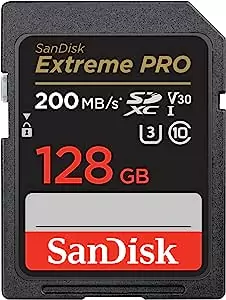
Approximate Price: $22.99 USD
What you’ll want it for: Storing video footage or transferring it between cameras and editing software
Key features:
- 128GB worth of storage
- Fast upload and download speeds
- Ability to support raw video footage
Where to purchase:
Conclusion
Starting a podcast can seem daunting and expensive. But you don’t need to jump into having the best gear right off the bat. There’s great low-cost options that can help you in your early days while you’re still experimenting around.
We’ve provided a mix of budget-friendly and higher-end products so that you can take a look at the features and pros/cons of each piece of equipment. Consider that higher-quality products can also be investment pieces if you’re already sure on the direction and growth of your podcast.
As you prepare to launch your podcast, check in on user reviews and do a thorough analysis to make sure you find the right starter podcast equipment to help you build your podcasting platform successfully! Also make sure to check out this short guide for more helpful tips on naming, launching, and growing your podcast.