How to Create Job Aids That Increase Sales Productivity
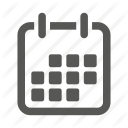


In a recent article, we broke down how you can leverage job aids like flow charts, checklists, cheat sheets, videos, and other to-the-point resources to shorten the sales cycle, improve your win rate, and increase sales productivity.
Having discussed the “why,” let’s get into how to do that.
First, we’ll look at examples of job aids that will have a concrete impact. Which aspects of your sales process can be improved with the right resources, what format suits the material, and what information do you include?
Next, we’ll explore the factors to consider when choosing tools to design, maintain, and publish these resources. Building a robust set of job aids, keeping them up to date, and delivering them at the moment of need can be a challenge – one that most content creation tools are just not designed for.
Examples of Job Aids That Increase Sales Productivity
To get the biggest impact, you’ll need to focus on the development of job aids to assist your sales reps where they struggle the most. Examples include:
- Resources to guide decision-making at key moments. For example, ensure that qualification call process is clear and available prior to planned calls and at the ready for spontaneous ones. This ensures that every touch point draws the maximum amount of actionable information, reducing the need to ‘reconnect’ for further qualification before eligibility to push down the pipeline.
- Competitor battle cards or comparison charts.These help sellers better position your products against alternatives. Don’t focus exclusively on your products’ strengths – you must also include effective responses to your competitor’s strengths. Add evidence that sellers can use to back up these claims, like customer stories, quantifiable facts, research, and other resources.
- Buyer personas that help sellers pitch to people in specific roles. Help sellers tailor each meeting to their audience with value propositions that are role-appropriate, likely objections at that stage, and what talking points (if any) are inappropriate for their level.
- Information sheets on industries or markets you often target. Provide notable information on how value propositions relate to industry challenges, regulatory concerns, changing trends, and business needs. Include any unique objections that may arise and industry terminology they’ll want to use.
Why Typical Content Creation Tools Fail at Sales Enablement
Sales departments – and salespeople – demand a rapid flow of information. To feel relevant, resources must be created quickly, updated frequently, and made available in (multiple) convenient locations.
To optimize access to information for a sales team, content must be:
- Easy enough to update thatSubject Matter Experts (SMEs) can contribute directly
- Organized and searchable so that sellers can find what they need in a hurry
- Visually engaging and easy to skim for use in the flow of work
- Rapidly deployable to the right location so that new information can be put to use
Right now, you’re probably using one of four “solutions” for sales enablement content, and it’s falling short in a number of areas. For example, document libraries aren’t organized or searchable enough, while knowledge bases fail to engage quick-moving salespeople.
Let’s break down each of these options and help you over come the challenges.
Shared Workspaces: Many Builders, No Engineers
One common solution for sales enablement content is a library of documents in whatever software ecosystem your office favors – Google or SharePoint being popular choices.
If you’re doing things this way, it’s easy for SMEs to contribute, and the only limiting factor on deployment is the creator’s time. You can use a variety of formats available (documents, spreadsheets, presentations, even videos), which means the content can be engaging. However, since most creators start from scratch without design expertise, the results don’t match up to the media rich experiences we’re so accustomed to now.
Part of the challenge is that these document management systems aren’t designed to be a single source of truth.

One: they’re not built for knowledge seeking. Information is scattered with little to no cross linking. Each file requires separate read/write permissions. Documents are technically searchable, but it’s easy for users to get overwhelmed by the sheer amount of unstructured information. As a result, your salespeople often bookmark a handful of documents that they consider the most useful while ignoring the rest– not great for an evolving business.
Two: shared workspaces aren’t built for systematic management. They lack the administrative mechanisms that help you keep available information accurate and up to date, like publishing permissions, review tools, and version control. Significant updates are cumbersome and fragmented, as each document must be edited separately by someone with permissions.
A scrappy document management system may be adequate for sales enablement of a small team, but it’s not a long-term solution for any degree of growth.
Wikis and Knowledge Bases: Dry and Dusty
Many sales teams use a knowledge base or wiki-type solution as an alternative to the SharePoint model. Guru, Spekit, and Salesforce’s wiki are common choices.
Searchability is the strongest asset for these solutions.They make it possible to render a huge amount of content (theoretically) useful because it’s organized and 100% searchable. It’s easy for SMEs to contribute, and, like Google or SharePoint, is a scrappy solution that might suffice for small teams.
The biggest problem? Everything comes out looking like a wall of text due to the inherent limitations of these platforms’ actual authoring capabilities. Wikis are more user-friendly than they used to be, but the creation of engaging content is still time-consuming and technically challenging, even for masters of the platform. There are no mechanisms for interactivity or gamification, which are known to aid in knowledge retention.
The end result is a text-heavy format that isn’t as efficient of a resource as a job aid should be. Salespeople instinctively understand this, which is why wikis are often written off as “tl;dr” (too long; didn’t read). When they are used, the lack of engagement means that wikis aren’t impactful.
eLearning Authoring Tools: Not Designed for “Right Place, Right Time” Content
Traditional eLearning authoring software is the third solution you may be using for sales enablement content.
The strength of this approach is that the content created with eLearning tools tends to be more interactive and engaging than what you’ll get with other solutions. Additionally, cloud-based authoring tools typically offer support for multiple contributors like co-authoring capabilities, commenting on specific objects and administrative controls to varying degrees. Just be skeptical of what their marketing promises and look for collaboration capabilities robust enough to fully support the needs of remote work forces or global organizations.
The challenge with most eLearning authoring tools is that they’re still focused on producing discrete individual “courses,” rather than collections of just-in-time resources with overlapping content. Most of them lack features like single-source management and smart content reuse necessary for efficient management across your tech stack. Instead, they offer mechanisms for copying a static version of content into a new project; future edits must be performed manually in each location.
Sales Enablement Content Tools: Isolated and Limiting
In recent years, a new generation of content intelligence and management tools have cropped up focused on sales enablement. Think Seismic, Brainshark, or Mindtickle.
While the tailored nature of these tools may feel like a blessing, their single-purpose nature is shortsighted. By isolating sales enablement content in its own tool, you’re creating a silo where content created across the organization can’t be leveraged.
Think about the overlap between your sales team, customer support team, and customer success team – you encounter many of the same issues and require access to the same information. How much easier would it be to maintain useful resources if you were all able to work together? You’d be tapping into larger knowledge and labor pools while improving the consistency of the messaging across all customer-facing teams.
Lastly, authoring capabilities are lacking. Some platforms are filling the gap as a differentiator, though are quite limited when it comes to creating content that one would consider engaging. With today’s media rich expectations, the material has to be interesting and polished to make the intended impact.
How dominKnow | ONE Does It Better
dominKnow | ONE is a content authoring and management tool you can use to create a single source of truth for your sales team at the pace they need. It helps you author engaging, mobile-optimized content quickly, distribute information in multiple formats without extra work, and publish to all channels with one push – to your LMS, to your knowledge base, and any where else where your salespeople spend their time.
Engaging and Searchable
dominKnow’s authoring platform makes the most of the responsive format’s flexibility – you can create online courses, printable job aids, and a searchable knowledge base all in the same place. Since all of these formats are built on the same tech, you don’t have to compromise between the searchability of a wiki and the engaging visuals of eLearning.
You’ll have knowledge base articles that are appealing to use, and job aid content that’s fully searchable for easy reference – it’s the best of all worlds.
Easy to Create
dominKnow | ONE’s easy-to-use interface makes it possible for anyone on your team to build interactive, attractive content with features like pre-built interactive components, custom templates, and slide deck conversion.
In some cases, they won’t even need extra time to create documentation. Creating a software tutorial is as easy as running through the process once. The software simulation tool does an astonishing amount of the documentation work for you.
Additionally, dominKnow | ONE has smart content reuse capabilities that let you repurpose common content (like your logo) across multiple instances effortlessly to ensure your content is consistently accurate.Onboarding course material can be leveraged into job aids and knowledge base articles with very little work, and when something changes, you edit once to update the information globally.
Optimized for Teamwork
dominKnow | ONE is designed to serve the needs of a team with a range of robust collaboration features including user, role, and team management, coauthoring in realtime, in-context communication, a native feedback workflow, and more.
dominKnow | ONE users benefit from these features whether their needs are on the scale of a small number of collaborators, multiple teams in the same office, or locations on opposite sides of the globe. Your sellers can reap the rewards of sharing knowledge with different sales teams or customer-facing partners, even while content gets localized or targeted by role using the sophisticated nature of dominKnow’s content reuse capabilities.
Rapidly Deployable
Our dynamic publishing service further centralizes your control over information by letting you sync knowledge across all channels instantly. Push updates to all locations without the help of an LMS admin or IT department.
Ready to Learn More?
Want to know how big an impact dominKnow | ONE can have on your sales productivity? Sign up for a customized demo from one of our experts!
Related Resources
.png)
New to IDIODC?
Instructional Designers in Offices Drinking Coffee (#IDIODC) is a free weekly eLearning video cast and podcast that is Sponsored by dominknow.
Join us live – or later in your favourite app!
dominKnow has all the tools your team needs to create and distribute knowledge wherever and whenever it’s needed.
Try the most dynamic course authoring LCMS for free
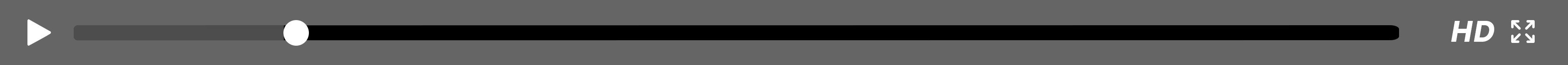


.svg)






