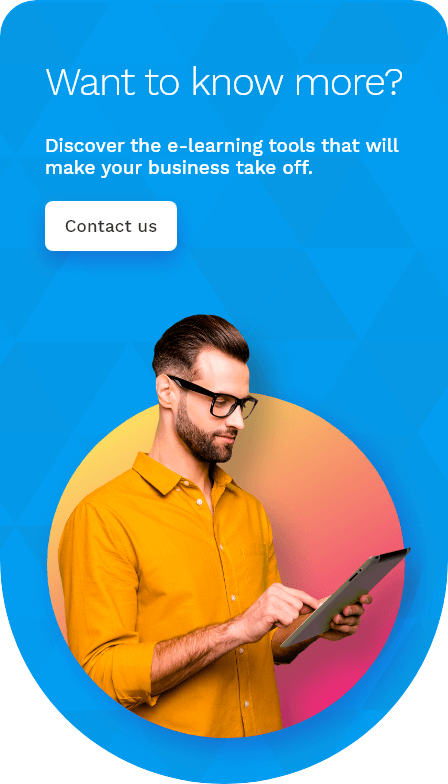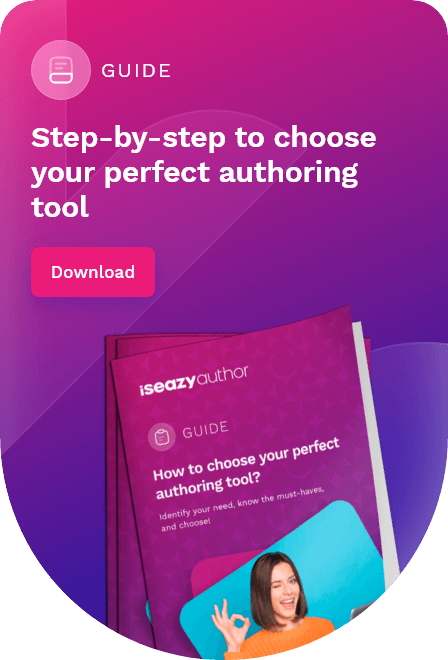Table of contents
ToggleThe relevance of collaborative tools in e-learning
Online education has become a thriving learning modality in recent years. More and more individuals and even companies are searching for professional development via the internet thanks to its flexibility, cost effectiveness, accessibility, and beyond.
Considering the use of collaborative online tools can be a crucial factor when it comes to achieving training goals and expectations which is why it’s important to delve into the possibilities the internet offers in order to provide quality learning as educators or training managers.
What are collaborative tools?
Collaborative tools are online programs that facilitate communication and teamwork. There are many different types of tools, depending on your objectives and, the best part is, they are hosted on the cloud which makes them ideal for remote teams. No matter where your employees are, collaborative tools allow them to participate in the same project without limitations.
When it comes to e-learning, these tools can help to create efficient and agile training by enhancing communication, participation, and creativity. They can also help with the organization and management of educational content, and host documents, files and other resources, making them an invaluable resource for memorable training.
Top collaborative tools
Below, we explore some of the most popular collaborative tools for e-learning, along with their features and how to get the most out of them.
Miro
This application enables collaborative work on a virtual whiteboard. It helps create mind maps, strategies, and objectives. During the initial phase, it aids in planning your e-learning courses, or you can also use it throughout your training for graphical explanations and collaborative workshops. Key features include:
- Access to 3 editable boards
- Unlimited guests
- Pre-made templates
- Audiovisual materials
- Simple voting system or countdown timer
Canva
Canva allows you to create and share designs, animations, videos, and other visual elements. If you don’t have the look and feel of your e-learning course decided, you can rely on its customizable designs or enhance your training with engaging materials. Some of its standout features are:
- Exporting as images or videos
- Collaborative work on different designs
- Customizable templates
- Compressing files for sharing on various platforms
isEazy Author
Now that you have the initial steps covered, you can focus on creating your online training content. That’s where isEazy Author comes in, one of the most popular collaborative tools in the field for content design and creation that allows you to make impactful training in minutes. Its key features include:
- Multi-device compatibility
- Gamification, interactive, and multimedia resources
- Intuitive interface
- Autosave to prevent data loss
- Project sharing through various channels
- Course assessments
- Reuse of existing materials
isEazy LMS
Once your e-learning course is complete, consider a tool to organize your educational content. An option that comes highly recommended is isEazy LMS. This online platform efficiently manages all your training, communication, and corporate knowledge processes in a dynamic, and flexible manner. Its notable features include:
- Managing your training plan with registrations, events, and reports
- Reusing, cloning, duplicating, and scheduling training activities
- Streamlining communication with your training team
- Automated generation certificates, evaluations, and diplomas
Creating activities, courses, pathways, and schools, tailored to each profile and any training mode: online, blended, or in-person.
Advantages of using collaborative tools in e-learning
But how exactly can these online tools impact your team? As we’ve already seen, they are great for collaborative learning. They also foster reasoning, critical thinking, and knowledge sharing, promote real-time communication and can help establish a sense of community among students and trainers which encourages them to interact.
The importance of the instructor and the collaborative tools
When discussing collaborative tools to support e-learning, it’s important to emphasize the role of the instructor. The instructor becomes important, as they require preparation to understand the collaborative tools and how to incorporate them into the teaching and learning process.
The instructor should not merely be an information transmitter but rather play a dynamic role as a media designer, virtual guide, and more. This is key to achieving a successful, fruitful, and high-quality training process.
The role of the instructor must therefore evolve and expand to involve students more actively. This enables students to transition from being passive recipients to active participants, becoming the driving force behind their own learning.
An important element for success in using these tools is the instructor’s ability to identify collaborative users and collaboration enablers among the students – the so-called “agents of change.” These individuals will help extend the impact throughout the training.
As you’ve seen, collaborative tools can be used to optimize your time and create unforgettable training experiences. Ready to get started? Try isEazy Author for free and take your training to the next level.