A storyboard is an essential part of the video creation process that helps you visualize the scenes of your video before recording starts. Whether you’re a professional or a beginner, learning how to create a storyboard can save time and enhance the quality of your videos. Here’s everything you need to know!
What is a storyboard?
A storyboard is a visual outline, like a comic strip, that showcases what each shot in a video will look like. You don’t need fancy software to create one; simple stick figures and sketches on paper are enough.
It includes subjects, shot types, and the intended movement, helping anyone involved in the video’s creation understand the director’s vision.
If you have a longer, more complex video, you should also consider creating a basic shot list for your video. This acts like a blueprint for your entire video project!
Subscribe to our newsletter for more great content plus exclusive deals and other perks!
Our bi-weekly newsletter is packed with tips, tricks, tutorials, and more to help you get the most out of being a creator. Plus, you’ll have access to exclusive discounts and sales on TechSmith products.
Subscribe
So, how much should you storyboard? It depends on the video. More complex videos may require pages of storyboards. Simple videos, on the other hand — even if they’re long might — only need one page. The key is to capture the visual changes that will happen as your video plays. The amount of detail you add is really up to your needs.
Benefits of a storyboard
Storyboarding allows you to plan your video’s visual sequences without the immediate need for a camera. It’s a tool for pre-visualization that can communicate your ideas to others—colleagues, stakeholders, or even clients—ensuring alignment before production begins.
It also guides the editing process, helping you decide how to cut clips and sequence scenes.
How to create a storyboard
Storyboards can be as simple or detailed as you need! You can start by sketching the basic structure of your video across several panels, each representing a key scene or moment. In each panel, draw rough illustrations or use stick figures to depict the main actions, and add brief descriptions to explain what’s happening or any important dialogue.
- Start with a Script: Draft a basic script to guide the visual planning. Break the script into scenes and shots to organize your storyboard effectively.
- Visualize Each Shot: Imagine the camera’s perspective for each scene and sketch it out. Include key details like the focus of the shot, background elements, and any movement.
- Add Details: Note the subject’s position, background, and any dynamic elements like camera pans or character movements. These details will dictate how each scene is filmed and edited.
This “visual script” of your video will guide the filming process, ensuring every essential element is captured and the story flows smoothly from one scene to the next. Simple storyboards are particularly useful for organizing thoughts and visualizing the sequence before actual production begins, making the entire process more efficient and coherent.
A simple storyboard is still helpful!
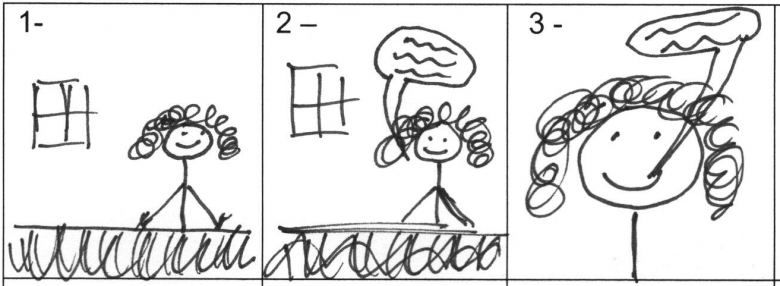
The example above is a really simple storyboard. In three frames it shows the subject, where she is in the shot, the depth of the shot (how close she is to the camera), the fact that in the first two frames she’s sitting behind a desk, there’s a window behind her to her left, and whether she’ll be talking. While your storyboard may require far more information or may need to be more extensive, even a simple storyboard like this one can be helpful.
Simple tools for storyboarding
You don’t have to be an artist! Simple drawings or digital slides can effectively convey your video plan. Tools like storyboard templates or slide decks can replace traditional sketching, making the process accessible to everyone.
Check out how one creator uses Google Slides to create storyboards! Each slide is the equivalent to a frame. Instead of drawing each frame you can use pictures or clip art, or any other type of image to convey what you want to see on the screen. You might lose a little bit of detail but you can still effectively convey all of the needed information.
When to use a storyboard
For videos targeting a wide and diverse audience, a storyboard becomes essential. It aids in structuring content in a way that is universally appealing and understandable. This planning tool ensures that every scene contributes effectively to the overarching message, preventing any miscommunication or content misalignment that could alienate parts of the audience.
On the other hand, even simpler projects, such as quick tutorial videos, can benefit from a rudimentary storyboard. In these cases, a basic storyboard can serve as a checklist to guarantee clarity and consistency throughout the video. This minimal planning effort helps in achieving a polished final product that clearly communicates its intended instructions or insights. There are a lot of templates out there to help you out!
However, not every video project necessitates a storyboard. For instance, spontaneous or informal content, such as impromptu vlogs or live streams, do not require the detailed planning that a storyboard involves. In these genres, spontaneity often contributes to authentic reactions and appeal. A storyboard might restrict your natural flow! A good rule of thumb is if your video is built from a script, a storyboard will help as well.
Subscribe to our newsletter for more great content plus exclusive deals and other perks!
Our bi-weekly newsletter is packed with tips, tricks, tutorials, and more to help you get the most out of being a creator. Plus, you’ll have access to exclusive discounts and sales on TechSmith products.
Subscribe
Learn more about video creation
Remember, your storyboard exists to help you with the recording and the editing of your video. The process of thinking through each shot and how you’ll eventually edit your video can reduce the amount of time it takes to create your videos. Whether you’re drawing, using presentation slides, or sketching on the back of a napkin, storyboards are a useful tool.
For more insights on creating effective video storyboards and enhancing your video production skills, check out the free resources available at TechSmith Academy. We even have a whole video course dedicated to video storyboards!


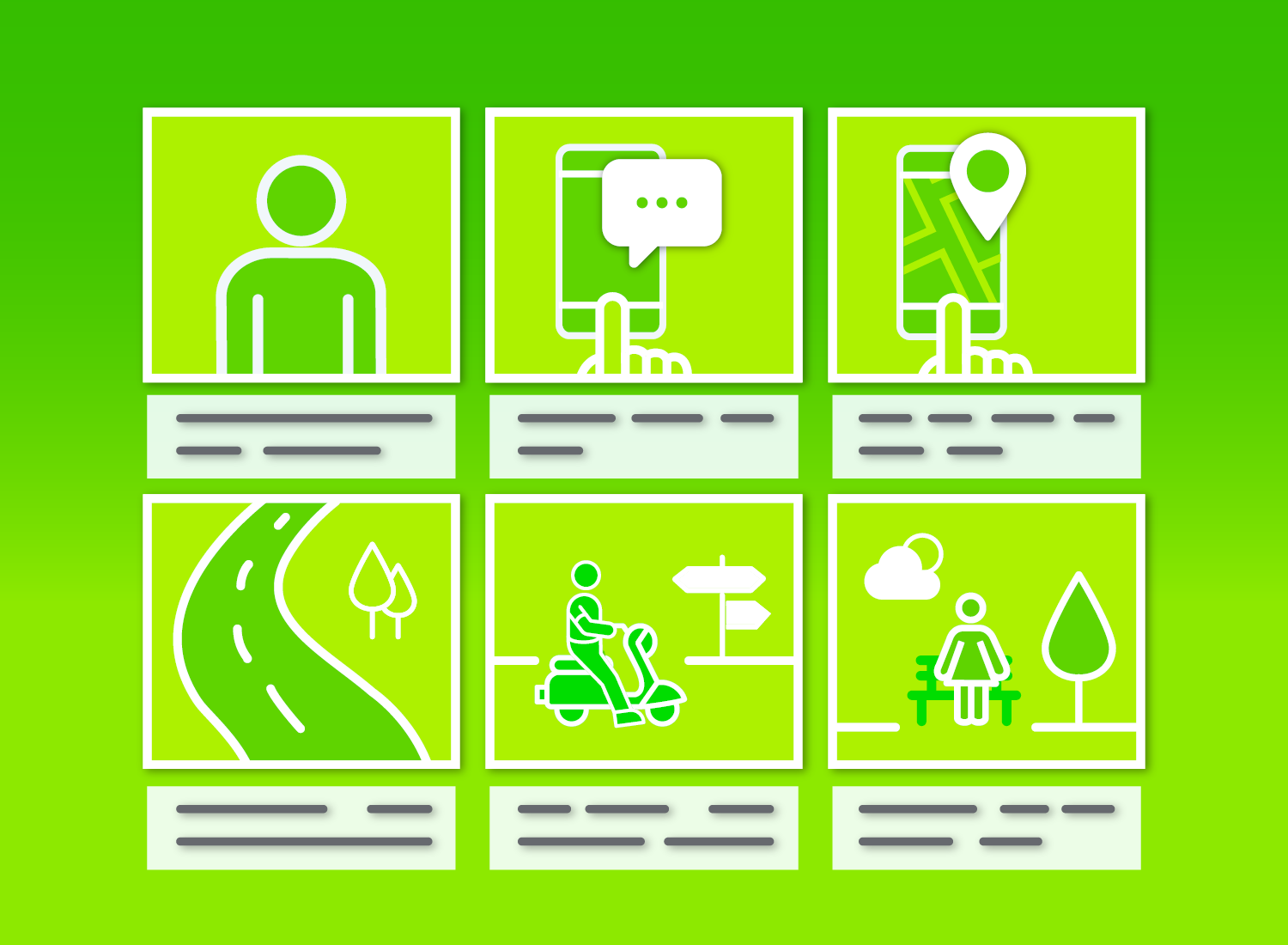
Share