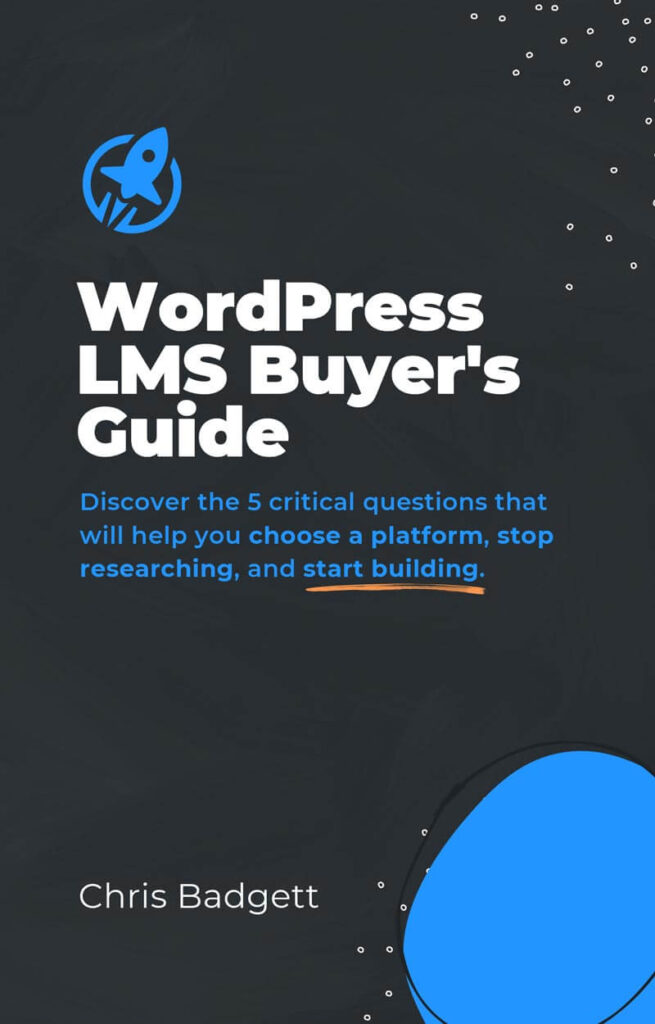In this LMScast episode, Ken Theriot, shares his journey into audio and how he became a course creator and how to produce professional audio for courses.
Ken Theriot is an audio professional and course creator. He is the owner of Home Brew Audio, a platform aimed at teaching people how to do audio recording at home. Ken initially started recording music as a teenager and sought to improve the quality of his recordings.

Ken offers guidance for both beginner and more experienced course authors on audio setup. For beginners he advises to start with live instruction utilizing programs like Zoom. He highlights the need of having decent audio quality for filmed videos nevertheless. He advises utilizing a microphone that is placed near to the face. This might be either a USB microphone that is directly linked to a phone or computer or a separate microphone that is attached to the device.
For advanced course creators, Ken suggests purchasing a nice large-diaphragm condenser microphone and connecting it to an audio interface box, which is connected to a computer, for more experienced course developers. For an affordable alternative for the audio system,
Here’s Where To Go Next…
Get the Course Creator Starter Kit to help you (or your client) create, launch, and scale a high-value online learning website.
Also visit the creators of the LMScast podcast over at LifterLMS, the world’s leading most customizable learning management system software for WordPress. Create courses, coaching programs, online schools, and more with LifterLMS.
Browse more recent episodes of the LMScast podcast here or explore the entire back catalog since 2014.
And be sure to subscribe to get new podcast episodes delivered to your inbox every week.
2023 WordPress LMS Buyer’s Guide
Exclusive Download! Stop wasting time and money researching online course and membership site tech.
Episode Transcript
Chris Badgett: You’ve come to the right place if you’re looking to create, launch, and scale a high value online training program. I’m your guide, Chris Badgett. I’m the co-founder of LifterLMS, the most powerful learning management system for WordPress. State of the end, I’ve got something special for you. Enjoy the show.
Hello, and welcome back to another episode of LMS Cast. I’m joined by a special guest. His name is Ken Theriot. He’s from home brew audio.com. He’s a course creator, he’s a audio professional. And we’re gonna get into his story, his journey as a course crater. And also I’m gonna try to extract and mine as much audio wisdom as I can out of Ken’s experience on the podcast.
But welcome to the show, Ken. Tell us a little bit about the journey into audio. Where did that story begin for you?
Ken Theriot: A 17 year old kid with lots of hormones. I think that it was really as simple and as primal as trying to impress girls. When I was a teenager, I was a musician, so that was the thing that I could do well. Play guitar and stuff, but I was poor like most teenagers. And so I couldn’t afford to make recordings of myself that weren’t really crappy recordings made on the little boombox, those little tiny round microphones that were built in to those things.
But that’s how I started. And I wanted to sing harmony too. I wanted to do all the parts and one of the songs that I recorded, Back when I was that age was a Beatles song called This Boy, which if you’re familiar with it, it has three-part harmony. All the way through the song. So I wondered how I could do that.
And so I, I sang the, I played the guitar and sang onto one of the tapes, the cassette tape recorder, and then I borrowed my brother’s boombox and I played that cassette recorder back while I sang the second harmony. So all of that was going into the other cassette recorder with this awful. Hiss that was multiplied by going by, bouncing it down to that.
And then I had to do the third harmony. So I took that recording and played it back while I sang the third one. And yeah, it was god awful hiss in the background, but I had three-part harmony in a song by God. That was a an interesting kind of foray into it. And that’s how it started.
And I just wanted to get better and I continued to not be able to afford professional recording studio, so had to figure out how to do it on my own.
Chris Badgett: Let’s just fast forward in the story to the part where you decided to create courses. How did that happen? Like you’re a guy that loves music and audio.
What was the spark for the course creator journey?
Ken Theriot: Wow. Okay, so the first one was was a primal motivation called I don’t know trying to impress girls. Then the second one to answer your question was another sort of primal motivation, which is laziness. So I retired from the Air Force. I was an Air Force officer, and I served 20 years and I retired from that in 2007.
And of course the natural thing is while I’m still young enough to get a job, and my wife is expecting me to. I did, I put out all the the resumes and I did the interviews. And meanwhile while that process was working itself out, I I saw something online that that talked about.
Doing voiceovers and and I yelled it down and my, Hey, why can’t we read audio books? We listened to them. Why can’t we read ’em? We have all this recording equipment cuz I had recorded several albums by then. So we had a pretty good setup. And she said, huh, no. Keep on dreaming.
But we actually landed a job doing some voiceover work and then we continued to do that. And through that was voices.com. So it’s called a pay to play way to do voiceovers. Instead of starting your own business, you just sign up and then you answer auditions and somebody put a a job out for doing an impression of.
Caricatures like some Bronx guy doing, because he wanted to put third party voices onto GPSs. Back before that was really popular on phones. These things these little GPS units that you used to carry around in your car before everyone had an iPhone and what have you.
And you could choose voices on there and change accents and change gender, but they wanted to make these things funny. And put characters that said stuff like, what the hell are you doing? You’re off track. That kind of thing. And I answered the ad and I got hired to do the job and I.
I did another job at another job for him and he said yours you get back with me quicker than anybody else that does this for me. And your audio sounds better and what are what are you doing? And I mentioned it to him and he said, can I hire you to produce the audio for all these other guys?
So it basically started that way of me. Getting in with this guy and then I learned that he started this. This is a long, rambling story, but it is interesting. He started this company called Pig Tones to do these third party GPS voices, a as an internet. Marketing online business.
And that was his jam. He was an online marketing guru basically. And so he said, Hey how would you like to learn to make a living online doing on doing an online business? We could do one together. And so I thought that, yeah, that’s cool. I wouldn’t have to work I wouldn’t have to go to a job.
What they don’t tell you is when you work for yourself, you are working all the time. But anyway, I went and he, we talked it out and he said, how about you teach people how to do audio recording at home cuz you do that so you know how to do it. And I thought, yeah, let’s do that. So we brainstormed it and came up with a business and.
Long story short, he dropped out. He didn’t, he wasn’t really interested in doing it. And so I just took it all over and Home Brew audio. The idea was to teach people how to do it. And two ways to do that is to do online courses and the other way is to do one-on-one coaching with folks.
And so that’s how it started.
Chris Badgett: Nice. What help the people with audio? I feel like it’s a rabbit hole and there’s the beginner setup for a course creator. I’d love to hear your list. And then for somebody that’s maybe they’ve been in business for a while, their courses are doing well, they wanna upgrade the home studio.
What does that setup look like from a software and hardware perspective? And just draw some wisdom on the people.
Ken Theriot: So drop some knowledge, some, So this is for course creators?
Chris Badgett: Yeah, the beginners and then the more advanced, like down the road.
Ken Theriot: Okay. The the beginning course creator is probably gonna start with a pilot course in which I learned through Miy and Danny, and that is going to be a lot of live, live teaching to start. And the idea is just to see if you’ve got an audience and if your course idea is viable, so you don’t have to really worry about it too much at that point.
Because you’re probably gonna be on Zoom or some other online conferencing tool in order to teach. But when you move into doing recorded a scalable version of your course, you’re probably gonna want recorded videos. And this is where so many people get it wrong. And it’s not that, it’s not that hard.
Like you said, it can be a rabbit hole and a lot of people think it is. But the the videos that I do for my courses are I have a good camera right now. I’m just using a webcam for this, but I have a good camera that’s back there with some lights that will be right here. And this is pretty much what the video looks like.
It’s very high quality, better lighting. I start this way and I talk and I say, alright, we’re gonna talk in this lesson we’re gonna talk about X, Y, and Z. And I have this microphone right in front of my face when I make these videos. And. Then and, okay, so before I go off down any rabbit holes, this doesn’t have to be, this happens to be a, a good mic.
A pretty good mic cuz I use pretty high quality stuff when I’m recording music and and voiceovers. But it doesn’t have to be, it just has to be close to your mic. Anything, even if you’re using, if you’re shooting your videos on an iPhone and it’s three feet away from you. You can get another iPhone, borrow your spouses or your roommates or whatever, iPhone, and put that on a a little, what do you call ’em?
Tripod. You can put it on something like this, but where is it? And just put a little iPhone holder and, or you can just put it on a mic stand. That’ll actually be better cuz then you can tilt it up and have, and just have the, that iPhone there and use the notes recorder. You don’t have to spend any money assuming you have another phone in the house.
The, I the key thing is no matter what mic you’re using, you gotta get your mouth close to that mic. And the thing is, when you’re doing video It seems how in the world am I gonna get my mouth close to the camera, which is four feet away? I can’t just walk up to it and put my face in the camera so the idea there is you have to use a separate mic one Like I’m doing, this isn’t connected to or when I’m doing my course videos, this isn’t connected to the camera. I do that separately. Or you can get a good mic that actually connects to the camera. So these days, most U S B microphones can connect directly to your phone.
So in that instance, I could get a microphone. Let me see where is it? Oh, thought I had a handy. Things like a Blue Yeti, that’s probably one of the most popular large USB microphones. And and you can plug that into your device. Just record the audio along while you’re recording the video.
That can be your microphone instead of the phone. So the idea is that no matter what mic you’re using, even if you’re just not even using a mic, if you’re using another phone, or you could get a lapel mic, but you gotta get a mic close to your mouth. And if I had one piece of advice to give to to a beginner, to a starting course creator for making their videos for the scalable version of their course.
It is whatever device you’re using, get a mic close to your face. And when I say close, I’m talking it depends on how you’re doing it, but it shouldn’t be more than 18 inches max. That’s, if you’ve got a microphone just out of frame right there or another phone.
That’s maybe 18 inches, 12 to 18 inches from your face just pointing in. And That’s how they do it in the movies actually. Or if you don’t care about having a mic in the frame, you don’t when you’re obviously and I don’t here it is. So what all they need to see is a person who is engaging with them, they don’t care.
There’s a microphone here. And they just want the information. So if you can get a good mic like this, you can record the audio separately and then join it up with the video after. But that’s a long answer a long way to say, get a mic very close to your face. And the second part was you said, for more advanced people.
So for more advanced people, I would say. Do it this way. A lot of people don’t like to have a mic in their frame, and I don’t know why that’s such an issue. There’s a lot of people that want to stand up and they want to have a green screen background or something, and they wanna be standing up and they want to show at least like the upper half of their body from the waist up or something.
Yeah, if you do that, then it’s gonna be hard to have a mic. Like this. I get you could stand in front of a mic stand, but then it starts to look a little unusual at that point. Most people use lavalier lapel mics. That’s probably the best way to go at that point. If you wanna stand up and you want to be show most of yourself, then then you should get a wireless.
Lapel mic system. And I say wireless because the wired ones are very difficult to work with or can be, and you can’t get as far from your camera. So just spring for a wireless one. There’s a, the one I use, I don’t have it with me right now, but it’s a system from road. Same company that makes this mic called the Road Wireless go to.
They’ve actually now got three versions or four of that system. But in the past, in order to buy a wireless system like that, you’re talking four or $500 or more. Nowadays it’s closer to 2, 2 50, somewhere in there. And and that gives you the ability to just clip this little thing on.
It’s not even a mic, it’s not even a the little lapel mic, the little tiny microphone that sits right here? It’s not even that, it’s just a all right, hold on.
This is what it’s, and it this isn’t a I’m not necessarily a shill for road. They’re not paying me or anything. But this is just a really good, convenient thing. And and it clips, it’s got a little clip in the back. Like this, and you literally, there’s the mic and you just clip it onto your, I don’t really have a you’d want a button down shirt for you.
It would work perfect. You could just plug it right in, right there. I’d have to like, pinch my shirt or something and stick it on like that. But this is all you do. And the other piece of it is a receiver, and that goes on your camera, but it also, this also goes straight into a computer. So it doesn’t have to go into a camera, and that gives you flexibility.
These things also record onto themselves. These are little mobile recorders, so it can act as a safety backup in case you did in case you We’re too loud in it, distorted or something. So it’s all kinds of flexible and easy to use. So if you have to stand up and be far from your camera and you don’t want a microphone in there a wireless lapel system, lapel mic system of some kind is my recommendation for people who wanna do what you and I are doing.
I recommend not using a USB mic. We’re ta you, you said people who are more advanced course builders and yeah. I’m about to actually test a new a new u SB mic that I might be changing my tune after this week on this advice. But for right now I say get yourself a good large diaphragm condenser microphone that goes into.
I got a spare one into an interface box. Ugh. See how dusty that is? But it’s cuz I’m not actually using it at the moment. So the microphone get, gets plugged into here, and then by u sb this just goes out and plugs into your computer and this gives you high quality. Audio, very high quality, like professional quality audio coming from a professional quality mic.
And that’s the way that I recommend for more advanced creators that. Cost is going to be the mic that I usually recommend. It’s one of the more affordable ones, but it’s still very good, is about $150 an audio technical one. And in one of these you can get for about a hundred dollars, 110 maybe depends on which one you get.
I usually use a focus, right? Scarlet? The focus, right? Scarlet Solo, I think is like $110, something like that. So you’re talking. $280 or so. So my advice to advance course creators is to make the investment of about $300 for good audio for your videos.
Chris Badgett: That’s awesome. Let’s talk about editing a little bit if we’re coming out with our audio, but we’re likely also shooting video.
There are some course creators that are audio only. But what are the small handful of softwares you recommend for editing course? Video and audio together, or audio by itself?
Ken Theriot: Audio by itself. I like Reaper for that. And two reasons. One is it’s just about as good as pro tools. In my opinion, I can’t think of anything that I can’t do with it that Pro Tools can do, but it’s also super inexpensive. It’s $60 if you wanna use the Personal use license. And what they say is that if you start to make money with it, then it’s it’s, they recommend that you go up to the professional commercial license, which is $220.
But that’s all on the honor system. The licenses are all the same. There’s no crippled functionality. There’s no you can use it for 60 days. There is a trial and you can use it for 60 days. But they’ll. They won’t stop after 60 days. So that’s what, they’re an awesome company and they’re really good with that kind of thing.
But anyway, Reaper is the software that I recommend using for most of the editing of the audio. And for the video, I I recommend if you’re doing video I, I use Camtasia because I’m on a PC system. You can use Camtasia on a Mac or a pc. And that lets you do, oh my God, that is so amazing for creating courses.
It’s I do you I don’t know what you use for it, it’s great for screen capture stuff, so I should it’s great for everything You can do any kind of video, it doesn’t have to be screen capture, but that’s what it was originally designed to do. And then you can take outside audio and sync it up.
Nothing flat. I’m doing that. And those are the two biggies. I also recommend one plugin. There, there’s, we can again get into a long list of things that, that I could recommend, but if you’re just gonna get one plugin for Reaper, it has a lot of its own built in stuff you don’t need to buy.
Third party plugins for it necessarily, but get yourself a reverb removal plugin. Be I used to say like in this room I’ve got these acoustic absorbing foam panels, and that helps cut down on that room echo. That is so common for audio that’s recorded at home, but. Nowadays the reverb removal edit is so amazingly good that really you can wait on getting, or you might never even need to get the acoustic foam in your room.
Because this stuff is so good. There is one, again, no affiliation at all, but it’s called DeVerberate three by a company called acon. And the, there’s another suite of editing tools and they have a D reverb tool in it. And that one is called isotope Rx. For audio editing. It cleans up audio.
You can remove pee pops and and mouth clicks and noise. And it’s pretty cool, but it has a d reverb in it. That’s the key thing I’m getting at is without talking about doing any more editing that I think is those three things have either for video, Camtasia or ScreenFlow if you’re on a Mac, and then Reaper for the audio.
And and a plugin, a d reverb plugin.
Chris Badgett: That’s awesome. Thank you for that. What about just actually creating the courses and figuring out what to make? You’ve done on your website, home brew audio.com, you have several courses on there. What advice do you have for people. To actually get the courses done.
Cuz you have, for a lot of people, there’s tech challenges and you’re obviously really good with audio, video stuff, but how were you able to like, successfully make so many courses? If the technology wasn’t a challenge, how did you get through the instructional design challenge?
Ken Theriot: Yeah. I used something, especially on this last course, it was. Amazingly helpful was a mind map. A lot of people tell you to outline your course and you can use any number of tools for that, but I found that to not be very helpful for p different people process information differently.
And so for me, looking at something like a mind map or I could add anything and stick it in anywhere I wanted as far as sequence was concerned. That, that was super helpful. So I went in and I just started putting bubbles in for everything that I wanted to teach every topic. And then if that seemed to be part of a bigger topic I could always move things around and have that bigger topic be the main module, how it ended up being.
But I couldn’t have done that with a standard outline. So that was the first thing. Once I got all that set up, I did it to where you go down one side, I know if you’re familiar with mind maps, but you go down one side. I went down one side and then I went down the other side for my sequence and whenever I finished a video, I would color that bubble red and put a big green, no, actually, lemme back up.
I, whenever I finished a video, I would put a big green check mark on that bubble. And because there were, Main modules, and then there were topics and then there were subtopics and everything that branched out. I decided that not, you can’t make every one its own video, so I tried to pack everything in that logically made sense into one video, not letting any video be more than 10 minutes if possible, and anything that needed to be a video was read.
So I could look at my mind map and go, okay, boom. There’s all the red bubbles. Boom boom. I have to do 32 red bubbles. So I’m gonna start at the top and I’m just going to mark these bubbles off as I finish them. And and that really for me was amazingly helpful.
I could look at it and go, all right, green dots or green check marks. Done. How many do I have left? I would make a separate bubble that said, you have 13 more videos to do. And that, that is how I went through and finished my courses. And then once they were done, I just put them in sequence in my L m s.
Chris Badgett: I’m a big fan of mind mapping. I feel like it changed my life when I learned how to use it cuz it’s, I think it’s closer to how the brain works and especially when you’re starting with a blank canvas, you can bring it like an outline is a very structured thing. Yes. But you can get. Anything I do new, it always starts with a mind map, and if I need to get it to conform to a structure, like a course outline or a spreadsheet, I’ll get there.
But at first I don’t want to constrain the brain and see what’s related to what. What are the big ideas or the small ideas? It’s a really powerful way of I say it’s like an alternative way to then making a list. Like even when I do a shopping list, it’s a mind map. I don’t even make regular lists anymore.
Going back to the technology a little bit if we’re doing like a screen share content, like I do a lot of that cause I’m teaching people how to build websites and use software. I’m a screen flow guy. I’ve been using it for a decade. But most of what I do is I’m just trying to get it done.
I’m just talking over the video. I’m moving around. But then sometimes you can if you actually do the audio first, like you have a more polished message you want to do and then you wanna. Put visuals behind that later. And then there’s like the voiceover where let’s say, oh, I want to demo this product and then I’m gonna edit it and make it perfect.
The timing perfect. And then I want to do voiceover. How, I guess what I’m trying to understand from you is how can we better do. Video and audio separately so that whether we’re doing the video first or the audio first but we want something that looks more like a polished commercial than oh, this is just somebody just talking and over their computer screen.
How can we do that better?
Ken Theriot: Yeah. Teleprompter. Okay. Is my, when I’m on screen like this, I tend to, and you’ve probably noticed in this interview, I tend to go, blah, blah, blah, blah, blah, blah, blah. Oh, and another thing, blah, blah, blah. And and it’s you don’t wanna wa, first of all, it’s a waste of people’s time. If they paid for a course to watch me.
Stumble over my words and oh yeah. Obviously not be prepared. It won’t look professional like you’re talking about. So I use on my camera a that might be part of the list of tech that you want to have me recommend, but it is a, this is it right here. And that just, I have a it’s like a D S L R camera.
Lumix G seven. It’s technically mirrorless. But anyway this slides over the whatchamacallit lens, little round thing. And then I have an app on here that does the teleprompting, and I just stick this inside of the teleprompter. And and then that scrolls while I’m doing the actual video and then there’s a remote that comes with it that you can stop and start it.
I don’t like, I don’t like it going because I might need to, I don’t like it going automatically cuz it might get too far ahead or too fast or too slow or whatever. And I’ve tried that’s a huge pain in the butt to try to set it automatically and then have it go and you’re like wait.
It’s going too fast. And then it’s going too slow. I use this and I just zip and stop. And then zip and stop and zip and stop. So manual control over where that text is. But anyway, I write that stuff in Evernote on my computer, which is a cloud-based note app. And that’s on my phone too.
So once I write it on the computer, I got the script done and now it’s on my phone. I copy and paste it into, this is called the Parrot podcaster, by the way. I noticed I’m doing a lot of Pee Pops. Parrot podcaster. And there’s other versions of these, but that has an app that lives on your phone, and then you can drop the script in there and then it will reverse it backwards so that you can slip it underneath.
Then I’m just looking right at my screen and I’m reading off of reading the teleprompter, reading my script. And that is a talent in and of itself that I, it took me years literally to wonder why I was looking at the camera going, yeah, well done. It was very good.
And the thing was, and I was like, oh my God, that’s horrible. I’m, I I look like I’m a deer in the headlights. And it’s just not animated and I’m not, Engaging at all. I wouldn’t watch me. So it takes a lot of practice to, to look at a teleprompter to get the text right, so that you make a nice, snappy, quick, tight video that doesn’t have a lot of ums and ahs in it.
It gets a point across very quickly, but that you do it in an engaging way. So I practice the script and then I look at it. And I pretend that it’s not even there as much as I can. So you’re looking at text, but you also have to remember that there’s a camera lens behind it and that you’re actually talking to people, it took me a while to learn. I had to almost force myself. In fact, I do. Before I hit record on my camera, I go because otherwise I’ll be like this. Hey today we’re gonna talk about compression, which really is not as hard a thing as it seems. I literally had videos that looked like that and I was like, ah, I gotta redo it.
Teleprompter, but make sure that you’re engaging with it. That helps it to be professional and tight. And then you rec I record the audio separately into Reaper while I’m doing that, so the camera’s recording the audio, and then I’m recording into Reaper just like this onto my computer. And then after I join them up in Cantasia, which you could do in ScreenFlow the same way as far as the screen capture part where I’m actually not on camera.
I just let that go. I’ll be explaining something and I’ll go, Ugh that was terrible. I went ah what’s the word? And so I will snap my fingers and start that thought over again and demonstrate the thing until I get it to where. It, it didn’t have a lot of idiocy and re and repetition behind it.
And I cut all that stuff out in the editing process But I add the audio in before I do any cutting. That’s pretty important piece there. So warts and all. Before I make any improvements to the audio, I will sync that audio. So you’ve got your Camtasia or ScreenFlow or whatever it is, whatever video program you’re using, and you’ve got all of your audio that the camera recorded on one track.
Then I bring in the audio that I saved, that I recorded in Reaper. It’s the same it’s the same words and everything cuz it recorded the exact same thing. So I will stick that underneath and it’s very easy just to cite it just zoom in and go and sync it up. Visually you can tell once that is synced up, I delete the old audio.
Then I cut out I go in and do all the slicing and dicing. I cut out the bad takes, I cut out the hesitations, I cut out the extra time and all of that, and then I export that audio out. I go into, I could do it in Reper, but personally I use Adobe Audition for this. And that’s just a personal preference.
You could use Audacity, you could use Reper, whatever you want. Then I go in and I improve the audio I take out, when you do a lot of cutting and video, you end up with with breaths that get cut off or they just sound weird. So I’ll go in and edit those out and I will You have to be careful not to shrink up the audio while you’re doing this.
You don’t want to delete anything because if you do then the audio will be outta sync when you open Camtasia again. But then I go in, I take out the noise, I take out the pee pops, I take out the mouth clicks I will optimize the volume and then I bring that back in to the finished video and export the whole thing out together.
Chris Badgett: That’s awesome. Another use case we see come up a lot that I’ve seen some questions around that. I’m sure you can. Answer and you already ha have a little bit is what about in a lesson controlled environment? Like an action environment like a yoga instructor or a somebody who’s teaching dance and moving around, not just screen sharing at a laptop.
How do we get that person to make good audio but also still be able to move around pretty well? Is it the, it’s the lapel mic situation.
Ken Theriot: Yes, I was just looking at a review. I did a review of it, but I was just looking at a YouTube review of this system yesterday. And one of the things they did was they had a guy on a motorcycle with a I don’t know how he mounted, I guess he had a GoPro or something, and he was using this to record the audio.
He was talking in as he was going 70 miles an hour down a highway going, Hey, see, and I’m, this is me talking while I’m riding a fricking motorcycle. You don’t get much more where you can’t pay attention to the tech than this, and and basically you could. Either I don’t use GoPro, so I don’t know if you can connect an external mic directly to it, but it doesn’t matter because these things record audio right on them.
So you can record audio onto this clipped right here while you’re riding a motorcycle teaching yoga dancing. I plan to do a dance demo actually at my wife and I did swing dancing for many years, but I want to show people how to do audio on video. In several different situations and how to get the mic close to your body and in order to demonstrate an action video like that.
It could be outside, it could be in a yoga studio, like you say, that’s very echoey and what have you. There might be traffic, there might be other people around. Getting a mic close to your mouth helps with all of that. And this is a great way to do it if you’re wearing a t-shirt or something.
You? I see, I can still do it. I can clip it to my shirt by folding it over, but it it’s, it kinda wobbles it’s heavy and unwieldy. Some people actually clip it. Inside, so it’s against their body and and that way it’s a little more stable. But yeah I could definitely, Lindy hop with this thing on.
Nope, no problem. If you have partner dancing, that might it might like ruffle and bump and whatever get in the way. So you might want to keep that in mind. When you’re When you’re demonstrating that kind of stuff. But yeah, that’s really the answer. And when you have to move around a lot and you’re doing some action, you need a wireless definitely has to be wireless in that situation.
Either lapel situation, it either looks like this or the traditional little Thought I had one up here. Little everyone knows what they look like. Little lapel mics that just they’re little black things with little little foam hats on that, that sit right here.
They’re much lighter weight. And you can plug those right into here. So if you want, if you wanted, if this thing is a little two one wieldy, you can get yourself a road, makes a a lab, a lavalier mic that you can clip here. That’s much lighter weight. And and then just clip this to your waistband or stick it in your pocket or whatever and plug it into there.
So those are, that would be my advice for that situation.
Chris Badgett: Can you just educate us on how to prevent background noise, whether it’s family, animals, urban noise and maybe let’s just say our or home or whatever, we just can’t quite keep it quiet. So what can we do to help with the background noise and manage it?
Besides obviously solving the source of the noise.
Ken Theriot: Besides yeah, that’s obviously the first step. It depends on where you are because if you’re in a gym if you’re teaching people how to do fitness stuff in a gym that’s being used by other people, there’s obviously not a lot you can do if you’re at home. And and it’s the, it’s leaf blower time, which drives me crazy.
Or there’s construction going on, or a motorcycle driving by or whatever, or there’s stuff the family’s doing and you really need to get the video done now, but you really don’t want to tell them to stop doing what they’re doing. The best advice to prevent getting that recorded in the first place is just to try to close the door, close their door, and then close your door.
These, that’s obvious. But. If it, if you can wait until the noise isn’t there. And, but if you can’t like I said, getting your mouth close to the microphone is gonna be your first line of defense for all of this stuff, for any kind of noise actually. And then the when you have pauses in between your phrases, you’ll hear that.
Whatever it is going on the TV or the music my wife’s listening to, or if she’s singing along or doing whatever downstairs, that sometimes gets recorded and it usually, you can’t really hear it very much when I’m talking, but in the breaks in between, you can, and so that’s a matter of editing it out after the fact.
If you get your mouth close to the mic, you probably won’t have to worry about the noise while you’re talking. And in the spaces where you’re not talking, you can edit it out just by silencing the stuff in between. Now. There’s one other situation, and that is, or one other thing you can do. I have a post on this with a morning dove.
There was a morning dove right outside my window with that. Ooh. And I was like, oh my God, I don’t wanna kill the bird. But what I was able to do was sample that. So I recorded the morning dove all by itself. So I had its voice on my on my recording software. And then I fed that with all noise reduction software.
You have to feed it, you have to train it. What noise is so it, no, it knows what to know, what to remove. I was able to train. It was an Adobe audition. I told it All right, this is what noise sounds like. This is the sample of noise. Now remove this from my entire file, and it did, it removed only that.
Now, that works really well. If the frequencies is different, because I have a men’s voice, actually, my voice is, people say, ma’am, when I talk on the phone, more often than I’d than I’d. Would’ve thought, but anyway there’s a big difference between the frequency of my voice and the, so it’s easier to remove that without affecting my voice.
So the more difference a sound is from your voice, the easier it is to remove by, by using noise reduction software. And if it’s something that’s in the same register as your voice. Yeah. In my case, I have to sometimes do multiple takes to try to find a time when there isn’t that noise.
And yeah that’s a tough nut. That’s a really hard thing. If, especially if you’re making videos, but if if I really, a, had to get the video done now and b could not prevent the noise from happening in the house for whatever reason, I would go into my closet with my laptop.
I could bring my camera too. I have a pretty big walk-in closet downstairs and that has a lot of clothing hanging up. So that helps to to block out a lot of noise that’s coming from inside the house. And that’s a last resort, but it is something I could do and it’s something anyone could do.
I don’t recommend recording in a closet normally, but but if you have a walk-in closet or closet that’s big enough to get in there with a laptop and a camera That’d be my last resort. I think I covered everything that I can think of.
Chris Badgett: That’s awesome. That’s Ken Rio from Home Brew Audio. Thank you for dropping so many knowledge bombs with us here today.
And also for those of you listening on the podcast Ken was referencing some things and holding some things up. Go search for Ken. Home Brew audio on the LifterLMS YouTube channel. So you can find that video if you wanna see the lavalier microphone and some of the audio interface and things he was holding up.
Can any final words for the people tell us about any course you think you have that might be a good fit for the course builders out there and any other ways to connect with you.
Ken Theriot: I’m actually putting together a course right now just starting on how to sound good on video. So I think that’s the thing that would be the most relevant to course creators. But I also have one that’s out there right now. That is that let me just I always forget the name of it, which means I have to change the title.
It’s too long, but it is called Professional Talkers, how to Record High Quality Audio for Podcast Voiceovers and More. And that teaches you how to just, it doesn’t talk about course creation per se, but it talks about recording the audio and then how to edit the audio to make it sound pristine and professional.
So those would be the two most most. Relevant to course creators as far as the courses that I’m doing. And you had something else in the, in, in their question that I just, that I, any other,
Chris Badgett: what else did you ask me? Something about people to connect with you? Any other way for the people to connect with you?
Ken Theriot: Oh yeah there’s the Home Brew Audio YouTube channel. I have a lot of videos on there. Talking about specific things of all audio recording topics and the, there’s also a Facebook page for Home Brew audio and [email protected] is my email if you wanted to get in touch with me.
Chris Badgett: Awesome Ken. Thanks so much for coming on the show. We really appreciate it.
Ken Theriot: Thanks for having me, Chris.
Chris Badgett: And that’s a wrap for this episode of LMSCast. Did you enjoy that episode? Tell your friends and be sure to subscribe so you don’t miss the next episode. And I’ve got a gift for you over at LifterLMS.com/gift. Go to LifterLMS.com/gift. Keep learning. Keep taking action, and I’ll see you. In the next episode.
2023 WordPress LMS Buyer’s Guide
Exclusive Download! Stop wasting time and money researching online course and membership site tech.