Welcome to the dynamic world of webinars, where 73% of B2B marketers and sales leaders have found their goldmine for generating high-quality leads. If you’re aiming to connect, educate, or inspire from any corner of the globe, you’ve hit the jackpot. In this guide, we cut through the complexities of webinar creation, offering you top-notch insights to craft your successful online event.
From pinpointing the ideal topic that sparks curiosity to leveraging the powerhouse of tools like Thinkific for your webinar courses, we’ve got your back. Dive into the nitty-gritty of engaging content, nail your technical setup, and discover the art of keeping your audience hooked. And when the curtain falls, we’ll show you how to keep the applause going with savvy post-webinar strategies.
Are you ready to boost your digital presence and create the best webinar for your audience? Let’s turn that virtual stage into your playground!
Skip ahead:
- What is a webinar?
- Planning your webinar
- Preparing your webinar content
- Selecting the right tools and software
- Promoting your webinar
- Hosting and delivering your webinar
- Post-webinar activities
- Conclusion
- FAQ
What is a webinar?
A webinar is an online event that connects individuals with viewers across the globe. Imagine an online stage where the world is your audience. That’s a webinar for you — a digital bridge connecting you with viewers globally — a virtual event that promotes connectivity and collaboration without borders.
Picture real-time chats, presentations zipping through the internet, and interactive discussions. Webinars are your go-to for everything from snappy workshops and enlightening lectures to dazzling product demos, catering to an array of fields like education, marketing, and business training.
Benefits of hosting webinars
Let’s explore why hosting your first webinar can be your best bet for lead generation, expanding your reach, and much more:
- Expert positioning: A webinar positions you as an expert in your field, enhancing credibility and trust with your audience. It’s a platform to showcase your in-depth knowledge and address pain points directly, making your brand synonymous with solutions and expertise.
- Lead generation powerhouse: Webinars are fantastic for lead generation. By offering high-quality content that resonates with your target audience, you attract potential clients who are genuinely interested in what you have to offer.
- Global reach: The digital nature of webinars breaks down geographical barriers, allowing you to reach a global audience. By considering different time zones, you can schedule your live event to maximize attendance from around the world.
- Building personal connections: Live webinars provide an opportunity for real-time interaction, helping you build personal connections with your audience. This interaction fosters a sense of community and loyalty towards your brand.
- Flexibility and convenience: Webinars offer the host and the attendees flexibility. They can be accessed from anywhere, making it convenient for a broader audience to join in without the need for travel.
- Content repurposing: The content from your webinar can be repurposed in various formats like blogs, social media posts, and email campaigns, extending its value beyond the live event.
- Immediate feedback and insights: Hosting a live event gives you the advantage of immediate feedback. You can gauge audience reactions, gather insights, and understand the effectiveness of your content on the spot.
- Cost-effective marketing: Compared to in-person events, webinars are a more cost-effective way to reach out and engage with your target audience, reducing expenses on venues, logistics, and more.
Incorporating webinars into your marketing strategy can significantly boost your brand’s visibility, authority, and lead-generation efforts. They are an effective tool for addressing your audience’s pain points while positioning your first webinar as the best solution they’ve encountered.
Types of webinars
There are several types of webinars, each serving different purposes:
- Zoom webinars: The crowd-pleasers, known for user-friendliness and peppy interaction. They’re perfect for live chit-chats, engaging polls, and breakout brainstorming sessions.
- Webinar presentations: The structured, often pre-recorded type, delivering your content with crystal clarity. Ideal for educational nuggets, sleek product demos, and in-depth lectures.
- Webinar courses: Like a series of educational episodes, these webinars unfold over multiple sessions, diving deep into topics, complete with bonus materials like readings and assignments.
Planning your webinar
Ready to jump onto the webinar bandwagon? Let’s unwrap the planning essentials. Picture your webinar as a masterpiece, blending your know-how with your audience’s curiosity.
Choosing a topic
When picking a topic for your webinar, it’s essential to balance what you’re passionate about and what sparks interest in your audience. Here’s how to nail it:
- Trendy and relevant: Pick a specific topic that’s buzzing right now. A webinar on emerging technologies like AI could draw a crowd if you’re in tech.
- Passion meets demand: Choose a subject you love that also has a strong audience interest. If you’re into fitness, a webinar like “5 Home Workouts to Transform Your Fitness Routine” could be a hit.
- Unique perspective: Offer something different. If you’re a cooking expert, instead of a generic cooking class, how about “Cooking Gourmet Meals in 30 Minutes”?
Target audience
Knowing your audience is key to a successful webinar. Here’s what to consider:
- Who are they?: Figure out their age, job, and interests. If your webinar is about advanced photography techniques, you’ll likely target professional photographers or serious hobbyists.
- Customize your content: Tailor your webinar topic to fit your audience’s expertise level. Beginners in digital marketing? A “Basics of SEO: Getting Started” webinar would be ideal.
Setting goals and objectives
Clear goals are crucial for a successful webinar. Keep them specific, measurable, and aligned with what you’re all about:
- What’s your aim?: Clearly define whether you want to educate, generate leads, or sell something. If lead generation is your goal, aim to capture a certain number of email addresses.
- Reflect your brand: Make sure your webinar embodies what your brand stands for. If your brand is about simplicity, your webinar should, too.
- Measurable outcomes: Set goals you can track. Want to educate? A quick quiz at the end can measure how much your audience learned.
- Efficient planning: Save time with a solid plan. Cover everything from prep to how you’ll promote the webinar, conducting the webinar, and the follow-up process. For on-demand webinars, consider the timing of their release for the best impact.
With a well-chosen topic, a clear understanding of your audience, and defined goals, you’re all set to create a webinar that engages and drives your brand’s message home.
Preparing your webinar content
Crafting the content for your webinar is where you get to blend creativity with strategy, ensuring every element aligns perfectly to deliver an effective webinar. Let’s dive into how to make your content engaging, structured, and visually appealing.
Creating engaging content
Your content is what will inspire, educate, and empower your webinar attendees to come back for more. Here’s what to keep in mind when creating your content:
- Dynamic interaction: Transform your webinar from a standard presentation to an interactive experience. Incorporate live polls to engage your audience, spark discussions with Q&A sessions, and include interactive exercises encouraging active participation.
- Clarity and relevance: Ensure every piece of content is clear, concise, and relevant to your subject matter. Your audience’s time is precious, so make every minute informative and engaging.
- Storytelling and examples: Use storytelling techniques to make your content relatable and memorable. Bring in real-world examples to illustrate your points, making complex ideas easier to grasp and more tangible.
- Guest speakers: Inviting guest speakers can add a fresh perspective to your webinar. Choose experts who can contribute valuable insights and experiences related to your topic, enriching the overall content.
- Step-by-step guidance: If your webinar is instructional, provide step-by-step explanations. This approach is particularly effective in digital marketing webinars where practical, actionable advice is crucial.
Structuring your presentation
Your presentation structure is the skeleton that holds your webinar together. Be sure it includes the following:
- Personal introduction: Start with a warm, personal introduction that establishes a connection with your audience. This sets the tone for the rest of the webinar.
- Logical flow: Organize your content in a logical sequence. Break it down into digestible segments, each focusing on a specific aspect of your webinar’s subject matter.
- Interactive segments: Intersperse your presentation with interactive elements. This can include live Q&A sessions, polls, or short discussion breaks, keeping the audience engaged throughout.
- Powerful conclusion: End your presentation with a strong conclusion. Summarize key takeaways and leave your audience with a call to action (CTA), motivating them to apply what they’ve learned.
Visuals and media
In the visual arena, it’s all about complementing, not overwhelming. Here’s what to keep in mind:
- Relevant visuals: Select visuals that are directly related to your content. Each visual element should add value and enhance the understanding of your topic.
- High-quality media: Use high-resolution images and videos to maintain a professional standard. This reflects on the quality of your webinar.
- Balanced design: Avoid cluttering your slides with too many visuals. Aim for a clean, aesthetically pleasing design that captures attention without overwhelming your audience.
- Format consistency: Maintain consistency in your visual presentation. This includes using a cohesive color scheme, font style, and layout that aligns with your webinar format and brand image.
Selecting the right tools and software
The tools and software you pick can be game-changers for your webinar. They’re the unseen heroes working behind the scenes to make your webinar a hit.
Zoom webinar setup
Zoom has become a go-to platform for webinars, offering a range of features to facilitate interactive and engaging sessions. Follow these steps:
- Sign Up/Login: Start with a Zoom account, and opt for a plan that suits your needs.
- Schedule your webinar: In the Zoom portal, select ‘Webinars’ and then ‘Schedule a Webinar.’ Fill in the details like date, time, and description.
- Customize settings: Choose options for registration, audio, video, and interactive features.
- Invitations: After setting up, use the provided link to invite attendees.
- Rehearse: Test your setup before the event to ensure everything runs smoothly.
Presentation tools
When it comes to crafting engaging presentations for your webinars, the tools you use can significantly influence the impact and clarity of your message. Here are some top tools to consider:
- PowerPoint: A pillar in the presentation world, PowerPoint offers a familiar, user-friendly interface with a vast array of templates and design options. It’s ideal for creating slide-based presentations that are both professional and visually appealing. With PowerPoint, you have the flexibility to incorporate various multimedia elements, create custom animations, and leverage its widespread compatibility.
- Prezi: For those seeking a more dynamic and visually engaging approach, Prezi is a standout choice. Unlike the traditional slide-based format, Prezi allows you to create non-linear presentations with a zoomable canvas, making it perfect for storytelling and keeping your audience engaged. Its unique presentation style emphasizes relationships between concepts and offers a memorable visual journey.
- Canva: Canva has gained popularity for its simplicity and stylish design capabilities. It’s a go-to for users seeking to create presentations quickly without sacrificing aesthetic appeal. With a vast library of templates, easy-to-use design features, and the ability to collaborate in real time, Canva is an excellent tool for those who prioritize ease of use and visual impact.
Course platforms
When it comes to hosting webinar courses, the platform you choose can greatly impact the success and reach of your program. Here’s a closer look at some top platforms:
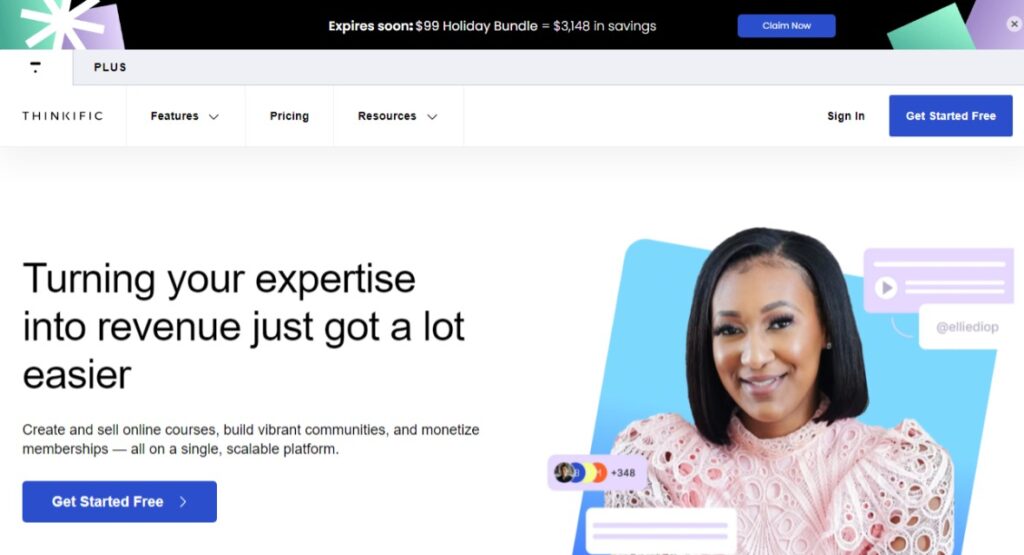
Thinkific is a top choice for those seeking a comprehensive solution for creating, marketing, and selling online courses. Here’s what makes it stand out:
- Intuitive course builder: This feature is designed for ease of use, allowing anyone to create professional courses without needing technical skills. It’s a straightforward, user-friendly way to bring your course to life.
- Advanced customization: You have the freedom to customize the look and feel of your courses and landing pages, ensuring they align perfectly with your brand’s identity. This customization extends to course structure, design, and user experience.
- Diverse content types: Thinkific supports a variety of content types, including videos, quizzes, surveys, and downloadable resources. This flexibility allows you to cater to different learning styles and keep your content engaging.
- Marketing and sales tools: The platform comes equipped with an array of marketing tools, such as the ability to offer coupons, run email marketing campaigns, and set up affiliate programs. These features help in attracting and retaining students.
- Student engagement tools: You can create an interactive learning environment with forums and discussions. Certificates of completion add an extra incentive for students to complete the course.
- Detailed analytics: Monitor your course’s performance and student engagement with Thinkific’s analytics. These insights can help you fine-tune your content and teaching approach.
- Community and support: Join a thriving community of course creators where you can share experiences, ideas, and get inspiration.
- Secure hosting and data ownership: Your content is hosted securely and remains under your control, ensuring your data and intellectual property are protected.
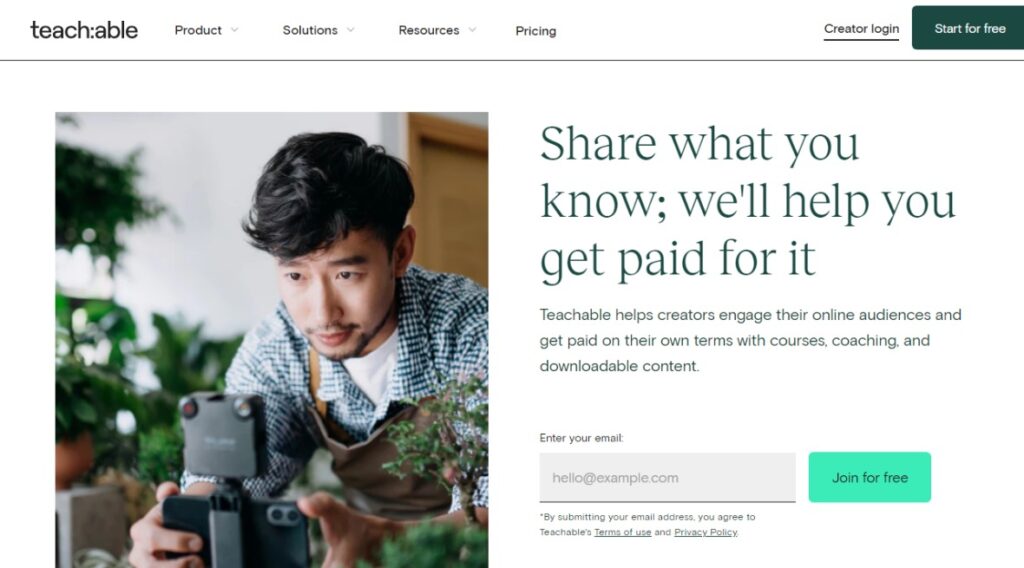
Teachable is renowned for its user-friendly approach, making it ideal for those new to online course creation. Key features include:
- Easy content upload: The platform offers a drag-and-drop functionality, simplifying the process of building your course. It’s a great way to quickly get your content online without any hassle.
- Customizable landing pages: Create landing pages that attract and captivate students, with easy customization to fit your branding.
- Integrated payment options: Teachable simplifies the monetization process, allowing you to focus more on content creation and less on the technicalities of payment processing.
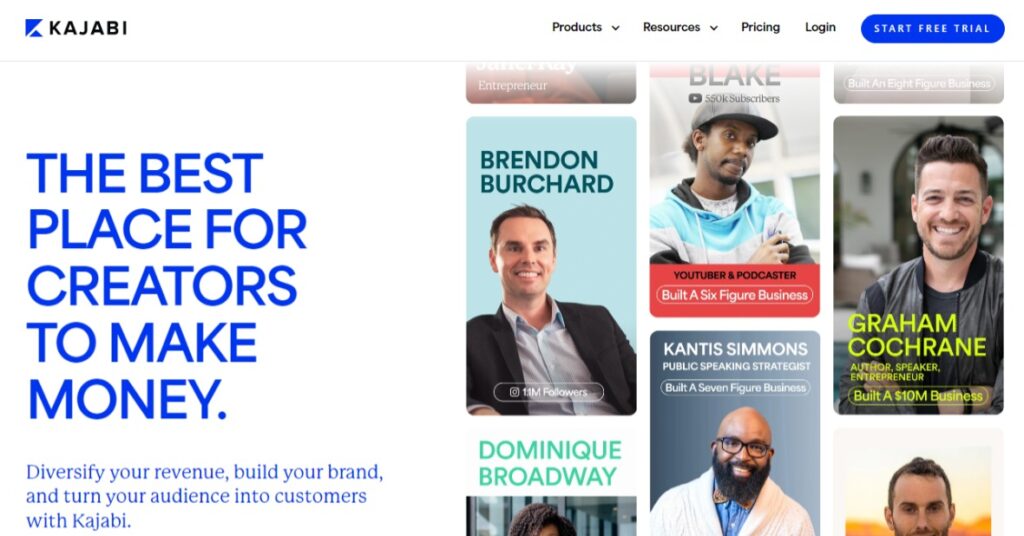
Kajabi provides a comprehensive all-in-one solution for course creators. Its standout features are:
- Robust course creation tools: Build and structure your course with a range of powerful tools. Kajabi gives you the flexibility to design your course exactly how you envision it.
- Marketing capabilities: With built-in tools for email marketing, landing pages, and sales funnels, Kajabi is not just a course platform but also a marketing powerhouse.
- Membership site creation: This feature allows for ongoing engagement and revenue, providing a space for your community to grow and interact beyond the course.
While Teachable and Kajabi offer excellent functionalities, Thinkific stands out with its blend of user-friendly course creation, extensive customization options, powerful marketing tools, and a supportive community. This makes Thinkific an ideal platform for creators looking to launch, market, and scale their webinar courses effectively.
Promoting your webinar
Laying out the red carpet for your webinar registration means more than just spreading the word — it’s about creating a buzz that resonates with your potential audience. Here’s how to ensure your webinar is the talk of the town:
Marketing strategies
To maximize attendance, use these promotional strategies:
- Email marketing: Whether you’re preparing to launch a webinar for the first time or emailing attendees that have attended previous events, your webinar email flow should be enticing, empowering, and inspire readers to register. Craft compelling emails that entice readers with the promise of valuable insights. The subject line should grab attention, and the body of the email should succinctly convey the benefits of attending your webinar. Don’t stop at one — keep the momentum going with a series of reminder emails, stirring up anticipation as the webinar day approaches.
- Social media savvy: Harness the power of social media platforms to amplify your reach. LinkedIn is perfect for targeting professionals, X for snappy, attention-grabbing announcements, and Facebook for broader audience engagement. Customize your content for each platform, using graphics or video teasers to pique interest. Remember, your social media posts are not just notifications — they’re invitations to a can’t-miss event.
- Collaborative charm: Partnering with influencers or brands can catapult your webinar’s visibility. These collaborations open doors to new audiences and add a layer of credibility to your event. Choose partners whose audience aligns with your webinar’s theme and message, creating a synergy that benefits all parties involved.
- SEO-optimized landing page: Create a landing page that looks good and ranks well on search engines. Utilize SEO best practices to ensure your registration page appears in relevant searches. The content on this page should clearly articulate the value of your webinar, encouraging visitors to take the next step and register.
Registration process
For a smooth registration process:
- Keep it simple: Your registration form is the gateway to your webinar. Design it to be straightforward and user-friendly. Request only the essential information to minimize barriers to entry, making the sign-up process quick and effortless.
- Confirmation and reminders: Automation is key here. Set up an automated system to send out a confirmation email as soon as someone registers. Leading up to the webinar, schedule reminder emails. These can include a sneak peek of the slide deck, special messages from your guest speakers, or any last-minute information about the live stream, keeping your webinar fresh in the minds of your registrants.
- Crystal clear instructions: Clarity is crucial. Ensure your emails provide explicit instructions on how to access the webinar. If your webinar platform might be new to some attendees, consider including a simple ‘how-to-join’ guide or a link to a tutorial. This approach helps reduce any anxiety or confusion about attending the live event, especially for first-time webinar attendees.
By implementing these strategies, you set the stage for a successful webinar, filled with engaged attendees ready to absorb what you have to offer. Whether it’s your first webinar or one of many, these approaches ensure a smooth experience for your participants and a rewarding outcome for your efforts.
Hosting and delivering your webinar
When it’s time to host your webinar, think of it as your moment to shine and connect. It’s about bringing all your preparation to life and creating a memorable experience for your audience. Here’s how to ensure your webinar is an event that resonates:
- Test your tech: Before the big day, do a trial run to ensure all your technical equipment is in tip-top shape. Check your internet connection, audio and video clarity, and familiarize yourself with the webinar software’s features. This will help avoid any technical hiccups during the live event. You can also use a moderator on the day of to ensure your tech is working, the conversation is flowing, and everyone is enjoying your webinar.
- Create a welcoming environment: As you start your webinar, set a warm and engaging tone. A friendly introduction can put your audience at ease and build a connection right from the start.
- Engage and interact: Throughout the webinar, encourage participation. Use interactive features like polls, Q&A sessions, and chat functionalities. This keeps the audience involved and provides valuable feedback and insights.
- Deliver high-quality content: Ensure your content is well-researched, relevant, and presented in an engaging manner. Use your slide deck effectively to highlight key points and maintain audience interest.
- Manage time effectively: Be respectful of your attendees’ time. Start and end the webinar as scheduled, and keep each segment of your presentation concise yet informative.
- Provide value: Your attendees are there for a reason. Make sure they leave with new knowledge, insights, or skills. The content should address their needs and offer real solutions.
- Follow up post-webinar: After the webinar, send out a follow up email, share a recording of the session, or provide additional resources. This follow-up is an excellent opportunity to keep the conversation going and nurture your relationship with the attendees.
Hosting a successful webinar is about blending seamless technical execution with engaging content delivery. By focusing on these aspects, you can ensure your webinar not only imparts knowledge but also leaves a lasting positive impression on your attendees.
Post-webinar activities
The work doesn’t stop when your webinar ends. Post-webinar activities are crucial for maximizing the impact of your session and setting the stage for future success.
- Collecting feedback: Gather those immediate reactions with post-webinar surveys and direct chats. It’s like having a backstage pass to your audience’s thoughts.
- Repurposing content: Turn your webinar into a content treasure chest. Share recordings, spin off blog posts, pepper your social media with highlights, and enrich your emails with webinar wisdom.
- Analyzing success: Measure your success by attendance rates, engagement levels, and feedback quality. It’s like taking a telescope to your webinar stars, helping you navigate better for the next one.
- Engage your attendees: Touch base with past attendees and offer value with content that will resonate. You can even use your webinars to promote your online courses and other helpful content.
Conclusion
You now have a roadmap to creating and delivering a successful webinar. From planning and preparation to post-webinar activities, each step is crucial in crafting an engaging and impactful experience.
Remember, the key to a great webinar lies in understanding your audience, delivering valuable content, and continuously improving. So, start creating your webinar today and unlock new opportunities for growth and engagement!
FAQ
What equipment do I need to host a webinar?
To host a webinar effectively, you’ll need a few essential pieces of equipment:
- Computer: A reliable computer with sufficient processing power is crucial. It should be able to handle your webinar software smoothly.
- Microphone: Good audio quality is essential. Invest in a quality microphone that can clearly capture your voice without picking up too much background noise.
- Webcam: A good webcam is necessary for visual engagement. Ensure it provides clear, high-definition video.
- Stable internet connection: A consistent and high-speed internet connection is key to prevent buffering or connection issues.
- Headphones: To avoid audio feedback and enhance sound clarity, consider using headphones, especially if your webinar involves interactive components.
Are there any free webinar hosting options?
Yes, there are several free or low-cost options for hosting webinars:
- Zoom: Offers a free basic plan with a 40-minute time limit for group meetings.
- Google Meet: Free for users with a Google account and supports up to 100 participants.
- Skype: Suitable for smaller, more informal webinars.
- Cisco Webex: Has a free version with limited features.
- Jitsi Meet: An open-source platform that is completely free and doesn’t require an account.
How long should a webinar typically be?
The ideal length of a webinar varies based on its type and purpose:
- Educational webinars: Typically last between 45-60 minutes, with additional time for Q&A.
- Product demonstrations: Usually shorter, around 20-30 minutes.
- In-depth workshops or training: Can extend up to 90 minutes or longer, with breaks.
The key is to ensure that the duration aligns with the content’s depth and the audience’s attention span.
Can I charge for my webinar course?
Yes, you can charge for your webinar courses. When monetizing, consider the following:
- Value proposition: Ensure your course provides significant value and unique content that justifies the price.
- Market research: Understand what similar courses are charging and position your pricing competitively.
- Platform capabilities: Use platforms like Thinkific or Teachable that facilitate course monetization.
- Payment options: Provide multiple, secure payment options for accessibility.
How do I handle technical issues during a live webinar?
To manage technical issues during a live webinar:
- Pre-webinar testing: Conduct a thorough test of your equipment and software before going live.
- Backup plans: Have alternative options ready, like a backup microphone or a secondary internet connection.
- Quick fixes knowledge: Be familiar with common issues and know how to quickly solve them, such as restarting the software or checking audio settings.
- On-call support: If possible, have a technical support person available during the webinar.
What are the best practices for promoting a webinar on social media?
Effective strategies for promoting webinars on social media include:
- Teasers and countdowns: Generate excitement with teaser posts and countdowns leading up to the event.
- Engaging visuals: Use eye-catching graphics and videos to grab attention.
- Hashtags: Create a unique hashtag for your webinar for easy tracking and visibility.
- Influencer partnerships: Collaborate with influencers to expand your reach.
- Live snippets: Share live snippets or behind-the-scenes looks to engage your audience.
How can I improve audience engagement during my webinar?
To enhance audience engagement:
- Interactive polls and surveys: Use these tools to encourage participation and gather instant feedback.
- Q&A sessions: Allocate time for questions and encourage audience interaction.
- Engaging visuals: Use slides and visual aids to make your presentation more dynamic.
- Real-time chat: Utilize chat functionalities for instant engagement and feedback.
- Breakout rooms: If your platform allows, use breakout rooms for small group discussions.
- Storytelling: Incorporate stories and anecdotes to make your content more relatable and engaging.






