How Training Videos May Be Turning Off Your Learners — And What To Do About It
This article was originally published on Training Industry.
Are you using training videos to enhance your learning and employee development programs? Video can be a highly effective tool to improve training but becomes counterproductive when it bores, frustrates or otherwise “turns off” your learners.
So, how might videos disengage your learning audience? We’ll get to that, but first let’s talk about how video is often embedded in training programs. Mostly commonly, videos are used in onboarding and skills training on the job in the following ways:
- As a longer pre-recorded presentation, most commonly shared by a central corporate office. These longer videos, which can have run times around approximately an hour, are often used to teach general initiatives in a lunch-and-learn style or as a breakout session included in the day.
- As video conferencing to address remote workers participating from many locations, including home offices and more than one company office location.
- As created to be pre-recorded, shorter segments used in eLearning modules, shared through a company website, or posted online for a variety of training purposes.
In general, these are all good ways to use video for your employee training and development programs. The benefits include flexibility of training locations and schedules, and the addition of resources to support and scale instructor-led training (ILT).
There can be drawbacks, though. If your team doesn’t have the resources to create training videos that engage learners and reflect well on the organization, your training can be worse than ineffective: It can become counterproductive.
Here are four common problem areas to avoid, with tips to improve your use of video.
Tips To Engage Learners Using Video
Tip 1: Watch out for exceptionally poor production. This might seem obvious, but if the video is blurred, pixelated or grainy, if the camera isn’t stable so that the footage shakes or moves around too much, if the contrast is too dark or washed out, or if the sound is mixed badly, if title images move past too quickly to actually read, you have production issues.
Tip 1: Watch out for exceptionally poor production. This might seem obvious, but if the video is blurred, pixelated or grainy, if the camera isn’t stable so that the footage shakes or moves around too much, if the contrast is too dark or washed out, or if the sound is mixed badly, if title images move past too quickly to actually read, you have production issues.
Fixing the problem doesn’t have to be costly. You can create video on a smaller budget and still avoid these issues. For example, there is certainly a place for YouTube-style footage in your training — there’s no need for every video to be produced with a lavish studio budget. However, you must make sure the videos are watchable. Make sure your camera is stable, the sound quality is good, and plot out the script ahead of time.
Tip 2: Review and remove outdated videos from your training programs. There is absolutely a shelf-life to all training content. Your training videos are outdated if any of the following are true:
- The content isn’t aligned with the organization’s current branding, culture and messaging.
- The video doesn’t meet basic accessibility standards.
- The locations are obviously wrong and/or the cast doesn’t reflect the diversity of your learning audience. (Even older technology used in a video can give away how outdated or outmoded something might be and will turn your learners off.)
In the case that the video is outdated, your only option is to remove it and either create a new video or substitute a different format for the training module. In that case, use ILT, real-life demonstrations, or slide show presentations to illustrate concepts.
Tip 3: Avoid using video content that isn’t applicable to the employee participating in the training. There isn’t much that de-motivates employees more quickly than having them sit through a training that doesn’t seem to apply to them. (It’s problematic because it feels like a waste of time.) For that reason, all of the messaging in your video should be tailored to the role of the employees watching it. If this is your situation, try to edit videos to only play sections that apply, or have instructors stop and start play when you can’t edit and you can’t reshoot the footage. If, for some reason, you must include segments that don’t apply to the entire audience, try to acknowledge the extra footage ahead of time as you introduce the training.
Tip 4: Improve playback and navigation. All videos should have navigation features for both instructors and viewers to stop, start, and replay. This is useful in case your viewing audience misses something, wants to rewatch a segment, or wants to review later. If your videos aren’t easy to navigate, consider changing the format or providing supplemental materials with key concepts to employees so that they have resources to reference on the job, at a later time.
Conclusion
Video is useful in employee training and development programs to demonstrate key concepts and engage your audience. However, if your video production is of poor quality or outdated, it is better to use other means of training to avoid turning off your audience. When possible, refilm your video with the learner in mind to enhance your training efforts. And of course, call in a training consultant with a creative services team to help or to perform a needs analysis to determine other options for training methods.