
Source: Canva.com
WordPress VS Wix VS Squarespace which is better?
When it comes to building a website, there are countless options available. However, three of the most popular website builders are WordPress, Wix, and Squarespace. Each of these platforms has its own unique features and benefits, making it difficult to determine which one is better for your website; WordPress, Wix, or Squarespace.
Overall, WordPress is the most powerful and flexible option, but it also requires the most technical knowledge. Wix is the easiest to use, but it offers less control over website design and functionality. Squarespace is a good middle-ground option, offering a balance of ease of use and control.
In this article, we will compare WordPress, Wix, and Squarespace on the basis of user-friendliness, features and tools, design flexibility, SEO, Add-ons, help & support, and cost to help you decide which one is the right fit for your website needs.
Table of contents
Read More: WordPress VS Wix VS Weebly: Which one is better?
WordPress: The Powerhouse of Website Builders
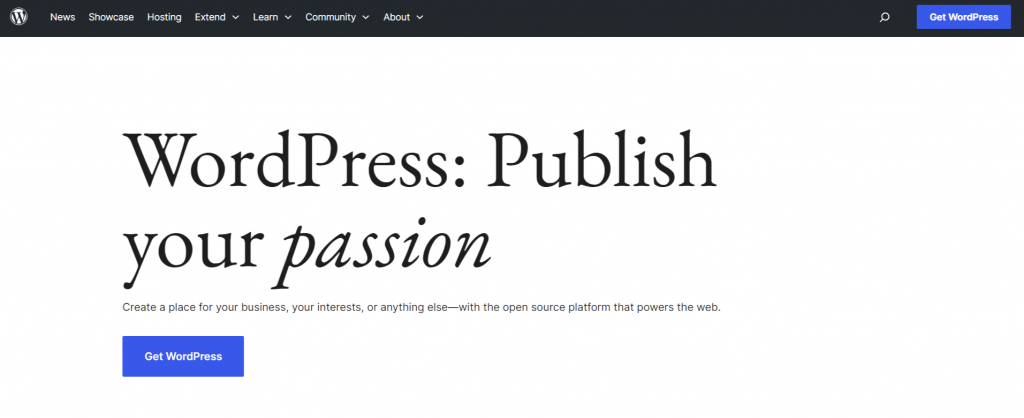
Source: wordpress.org
WordPress is the most popular website builder, powering over 40% of all websites on the internet. It is an open-source platform, meaning that anyone can use and modify the code to create their own website. This makes it highly customizable and flexible, allowing users to create any type of website they desire. Let’s delve into the key features of WordPress and explore its capabilities.
Features of WordPress:-
- User-friendliness: WordPress offers a user-friendly interface that makes it easy to create and manage a website, even for beginners. The intuitive dashboard provides a central hub for managing posts, pages, media, and other website elements. The drag-and-drop Gutenberg editor simplifies content creation and allows for easy customization.
- Features and Tools: WordPress boasts a rich ecosystem of features and tools that cater to a wide range of website needs. It offers built-in functionalities for blogging, e-commerce, online communities, and more. Additionally, the vast library of plugins (over 55,000+) extends WordPress’s capabilities, enabling you to add almost any imaginable feature to your website.
- Design Flexibility: WordPress offers a high degree of design flexibility, allowing you to create a website that matches your unique brand and style. A vast collection of themes, both free and premium, provides a starting point for customizing your website’s appearance. Additionally, WordPress allows for deep customization using CSS and PHP, catering to more advanced users.
- SEO: WordPress is inherently SEO-friendly, providing a solid foundation for optimizing your website for search engines. It offers built-in SEO features, such as meta descriptions and alt text, and supports various SEO plugins to enhance your search engine rankings further.
- Add-ons: The extensive WordPress plugin ecosystem is a major strength of the platform. Plugins extend WordPress’s functionality, allowing you to add almost any feature imaginable to your website. From e-commerce plugins to marketing tools and social media plugins, WordPress has a plugin for nearly every need.
- Help & Support: WordPress benefits from a large and active community, providing ample resources for support. The official WordPress documentation offers extensive tutorials and guides, and online forums and communities provide peer-to-peer assistance. Additionally, many hosting providers offer WordPress-specific support.
- Cost: WordPress is an open-source software, meaning the core platform is free to download and use. However, there are associated costs to consider, such as hosting, domain name registration, and premium themes and plugins. The overall cost of a WordPress website varies depending on your specific needs and requirements.
Note: Get a custom WordPress website built as per your needs. Get in touch with our Experts!
Pros of WordPress
- Flexibility: As mentioned, WordPress is highly customizable, making it suitable for any type of website, from blogs to e-commerce sites.
- Plugins: WordPress has a vast library of plugins that can add additional features and functionality to your website.
- SEO-friendly: WordPress is known for its SEO-friendly features, making it easier for your website to rank higher in search engine results.
- Cost-effective: WordPress is free to use, making it a cost-effective option for building a website.
Cons of WordPress
- Steep learning curve: WordPress can be overwhelming for beginners, requiring some technical knowledge to set up and customize.
- Maintenance: As an open-source platform, WordPress requires regular updates and maintenance to ensure the security and functionality of your website.
- Hosting and domain name required: Unlike Wix and Squarespace, WordPress requires you to have your own hosting and domain name, which can be an additional cost.
Wix: The User-Friendly Website Builder
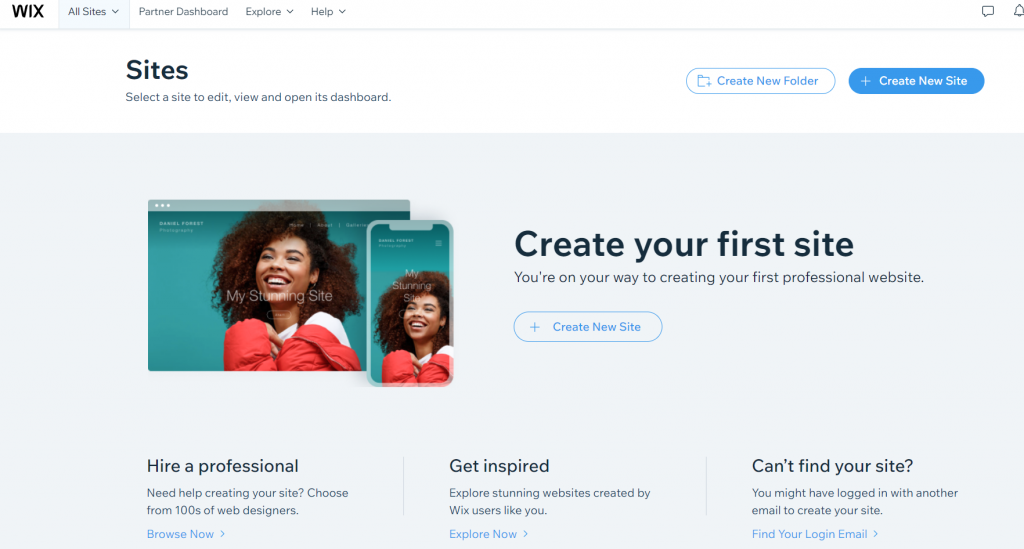
Source: Wix.com
Wix was created with the intention of making website creation accessible to everyone, regardless of technical expertise. The founders of Wix, Avishai Abrahami, Nadav Abrahami, and Giora Kaplan, recognized the need for a platform that would simplify the process of building a website. They wanted to provide individuals and businesses with a user-friendly tool that would allow them to create beautiful and functional websites without the need for coding skills.
So, if you’re looking for a user-friendly website builder, Wix is worth considering. With its intuitive drag-and-drop interface, Wix allows anyone, regardless of technical knowledge, to create a stunning website. It offers a wide range of templates and features to choose from, making it easy to customize your site. Not only that, but Wix also provides an all-in-one solution with hosting, domain name, and security included.
Features of Wix:
- User-friendliness: Wix stands out for its exceptional user-friendliness, making it an ideal platform for beginners with no prior coding experience. Its drag-and-drop interface allows users to easily add, remove, and customize website elements without requiring any coding knowledge. The platform’s intuitive design and step-by-step guidance make the website creation process seamless and straightforward.
- Design flexibility: While Wix may not offer the same level of granular design control as a platform like WordPress, it still provides considerable design flexibility to create visually appealing and unique websites. Users can customize templates, adjust layouts, apply various design elements, and even utilize Wix’s ADI (Artificial Design Intelligence) for personalized design suggestions. Wix offers 800+ templates designed by their own team to fit current trends and industry needs. You can choose from a vast range of options like recipe blogs, wedding sites, non-profits, education, travel, finance, and more.
- SEO (Search Engine Optimization): Wix has made significant strides in SEO, providing a range of tools and features to enhance website ranking and visibility in search engine results. Users can optimize page titles, descriptions, and meta tags, control indexing, and utilize SEO-friendly URLs to improve their website’s searchability.
- Add-ons: Wix offers a growing marketplace of add-ons, also known as Wix App Marketplace, that extend the platform’s functionality and cater to specific needs. The Wix App Market is filled with 500+ web apps, powerful services, and great features to enhance your website and grow your business.
- Help & Support: Wix provides a comprehensive support system to assist users with any questions or issues they may encounter. The platform offers extensive online documentation, tutorials, and video guides. Additionally, Wix offers 24/7 customer support via live chat and email, ensuring that users can get the help they need promptly.
- Cost: Wix has updated its pricing model with four paid plans ranging from $16 to $159 per month, billed annually.
Pros of Wix
- User-friendly: Wix’s drag-and-drop interface makes it easy for anyone to create a website without any technical knowledge.
- Templates: Wix offers a wide range of templates to choose from, making it easy to create a visually appealing website.
- All-in-one solution: Wix provides hosting, domain name, and security, making it a convenient all-in-one solution for building a website.
- Social media integration: Wix allows for easy integration with social media platforms, making it easier to connect with your audience.
Cons of Wix
- Limited customization: While Wix offers a variety of templates, they are not as customizable as WordPress, limiting the design options for your website.
- Limited SEO options: Wix’s SEO options are not as advanced as WordPress, making it more difficult for your website to rank higher in search engine results.
- Monthly subscription fee: Unlike WordPress, Wix requires a monthly subscription fee, making it a more expensive option in the long run.
Squarespace: The Sleek and Stylish Website Builder
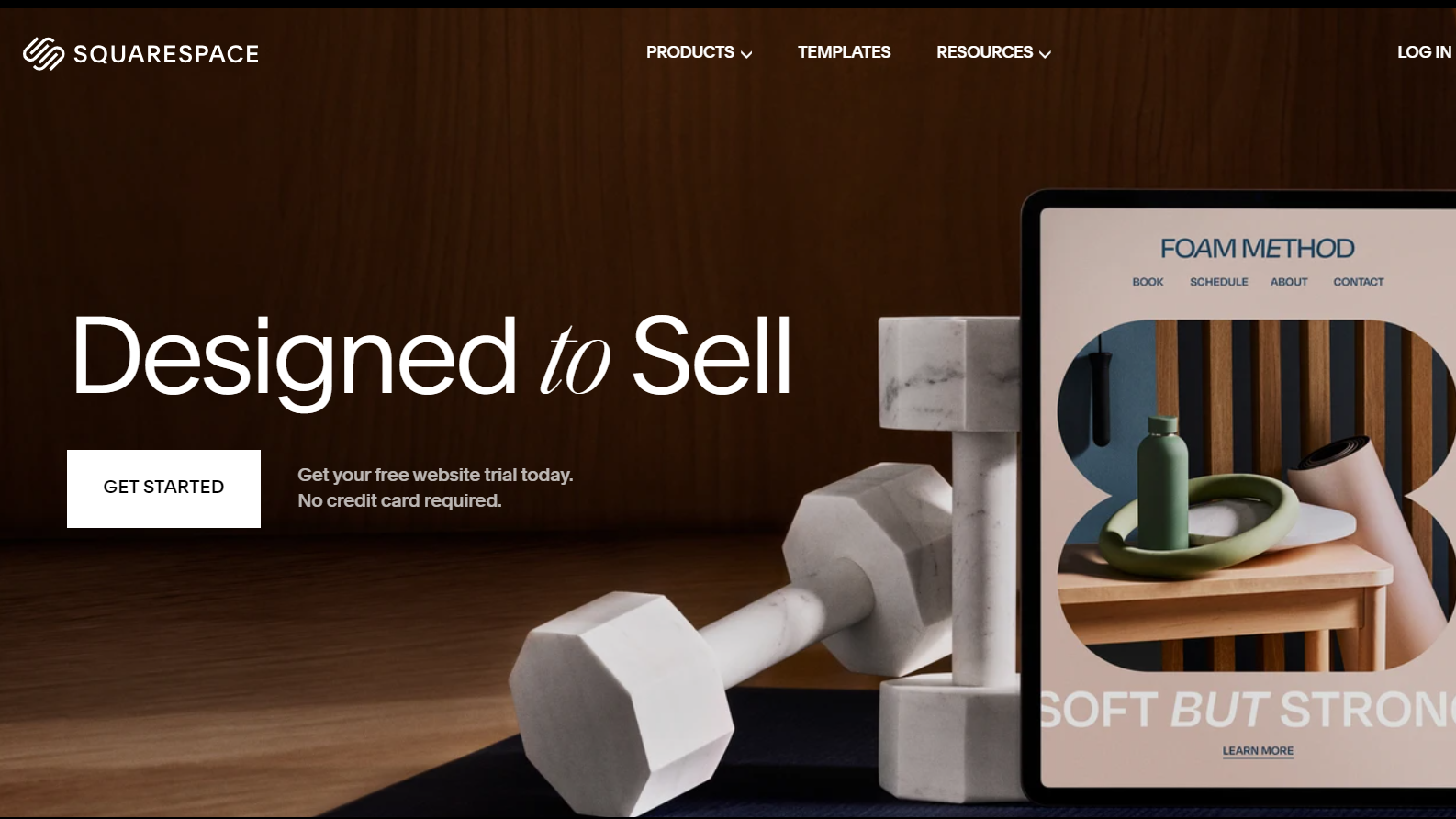
source: squarespace.com
Squarespace is renowned for its visually stunning and modern templates. Its designs are clean, minimalist, and aesthetically pleasing, making it a popular choice for individuals and businesses that prioritize visual appeal in their websites.
Overall, Squarespace’s combination of sleek designs, user-friendly interface, all-in-one functionality, mobile responsiveness, and dedicated customer support has contributed to its fame and popularity in the website-building industry.
Features of Squarespace
- User-Friendliness: Squarespace provides a user-friendly interface that simplifies the website-building process. Its intuitive drag-and-drop editor allows users to easily customize their website’s layout, add content, and make design adjustments without needing coding knowledge.
- Features and Tools: Squarespace offers a variety of built-in features and tools to enhance website functionality. These include blogging capabilities, image galleries, e-commerce functionality, appointment scheduling, social media integration, and more. These features are designed to cater to the needs of different types of websites and industries.
- Design Flexibility: Squarespace offers visually stunning and professionally designed templates. Users can choose from a wide range of templates and customize them according to their preferences. While Squarespace provides ample design options, it may have limitations compared to other platforms when it comes to extensive customization.
- SEO (Search Engine Optimization): Squarespace provides built-in SEO features to help optimize websites for search engines. It offers options for setting page titles, meta descriptions, URLs, alt tags, and more. Squarespace also has clean and SEO-friendly code, which can contribute to better search engine rankings for websites built on the platform.
- Add-ons: Squarespace offers a selection of built-in integrations and extensions to enhance website functionality. These include social media integrations, email marketing tools, third-party plugins, and more. However, compared to other platforms, the range of add-ons may be more limited.
- Help & Support: Squarespace provides a comprehensive support center that includes articles, guides, video tutorials, and community forums. Users can find answers to common questions and get assistance with various aspects of website building. Squarespace also offers support through email and live chat.
- Cost: Squarespace offers different pricing plans suited for various types of websites, including personal, business, and e-commerce. The cost depends on the selected plan and can vary, including subscription fees, domain registration, and additional features such as e-commerce functionality.
Pros of Squarespace
- Stylish templates: Squarespace offers a variety of modern and visually appealing templates, making it a great option for those looking for a sleek website design.
- User-friendly: Squarespace’s interface is easy to use, making it a good option for beginners.
- All-in-one solution: Similar to Wix, Squarespace provides hosting, domain name, and security, making it a convenient all-in-one solution for building a website.
Cons of Squarespace
- Limited customization: Squarespace’s templates are not as customizable as WordPress, limiting the design options for your website.
- Limited SEO options: Similar to Wix, Squarespace’s SEO options are not as advanced as WordPress, making it more difficult for your website to rank higher in search engine results.
- Monthly subscription fee: Like Wix, Squarespace requires a monthly subscription fee, making it a more expensive option in the long run.
Comparison: WordPress VS Wix VS Squarespace
| Features | WordPress | Wix | Squarespace |
| User-friendliness | Requires some technical knowledge and setup. Offers a steeper learning curve, but provides more control and customization. | Extremely user-friendly with a drag-and-drop interface. Easy to learn and use, even for beginners, but offers less control and customization. | User-friendly with intuitive interface and guided setup. Offers a balance of ease of use and customization, suitable for both beginners and experienced users. |
| Features and tools | Extensive range of plugins and themes. Supports e-commerce, blogging, and various website types. Offers more flexibility and control over website features. | Good selection of templates and apps. Supports e-commerce, blogging, and basic website needs. Offers less flexibility and customization compared to WordPress. | A comprehensive set of features for various website types. Supports e-commerce, blogging, and advanced website features. Offers a balance of features and ease of use. |
| Design flexibility | Highly customizable with extensive themes and plugins. Allows for complete control over website design, but requires more technical expertise for advanced design. | Offers a variety of pre-designed templates. Provides drag-and-drop tools for easy design customization, but offers less flexibility for completely unique designs. | Provides beautiful and modern templates. Offers a balance of design customization and ease of use, suitable for creating visually appealing websites. |
| SEO | Offers excellent SEO capabilities with plugins and optimization options. Requires some technical knowledge for effective SEO implementation, but provides more control over SEO strategies. | Offers basic SEO features and optimization tools. Easy to implement basic SEO practices, but offers less control over advanced SEO strategies. | Provides good SEO features and optimization options. Offers a balance of SEO ease of use and effectiveness, suitable for both beginners and experienced SEO users. |
| Add-ons | A vast library of plugins for extending website functionality. Offers plugins for various purposes, including e-commerce, marketing, and security. Requires careful selection and management of plugins. | Offers a selection of apps for extending website functionality. Apps are integrated within the Wix platform, offering less flexibility and customization compared to WordPress plugins. | Provides a variety of extensions for adding website features. Extensions are integrated within the Squarespace platform, offering a balance of functionality and ease of use. |
| Help & support | Extensive online documentation and tutorials. Active community forums and support groups. Requires self-reliance and problem-solving skills. | Comprehensive help center and knowledge base. 24/7 customer support via live chat and email, offering more hands-on support compared to WordPress. | Detailed help guides and tutorials. Live chat and email support during business hours, offering a balance of self-support resources and direct assistance. |
| Cost | The core plugin is free. Domain name can cost you around $12/year and Hosting around $2.95/month. | Free trial available. Paid Plan starts from $16/mo and goes up to $159/mo. | No free trial is available. The cheapest plan starts from $16/mo and goes up to $49/mo. |
WordPress VS Wix VS Squarespace: Which Website Builder Is Right for You?
The answer to this question depends on your specific website needs and preferences.
Before you select a website builder, please keep in mind:-
- Budget: If you have a limited budget, WordPress may be the best option as it is free to use. However, if you are willing to pay a monthly subscription fee, Wix or Squarespace may be a better fit.
- Technical knowledge: If you have some technical knowledge and are comfortable with coding, WordPress may be a good option. However, if you have no technical knowledge, Wix or Squarespace may be a better fit.
- Design preferences: If you are looking for a sleek and stylish website, Squarespace may be the best option. However, if you prefer a more customizable design, WordPress may be a better fit.
Also Read: WordPress VS Joomla: Which one is better?
Conclusion
Honestly, there is no clear winner.
If you want creative control, want a highly customizable website, and are tech-savvy to an extent where you can figure out things like hosting, domain, and a theme to get started then WordPress is a great option for you.
However, if you are a beginner who doesn’t want to waste time in the technicalities and wants to get started quickly and easily, then Wix is your best bet.
On the other hand, if having a beautiful and aesthetic website design is of prime importance and you can afford to spend a bit more time and resources, then Squarespace may be a better fit.
Want to get a better understanding of WordPress and how much it will cost you?
You can get in touch with our WordPress experts. We have over 10+ years of experience and can design a custom website for you with 100% transparency.
Author’s Note: If you don’t have any preference, or no coding knowledge, and are not thinking about the future simply go with WIX. If you want to build a website that can stand the test of time, and give you full ownership, control, and freedom, then go with WordPress. If you want to build a beautiful website quickly, then go with Squarespace.










