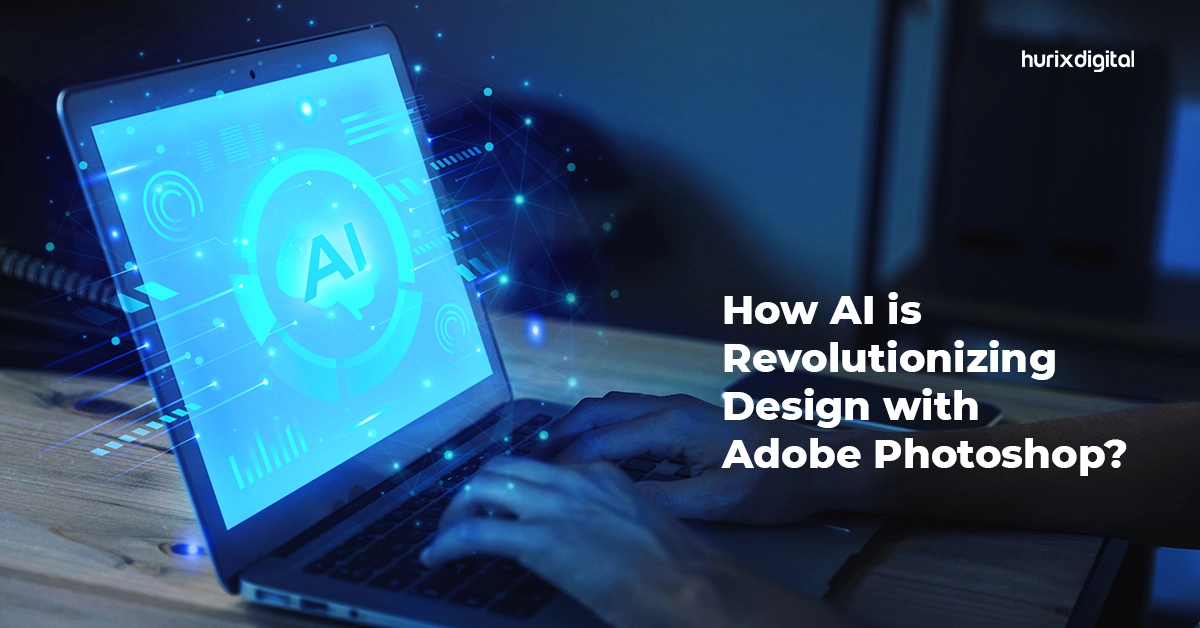How AI is Revolutionizing Design with Adobe Photoshop in 2024?
Design is a creative process that requires a lot of skill, imagination, and inspiration. But what if you could get some help from artificial intelligence (AI) to make your design process easier, faster, and more accessible?
That’s exactly what Adobe Photoshop, the world’s most popular image editing software, offers to its users. Adobe Photoshop is not just a tool for editing photos but also a powerful AI platform that can generate, enhance, and transform images with amazing results.
In this blog, we will explore how AI in Adobe Photoshop can help you create stunning designs with ease. We will also look at some of the amazing AI features and tools that Adobe Photoshop offers to enhance your creativity and productivity.
Table of Contents:
- What is AI in Adobe Photoshop?
- How AI Photoshopping Works?
- Three Benefits of AI-Driven Design Recommendations
- Examples of AI Features and Tools in Adobe Photoshop
- Conclusion
What is AI in Adobe Photoshop?
AI in Adobe Photoshop refers to the use of generative artificial intelligence, which is a branch of AI that creates images and content by generating it from scratch or by modifying existing content. It assists designers in their creative process. It can analyze images, understand their content and context, and provide smart suggestions and recommendations to improve the design.
Using AI in Adobe Photoshop can help you generate realistic and high-quality images from simple sketches, text, or voice commands using AI image generators. It is powered by Adobe Sensei, the company’s AI and machine learning platform, which leverages deep learning, computer vision, and natural language processing to deliver intelligent and personalized experiences.
How AI Photoshopping Works?
AI Photoshopping in Adobe works by using neural networks, a type of AI that mimics the human brain, to learn from a large amount of data, such as images, text, or audio, and generate new content based on the learned patterns and rules.
For example, if you want to generate a realistic image of a dog, the neural network will use thousands of images of dogs as the data source and then create a new image that resembles a dog but is not an exact copy of any existing dog.
Another technique for AI Photoshopping is to employ generative adversarial networks (GANs), which are neural networks composed of two rival models, one that creates content and one that judges it, to generate lifelike and varied images that are difficult to tell apart from actual ones.
For example, if you want to generate a realistic image of a person, the generator model will create a new image of the person, and the evaluator model will try to determine if the image is real or fake. The generator model will try to fool the evaluator model by making the image more realistic, and the evaluator model will try to catch the generator model by making the criteria more strict. This way, the two models improve each other and produce high-quality images.
The AI tool in Adobe can also use style transfer, a technique that applies the style of one image to another, to create artistic and unique designs.
For example, if you want to make your photo look like a painting, the style transfer algorithm will use an image of a painting as the style source and then modify your photo to match the color, texture, and brush strokes of the painting. This way, you can create a new image that combines the content of your photo and the style of the painting.
Three Benefits of AI-Driven Design Recommendations
AI-Driven Design Recommendations can offer many benefits to designers, such as:
- Saving Time and Effort: AI can automate tedious and repetitive tasks, such as cropping, resizing, aligning, or removing unwanted objects from images, and let designers focus on the creative aspects of their work.
- Enhancing Creativity and Inspiration: AI can provide designers with new ideas, suggestions, and feedback based on their preferences, goals, and context and help them explore different possibilities and styles for their designs.
- Improving Quality and Performance: AI can optimize images for different platforms, devices, and formats and ensure that they meet the highest standards of quality, resolution, and accessibility.
Examples of AI Features and Tools in Adobe Photoshop
Adobe Photoshop offers a variety of AI features and tools that can help designers create amazing designs with ease. Some of them are:
- Content-Aware Fill: This feature enables designers to erase undesired objects or regions from an image and replace the holes with suitable and authentic content that matches the nearby pixels and the image context.
- Neural Filters: These are a set of filters that use AI to apply various effects and transformations to images, such as changing facial expressions, age, hair, or skin tone, adding or removing makeup, enhancing details, or smoothing skin.
- Sky Replacement: This feature allows designers to change the sky in an image with a different one, from a selection of presets or custom images, and automatically adjust the lighting and colors to match the new sky.
- Select Subject: Designers can use this feature to quickly and accurately select the main subject of an image, such as a person, animal, or object, with a single click and isolate it from the background or apply adjustments to it.
- Object Selection: This feature allows designers to easily select multiple objects in an image, such as cars, buildings, or plants, by drawing a rectangle or a lasso around them and refining the selection with the help of AI.
- Select and Mask: Using Select and Mask allows designers to create and modify complex selections and masks, such as hair, fur, or feathers, with the help of AI and various tools, such as brushes, sliders, or overlays.
- Smart Portrait: Designers can change the facial features, expressions, poses, or perspectives of a portrait using sliders or text commands and see the results in real-time.
- Pattern Preview: This feature allows designers to create seamless and symmetrical patterns, such as tiles, wallpapers, or fabrics, by using AI to automatically fill the canvas with the selected image or layer.
Also Read: Color Accessibility: Choosing the Right Palette for an Inclusive Web Design
Conclusion
AI in Adobe Photoshop is a game-changer for designers, as it can help them create stunning designs with ease, speed, and quality. It can also enhance their creativity and inspiration by providing them with smart suggestions and recommendations and allowing them to generate, enhance, and transform images with amazing results.
If you want to learn more about how AI in Adobe Photoshop can help you with your design projects, or if you need professional and customized digital media solutions, contact Hurix Digital today.
Hurix Digital is a leading digital content solutions provider with expertise in AI content generation, e-learning, and interactive media. We can help you create engaging and effective digital content that meets your needs and expectations. Contact us now and get started with your AI-driven design journey.

Gokulnath B is the Associate Vice President – Editorial Services. He is PMP, CSM, and CPACC certified and has 20+ years of experience in Project Management, Delivery Management, and managing the Offshore Development Centre (ODC).