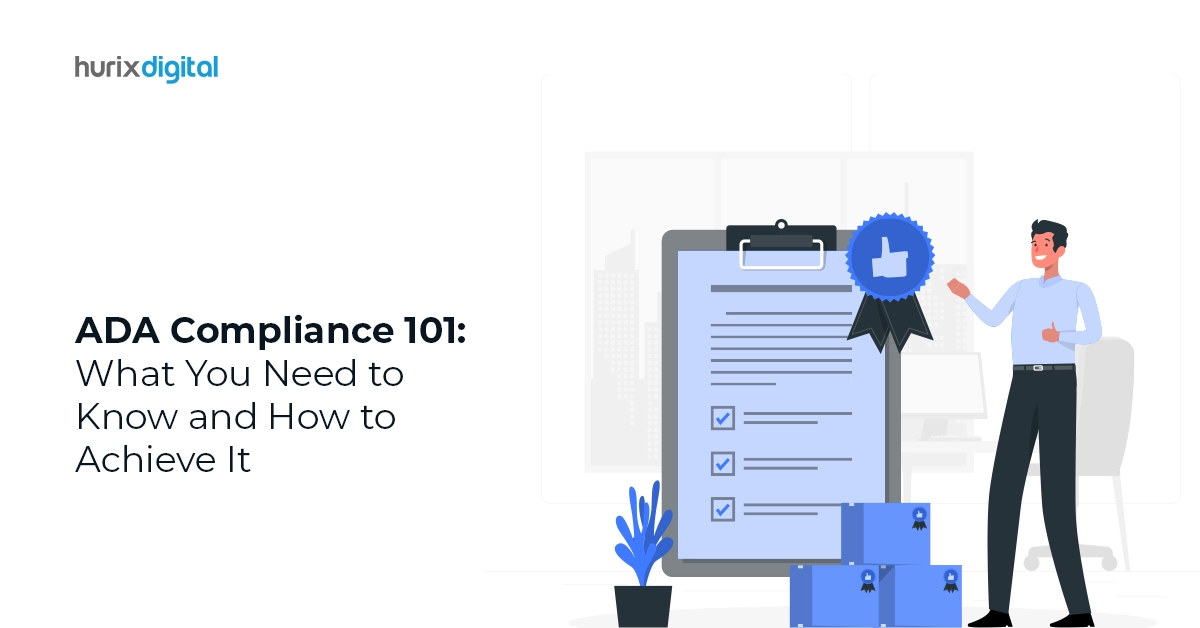ADA Compliance 101: What You Need to Know and How to Achieve It
ADA compliance is a crucial consideration for your website. Ensuring that your online platform aligns with ADA standards is not just a legal requirement; it’s a fundamental step toward making your website accessible to individuals with disabilities.
But did you know that there is a 96% chance that your website is not ADA-compliant? Failing to meet these standards not only poses a risk of excluding a significant audience but also opens the door to legal issues, potential fines, damage to your reputation, and the loss of customers.
In this blog, we will explore the intricacies of ADA compliance and provide practical steps to ensure your website aligns with these crucial standards. Let’s dive in!
Table of Contents:
- What is ADA Compliance?
- Why Does ADA Compliance Matter?
- How to Check if Your Website is ADA-Compliant?
- How to Make Your Website ADA Compliant?
- Check the Current Accessibility Status of Your Website
- Fix the Most Critical and Urgent Accessibility Issues and Barriers
- Implement Keyboard Navigation and Focus Indicators
- Provide Transcripts, Captions, and Audio Descriptions for Multimedia Content
- Ensure Compatibility with Assistive Technologies and Browsers
- Create an Accessibility Statement and Policy
What is ADA Compliance?
ADA compliance refers to the legal requirement for websites and online services to be accessible to people with disabilities.
The ADA is a law that protects the rights of people with disabilities. It was enacted in 1990 and updated in 2008. It bans unfair treatment of people with disabilities in public life, such as work, school, travel, communication, and access to goods and services.
The ADA applies to websites and online services as well since they are considered a form of public accommodation and communication. This means that websites and online services must ensure that people with disabilities can access and use them without barriers or difficulties.
To achieve this, websites and online services must follow website accessibility standards, such as the Web Content Accessibility Guidelines (WCAG). This set of guidelines outlines best practices to make web content more accessible to people with disabilities. WCAG covers a range of recommendations for making websites perceivable, operable, understandable, and robust.
Also Read: Voice Search Optimization: Adapting Websites for the Future
Why Does ADA Compliance Matter?
ADA compliance and web accessibility standards matter not only for legal reasons but also for ethical, social, and business reasons.
- ADA compliance is a legal requirement, ensuring your website adheres to the Americans with Disabilities Act (ADA) regulations.
- Beyond legal obligations, ADA compliance reflects ethical responsibility. It demonstrates a commitment to inclusivity and equal access to information and services.
- Creating an ADA-compliant website contributes to a more inclusive digital space, fostering social equality and breaking down barriers for individuals with disabilities.
- ADA compliance goes beyond mere compliance; it provides a competitive edge. By prioritizing accessibility, you show your dedication to user needs, which can positively impact your brand reputation and customer satisfaction.
- Ensuring ADA compliance is not just about avoiding legal consequences; it’s about making a positive impact on your users. It reflects a genuine care for your audience, valuing their needs and preferences.
How to Check if Your Website is ADA-Compliant?
To check if your website is ADA compliant, you need to evaluate your website’s accessibility against the Web Content Accessibility Guidelines (WCAG), which are the standards adopted by the ADA. You can use various tools and methods to conduct an accessibility audit, such as:
- There are free online tools that scan your website for common accessibility issues such as WAVE or Lighthouse.
- Manual testing with assistive technologies, such as screen readers, keyboard navigation, and magnifiers, to simulate how people with disabilities use your website.
- Automated testing with software or services that check your website’s code and functionality for accessibility errors, such as Accessi.org or Americaneagle.com.
By checking your website’s ADA compliance, you can identify and fix any accessibility barriers and improve your website’s usability and inclusivity for everyone.
How to Make Your Website ADA Compliant?
Here are some steps and tips to follow to make your website ADA-compliant:
1. Check the Current Accessibility Status of Your Website
Utilize online tools, web accessibility evaluation tools, and accessibility audits to identify potential issues. Also, make sure you perform accessibility testing to diagnose barriers on your website, such as poor color contrast, unclear link text, missing alt text, and captions.
2. Fix the Most Critical and Urgent Accessibility Issues and Barriers
You can use the web accessibility standards, such as the WCAG guidelines, to guide you on how to fix the accessibility issues and barriers. The WCAG guidelines provide four principles and 12 guidelines for web accessibility, along with success criteria and techniques for each guideline.
3. Implement Keyboard Navigation and Focus Indicators
Some users may rely on keyboards or other input devices to navigate your website, so you should ensure that your website is fully operable by the keyboard. This means that all the interactive elements, such as links, buttons, forms, etc., can be accessed and activated by using the tab key and other keyboard commands.
Make sure you also provide visible focus indicators, such as outlines or highlights, to show which element has keyboard focus.
4. Provide Transcripts, Captions, and Audio Descriptions for Multimedia Content
If your website contains multimedia content, such as videos, podcasts, or animations, you should provide alternative ways for users to access the information.
For example, you can provide transcripts for audio content, captions for video content, and audio descriptions for visual content. Transcripts, captions, and audio descriptions should be synchronized, accurate, and comprehensive.
5. Ensure Compatibility with Assistive Technologies and Browsers
Assistive technologies are software or hardware devices that help users with disabilities access web content, such as screen readers, magnifiers, voice recognition software, etc.
Ensure that your website is compatible with various assistive technologies and browsers and that it does not interfere with their functionality. You can use tools such as ARIA (Accessible Rich Internet Applications) to enhance the accessibility and interactivity of your website.
6. Create an Accessibility Statement and Policy
An accessibility statement and policy is a document that explains your commitment and efforts to make your website accessible to everyone, including users with disabilities.
It should include information such as the accessibility standards and guidelines that you follow, the accessibility features and tools that you provide, the contact details for feedback and support, and the process for resolving accessibility issues and complaints. You should publish your accessibility statement and policy on your website and make them easy to find and access.
Also Read: Adapting Workforce L&D Programs to the Virtual and Hybrid Landscapes
Conclusion
ADA compliance is the legal requirement for websites and online services to be accessible to people with disabilities. By making your website and online service ADA-compliant and web-accessible, you are not only complying with the law but also doing the right thing, making a positive impact, and gaining a competitive edge.
At Hurix Digital, we understand the importance of digital accessibility and are here to assist you every step of the way.
Ready to enhance your website’s accessibility? Contact us today and let our experienced team at Hurix Digital guide you toward achieving ADA compliance seamlessly.

Gokulnath B is the Associate Vice President – Editorial Services. He is PMP, CSM, and CPACC certified and has 20+ years of experience in Project Management, Delivery Management, and managing the Offshore Development Centre (ODC).