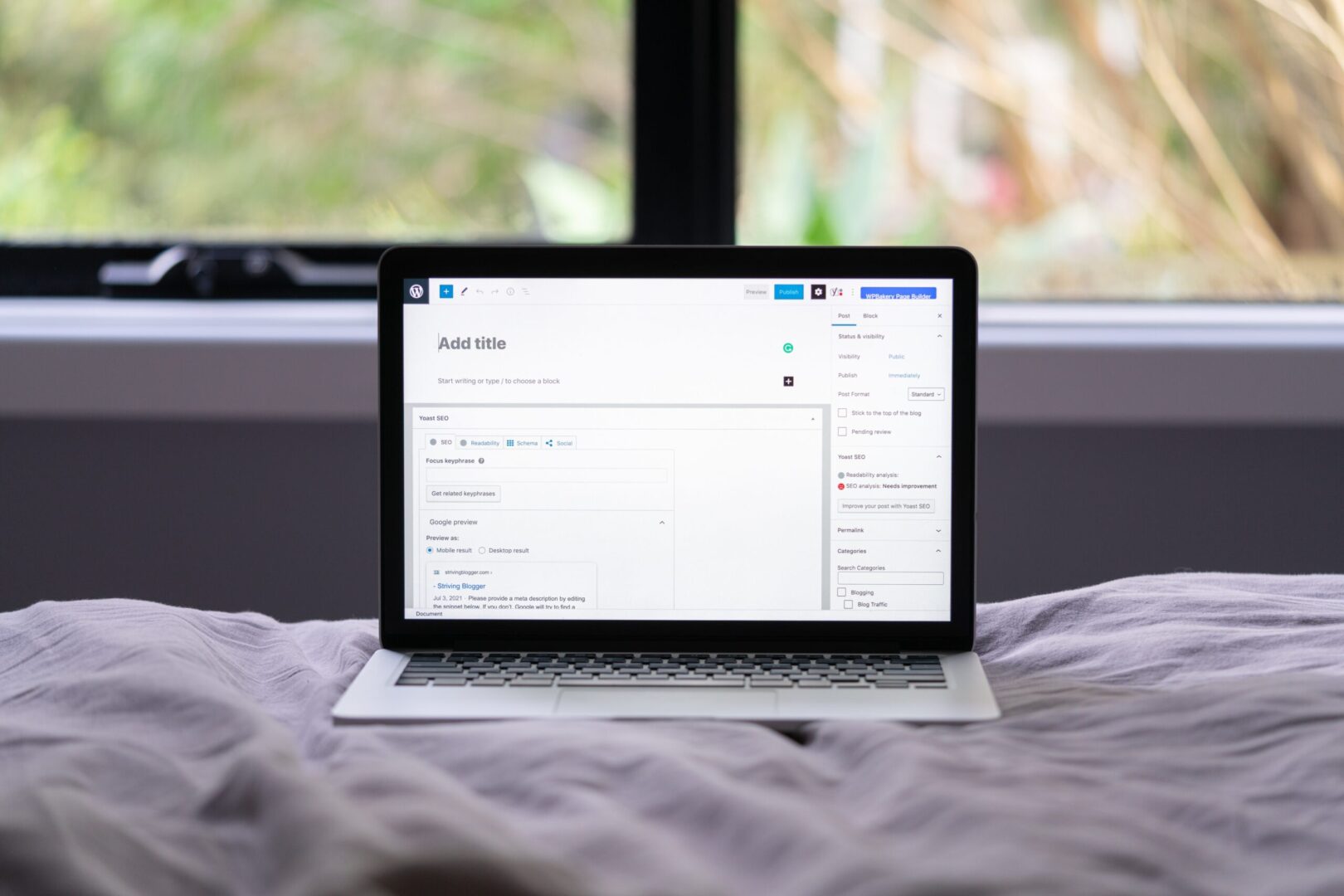
Why WordPress is the Best Website Builder for Memberships
Every successful membership site is built on a solid foundation. You need a platform that can accommodate your needs while growing your business. However, choosing the right platform can be a challenge. There are many options available, but there is one that stands above the rest: WordPress.
As one of the most popular content management systems (CMS), WordPress powers nearly half of all websites. It helps creators build their online businesses without the need for technical expertise. You can easily manage and share your content to create a robust, revenue-generating membership website.
Let’s take a closer look at why WordPress is the best website builder for memberships.
Flexibility and customization
WordPress is known for its endless possibilities. It allows you to design your membership site how you want, making it an ideal website builder. Plus, you control its functionality and user experience.
Here are ways to customize your WordPress membership site:
- Themes. Themes change the way your site is designed and displayed to visitors. Choose from any free or paid theme to completely transform your site. Starter templates make this even easier. Then, tailor your theme by customizing colors, fonts, layouts, and more.
- Plugins. Plugins power your site with specific functionality. For example, you would use a plugin like MemberDash to add membership functionality. You can also add plugins for forums, social feeds, events, and more. Many plugins are free.
- Blocks. WordPress uses a Block editor, Gutenberg. It allows you to see what your site will look like in real-time as you make changes to it. No coding is required! And with plugins like Kadence, you can extend Gutenberg’s capabilities and functionality with custom blocks and options.
With this level of flexibility and customization, your membership site will look and work as you want it to.
Full control
WordPress offers a self-hosted option, meaning you set up and manage your site yourself. You choose your domain, hosting, and all other aspects of the site, like customizations. As a result, you’ll have freedom and full control over your membership site, which you won’t find with other platforms.
While it can seem daunting at first, taking the self-hosted route ensures you have full ownership over your site at any time. You won’t have to worry about:
- Losing access to your site or its content
- Following rules and regulations
- Hefty price increases
- Slow site speeds
- Limited customization options
With other platforms, you’ll be subject to their rules, pricing, and algorithm changes. But with WordPress, you can avoid those issues.
Integrations
With WordPress, you can get more from your membership site with integrations. Integrations allow you to connect your site with your favorite tools. You’ll save time and effort as you manage and grow your membership site.
Integrations are available through plugins, so you choose exactly what you need. Many popular plugins also integrate seamlessly with other plugins.
Some integration options include:
- Payment platforms like PayPal and Stripe
- Email marketing platforms like MailChimp, HubSpot, and Constant Contact
- Other WordPress plugins like WooCommerce, Yoast, and LearnDash
- YouTube
- Google Analytics and Google Search Console
- Zapier
Regardless of what tools you use, you’re sure to find meaningful integrations that help accelerate your membership site growth.
Easy to start and budget-friendly
Third-party membership platforms usually come with hefty monthly costs and other fees. WordPress doesn’t. Even membership plugins like MemberDash don’t take any portion of your earnings–you only need to purchase the plugin.
Startup costs are not high, either. You will have some unavoidable expenses, such as your host and domain. You’ll also need to budget for your theme and plugins, which can be low depending on your needs.
Once you figure out the essential components of your membership site, there are just a few more steps to build your first membership site:
- Make your site live
- Price your memberships
- Get the conversation started
- Build out your content calendar
WordPress makes it easy to get started–especially if you already make content–and it’s budget-friendly.
Get started with WordPress and MemberDash
WordPress offers the flexibility, freedom, and customization that other platforms don’t have. Consider using it as the website builder for your memberships so you get full control over your site and its content. You’ll be able to create a beautiful website that maximizes your revenue.
Once you set up WordPress, build your membership site with a powerful plugin like MemberDash. It allows you to restrict content, create different membership tiers, and accept payments directly on your site. Try the MemberDash demo to see all its features in action!

Alexis Bryan
@LearnDashLMS






