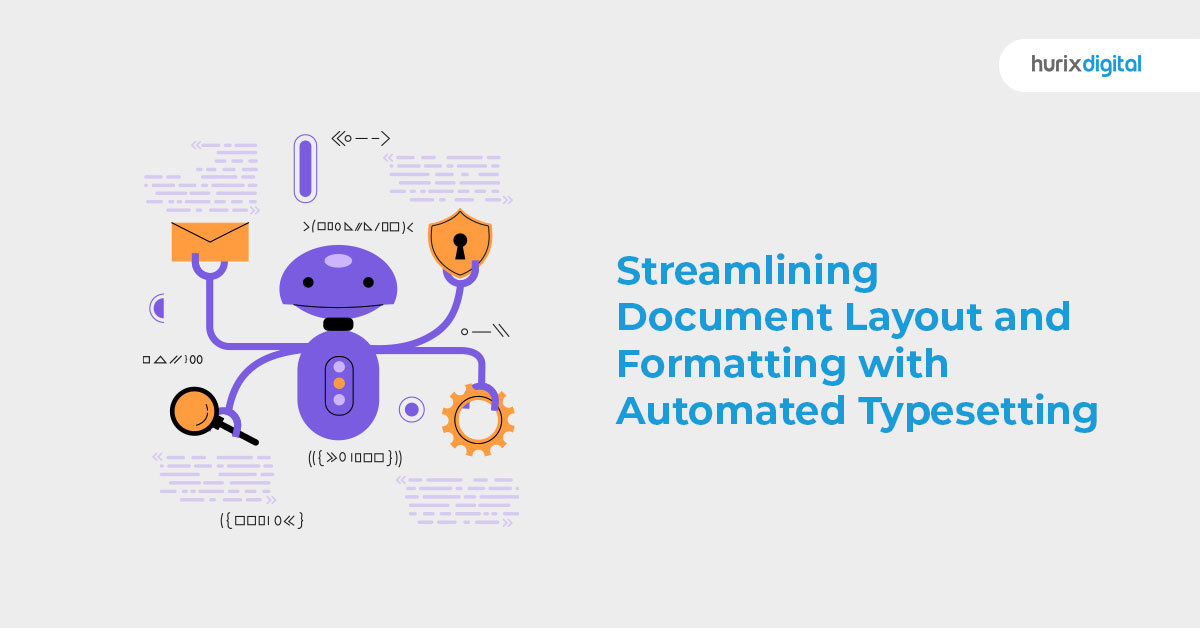Streamlining Document Layout and Formatting with Automated Typesetting
In the past, typesetting was a laborious process that was done by hand. The process called for a skilled typesetter to carefully arrange and format the type (or sort), which was essentially a block of either wood or metal with a letter etched into it.
These had to be manually arranged to form words and sentences, arranged to form paragraphs, and all of this effort for just one page. Typesetters also had to deal with different fonts, sizes, margins, alignments, spacing, images, and more, so you can see where this is going.
Fast forward a few decades to the digital age we live in today, and the advent of automated typesetting has revolutionized the printing and publishing industry. In this blog, we will touch upon what Automated typesetting is, and you can use it to streamline and supercharge your document layout and formatting process.
Table of Contents:
- Automated Type Setting – A Brief History
- How Does Automated Typesetting Work?
- How Does Automated Typesetting Streamline Your Formatting Process?
- Types of Automated Typesetting Systems
1. Desktop Publishing Software
2. Dedicated Typesetting Systems
3 . Web-Based Typesetting Systems
Automated Type Setting – A Brief History
Automated typesetting is not a new concept. It has been around since the advent of digital publishing in the late 20th century. The history of typesetting can be broadly categorized into four distinct periods:
-
Manual Typesetting:
Used in the letterpress era Compositors assembled metal sorts into words, lines, and pages of text, which were then printed on paper.
-
Mechanical Typesetting:
This form of typesetting emerged in the 19th century, including hot metal typesetting methods like the Linotype machine and the Ludlow Typograph.
-
Phototypesetting:
Phototypesetting systems came into being in the 1960s, using glass or film disks/strips to expose characters onto light-sensitive paper.
-
The Digital Era:
The digital era of typesetting began with electronic photocomposition systems, which displayed letters using cathode ray tube displays in the 1970s and 1980s.
The advent of WYSIWYG in text editing and word processing on personal computers in 1985 led to the emergence of desktop publishing. By the 2000s, publishers had gained the ability to integrate typesetting and graphic design in-house on their computers, causing a decline in the desktop publishing industry.
Also Read: Automating Multilingual Typesetting: Challenges and Solutions
How Does Automated Typesetting Work?
Automated typesetting works by using templates, stylesheets, and algorithms to determine how to arrange text and graphics on a page or screen.
The template is a predefined layout specifying elements’ orientation on a page or a screen. It has specific parameters such as the size, shape, and position of these elements.
The stylesheet, as the same suggests, sets the rules on the overall appearance of the elements on the screen, which include the font, the color, the indentation of the text, spacing, and the alignment, to name a few.
The algorithm is a set of instructions that tells the software how to apply the template and stylesheet to the content.
The automated typesetting system will then use all of the above parameters to generate a document that matches your given specifications.
How Does Automated Typesetting Streamline Your Formatting Process?
In the highly digitized world, we live in today, time is of the essence. Whether you are an author or create educational or training content, typesetting automation software will change how you work on and format content for various mediums.
For starters, automated typesetting software can apply typographical rules to the entirety of the draft you are trying to format with just a few clicks of a button. As no manual formatting is involved here, the result is consistent formatting throughout the document, as you have eliminated human error from the equation.
Secondly, typesetting software also quickly generates complex formatting elements such as lists or tables. Over and above the substantial time saving, this software ensures the formatting is consistent throughout the draft.
And finally, automated typesetting software can automatically generate cross-references and footnotes, avoiding costly mistakes along your workflow process.
The advantages don’t stop there! The built-in intelligence of this type of software ensures increased accuracy, consistency, and efficiency in applying specific typographical standards over demands over different channels, from print copy to web publishing platforms.
Types of Automated Typesetting Systems
Many typesetting systems are available today, and each has its pros and cons and is best suited for specific tasks.
1. Desktop Publishing Software
These are the most common software used to create and publish documents. They can cater to various publishing needs, from books and magazines to corporate brochures to digital content presentations online.
Their versatility matches their capabilities, as they can do anything from creating book layouts to sophisticated graphic design.
The simplest of these software include Microsoft Word or Google Docs, while Adobe’s InDesign Suite, QuarkXpress, and CorelDraw are some of the most popular in professional settings.
2. Dedicated Typesetting Systems
Certain fields like academia or research have more complex formatting needs. In these cases, where you are dealing with complex visual aids and mathematical equations and when a higher degree of control over formatting text is required, dedicated typesetting systems such as Tex or LaTex come into play.
TeX is a typesetting system that is primarily used by academics and researchers. It was designed by a Stanford University professor named Donald Knuth in 1978 and is still the tool of choice for creating complex documents or scientific papers.
LaTeX typesetting systems, on the other hand, are based on TeX and are a more user-friendly version of TeX designed for documents that require a lot of mathematical symbols and equations or in publications that contain multilingual materials.
3. Web-Based Typesetting Systems
Web-based Typesetting Systems provide convenient avenues for users requiring a simpler environment to handle basic text formatting without needing a separately installed software package.
While lightweight in comparison to their heavier-duty predecessors, such programs sacrifice solid feature sets in exchange for increased portability and ease of use on the go through web browsers. Popular examples in this category include Scribus and LyX, among others.
Also Read: Top Automation Tools for Efficient Typesetting Workflows
Consider Employing Professional Typesetting Services
While plenty of options can help you self-publish your work, outsourcing this part of professional typesetting services is often best.
Typesetting companies employ dedicated typesetters who will be able to make instantaneous and better-informed decisions on aspects such as;
- Latex vs. Word, which works better for a specific project?
- Which software is better or a specific type of typesetting and interior page layout?
Doing so will let you focus on the more creative aspect of your work while these professionals can work on creating a more appealing and professional-looking end product.
Conclusion
Typesetting has come a long way, and the automated typesetting systems of today can go a long way in speeding up your document layout and formatting process.
The best typesetting system for you will depend on your specific needs and requirements. No matter which system you choose, automated typesetting can help you create professional-looking documents that are visually appealing and accurate.
If you are looking for a professional typesetting service, look no further than Hurix. We have a crack team of highly skilled and experienced typesetters who can help you achieve the perfect design and provide the best reading experience to your audience. As a typesetting company, we strive to provide the highest quality services.
Contact us today to learn more about our typesetting services.

Gokulnath B is the Associate Vice President – Editorial Services. He is PMP, CSM, and CPACC certified and has 20+ years of experience in Project Management, Delivery Management, and managing the Offshore Development Centre (ODC).