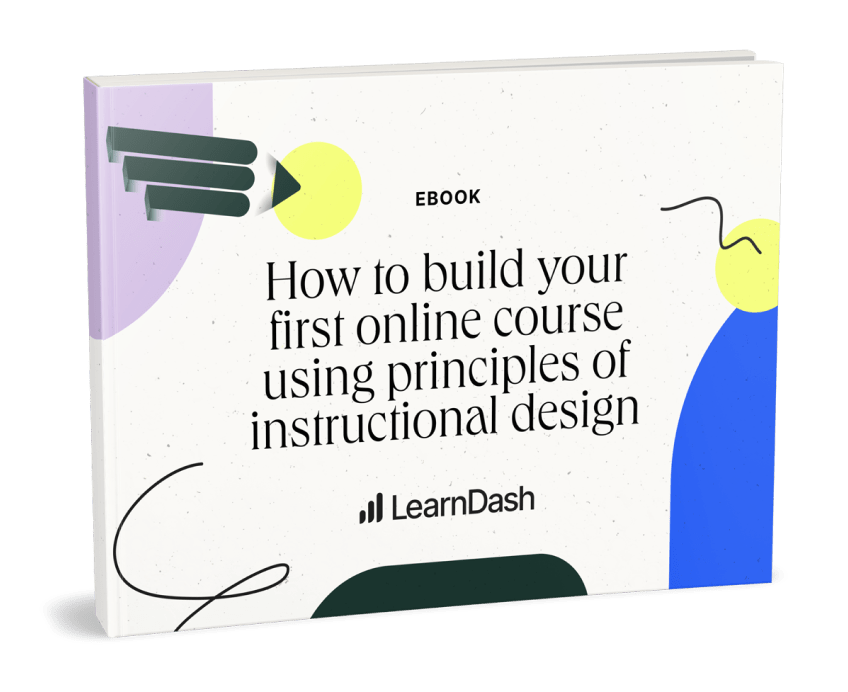Best Tools for Instructional Designers in 2024
Instructional design can be demanding and challenging for any course creator. You’re tasked with creating engaging and effective learning experiences from start to finish, which is no small order.
Fortunately, there are many tools (some of them free!) to help with the instructional design process. In this article, we share some of the best tools for:
- Planning and storyboarding
- Writing
- Images, videos, and graphics
- Authoring and development
- Learning management systems
- Project management
- Storage and sharing
Let’s dive in.
Planning and storyboarding
Storyboard That
Storyboard That is full of templates for elearning or corporate training sites to create visuals for your course. You can add special effects, animated gifs, and more. It’s perfect for communicating ideas and processes that need visual aids. There are also tons of free templates available to use and customize to your needs.
Price: $0 to $24.99 per user per month
Xmind
Xmind lets you mindmap easily with preset structures. You can use this fast, easy tool to organize learning concepts or to demonstrate an idea for a lesson. Map out your ideas with tons of available tools and customize them with colors and other effects.
Price: $15.99 a month or $59.99 a year
Miro
Miro is a super flexible app used for brainstorming, mind mapping, storyboarding, team collaboration, and tons more. The free version includes templates, shapes, customizable colors, and more, with an even wider expansion of collaboration tools under the monthly fee.
Price: $0 to $20 per user per month
Writing
Google Docs
A well-known writing tool, Google Docs is great for authoring content, editing, and sharing. All of your work is saved in the cloud and available at your fingertips. Collaboration is made easy with sharing, suggestions, and version control. Plus, it’s free!
Price: free
Grammarly
One of the best ways to ensure strong writing in your courses is to run your text through Grammarly, which is an assessment tool that checks your writing for grammar, clarity, engagement, and more. The Pro version has features such as plagiarism checkers and deeper tone checks. Plus, Grammarly now features an AI tool to help you write efficiently, too.
Price: $0 to $25 per user per month
Images, videos, and graphics
Vyond
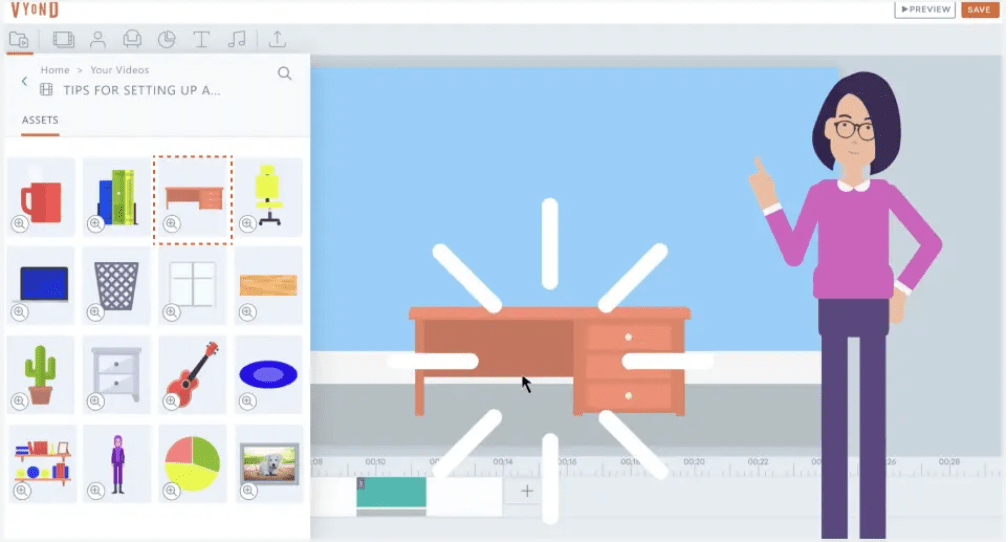
Vyond is a video maker powered by AI to create videos quickly. Vyond uses a drag-and-drop functionality for an enjoyable user experience. You can create characters that’ll appeal to your employees and learners in short animated videos. Plus, you can add automatic lip-sync and choose from thousands of props and actions for lively scenarios.
Price: $25 to $92 per user per month
Canva
One of the most popular design tools on the internet, Canva allows you to create presentations, one-pagers, banners, and more with millions of photos, graphics, and elements. There is literally a template for any occasion, many of them geared for marketing or training materials.
Price: $0 to $99 a year
Adobe Express
Similar to Canva, Adobe Express allows you to create infographics, documents, and videos. It even includes AI features to help you save time. Adobe Express is much more user-friendly than other products like Photoshop or Illustrator, making it a beginner-friendly and quick option.
Price: $0 to $9.99 a month
Flaticon
Flaticon lets you free icons and stickers for any of your course design projects. You can find vector icons in SVG, PNG, PSD, and more. Icons also come in a variety of styles to thematically fit the theme of your course.
Price: $0 to $12.99 a month
Pexels
You can find thousands of free-to-use stock photos, royalty-free images, and videos for your training materials and courses with Pexels. It’s as simple as search and save.
Price: free
YouTube
The most popular video hosting site, YouTube, is perfect for uploading and sharing videos and embedding them into course platforms. You can also use a YouTube playlist and create a video course using tools like the LearnDash Course Creation Wizard.
Price: free
Camtasia
Camtasia is a beginner video editing and screen recorder that is great for recording lectures, notes, introductions, presentations, and more. Not only can you add your voice and video, but you can add effects, a green screen, a quiz, and more. This is a great way to create a personal feel to lectures.
Price: free to start; $299.99 lifetime license
Adobe Premiere Pro
In contrast to Adobe Express, Premiere Pro is an advanced and powerful video editing tool. If you’ve got the experience, then you can cut and create professional videos, animate titles, mix audio, add effects, and more.
Price: Free to start; $22.99 monthly
Authoring and development
Articulate 360
Articulate 360 is a powerful elearning suite of tools that allows you to create responsive, interactive courses. They have a quick and simple authoring tool called Rise that is user-friendly and adaptable. Storyline is their more comprehensive and complex authoring tool that allows for more customization options.
Price: $1,099 a year
Adobe Captivate
Adobe Captivate allows you to build interactive courses with an intuitive user interface with ready-to-go slides. You can start from templates on hundreds of topics, like onboarding to security compliance, to create courses in minutes. Easily add interactive activities, quizzes, and more to keep your learners engaged.
Price $33.99 a month
LearnDash LMS
Not just a learning management system! LearnDash LMS allows you to create courses in minutes from video playlists or templates for every industry. Or, design your own within the platform using a drag-and-drop builder, all on the familiar WordPress interface.
Price: $199 a year
iSpring Suite
iSpring Suite lets you work in PowerPoint to create lessons and courses. Turn your PowerPoint presentations into courses by adding quizzes, dialogue, video, and more. A built-in AI assistant can offer suggestions to take the guesswork out of instructional design.
Price: $770 a year
Learning management systems
LearnDash LMS
LearnDash combines authoring with a learning management system. With LearnDash installed on your WordPress site, you can easily manage assignments, advanced analytics, and more from the backend. You can create dynamic content, use AI to power quizzes, and automate notifications. Learners will get a clean and intuitive course interface that helps guide their learning.
Price: $199 a year
TalentLMS
TalentLMS promises an intuitive interface for designers and learners. It’s easy to get started and get a course live in little time. You can create new courses with a few simple clicks, add users, and go live by the end of the day. Plus, users can access courses on any device, and learners can switch devices and jump back into the course and pick up where they left off.
Price: $69 a month
Project management
Notion
Notion is a versatile tool that allows you to take notes, create documents and wikis, and manage projects. The platform is quite flexible and allows for total customization and filtering, labeling, and more, so you can create important documents, files, and project timelines.
Price: $0 – $28 per user per month
Monday
For full visibility on all your moving projects, Monday is an effective tool. You can manage all of your tasks, create custom workflows, and filter views to improve efficiency. If you collaborate with other instructional designers or teachers, you can ask for updates, check project status, assign due dates, and more.
Price: $0 – $57 a month
Trello
Trello tracks projects and tasks on a board or in a list. You can drag and drop tasks between lists, assign due dates and users, upload files, create labels and tags, and more. Plus, there are automated workflows and templates to help manage your time efficiently.
Price: $0 – $10 per user per month
Storage and sharing
Google Drive
Store all of your Google files in one convenient place and easily share a link with Google Drive. If you work in Google Docs, Sheets, or Slides, they’re automatically stored and available in your drive. You can also add any other file type to your drive, giving you a convenient place to host all course-related materials.
Price: free
Dropbox
Dropbox is a popular site for securely storing and sharing files. The drag-and-drop makes it easy to add files right to your storage space. Plus, you can collaborate directly on files and track document usage across users.
Price: $0 – $15 per user per month
Use tools for improving workflows and learning outcomes
Instructional design can be a big challenge, but by using helpful tools, you can feel empowered to design engaging courses that don’t fall into common instructional design pitfalls.
One of the most important decisions you’ll make as an instructional designer is your LMS. With LearnDash, you’ll get a powerful, multi-purpose tool with full ownership and flexibility. And it’s all right in WordPress, with a backend you know and love.
Want to play around with some of our best tools? Try out the demo and see if LearnDash is the right LMS for your next course.

Rachel Kolman
@LearnDashLMS