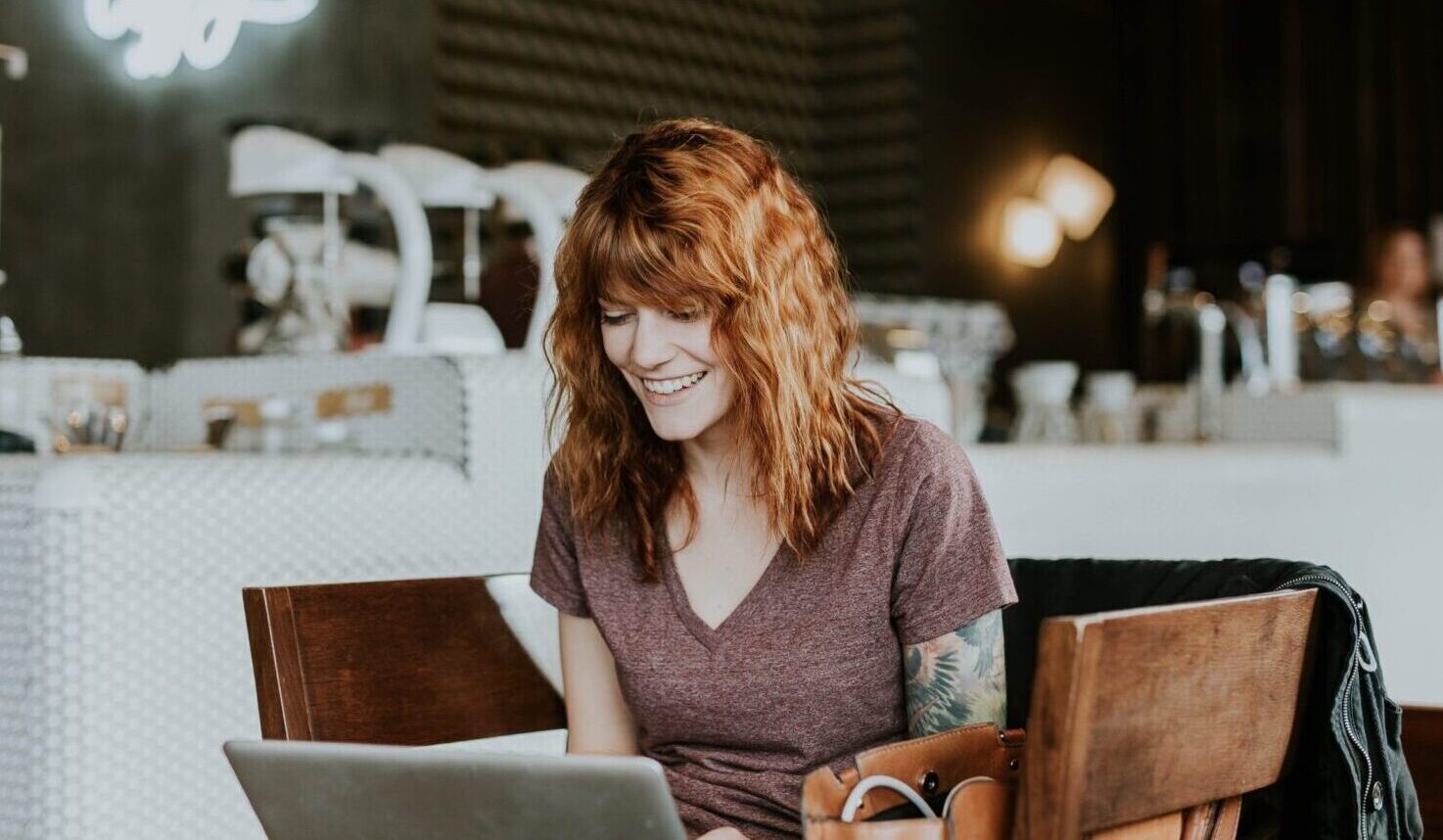
How to Make Online Courses More Interactive
In a typical online course, learning is straightforward. Course creators pass information through static lessons, and students turn in assignments, and the cycle repeats.
However, learners may have trouble sticking with courses or learning the material without interactivity. Incorporating interactive elements in online courses leads to better learning outcomes and higher learner retention and satisfaction.
Let’s explore how you can make courses more interactive by utilizing quizzes, gamification, forums, and more.
Quizzes and tests
Quizzes and tests should not be the dreaded tool they’ve gotten a reputation for. In reality, a quick quiz is a great check-in for a learner and is an immediate way to help them feel connected to your course.
When incorporating quizzes, make sure they’re short and sweet, and that not every quiz is the same five question, multiple choice format. Also, consider where the quiz is placed. Instead of ending with one, use a quiz as a pre-knowledge check at the start of a lesson. Or, segment the lesson in two and pop a quick quiz in the middle as a check-in. This gives the learners something to do, rather than clicking through slides or watching a video.
Gamification
Making progress within a course (like completing a section, lesson, topic, or quiz) activates our reward centers. When we’re making progress toward a goal, it feels good. The more you can trigger this positive feeling, the more motivated learners will be.
Triggering this feeling through gamification is an easy way to keep learners engaged. Gamification encourages interaction by incorporating fun, engaging game-like elements to online courses. There are multiple ways to gamify your course through a learning management system like LearnDash. Examples of gamification features include:
- Badges: Earned for completing courses, leaving comments on posts, or visiting select pages.
- Points: Encourage learners to complete specific tasks to earn points, with rewards at certain point values.
- Leaderboards: Leaderboards reflect points so learners are motivated to earn them. It creates a fun and competitive environment.
Feedback
Interaction requires two-way communication. Feedback should come both from the instructor and the student. Allow learners to ask questions and take notes during their lessons, then respond with feedback.
The Notes add-on for LearnDash makes note-taking simple for your learners and allows for easy instructor communication. Learners can use the notes add-on to highlight important information, summarize key points, and jot down questions. Instructors can respond to student notes and add clarification.
Whatever method of feedback you use, make sure it’s happening continuously and promptly. No one wants to wait a week to hear back on an assignment. Try automating feedback and notifications so learners receive instant communication. The Notifications add-on can help you automate weekly email check ins, feedback after quiz scores, or reminders for due dates. Pay attention to your learner’s habits, and set up triggers for notifications to go out for when you see them the most active on your site.
Live lessons
There’s nothing like a live course to promote interaction. Consider hosting weekly (or more!) live sessions of your course so learners can interact with both their instructor and their classmates. If live classes don’t fit your needs, you can always incorporate a live webinar component as a live chat, Q&A, or office hours to give your learners that interaction they need.
With webinar platforms like GoToWebinar and Zoom, you can create a Zap with Zapier and integrate a live component right in your LearnDash classroom.
Microlearning
Attention spans are short, which means lessons should be, too. If a lesson can be completed in ten minutes, that’s great. Five minutes – even better.
Micro content is an activity or topic that can be completed in a matter of minutes. Consider breaking down your course into small daily sections that can be completed quickly. This helps learners build a pattern of checking in and refreshing their knowledge. Incorporate gamification with microlearning by providing points or badges for each lesson for small wins.
In addition, micro quizzes immediately reinforce concepts covered in the material and flag mistakes before the learner miss-learns them. Break up your content to make it more accessible, and then drip feed micro quizzes throughout the week to keep learners engaged.
Forums
A classroom forum is a great tool for enabling peer-to-peer communication and interaction.
It helps learners feel more connected to the course and can potentially help them learn better with a dedicated place to go for discussion and help.
When considering if your course needs a forum, consider how it works with your communication style. If you feel comfortable leading a forum, and if it’s something you’ve enjoyed participating in in the past, it’s more likely that you’ll have success in starting a forum of your own. Nothing is worse than an empty, ignored forum. Make sure you create prompts to stimulate conversation, or tie the forum into the lessons, with gamification rewards, to encourage participation.
Visual formats
Interaction is more than just written communication. Interaction can come simply from changing up your class format and incorporating more visuals. Try out a variety of visual components such as drag and drop elements, audio recordings, videos, SWF files, HTML5, and more.
LearnDash supports a variety of visual elements that can enhance your course and naturally support an interactive environment. Remember the principles of good course design, and interactivity should be a natural byproduct.
Boost Course Interaction with LearnDash
It’s important that when building your online course, you’re choosing a platform that promotes and makes interaction easy. Specific LearnDash features like badges and certificates, notifications, advanced quizzing, assignment management and more can help you manage on the back end how to promote interactivity without a ton of work.
Plus, with add-ons like Notes and Groups Plus, LearnDash can make your courses feel dynamic and alive without adding a ton of extra features.
Ready to see what your next course could look like? Try the LearnDash demo and give it a spin. You can convert the work in your demo to a live version when you’re ready, so get creating!

Rachel Kolman
@LearnDashLMS






