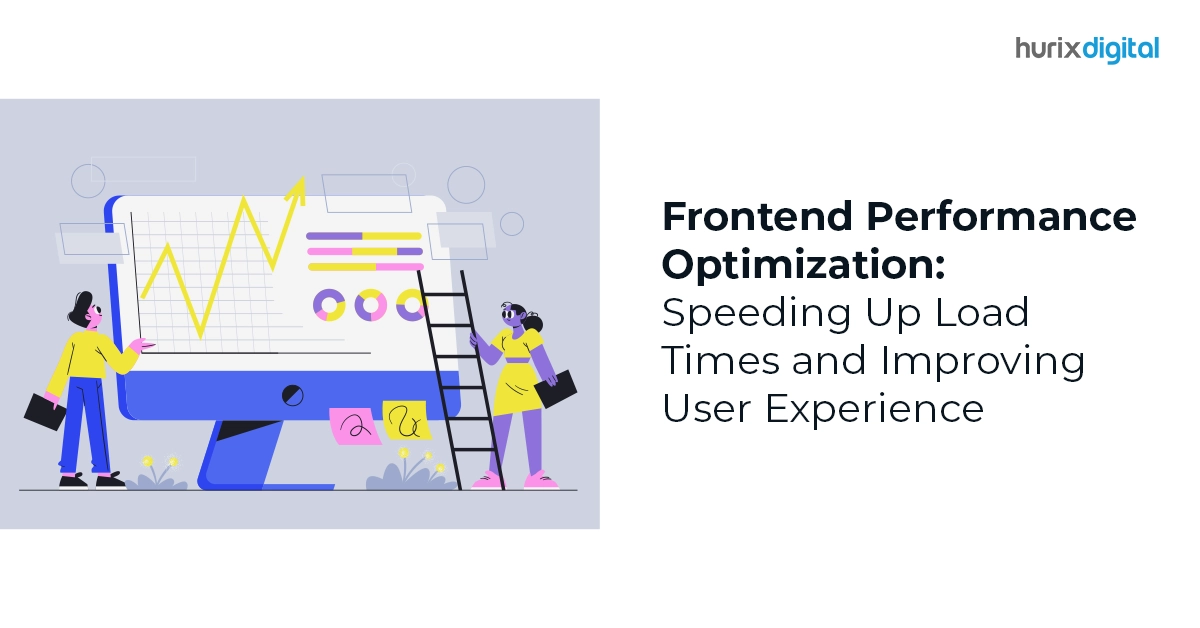Frontend Performance Optimization: Speeding Up Load Times and Improving User Experience
The primary goal of a front-end developer is to create efficient websites and web applications for a reliable user experience. It’s imperative to optimize the front-end code for the swift loading of your brand’s website.
When a user arrives at your website, its loading speed forms the initial impression. This user experience hinges greatly on your site’s loading time. If your site loads within a second or two, a positive impression is created in the minds of visitors. However, delays can prompt users to exit, leading to higher bounce rates and customer loss.
Continue reading as we discuss the crucial factors influencing frontend performance and explore effective strategies to accelerate load times while enriching the user experience.
Table of Contents:
- The Significance of Frontend Performance Optimization
- Factors Affecting the Frontend Performance
- 6 Top Go-to Strategies and Proven Best Practices for Frontend Website Success
- Final Words
The Significance of Frontend Performance Optimization
Today’s users expect websites to load swiftly, with delays of more than two seconds often leading to frustration.
Recent studies on the top 100 global websites reveal that the average load time is 2.5 seconds on desktops and 8.6 seconds on mobile devices.
Search engines like Google consider website speed when ranking search results. A slow-loading website not only compromises the user experience but also diminishes site visibility, impacting overall performance.
Improving the frontend performance of your website is crucial for speeding up page loads. This involves optimizing various resources, including CSS, JavaScript, and HTML. By implementing these enhancements, you can significantly enhance user satisfaction and ensure a seamless browsing experience.
Also Read: Top 5 Tools for Streamlining iOS and Android App Development in 2024!
Factors Affecting the Frontend Performance
Here are some key factors that influence front-end performance:
1. File Size
The overall size of your website assets, like HTML, CSS, images, etc., can impact your page load speed to a greater extent. You might have seen a bulkier file taking time to download, especially where the internet is slow. So, it is necessary to decrease the file size of your website components.
Minification and compression are two of the main ways to reduce file size. Minifying CSS and Javascript files would not only remove unnecessary spaces, line breaks, and comments but also reduce the overall size of the file.
2. The Response Time of the Server
Your server’s response time to a user’s request is called server response time. If your server response time was low, your website’s frontend performance would be ultimately impacted.
Server load, network latency, and server configuration are other factors affecting server response time. Optimize your server configuration and reduce the server load to decrease server response time.
Additionally, implementing caching mechanisms and using content delivery systems can help you distribute your website content efficiently with less server response time.
3. Browser Rendering
Once you download all the necessary website assets, your browser must render and display the webpage. Browser rendering can also impact your website’s frontend performance.
Excessive DOM elements, complex layouts, and insufficient Javascript can slow the browser rendering process. To correct this issue, you should always focus on creating lightweight Javascript, HTML, and CSS codes.
You can combine the CSS and Javascript files to reduce the number of requests the browser creates. It would help if you also leveraged browser caching to improve overall rendering speed.
6 Top Go-to Strategies and Proven Best Practices for Frontend Website Success
Below are six top strategies and proven best practices for achieving frontend website success:
1. Modify Your CSS Performance
CSS, also known as Cascading Style Sheets, helps to shape a file’s HTML coding into a neat and clean document. However, CSS options often require HTTP requests, mainly when you don’t use inline CSS. Hence, you should attempt to reduce bloated CSS files without impacting the basic features.
If the components like plugins, banners, and layout link styles are all placed in separate CSS files, then you are required to load numerous files at once, which can decrease the website’s page loading speed.
2. Improve Website Loading Speed with a CDN
You can utilize Content Delivery Networks (CDNs) to enhance your website’s performance.
By distributing static content across a global network of servers, CDNs minimize latency and accelerate content delivery to users worldwide. This is especially beneficial for international audiences, ensuring swift access to your website’s resources.
3. Minimize External HTTP Requests
You might have noticed that excessive HTTP requests affect your website’s loading speed. Therefore, your ultimate objective should be to reduce the number of HTTP requests.
For this, you should study each of your website components and eliminate the unnecessary stuff that does not improve your website’s visitor experience. Some of the unwanted website components to be eliminated are mentioned below.
- Unwanted Images
- Undesirable Javascript
- Uncontrolled CSS
- Irrelevant Plugins
4. Enable Prefetching
Prefetching is the process of improving the viewer’s search experience by collecting the necessary web resources beforehand.
Using this process, your CSS, Javascript, images, and URLs are collected for every link before the viewers leave that page. It helps significantly improve the website’s page loading time.
5. Optimize Your Images
Images are considered the most considerable assets of a webpage, significantly impacting page load times. If you optimize images, you can reduce the file size and improve page load time without compromising visual quality.
You can use image compression tools to reduce the file size and choose the most appropriate image format based on your preference. Here, JPEG is suitable for pictures, while PNG is suitable for transparent images.
6. Focus on Minification and Compression of CSS and Javascript Files
Minification helps in removing unwanted characters and spaces, making the file even more compact. Combining various CSS and Javascript files into a single one ultimately reduces the number of web browser requests, thus increasing page load speed.
Apart from these strategies, follow additional practices, such as implementing browser caching for static assets, ensuring responsive design for cross-device compatibility, and regularly monitoring website analytics to optimize performance metrics like impressions, shares, and clicks.
Also, make sure you avoid lazy loading techniques, such as delayed loading of non-critical resources, as they can adversely affect user experience and page performance.
Also Read: Optimizing Performance: Best Practices for Flutter App Development in 2024!
Final Words
Frontend performance optimization plays a vital role in improving website speed and decreasing page load time. This, in turn, enhances the viewer experience and helps improve the overall conversion rates.
Keep in mind that you should continuously test your website performance, such as page load speed and website load time, to ensure optimal functionality.
At Hurix Digital, our team of front-end developers can speed up your website and create a great online platform for your business. Partner with us to maximize your website’s potential and provide users with an exceptional online experience.

Currently serving as the Assistant Vice President of Technology Delivery Operations at HurixDigital, a prominent global provider of digital content and technology solutions for publishers, corporations, and educational institutions. With over 16 years of experience spanning EdTech and various domains, I hold certification as a SCRUM Product Owner (CSPO). My expertise includes operations, finance, and adept people management skills.