Frequently Asked Questions (FAQ) for Adobe Captivate
Adobe Captivate
NOVEMBER 24, 2017
What is the 2017 release of Adobe Captivate? The 2017 release of Adobe Captivate empowers you to leap ahead with a smart eLearning design platform that does the heavy lifting of creating responsive eLearning content. Transform* legacy Adobe Captivate non-mobile courses into fully responsive mLearning content.



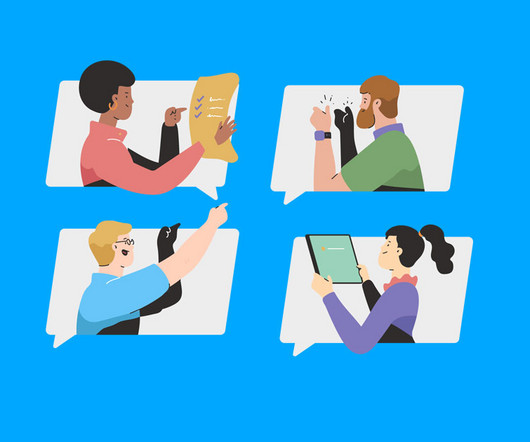











Let's personalize your content