PowerPoint Add-ins – Develop E-learning Courses Rapidly
CommLab India
APRIL 23, 2017
Its features include: Audio narration. The audio recording feature is so amazing that you can record audio and simultaneously synchronize it with onscreen text. Courses can be published to formats such as Flash, HTML, PDF, or CD-ROM. The presentation can be published to different formats such as HTML5 or Video.





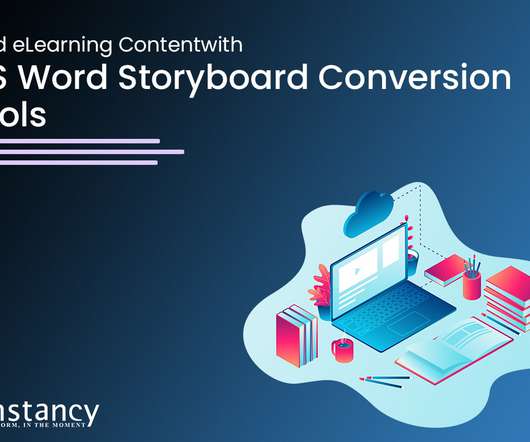











Let's personalize your content